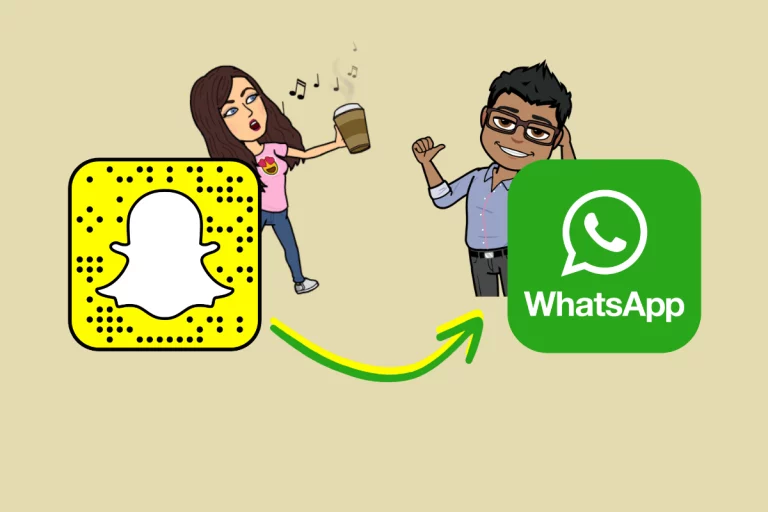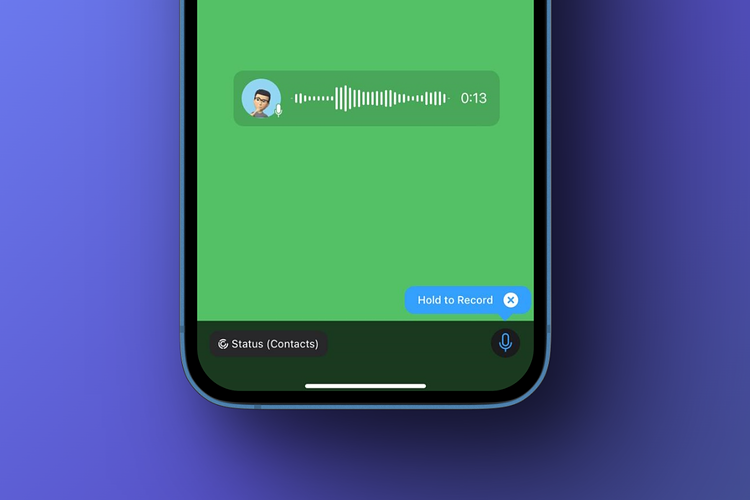5 Signs to Identify If Someone Has Uninstalled WhatsApp on Their Device
WhatsApp is one of the most popular messaging applications worldwide, with over 2 billion active users as of 2022. It offers many features, including instant messaging, voice and video calls, file sharing, and group chat capabilities. WhatsApp has become essential for personal and professional communication, allowing users to stay connected with friends, family, and colleagues.
However, there may be instances where someone you know has decided to uninstall the WhatsApp application from their device. This can happen for various reasons, and it’s essential to understand the difference between someone blocking you, deleting your account, or simply uninstalling the app. In this article, we’ll explore the signs that can help you identify if someone has uninstalled WhatsApp on their device.
Table of Contents
How to Know if Someone Blocked you on WhatsApp
Before delving into the signs of someone uninstalling WhatsApp, it’s crucial to understand the difference between being blocked and someone uninstalling the app. When someone blocks you on WhatsApp, you’ll notice the following:
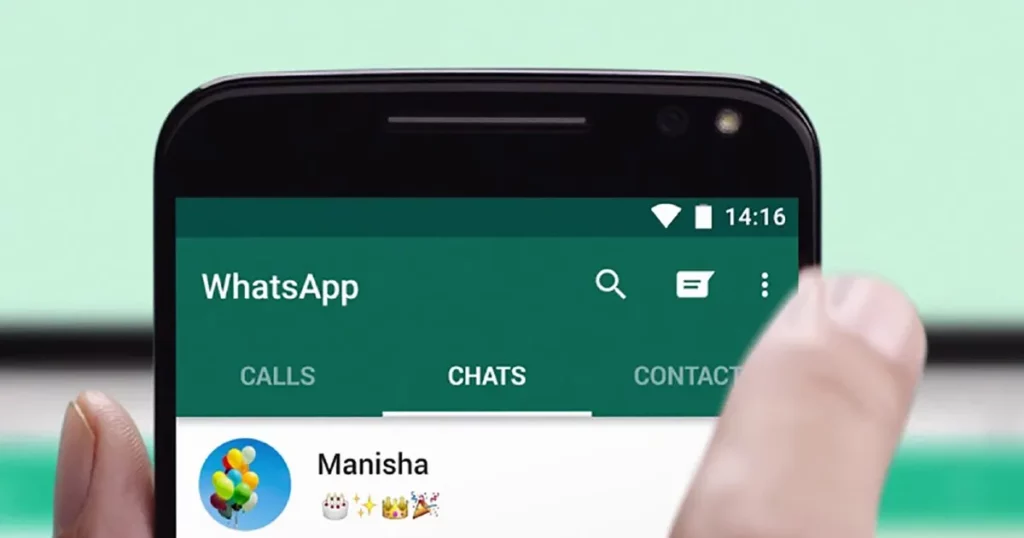
- Your messages won’t be delivered, and you won’t see the “Delivered” or “Read” status.
- You won’t know the user’s profile picture or last seen/online status.
- You won’t be able to add the user to a group chat.
- You won’t be able to call the user through WhatsApp.
If you observe these signs, the person will likely block you on WhatsApp rather than uninstall the app.
5 Signs that Someone has Uninstalled WhatsApp on their Device
Now, let’s explore the five key signs that can indicate someone has uninstalled WhatsApp on their device:

- No Profile Picture or Status: If you try to view the user’s profile picture or their last seen/online status and see a generic profile picture or no information, it could be a sign that they have uninstalled the app.
- Messages Not Delivered: When you send a message to the user, you may notice that the message remains in the “Sending” or “Delivered” status indefinitely without ever reaching the recipient.
- Inability to Call or Video Chat: If you try to initiate a voice or video call with the user, and the call doesn’t go through, or you receive an error message, it could be a sign that they have uninstalled the app.
- No Response to Messages: If you send messages to the user, and they never respond, even after a considerable amount of time, it could indicate that they have uninstalled WhatsApp.
- Disappearance from Groups: If the user was previously a group chat member and suddenly disappeared from the group without any explanation, it’s a vital sign that they have uninstalled the app.
It’s important to note that these signs can also be observed if the user has blocked you or deleted their WhatsApp account. Therefore, it’s essential to understand the difference between these scenarios.
Understanding the Difference Between Uninstalling and Deleting an Account
When someone uninstalls the WhatsApp application from their device, they have removed it but not necessarily deleted their WhatsApp account. In this case, their account still exists, and they can reinstall the app at any time and regain access to their chat history, contacts, and other data.
On the other hand, when someone deletes their WhatsApp account, it means they have permanently removed their account from the platform. This action will delete their entire chat history, contacts, and other data associated with their account. Once an account is deleted, it cannot be recovered, and the user will have to create a new account if they wish to use WhatsApp again.
5 Steps to Confirm if Someone has Uninstalled WhatsApp
If you suspect that someone has uninstalled WhatsApp, you can take the following steps to confirm:

- Try to Call or Video Chat: Initiate a voice or video call with the user. If the call doesn’t go through or you receive an error message, it strongly indicates that they have uninstalled the app.
- Check Their Profile Picture and Status: Look for the user’s profile picture and last seen/online status. If you see a generic profile picture or no information, it’s a sign that they have uninstalled the app.
- Please send a message and Monitor Its Status. Send a message to the user and observe its delivery status. If the message remains indefinitely in the “Sending” or “Delivered” state, the user has likely uninstalled the app.
- Verify Their Presence in Group Chats: Check if the user is still a member of any group chats they previously participated in. If they have disappeared from the groups, it’s a clear sign that they have uninstalled the app.
- Attempt to Add Them to a New Group: Add the user to a new group chat. If the option to add them is unavailable, they have uninstalled the app.
Following these steps, you can confirm whether someone has uninstalled WhatsApp on their device.
Alternatives to Communicating with Someone Who has Uninstalled WhatsApp
If someone you know has uninstalled WhatsApp, stay in touch with them. Fortunately, there are several alternative communication channels you can explore:
- SMS/Text Messages: If the person has a mobile phone, you can communicate with them through traditional SMS or text messages.
- Email: You can contact the person via email, a more formal but still effective communication method.
- Social Media: Platforms like Facebook, Instagram, or Twitter can provide alternative ways to stay connected with the person, depending on their social media presence.
- Voice Calls: If available, you can try to reach the person through traditional voice calls on their mobile or landline number.
- Video Calls: Services like Skype, FaceTime, or Google Meet can be used for video-based communication if the person is willing to use these platforms.
Exploring these alternative communication channels can help you maintain a connection with someone who has uninstalled WhatsApp.
Common Reasons Why Someone Might Uninstall WhatsApp
For several reasons, someone might choose to uninstall the WhatsApp application from their device. Some of the most common reasons include:

- Privacy Concerns: Some users may have concerns about WhatsApp’s privacy and data protection policies, and they may decide to uninstall the app to protect their personal information.
- Battery and Storage Issues: WhatsApp can be a resource-intensive application, particularly on older or less powerful devices. Users may uninstall the app to free up storage space and improve their battery life.
- Preference for Alternative Messaging Apps: Some people may prefer using other messaging applications, such as Signal, Telegram, or iMessage, and they may choose to uninstall WhatsApp in favor of these alternatives.
- Temporary Hiatus: Some users may temporarily uninstall WhatsApp to take a break from constant messaging and remain disconnected.
- Security Concerns: In rare cases, users may uninstall WhatsApp due to concerns about security vulnerabilities or potential hacking threats.
Understanding the reasons behind someone’s decision to uninstall WhatsApp can help you better empathize with their situation and find alternative ways to stay connected.
Related Post : Learn How to Automatically Translate WhatsApp Messages
How to Handle the Situation if Someone has Uninstalled WhatsApp
If you discover someone uninstalled WhatsApp, handling the situation with care and understanding is essential. Here are some tips to help you navigate this scenario:
- Please respect Their Decision: Understand that the person has consciously decided to uninstall the app, and respecting their choice is essential. Avoid pressuring them to reinstall WhatsApp or criticizing their decision.
- Communicate Openly: Have an open and honest conversation with the person to understand why they uninstall the app. This can help you gain insight into their perspective and find alternative ways to stay connected.
- Explore Alternative Communication Channels: As mentioned earlier, explore alternative communication channels, such as SMS, email, or social media, to maintain contact with the person. Suggest these options and be flexible in your approach.
- Avoid Assumptions: Refrain from making assumptions about the person’s reasons for uninstalling WhatsApp. Their decision may be personal, and avoiding jumping to conclusions is essential.
- Be Patient and Understanding: People may need time and space to adjust without WhatsApp. Be patient and avoid repeatedly asking them to reinstall the app or respond to your messages.
- Suggest a Compromise: If the person is open to it, you could suggest a compromise, such as using a different messaging app or agreeing to check in with each other periodically through alternative means.
By handling the situation with empathy and respect, you can maintain a positive relationship with the person, even if they have chosen to uninstall WhatsApp.
Frequently Asked Questions (FAQs)
Q: How can I tell if someone has blocked me on WhatsApp instead of uninstalling the app?
A: The key differences are that when someone blocks you, you won’t be able to see their profile picture or last seen/online status, and your messages won’t be delivered. If you observe these signs, you’ve likely been blocked rather than the person uninstalling the app.
Q: Can I still see a person’s profile picture if they have uninstalled WhatsApp?
A: No, if someone has uninstalled the WhatsApp app, you cannot see their profile picture. You will likely see a generic profile picture or no picture at all.
Q: What happens if someone deletes their WhatsApp account?
A: When someone deletes their WhatsApp account, it means they have permanently removed their account from the platform. This will result in deleting their entire chat history, contacts, and other data associated with their account. Once an account is deleted, it cannot be recovered.
Q: Can I still send messages to someone who has uninstalled WhatsApp?
A: You can still send messages to the person, but they will not receive them. The messages will remain in the “Sending” or “Delivered” status indefinitely, indicating that the person has uninstalled the app.
Q: What should I do if someone I know has uninstalled WhatsApp?
A: Respect their decision, communicate openly, explore alternative communication channels, and avoid assumptions or pressure. Be patient and understanding, and suggest a compromise if appropriate.
Conclusion
In conclusion, deciphering whether someone has uninstalled WhatsApp can be achieved by noting changes in their profile visibility and message statuses. It’s essential to differentiate this from other actions like blocking or account deletion and to approach the situation with understanding. If WhatsApp is no longer an option, seek alternative communication methods, ensuring that relationships remain intact despite technological shifts. Share this insight to help others manage their digital communications thoughtfully.