How to Change WhatsApp Number without Notifying Contacts

In today’s digital age, our phone numbers have become integral to our identity. They are linked to various online platforms and social media accounts, including WhatsApp. However, there may come a time when you need to change your WhatsApp number without notifying your contacts. This could be due to various reasons, such as privacy concerns, moving to a new location, or simply wanting a fresh start. Whatever the reason, it is essential to understand the impact of changing your WhatsApp number and how to do it seamlessly.
Table of Contents
Understanding the impact of changing your WhatsApp number
Changing your WhatsApp number can have both positive and negative impacts. On the positive side, it allows you to maintain your privacy and control who has access to your new number. It also allows you to leave any unwanted contacts or spam messages behind. However, there are some potential downsides to consider. Changing your WhatsApp number means that you will lose all your existing chat history and media. Additionally, your contacts will not be automatically notified of your number change, which can lead to confusion and missed messages.
Step-by-step guide
Changing your WhatsApp number without notifying your contacts is a straightforward process. Here is a step-by-step guide for both Android and iPhone users:
For Android:
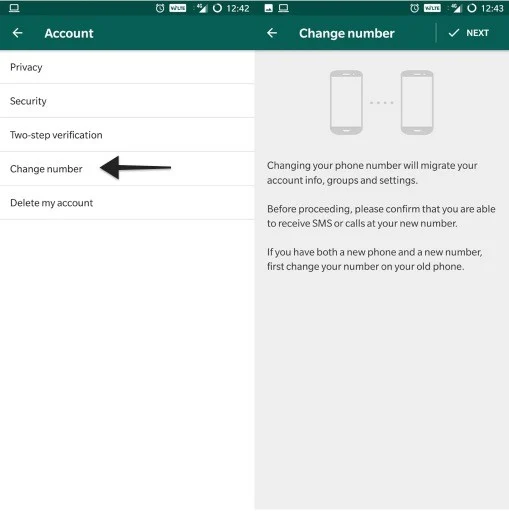
- Open WhatsApp and go to “Settings.”
- Tap on “Account” and then “Change number.”
- Enter your old and new phone numbers in the respective fields.
- Choose whether you want to notify your contacts about the number change. If you prefer not to, select “Don’t notify” to change your number without notifying anyone.
- Follow the on-screen instructions to verify your new number.
- Your WhatsApp account will now be transferred to your new number without your contacts being notified.
For iPhone:

- Launch WhatsApp and go to “Settings.”
- Tap on “Account” and then “Change Number.”
- Enter your old and new phone numbers.
- Choose whether you want to notify your contacts. Select “Don’t notify” to change your number without informing anyone.
- Verify your new number by following the on-screen instructions.
- Your WhatsApp account will be successfully transferred to your new number without your contacts being notified.
How Does WhatsApp Notify Contacts of Number Change?
WhatsApp has a built-in feature that allows users to notify their contacts when they change their phone numbers. By default, WhatsApp will send an in-app notification to all your contacts, informing them of the number change. However, they will not be notified if you choose not to notify your contacts during the number change process. It is important to note that even if you don’t inform your contacts, they can still see your new number if they have saved your old number in their contacts.
Backup and Restore WhatsApp Data at Any Time
Before changing your WhatsApp number, you must back up your data to avoid losing critical chats, photos, or videos. WhatsApp provides an easy way to backup and restore your data anytime. Here’s how you can do it:

- Open WhatsApp and go to “Settings.”
- Tap on “Chats” and then “Chat backup.”
- Choose whether you want to include videos in the backup.
- Tap on “Back Up Now” to initiate the backup process.
- Once the backup is complete, you can restore your data on your new number by following the same steps and selecting “Restore” instead of “Back Up Now.”
Regularly backing up your WhatsApp data ensures you have a copy of all your meaningful conversations and files, even after changing your number.
Precautions to take before changing your WhatsApp number
Changing your WhatsApp number is a significant step, and it is essential to take some precautions beforehand. Here are some measures you should consider:
- Inform your close contacts: Before changing your number, inform your friends, family, and colleagues about the upcoming change. This will help minimize any confusion or missed messages during the transition.
- Update your number on important platforms: List all the platforms and services where your old number is registered, such as social media accounts, email accounts, and banking apps. Update your new number on these platforms to ensure a smooth transition without disrupting your digital presence.
- Export important chats: If you have specific chats vital to you, consider exporting them as a text file or taking screenshots. You can still access those conversations even after changing your number.
Taking these precautions can minimize potential issues and ensure a seamless transition when changing your WhatsApp number.
Related Post : 5 Signs to Identify If Someone Has Uninstalled WhatsApp on Their Device
Updating your WhatsApp number on other platforms and devices
When you change your WhatsApp number, it is essential to update it on other platforms and devices that you use to access WhatsApp. Here’s how you can do it:
- Update your number on WhatsApp Web: If you use WhatsApp Web to access your chats on your computer, you must also update your number there. Open WhatsApp Web, go to “Settings,” and click “WhatsApp Web/Desktop.” Scan the QR code again using your new number to link it to your account.
- Update your number on multiple devices: If you use WhatsApp on various devices, such as a tablet or a secondary phone, you must update your number on each device separately. Open WhatsApp on each device, go to “Settings,” and follow the steps to change your number.
Updating your WhatsApp number on other platforms and devices allows you to continue using WhatsApp seamlessly without disruptions.
Troubleshooting common issues when changing your WhatsApp number
While changing your WhatsApp number is relatively straightforward, you encounter some common issues. Here are a few troubleshooting tips to help you overcome these issues:

- Verification code not received: If you don’t receive the verification code on your new number, ensure you have a stable internet connection and try again. If the issue persists, contact WhatsApp support for further assistance.
- Contacts not updating: If your contacts are not updating with your new number, ensure you have enabled the “Sync Contacts” option in your phone settings. If the problem persists, you can also try restarting your device or reinstalling WhatsApp.
- Missing chat history: If your chat history is not restored after changing your number, ensure that you have performed a backup before the number change. If you have yet to back up your data, there is no way to recover it.
Following these troubleshooting tips, you can overcome any common issues when changing your WhatsApp number.
Alternative methods for managing contacts when changing your WhatsApp number
Suppose you are concerned about losing contact with your existing WhatsApp contacts when changing your number. In that case, there are alternative methods you can consider:
- Create a broadcast list: Before changing your number, create a list with all your contacts. This way, you can send a message to all your contacts immediately, informing them about your new number.
- Manually notify important contacts: Identify the contacts crucial to your communication and manually send them a message about your number change. This ensures that those you value most know your new contact details.
- Utilize social media platforms: If you have a significant number of contacts on social media platforms, such as Facebook or Instagram, you can make a post announcing your number change. This way, your contacts can find your new number easily.
Utilizing these alternative methods ensures that your important contacts know your new WhatsApp number, even without the automatic notification feature.
Tips for maintaining privacy and security when changing your WhatsApp number
When changing your WhatsApp number, it is essential to prioritize your privacy and security. Here are some tips to help you maintain a secure WhatsApp experience:
- Review your privacy settings: Go to the “Privacy” section in WhatsApp settings and review them. Adjust them according to your preferences to protect your personal information.
- Enable two-step verification: Two-step verification adds an extra layer of security to your WhatsApp account. Go to “Settings,” tap on “Account,” and select “Two-Step Verification” to set it up. This will require you to enter a PIN when registering your WhatsApp number on a new device.
- Be cautious of unknown contacts: After changing your number, be careful of contacts who may try to add you on WhatsApp. Only accept requests from trusted contacts to avoid potential scams or privacy breaches.
Following these tips, you can maintain a secure and private WhatsApp experience even after changing your number.
Frequently Asked Questions (FAQs)
Will my contacts know if I change my WhatsApp number without notification?
No, if you choose not to notify your contacts during the number change process, they will not receive any notification.
Can I change my WhatsApp number without losing my chat history?
Unfortunately, changing your WhatsApp number will result in losing your chat history. Make sure to perform a backup before changing your number to avoid losing essential conversations.
How can I inform my contacts about my new number without notifying them through WhatsApp?
You can manually educate your contacts about your new number by sending them individual messages or using alternative methods such as creating a broadcast list or making a social media post.
Can I change my WhatsApp number multiple times?
Yes, you can change your WhatsApp number numerous times if needed. However, remember that changing your number frequently may need to be clarified for your contacts.
Conclusion
Changing your WhatsApp number without notifying your contacts gives you the power to control your digital presence and privacy. Following the step-by-step guide and taking the necessary precautions, you can seamlessly change your WhatsApp number while maintaining a secure and private experience. Remember to back up your data, update your number on other platforms and devices, and be cautious of potential security risks. With the right approach, changing your WhatsApp number can be a liberating experience that allows you to start fresh and manage your WhatsApp interactions on your terms.





