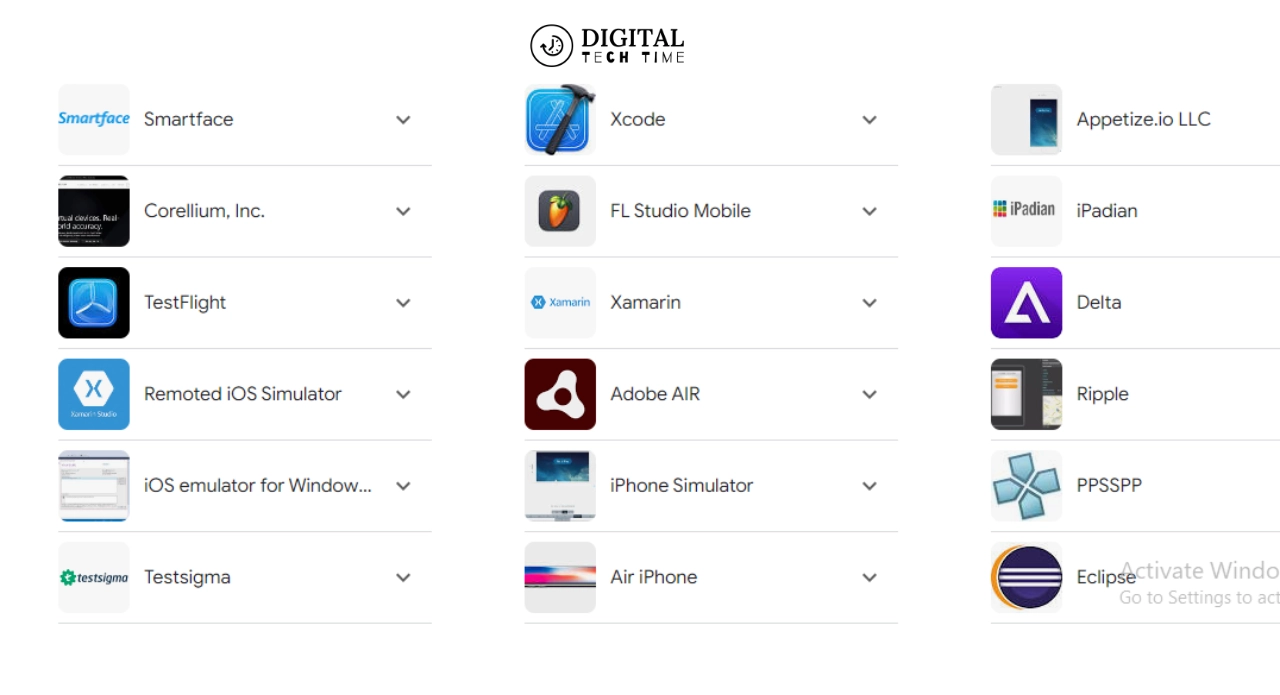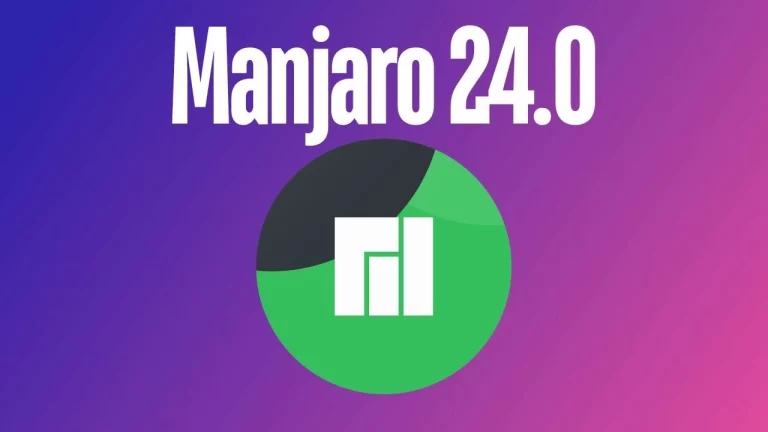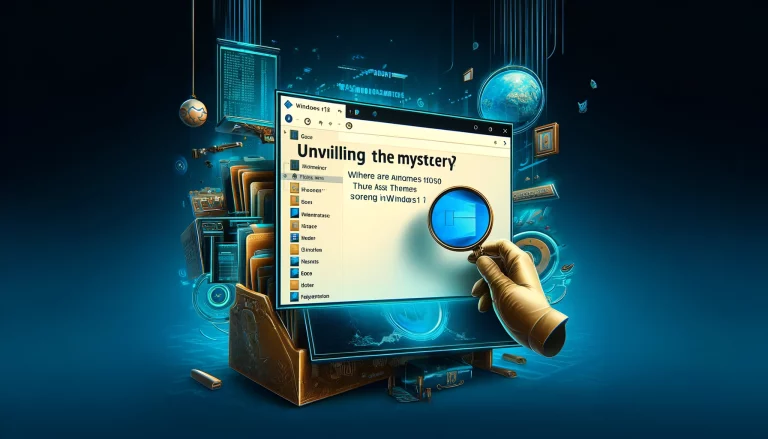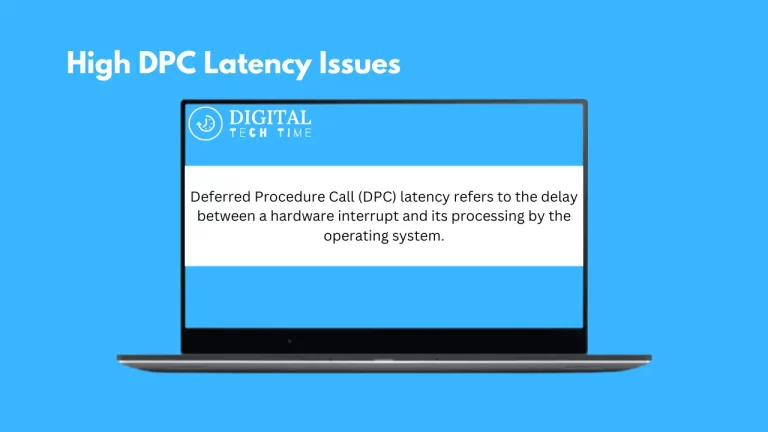The Challenges of Bringing PC Emulators on iOS
As an experienced writer, I’ve had the opportunity to explore the fascinating world of PC emulators and the complexities of the PC Emulators on iOS operating system. In this article, we’ll delve into why PC emulators are unlikely to find their way onto Apple’s mobile platform despite their growing popularity in the tech community.
Table of Contents
What are PC Emulators?
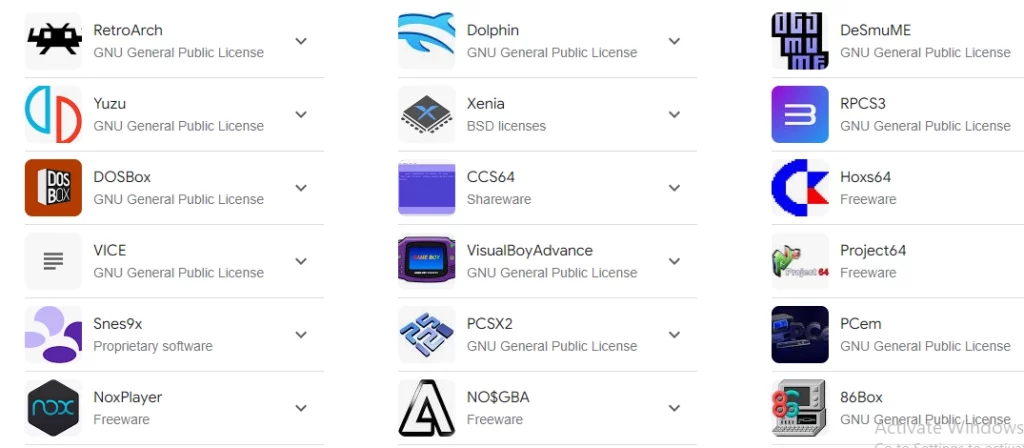
PC emulators are software applications that allow users to run programs and games designed for a specific computer architecture on a different hardware platform. These emulators create a virtual environment mimicking the original system, enabling users to experience classic games, legacy software, and even operating systems on their modern devices.
The Popularity of PC Emulators on iOS
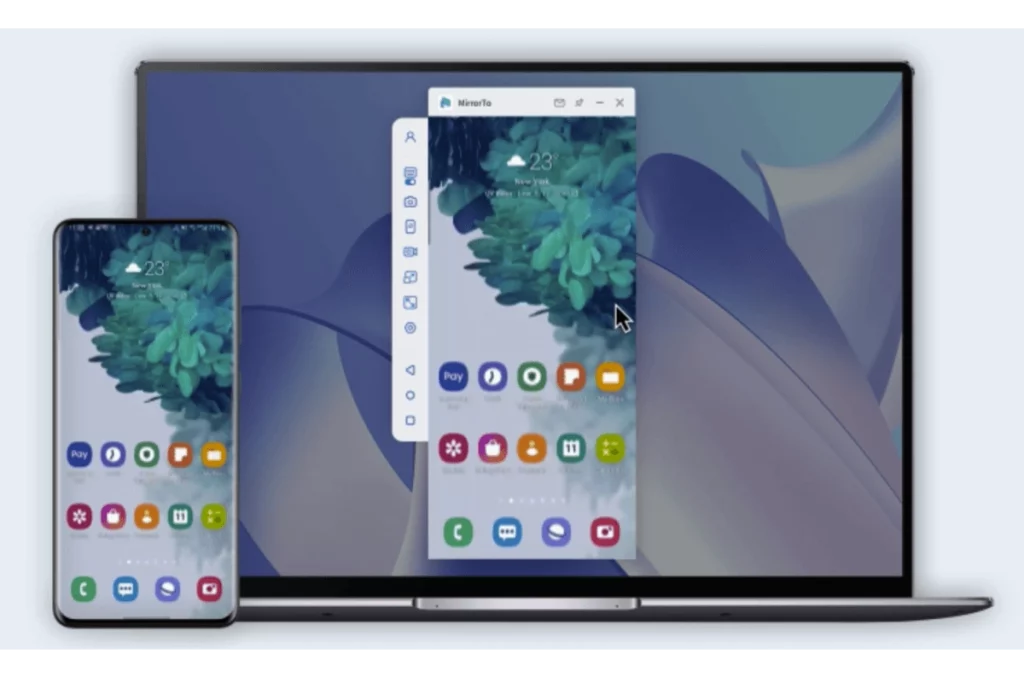
The rise of PC emulators has been driven by a strong nostalgia for retro gaming and the desire to preserve historical software. Emulators have become a go-to solution for enthusiasts who want to relive the golden age of computing or explore niche software that may no longer be accessible on contemporary hardware. The ability to run a wide range of software, from vintage operating systems to obscure applications, has made emulators valuable for developers, researchers, and hobbyists.
PC Emulators on iOS Operating System Limitations
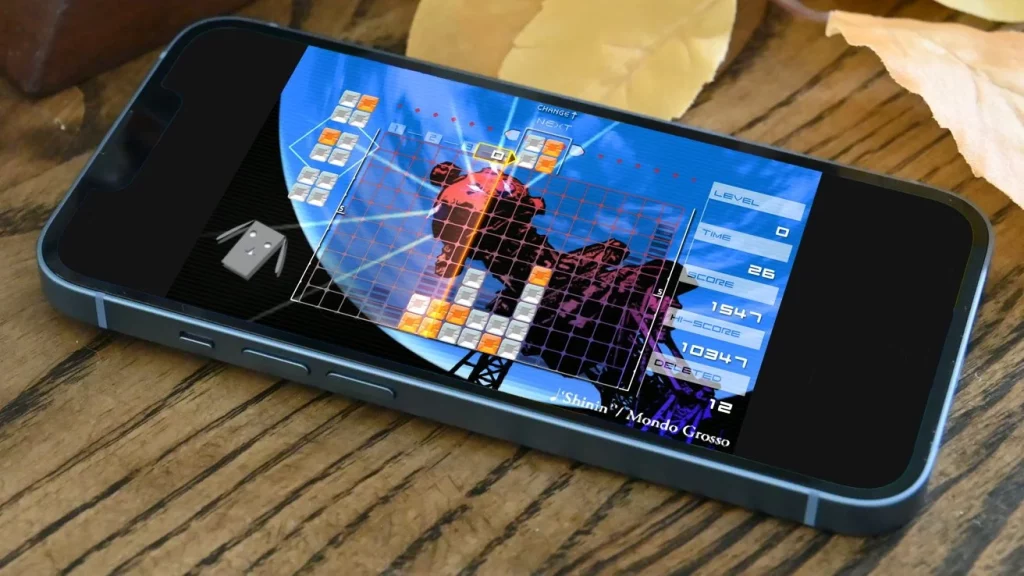
While PC emulators have found a home on various platforms, including desktop computers, Android devices, and game consoles, the iOS operating system presents a unique set of challenges that make it a less hospitable environment for these emulators. The PC Emulators on iOS ecosystem is known for its strict control over the user experience. Apple maintains a tight grip on the applications and functionalities that can be integrated into its mobile devices.
Apple’s Strict App Store Guidelines
One of the primary obstacles for PC emulators on iOS is Apple’s stringent app store guidelines. The company has a history of closely scrutinizing and often rejecting applications that provide access to unauthorized or potentially harmful content. This includes software that could circumvent digital rights management (DRM) or enable the installation of unapproved applications.
Security Concerns with PC Emulators on iOS
Apple’s concerns about security and user privacy are another significant factor in their reluctance to allow PC emulators on the iOS platform. Emulators, by their very nature, have the potential to introduce vulnerabilities and open up avenues for malicious actors to gain unauthorized access to the device or its data. Apple’s commitment to maintaining a secure and controlled ecosystem makes it challenging for emulators to gain a foothold on iOS.
Alternatives to PC Emulators on iOS

While the iOS platform may be better for traditional PC emulators, there are alternative solutions that have found a place in the Apple ecosystem. These include cloud-based game streaming services, web-based emulators, and even specialized applications that provide limited emulation capabilities within Apple’s guidelines.
The Future of PC Emulators on iOS
Given the current landscape, it seems unlikely we’ll see a surge of PC emulators to the iOS platform shortly. Apple’s unwavering stance on maintaining tight control over its ecosystem and the security and technical challenges posed by emulators suggest that the company will continue to resist their widespread adoption of iOS.
Related Post: Top 5 Emulators Coming Soon to Android
Frequently Asked Questions
- Can I run PC games on my iPhone or iPad using emulators?
- Unfortunately, no. Apple’s strict app store guidelines and security concerns make it highly unlikely that traditional PC emulators will be allowed on the iOS platform.
- Are there any alternatives to iOS PC emulators?
- Yes, some alternative solutions, such as cloud-based game streaming services, web-based emulators, and specialized applications, provide limited emulation capabilities within Apple’s guidelines.
- Why is Apple so resistant to allowing PC emulators on iOS?
- Apple’s primary concerns revolve around security, user privacy, and maintaining tight control over the iOS ecosystem. Emulators have the potential to introduce vulnerabilities and enable the installation of unauthorized content, which goes against Apple’s core principles.
- Will PC emulators ever come to iOS in the future?
- Given the current landscape and Apple’s stance, it seems highly unlikely that we’ll see a significant presence of PC emulators on the iOS platform in the foreseeable future. However, the tech landscape constantly evolves, so the possibility must be partially ruled out.
Conclusion
In conclusion, the PC Emulators on iOS operating system’s inherent limitations and Apple’s strict app store guidelines and security concerns make it a challenging environment for PC emulators to thrive. While the nostalgia and appeal of classic gaming and legacy software are undeniable, the realities of the iOS ecosystem suggest that these emulators are unlikely to find a permanent home on Apple’s mobile devices anytime soon. As the tech landscape continues to evolve, we may see alternative solutions emerge, but the path for traditional PC emulators on iOS remains challenging.
Suppose you’re a tech enthusiast or retro gaming fan. In that case, you should explore the various alternative solutions available for iOS, such as cloud-based game streaming services and web-based emulators. While the iOS platform may not be the ideal environment for PC emulators, there are still ways to satisfy your nostalgia and explore classic software on your Apple devices.