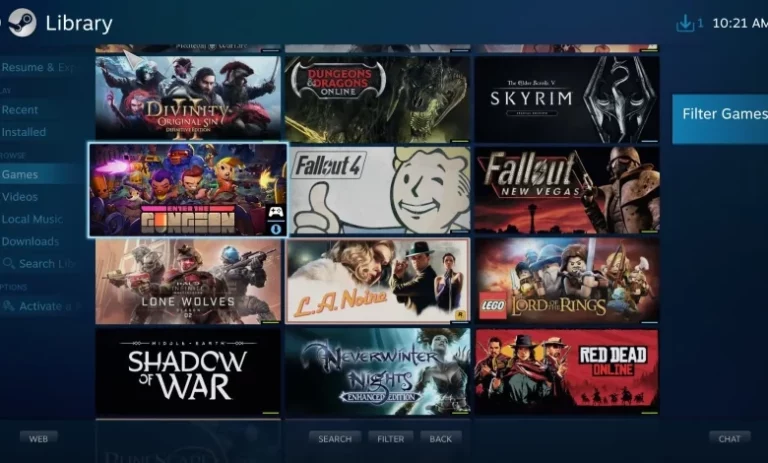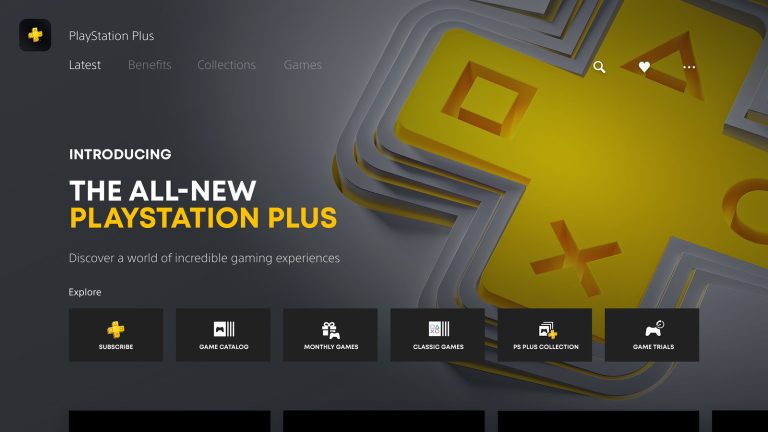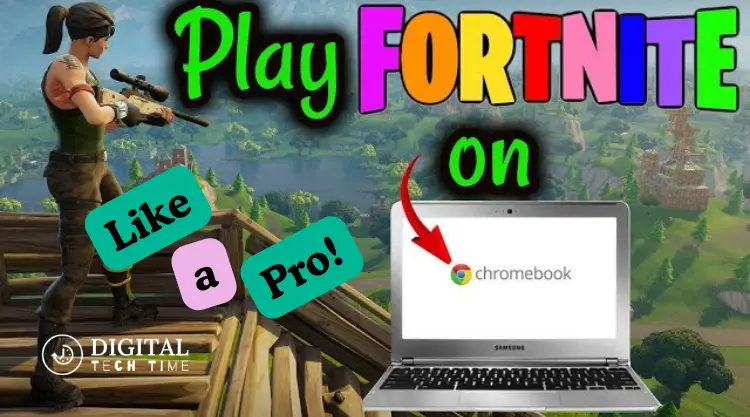The Ultimate Xbox One Backwards Compatibility
As an avid gamer, I’ve always been fascinated by the evolution of gaming consoles and how they’ve adapted to the industry’s changing needs. One of the most exciting developments in recent years has been the introduction of backward compatibility on the Xbox One, allowing players to revisit their beloved Xbox 360 titles on the newer console.
In this comprehensive guide, I’ll take you through the ultimate list of Xbox 360 games that are now playable on the Xbox One in 2024. I’ll explore the benefits of this feature, the latest updates and improvements, and provide tips and tricks to help you get the most out of your gaming experience.
Table of Contents
What Xbox 360 Games are Backwards Compatible with Xbox One?
Since the launch of the Xbox One, Microsoft has been steadily expanding its list of backward-compatible games. As of 2024, the list of Xbox 360 titles that can be played on the Xbox One has grown significantly, offering gamers a vast library of classic and beloved games at their fingertips.
Here’s a snapshot of some of the most popular Xbox 360 games that are now backward compatible with the Xbox One:
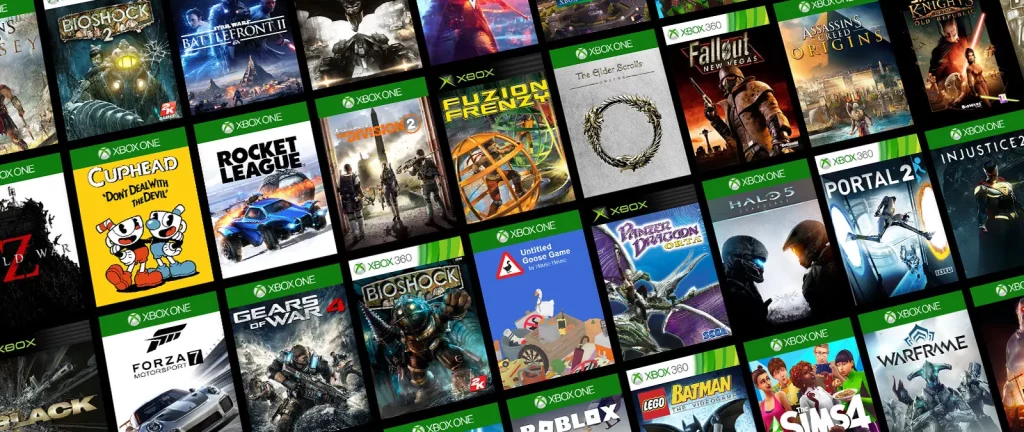
- Halo: Reach
- Gears of War 2
- Red Dead Redemption
- Fallout: New Vegas
- Call of Duty: Black Ops
- The Elder Scrolls V: Skyrim
- Borderlands 2
- Bioshock Infinite
- Grand Theft Auto IV
- Mass Effect 2
This is just a tiny sample of the extensive catalog of Xbox 360 games that can now be enjoyed on the Xbox One. The list continues to grow as Microsoft works to expand the backward compatibility program, ensuring that players have access to a vast library of classic titles.
Benefits of Xbox One Backwards Compatibility
The introduction of backward compatibility on the Xbox One has been a game-changer for many players. Here are some of the key benefits that this feature offers:
- Access to a Vast Library of Games: With the growing list of backward-compatible titles, Xbox One owners can revisit their favorite Xbox 360 games and discover new classics that they may have missed the first time around.
- Seamless Gameplay Experience: The Xbox One’s backward compatibility feature ensures a smooth gaming experience, with no noticeable differences in performance or visual quality compared to the original Xbox 360 versions.
- Preservation of Gaming History: Backward compatibility helps preserve gaming’s rich history, allowing players to experience the evolution of their favorite franchises and genres on a modern console.
- Cost-Effective Gaming: Instead of purchasing the same games again on the Xbox One, players can access their existing Xbox 360 library, saving them money and providing a more cost-effective gaming experience.
- Improved Performance: In some cases, the backward compatible versions of Xbox 360 games offer improved performance and visual enhancements when played on the more powerful Xbox One hardware.
Xbox One Backwards Compatibility Updates and Improvements
Microsoft has been continuously working to enhance the backward compatibility experience on the Xbox One. Over the years, we’ve seen several updates and improvements to the feature, including:
- Expanded Game Catalogue: As mentioned earlier, the list of backward-compatible Xbox 360 games has been steadily growing, with Microsoft adding new titles regularly.
- Enhanced Graphics and Performance: In some cases, Microsoft has been able to apply enhancements to backward-compatible versions of games, improving their graphics and overall performance.
- Cloud Saves and Achievements: Thanks to the integration of cloud saves and achievements, players can seamlessly transition their game progress and achievements from their Xbox 360 to the Xbox One.
- Improved Accessibility: Microsoft has made it easier for players to access and manage their backward compatible games, with dedicated sections in the Xbox Store and the ability to quickly identify compatible titles.
- Increased Compatibility with Accessories: The Xbox One’s backward compatibility feature now offers better support for a broader range of Xbox 360 accessories, providing a more immersive gaming experience.
As Microsoft continues to refine and improve the backward compatibility experience, players can look forward to even more enhancements and a growing library of classic Xbox 360 games to enjoy on their Xbox One consoles.
Xbox 360 Games Available for Play on Xbox One in 2024
As of 2024, the list of Xbox 360 games that are backward compatible with the Xbox One has grown to an impressive size. Here are some of the most popular and highly anticipated titles that you can now play on your Xbox One:

| Game Title | Genre | Release Year |
|---|---|---|
| Halo: Reach | First-Person Shooter | 2010 |
| Gears of War 2 | Third-Person Shooter | 2008 |
| Red Dead Redemption | Action-Adventure | 2010 |
| Fallout: New Vegas | Action Role-Playing | 2010 |
| Call of Duty: Black Ops | First-Person Shooter | 2010 |
| The Elder Scrolls V: Skyrim | Action Role-Playing | 2011 |
| Borderlands 2 | First-Person Shooter | 2012 |
| Bioshock Infinite | First-Person Shooter | 2013 |
| Grand Theft Auto IV | Action-Adventure | 2008 |
| Mass Effect 2 | Action Role-Playing | 2010 |
This list represents just a fraction of the vast library of Xbox 360 games now playable on the Xbox One. Whether you’re a fan of first-person shooters, action-adventure games, or role-playing epics, there’s something for every type of gamer to enjoy.
Popular Xbox 360 Games on the Backwards Compatibility List
Among the extensive list of Xbox 360 titles that are now backward compatible with the Xbox One, several standout games have captured the hearts and imaginations of gamers worldwide. Here are some of the most popular and beloved Xbox 360 games that you can now experience on your Xbox One:
Halo: Reach

The final installment in the Halo: Reach saga, this first-person shooter masterpiece, immerses players in a gripping narrative set against the backdrop of the Covenant’s invasion of the planet Reach. With its stunning visuals, tight gameplay, and iconic Halo multiplayer, Halo: Reach is a must-play for any Xbox fan.
The Elder Scrolls V: Skyrim

Widely regarded as one of the greatest role-playing games of all time, Skyrim continues to captivate players with its vast, open-world exploration, deep character customization, and engaging storyline. Revisit the icy landscapes of Tamriel and discover new adventures on the Xbox One.
Red Dead Redemption

Rockstar’s sweeping Western epic takes players on a journey through the dying days of the American frontier, blending cinematic storytelling with open-world exploration and thrilling action. Saddle up and experience the critically acclaimed Red Dead Redemption on your Xbox One.
Borderlands 2

The beloved loot-shooter franchise returns with Borderlands 2, offering a co-op-driven campaign filled with quirky characters, over-the-top weapons, and endless hours of addictive gameplay. Gather your friends and dive back into the chaotic world of Pandora on your Xbox One.
Mass Effect 2

BioWare’s acclaimed sci-fi role-playing game continues the epic saga of Commander Shepard as they navigate the treacherous Milky Way galaxy and assemble a team of diverse characters to take on the looming Reaper threat. Immerse yourself in the rich storytelling and engaging combat of Mass Effect 2 on your Xbox One.
These are just a few examples of the many beloved Xbox 360 games now available on the Xbox One. With a growing library of classic titles, players have many options to explore and rediscover on their current-generation console.
Related Post
5 New & Fun Google Doodle Games to Try Out Today!
How to Access and Play Xbox 360 Games on Xbox One
Accessing and playing your favorite Xbox 360 games on the Xbox One is straightforward. Here’s a step-by-step guide to help you get started:
- Ensure Backward Compatibility: First, check if the Xbox 360 game you want to play is on the list of backward-compatible titles. You can do this by visiting the official Xbox website or by searching for the game in the Xbox Store on your Xbox One.
- Insert the Game Disc: If you own a physical copy of the Xbox 360 game, insert the disc into your Xbox One console. The system will automatically recognize the game and initiate the backward compatibility process.
- Download the Digital Version: If you own the digital version of the game, you can find it in the “Ready to Install” section of your Xbox One dashboard or by searching for it in the Xbox Store. Download the game, and you’ll be ready to start playing.
- Manage Your Saves and Achievements: Your game progress and achievements from the Xbox 360 version will automatically carry over to the Xbox One, thanks to the cloud save integration. You can access and manage your saves and achievements through the Xbox One’s menu system.
- Enjoy the Improved Experience: Once you’ve got the game up and running, you’ll enjoy the enhanced graphics, performance, and accessibility features that the Xbox One’s backward compatibility brings to the table.
Remember, the backward compatibility feature constantly evolves, and Microsoft may introduce new updates and improvements over time. Watch for changes or additions to the compatible game library to ensure you get the most out of your Xbox One gaming experience.
Tips and Tricks for a Seamless Gaming Experience
To help you make the most of your Xbox One’s backward compatibility feature, here are some tips and tricks to ensure a seamless gaming experience:
- Keep Your Xbox 360 Games Organized: Maintain a well-organized library of your Xbox 360 games, both physical and digital, to make it easier to find and access the titles you want to play on your Xbox One.
- Utilize Cloud Saves: Take advantage of the cloud save integration to seamlessly transition your game progress and achievements from the Xbox 360 to the Xbox One. This will allow you to pick up where you left off without interruptions.
- Optimize Your Display Settings: Ensure your Xbox One is connected to a display that can fully utilize the visual enhancements of the backward-compatible games. Adjust your display settings accordingly for the best possible image quality.
- Experiment with Accessories: To enhance your gaming experience, explore the range of Xbox 360 accessories that are compatible with the Xbox One, such as controllers, headsets, and peripherals.
- Stay Updated: Monitor Microsoft’s latest backward compatibility updates, as they may introduce new features and improvements or expand the game library over time.
- Discover Hidden Gems: While the popular Xbox 360 titles may be the obvious choices, take some time to explore the lesser-known or overlooked games in the backward compatibility catalog – you might discover a new favorite.
By following these tips and tricks, you’ll be able to enjoy a seamless and immersive gaming experience as you revisit your beloved Xbox 360 classics on your Xbox One.
Future Prospects of Xbox One Backwards Compatibility
As the Xbox One continues to evolve and Microsoft remains committed to the backward compatibility program, the prospects for this feature look incredibly promising. Here’s a glimpse of what we might see in the years to come:
- Expanded Game Catalogue: Microsoft’s ongoing efforts to add more Xbox 360 titles to the backward compatibility list are expected to grow the library of playable games on the Xbox One even further, offering players an ever-expanding collection of classic and beloved titles.
- Enhanced Visuals and Performance: As the Xbox One hardware continues to improve, we may see even more enhancements applied to the backward-compatible games, including improved graphics, higher frame rates, and more.
- Seamless Integration with Next-Gen Consoles: With the upcoming release of the Xbox Series X|S, the backward compatibility feature is likely to carry over, allowing players to enjoy their Xbox 360 and Xbox One game libraries on the next-generation consoles as well.
- Increased Accessibility and Discoverability: Microsoft may further refine the user experience, making it even easier for players to discover, access, and manage their backward-compatible games on the Xbox One and future consoles.
- Potential for Cloud-Based Streaming: As cloud gaming technologies continue to evolve, Microsoft could introduce cloud-based streaming options for backward-compatible games, allowing players to access their classic titles from anywhere.
As the gaming industry continues to evolve, the Xbox One’s backward compatibility feature stands as a testament to Microsoft’s commitment to preserving the rich history of gaming and ensuring that players have access to a vast library of timeless classics. The future looks bright for this innovative and player-centric feature.
Conclusion
In the ever-changing landscape of gaming, the Xbox One’s backward compatibility feature has emerged as a true game-changer. It unlocks a world of classic Xbox 360 titles for players to enjoy on their current-generation console. With a constantly growing library of beloved games, seamless gameplay experiences, and continued improvements, this feature has become an invaluable asset for Xbox enthusiasts.
As you embark on your journey through the Xbox One’s backward-compatible game catalog, I encourage you to explore, discover, and rediscover the titles that have left an indelible mark on the gaming industry. Whether revisiting old favorites or uncovering hidden gems, the Xbox One’s backward compatibility will provide countless hours of immersive and unforgettable gaming experiences.