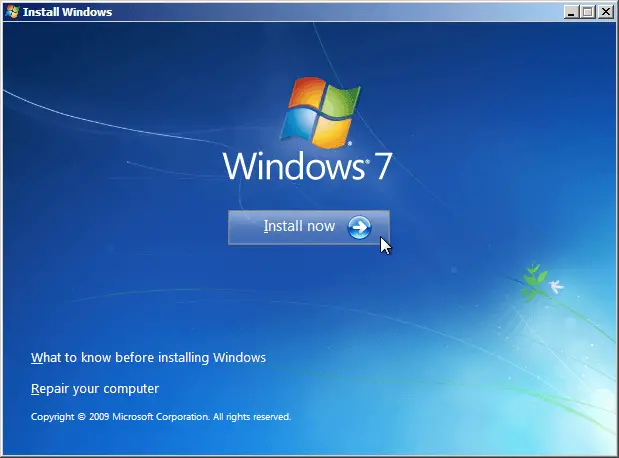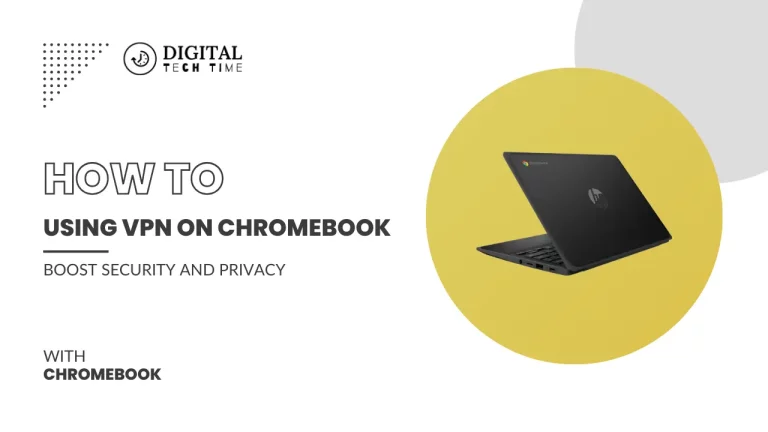What is LastPass and How Can It Improve Your Online Security?
As a human writer with many years of experience, I will take you on a journey to discover LastPass and how it can augment your online security. In this entire article, we will look at what LastPass is, how LastPass works, the benefits and features of using LastPass, and how LastPass compares with other password managers. We will also look at how to set up LastPass, some practical usages of LastPass, and its application in business and organization. What is more, we will look into What is LastPass alternatives and some frequently asked questions regarding LastPass.
Table of Contents
How LastPass works
In essence, LastPass is a password manager that allows the storage and retrieval of login credentials, passwords, and other sensitive information very securely. For any new account or updated one, LastPass can generate and save a robust and unique password, saving you from creating and remembering complex passwords yourself.
LastPass works quite straightforwardly. Upon installing either a browser extension or a mobile app, you’re asked to create a master password that will keep the key to your LastPass vault. That is the only password you must remember because LastPass can fill in your login details every time you enter a website or application requiring authentication.
LastPass boasts AES-256-bit encryption, among other advanced encryption modes, ensuring your sensitive information enjoys the highest level of security. Your data gets encrypted right on your device itself before syncing with the servers of LastPass, so if the servers get compromised, your information will remain secure.
Benefits of using LastPass
Thus, using LastPass can provide advantages in improving security and the digital experience online. Here are some of the key benefits of incorporating LastPass into your digital life:
- Improved password security: By creating and storing unique, complex passwords for each account, LastPass reduces the vulnerability associated with password breaches because you no longer have to fall back on easily guessed or reused passwords.
- Convenience and time-saving: Convenience and saving time are two vital reasons people use this service. You don’t have to memorize the login credentials for websites and applications of different natures or type them manually. The password manager takes care of all that, automatically filling out your information and saving you from wasting so much time and energy.
- Seamless multi-device access: You can access your password vault with LastPass across desktops, laptops, smartphones, and tablets for real-time assured access to your login credentials.
- Productivity gain: LastPass gains the edge over others by saving time, as you wouldn’t need to keep entering your login credentials for every service. Thus, you will be able to do all your essential tasks well on time, and it will provide you with an opportunity to have more free time for other productive things.
- Password Sharing: The LastPass aids you in sharing your login credentials with other people securely, whether that is some family member, your colleague, or any team member, without showing sensitive information about your credentials.
- Comprehensive security features: LastPass encompasses two-factor authentication, password health monitoring, and emergency access, adding security to your online accounts.
Features of LastPass
A variety of features are embedded in LastPass, catering to the needs of its broad customer base. Some key features include:
- Password Management: LastPass’s core role is to securely keep and manage login credentials, such as passwords and usernames.
- Password Generator: It can automatically generate strong and unique passwords for your accounts so that you may not have to go through the hassle of filling in non-guessable and breach-proof login details.
- Secure Notes: Besides login credentials, LastPass can store other sensitive information, such as credit cards, notes, and personal documents, within your encrypted vault.
- Form Filling: LastPass will fill in the web form, including personal data, payment cards, and addresses, to save time and minimize manual data entry error risks.
- Multi-factor authentication: LastPass supports several two-factor authentication options, such as biometric authentication and one-time codes, for further security over the login process.
- Password health monitoring: This health feature in LastPass will analyze the strength and reuse of your passwords, giving recommendations for improvement in your overall password security.
- Emergency Access: LastPass is designed to allow trusted people temporary access to the password vault in case of need or an unpredicted event. This is made possible through a feature called Emergency Access.
- Security Sharing: LastPass allows you to share login credentials and other sensitive data, whether with family members, colleagues, or people you trust while maintaining confidentiality.
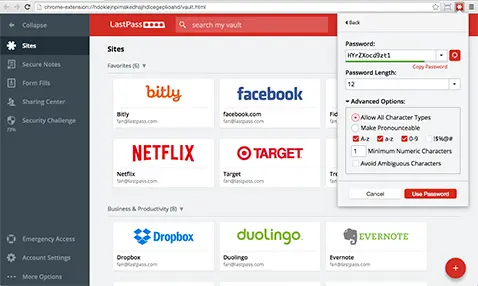
LastPass vs. other password managers
While LastPass is one of the biggest names in the password manager market, other choices exist. The critical factors in pitching LastPass against any other password manager would be regarding:
- Encryption and Security: LastPass uses solid encryption techniques to help keep your data safe. Other password managers may offer similar or even more robust security measures, so conducting your research and comparing the security capabilities of various services is relevant.
- Ease of use: LastPass is intuitive, and the user experience is seamless across all devices on which it is installed. However, some password managers may offer more streamlined or customizable user interfaces.
- Price and subscription model: LastPass enjoys a free subscription-based and paid-for version with additional features and functionality. Other password managers may operate with different price structures or more flexible subscription options.
- Cross-platform compatibility: LastPass supports various platforms, from desktop and mobile to web-based applications. Ensure the password manager you decide upon is available with all your devices and systems.
- Additional features: Although LastPass has almost all the comprehensive features, other password managers might give unique features or special functionalities in particular areas of interest, such as advanced password analysis, cloud storage integration, or even team management capabilities, depending on the purpose.

When evaluating password managers, it’s essential to assess your individual requirements and preferences to determine the best solution for your online security needs.
Setting up LastPass
Getting started with LastPass is straightforward. Here is the step-by-step guide to setting up your LastPass account:
- Download and installation: Go to the LastPass website and download the LastPass browser extension or mobile app onto your preferred device.
- To create a LastPass account, click the “Sign Up” button and provide the needed information, such as your email address and a secure master password.
- Lock down your master password: Create something unique but easy to remember. It’s the only password you’ll be required to recall when entering your complete LastPass vault.
- Import existing password: If you store your login credentials in your web browser or another password manager, LastPass has provided an easy import feature that smoothly transfers your data into your new LastPass vault.
- Two-factor authentication: Further enhance the security of your LastPass account by enabling two-factor authentication to set up the way you want: a mobile app, a security key, or even one-time codes.
- LastPass settings: Go through some of LastPass’s settings and set them according to your preference. Use default length, autofill, emergency access settings, etc.
- Getting started with LastPass: After setting up, you can use LastPass to save and manage your login credentials, password, and other sensitive information. LastPass’s browser extension or mobile app will automatically detect when you are accessing a website or application that requires login credentials and will automatically fill in your credentials.
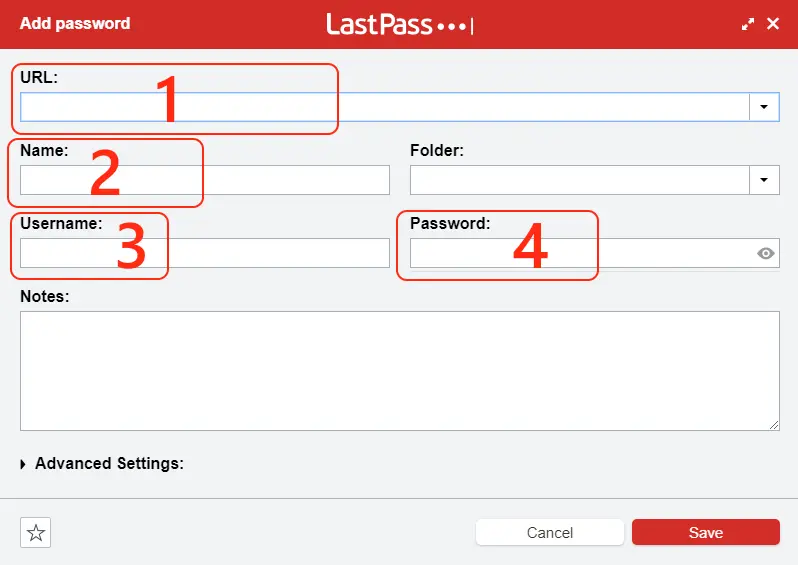
Remember, the security of your LastPass account is mainly dependent on the strength and uniqueness of your master password. Treat it with the utmost care and avoid sharing it with anyone.
Tips for using LastPass effectively
Following are a few tips that help maximize your LastPass experience and, at the same time, assure utmost security:
- Use a strong and unique master password: Your master password, as mentioned earlier, opens up your entire LastPass vault. Hence, the password needs to be strong, unique, and definitely out of the realm of easy guesses.
- Enable two-factor authentication: Putting two-factor authentication in place increases the security of your LastPass account, rendering access to it quite difficult in case of unauthorized intention.
- Review and change your passwords from time to time: On a recurring basis, view the passwords stored within your LastPass vault and change weak or compromised ones, updating them for the general security of your online accounts.
- Use the password generator: With the help of the password generator feature in LastPass, you can generate strong and unique passwords for each new account you create. Make sure none of them are easily guessed or compromised.
- Organize all your passwords and information: Use folders and tags to organize and structure your login credentials, passwords, and other sensitive information to make finding and managing your data more accessible.
- Emergency access: Enable LastPass to set up an emergency access feature where trusted individuals can temporarily access your password vault if something unexpected happens to you. That is, in some emergency or other unforeseen event.
- Stay updated with LastPass updates and security advisories:
- Look for system updates or security advisories from LastPass, as they may bring new features.
- Patch vulnerabilities.
- Introduce vital information that supplements your general security.
Follow these tips to maximize the benefit of LastPass and ensure online security is robust and reliable.
LastPass for businesses and organizations
While LastPass is fundamentally a personal password management solution, it also supports enterprise features and services for businesses and organizations. Here’s how LastPass can serve a company or team:
- Centralized password management: LastPass for Business provides a control console through which an administrator can manage and control login credentials access to the organization, allowing sensitive information to be adequately secured yet easily accessible by those with permission.
- Shared Access and Collaboration: LastPass enables teams to securely share login credentials and other critical data with confidence to ensure that collaboration can occur with increased workflow speeds without any worry of compromised data.
- Advanced Reporting and Analytics: In LastPass Enterprise, comprehensive reports and analytics give administrators insight into password usage, security risks, and compliance with industry regulations.
- Single Sign-On Integration: LastPass is integrated with Single Sign-On providers to provide employees with easy access to many applications and services using only one login credential, improving productivity by enhancing the user experience.
- Security and Compliance: LastPass for Business keeps your organization’s sensitive data secure with advanced encryption of higher security, logging of user activity, and compliance with standards such as HIPAA and SOC 2.
- Highly Scalable and Customizable: LastPass is easily scaled to meet the growing needs of your business and customized to meet your organization’s particular security policies and requirements.
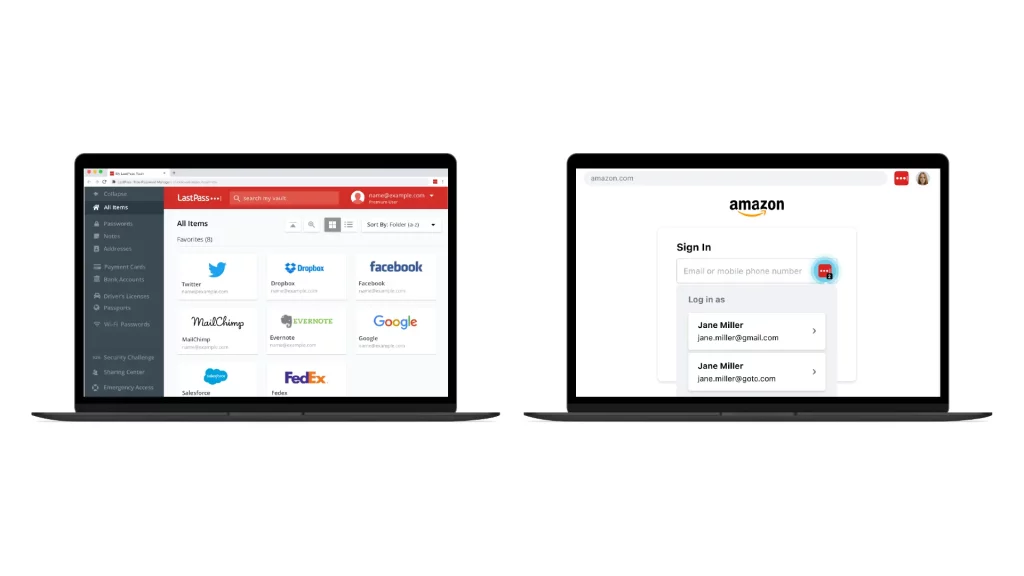
Leveraging LastPass for your business or organization can streamline password management, enhance overall security, and promote productivity and collaboration among your team members.
LastPass alternatives
While LastPass is among the most popular and widely used password managers, other options exist. Other password managers you may want to consider include:
- 1Password: 1Password is one of the largest competitors to this password manager, providing a wide range of features, including extra-tight data encryption, secure password sharing, and compatibility with several devices and platforms.
- Dashlane: The Dashlane password manager is also vital, as it generates passwords, monitors the dark web, and provides VPN functionality.
- Bitwarden: Bitwarden is a free, open-source password manager that offers advanced security features, cross-platform compatibility, and a free plan tailored to the needs of a single user.
- KeePass: KeePass is a free, open-source password manager that locally stores your login credentials in an encrypted database, providing the highest level of security and complete control over private data.
- Google Password Manager: The password manager in Chrome and other Google services is lightweight and effortlessly handles the management of your passwords. However, this one may offer a different tier of advanced features than dedicated password managers.
Security features, ease of use, pricing, and compatibility of various password managers should be considered against specific needs and devices. Take time to research, compare available options, and find what suits your personal or organizational needs best.
Also Read: Instant Access: Setting Up a Copilot Shortcut on Windows 11
Frequently Asked Questions
Q: Is LastPass free to use?
A: There is a free and a premium version of LastPass. In the free version, one will get the core password management features. Meanwhile, in the premium version, additional functionalities of LastPass are unlocked, such as multi-device sync, emergency access, and advanced reporting.
Q: How does LastPass protect my data?
A: LastPass applies only the highest encryption standards, such as AES-256-bit. Passwords and sensitive information are encrypted on your device locally before syncing with the LastPass servers; it will be very secure if the servers get compromised.
Q: Is LastPass available on multiple devices?
A: LastPass will allow access to your password vault through desktops, laptops, smartphones, and tablets. The premium version of LastPass is used for multi-device sync.
Q: What if I forget my LastPass master password?
A: This is important: if you forget your LastPass master password, LastPass can’t recover it. The master password is your only access to the password vault; therefore, making a unique password and securely storing it is critical. Of course, LastPass features emergency access wherein you can give other people temporary access to your account should some life-and-death situation occur.
Q: Does LastPass allow for secure sharing?
A: Yes, LastPass does have an option for the safe sharing of credentials and sensitive information to trusted people without exposing the confidentiality of your information.
If you want to enhance your online security and streamline your password management, try LastPass. By signing up for a LastPass account, you can benefit from its robust security features, convenient password management, and seamless cross-device accessibility. [Click here to visit the LastPass website and get started]
Conclusion
LastPass is a robust password manager that can considerably assist users and customers in improving online security and the overall digital experience. Employing its full capability and following best practices will enable one to protect sensitive information, enhance productivity, and lead a genuinely secure and convenient digital life. Whether as an individual, in business, or organizational terms, LastPass is very dependable in keeping login credentials secure and safe.