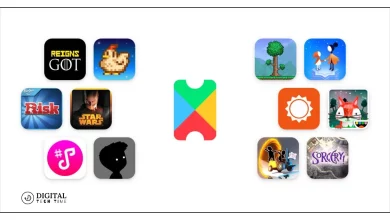Assurance Wireless SIM Card: Compatibility with Unlocked Phones Explained
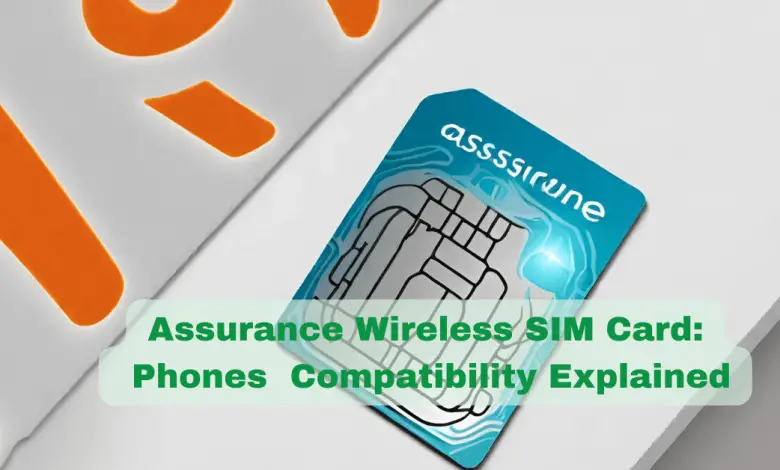
Assurance Wireless is a federal Lifeline Assistance program that provides free cell phone service to eligible low-income households. The program offers a free smartphone, free monthly phone service, and free texts and data. However, many people wonder if they can use an unlocked phone with Assurance Wireless. The answer is yes, but there are some things to keep in mind.
Understanding Assurance Wireless and the concept of unlocked phones is essential to determining whether an Assurance Wireless SIM card will work in an unlocked phone. Assurance Wireless requires that your phone be locked to an assurance provider, such as AT&T, Sprint, or Verizon, to use their service. If your phone is not locked to an assurance provider, you can use any service provider. An unlocked phone is a phone that is not tied to a specific carrier or network and can be used with any carrier that supports the phone’s technology.
Compatibility of Assurance Wireless SIM card with unlocked phones depends on several factors, including the phone’s technology, the carrier’s network, and the SIM card’s compatibility with the phone. To use an Assurance Wireless SIM card in an unlocked phone, you need to ensure that the phone is compatible with the carrier’s network and that the SIM card is compatible with the phone’s technology. Steps to use Assurance Wireless SIM card in an unlocked phone involve inserting the SIM card into the phone, activating the phone, and configuring the phone’s settings.
Key Takeaways
- Assurance Wireless SIM card can work in an unlocked phone, but compatibility depends on several factors.
- Assurance Wireless requires that your phone be locked to an assurance provider, such as AT&T, Sprint, or Verizon, to use their service.
- To use an Assurance Wireless SIM card in an unlocked phone, you need to ensure that the phone is compatible with the carrier’s network and that the SIM card is compatible with the phone’s technology.
Understanding Assurance Wireless
Assurance Wireless is a federal Lifeline Assistance program that provides free or low-cost cell phone service to eligible low-income households in the United States. The program is funded by the federal government and is administered by Virgin Mobile.
The program offers a free smartphone, 3GB of data, unlimited talk, and unlimited text to eligible customers. To qualify for the program, customers must meet certain income requirements or participate in a government assistance program, such as Medicaid or Supplemental Nutrition Assistance Program (SNAP).
Assurance Wireless phones are typically locked to the Assurance Wireless network to protect their users from unauthorized use. However, the company does offer the option to unlock eligible devices.
Customers who wish to unlock their Assurance Wireless phone must meet certain eligibility criteria and follow the company’s unlocking policy. Assurance Wireless will automatically and remotely unlock eligible devices within two business days if the device supports remote unlock. Some devices cannot be remotely unlocked by Assurance Wireless.
It is generally illegal to use an unlocked phone with a carrier like Assurance Wireless in the United States. However, there are a few exceptions to this rule. Customers who have an unlocked device and an Assurance Wireless SIM card can try inserting the SIM into the device. If the phone accepts the SIM card and successfully connects to the Assurance Wireless network, the customer should have no problem using it.
Overall, Assurance Wireless is a program that provides free or low-cost cell phone service to eligible low-income households in the United States. While the phones provided by the program are typically locked to the Assurance Wireless network, eligible devices can be unlocked. Customers who have an unlocked device and an Assurance Wireless SIM card may be able to use their device with the program, depending on the device and the specific situation.
Concept of Unlocked Phones
An unlocked phone is a mobile device that is not tied to a specific carrier or network. This means that the phone can be used with any carrier that supports the phone’s technology, including Assurance Wireless.
When a phone is locked, it is programmed to only work with a specific carrier’s SIM card. This is done to prevent users from switching to another carrier and taking their phone with them. However, if a phone is unlocked, it can be used with any carrier’s SIM card, allowing users to switch carriers without having to purchase a new phone.
Unlocked phones are becoming increasingly popular as more carriers are offering prepaid and no-contract plans. These plans often require users to bring their own devices, and an unlocked phone is the perfect option for those who don’t want to be tied to a specific carrier or plan.
It’s important to note that not all phones can be unlocked. Some carriers lock their phones to their network permanently, while others require users to meet certain eligibility requirements before they can unlock their phones. Additionally, some phones may not be compatible with certain carriers, even if they are unlocked.
Overall, an unlocked phone offers more flexibility and freedom for users who want to switch carriers or plans without having to purchase a new phone. As long as the phone is compatible with Assurance Wireless and has the appropriate security features enabled, it can be used with their service.
Compatibility of Assurance Wireless SIM Card with Unlocked Phones
Assurance Wireless is a government-supported program that provides free or low-cost cell phone services to eligible individuals. The program offers a free cell phone with 350 minutes of talk time and unlimited text messages each month to eligible individuals. The phone comes with an Assurance Wireless SIM card that is designed to work with the Assurance Wireless network.
Many people wonder whether they can use an unlocked phone with an Assurance Wireless SIM card. The answer is not straightforward. Officially, Assurance Wireless only supports phones that are offered by the program. However, some unlocked phones may work with the Assurance Wireless network if they meet certain requirements.
To use an unlocked phone with the Assurance Wireless network, the phone must be compatible with the program’s CDMA network. The phone must also be unlocked and not associated with any other carrier. Moreover, the phone must support the frequency bands used by the Assurance Wireless network.
It is important to note that not all unlocked phones will work with the Assurance Wireless network. Some phones may not support the frequency bands used by the network, while others may not be compatible with the CDMA network. Therefore, it is recommended to check with Assurance Wireless customer service to determine whether a particular unlocked phone will work with the program’s SIM card.
In summary, while Assurance Wireless only supports phones offered by the program, some unlocked phones may work with the program’s SIM card if they meet certain requirements. It is important to check with Assurance Wireless customer service to determine whether a particular unlocked phone is compatible with the program’s network.
Factors Influencing Compatibility
Assurance Wireless is a government-funded program that provides free cell phone service to eligible low-income households. The program offers a free phone and a limited number of minutes, texts, and data each month. The phones provided by Assurance Wireless are typically locked to their network, which means they cannot be used with other carriers unless they are unlocked.
However, some users may want to use their Assurance Wireless SIM card on an unlocked phone. The compatibility of an Assurance Wireless SIM card with an unlocked phone depends on several factors, including:
Network Compatibility
Assurance Wireless operates on the Sprint network, which means that phones that are compatible with the Sprint network are more likely to be compatible with Assurance Wireless. However, even if a phone is compatible with the Sprint network, it may not be compatible with Assurance Wireless if it does not support the frequencies used by the carrier.
Phone Compatibility
Assurance Wireless requires that phones used with their service must be unlocked and not carrier-locked. This means that the phone should not be tied to a specific carrier or network. Additionally, the phone must support the frequencies used by Assurance Wireless.
SIM Card Compatibility
Assurance Wireless SIM cards are designed to work with Assurance Wireless phones. However, they may also work with other phones that are compatible with the Sprint network and support the frequencies used by Assurance Wireless.
Activation Process
To use an Assurance Wireless SIM card on an unlocked phone, the user must first activate the SIM card. The activation process may vary depending on the phone and carrier. Some phones may require the user to manually input the APN settings to connect to the network.
Technical Support
Assurance Wireless provides technical support to their customers for issues related to their phones and service. However, they may not provide support for issues related to using an Assurance Wireless SIM card on an unlocked phone. Users may need to seek support from the phone manufacturer or carrier for assistance with technical issues.
In conclusion, the compatibility of an Assurance Wireless SIM card with an unlocked phone depends on several factors, including network compatibility, phone compatibility, SIM card compatibility, activation process, and technical support. Users should ensure that their phone supports the frequencies used by Assurance Wireless, is unlocked and not carrier-locked, and follows the activation process to use an Assurance Wireless SIM card on an unlocked phone.
Steps to Use Assurance Wireless SIM Card in Unlocked Phone
If you have an unlocked phone and want to use an Assurance Wireless SIM card, you can follow these steps:
- Check if your phone is compatible with Assurance Wireless: Before purchasing a SIM card, make sure that your phone is compatible with Assurance Wireless. You can check this by visiting their website or contacting their customer care service.
- Purchase an Assurance Wireless SIM card: Once you have confirmed that your phone is compatible with Assurance Wireless, you can purchase a SIM card from their website or any authorized retailer.
- Activate the SIM card: To activate the SIM card, you need to provide the IMEI number of your phone and your account information to Assurance Wireless. You can do this by visiting their website or contacting their customer care service.
- Insert the SIM card into your phone: After activating the SIM card, insert it into your phone. Make sure that your phone is turned off before you insert the SIM card.
- Turn on your phone: Once the SIM card is inserted, turn on your phone. Your phone should automatically detect the SIM card and configure the necessary settings.
- Test your phone: To ensure that your phone is working properly, make a test call or send a test message. If you encounter any issues, contact Assurance Wireless customer care service for assistance.
It is important to note that Assurance Wireless requires your phone to be unlocked and not carrier-locked to use your SIM card. If your phone is carrier-locked, you may need to contact your carrier to get it unlocked before you can use an Assurance Wireless SIM card.
Potential Issues and Solutions
When trying to use an Assurance Wireless SIM card in an unlocked phone, there are a few potential issues that users may encounter. Here are some of the most common issues and their potential solutions:
SIM Card Compatibility
Assurance Wireless SIM cards are typically locked to the original phone they were programmed for. This means that the SIM card may not work in another phone right out of the box. If this is the case, users will need to contact Assurance Wireless customer support to request a new SIM card that is compatible with their unlocked phone.
Network Compatibility
Assurance Wireless requires that phones be locked to an Assurance Wireless provider, such as AT&T, Sprint, or Verizon, in order to use their service. If the unlocked phone is not compatible with the Assurance Wireless network, users may need to purchase a new phone that is compatible with the network.
Security Features
Assurance Wireless requires that phones have appropriate security features enabled in order to use their service. This includes features such as a screen lock and anti-virus software. Users should ensure that their unlocked phone has these features enabled before attempting to use an Assurance Wireless SIM card.
Malware and Malicious Apps
Some users have reported that Assurance Wireless phones come with malware and malicious apps pre-installed. If users encounter these issues, they should contact Assurance Wireless customer support to request assistance with removing the malware and malicious apps from their phones.
Overall, while there may be some potential issues when attempting to use an Assurance Wireless SIM card in an unlocked phone, most of these issues can be resolved with a bit of troubleshooting and assistance from Assurance Wireless customer support.
Now, it is possible to use an Assurance Wireless SIM card in an unlocked phone, but it depends on the phone’s compatibility with Assurance Wireless’s network. Some unlocked phones may not be compatible with Assurance Wireless’s network, which means that the SIM card will not work on these phones.
If you want to use an Assurance Wireless SIM card in an unlocked phone, you should make sure that the phone is compatible with Assurance Wireless’s network. You can check the compatibility of your phone by contacting Assurance Wireless’s customer service or by visiting their website.
It is also important to note that Assurance Wireless may require you to have a specific type of phone or SIM card to access their network. For example, Assurance Wireless may require you to have a CDMA phone or a specific type of SIM card to access their network.
Overall, if you want to use an Assurance Wireless SIM card in an unlocked phone, you should make sure that the phone is compatible with Assurance Wireless’s network and that you have the correct type of phone or SIM card to access their network. By doing so, you can enjoy the benefits of Assurance Wireless’s free cell phone service without having to use a locked phone.
Read more about Mobile Troubleshooting
Frequently Asked Questions
Can I use my own phone for Assurance Wireless?
Yes, you can use your own phone for Assurance Wireless as long as it is compatible with their network. Assurance Wireless is a Lifeline Assistance program that provides free or low-cost phones and phone service to eligible customers. If you already have a compatible phone, you can bring it to Assurance Wireless and activate it with their service.
Can I use an unlocked T-Mobile phone with Assurance Wireless?
It is generally illegal to use an unlocked phone with a carrier like Assurance Wireless. This is because carriers generally require that phones be locked to their networks to protect their users from unauthorized use. However, there are a few exceptions to this rule. If you have an unlocked T-Mobile phone, you may be able to use it with Assurance Wireless if it meets their compatibility requirements. Contact Assurance Wireless customer service to check if your phone is compatible.
Can you put a different SIM card in an unlocked phone?
Yes, you can put a different SIM card in an unlocked phone. An unlocked phone is not tied to any particular carrier and can be used with any compatible network. If you have an unlocked phone, you can insert a SIM card from any carrier that uses the same network technology as your phone. However, not all SIM cards are compatible with all phones, so make sure to check with your carrier before inserting a different SIM card.
How do I activate my Assurance Wireless SIM card?
To activate your Assurance Wireless SIM card, you need to call their customer service or go to their website and follow the instructions. You will need to provide your account information, including your phone number and PIN. Once your SIM card is activated, you should be able to make and receive calls and text messages.
What are the Assurance Wireless SIM card unlock codes?
Assurance Wireless may be able to provide a Master Subsidy Lock (MSL) code to eligible customers. The MSL code was utilized with many devices manufactured prior to February 2015. These devices are not capable of being SIM unlocked. However, if your phone is eligible, you can contact Assurance Wireless customer service to request an unlock code.
How do I get a replacement Assurance Wireless SIM card?
If you need a replacement Assurance Wireless SIM card, you can contact their customer service or go to their website and order a new one. You will need to provide your account information, including your phone number and PIN. Once you receive your new SIM card, you will need to activate it before you can use it with your phone.