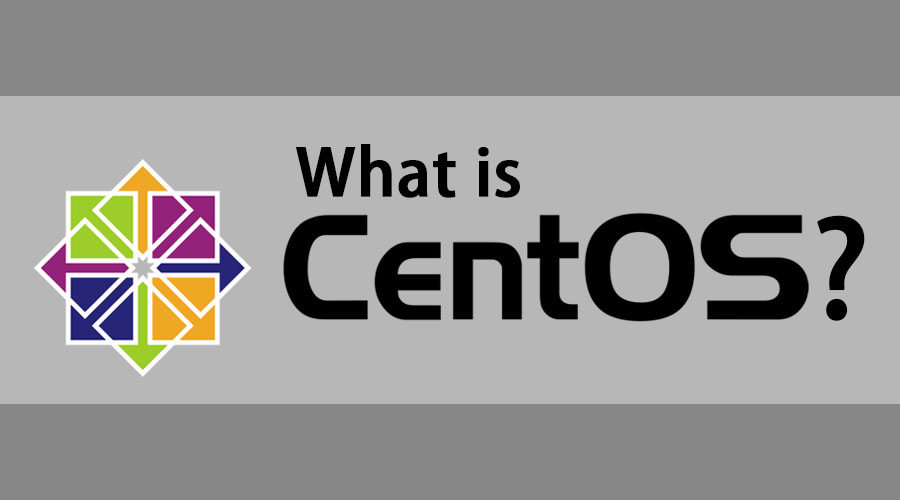What is CentOS? An Overview of the Popular Linux Distribution
CentOS is an open-source operating system that is widely used in the IT industry. It is a community-driven project that provides a stable, predictable, and manageable platform for various deployments. CentOS is based on the Red Hat Enterprise Linux source code and is functionally compatible with it.
CentOS is known for its security, reliability, and long-term support. It is free to use and can be installed on any hardware architecture. CentOS is used by many organizations, including web hosting companies, cloud providers, and scientific data processing centers. It is also used by individuals who want to run a stable and secure operating system on their personal computers.
Overall, CentOS is a powerful operating system that offers many benefits to its users. It is a popular choice for those who want a stable and predictable platform for their applications and services. In the following sections, we will explore the features, applications, installation, configuration, maintenance, and management of CentOS.
Key Takeaways
- CentOS is an open-source operating system that provides a stable, predictable, and manageable platform for various deployments.
- CentOS is based on the Red Hat Enterprise Linux source code and is functionally compatible with it.
- CentOS is known for its security, reliability, and long-term support and is used by many organizations and individuals.
What is CentOS?
CentOS is an open-source operating system that is based on the Red Hat Enterprise Linux (RHEL) source code. CentOS was first introduced in 2004 and has since become a popular choice for many businesses and organizations due to its stability, security, and reliability.
Origin and Definition
CentOS stands for “Community Enterprise Operating System”. It was created by a group of volunteers who wanted to provide a free, community-supported alternative to RHEL. CentOS is essentially a free version of RHEL, with the same codebase and many of the same features. The main difference is that CentOS is not backed by a commercial entity like RHEL is.
CentOS is designed to be a stable and secure platform for servers and workstations. It includes a wide range of software packages, including web servers, databases, programming languages, and more. CentOS is also known for its long-term support, with each release being supported for up to 10 years.
CentOS vs Other Linux Distributions
CentOS is just one of many Linux distributions available today. Some of the other popular Linux distributions include Ubuntu, Debian, and Fedora. Each distribution has its own strengths and weaknesses, and choosing the right one depends on your specific needs and preferences.
One of the main advantages of CentOS is its stability and reliability. Because CentOS is based on RHEL, which is used by many large enterprises, it is well-tested and thoroughly vetted for security and stability. CentOS is also known for its long-term support, which makes it a good choice for businesses and organizations that need a stable platform that will be supported for many years.
Another advantage of CentOS is its compatibility with RHEL. Because CentOS is essentially a free version of RHEL, it is compatible with many of the same software packages and tools. This makes it easy for businesses and organizations to switch between RHEL and CentOS as needed, without having to worry about compatibility issues.
Overall, CentOS is a powerful and reliable operating system that is well-suited for servers and workstations. Its stability, security, and long-term support make it a popular choice for many businesses and organizations.
Features of CentOS
CentOS is a popular Linux distribution that is known for its stability, security, and compatibility. Here are some of the key features of CentOS:
Stability and Reliability
CentOS is based on the source code of Red Hat Enterprise Linux (RHEL), which is known for its stability and reliability. CentOS takes this a step further by providing a completely free and open-source operating system that is built to last. This makes it a great choice for servers and other mission-critical systems that need to be up and running 24/7.
Security
Security is a top priority for CentOS. The operating system comes with a number of built-in security features, including the Security-Enhanced Linux (SELinux) system. SELinux provides access control policies that you can enable for various processes and files, which can help protect your system from cyberattacks. CentOS also receives regular security updates to help keep your system secure.
Compatibility and Support
CentOS is designed to be compatible with a wide range of hardware and software. This makes it a great choice for businesses and organizations that need to run a variety of applications on different systems. CentOS also has a large and active community of users and developers who provide support and help to each other through forums, mailing lists, and other channels.
In summary, CentOS is a stable, secure, and compatible Linux distribution that is ideal for servers and other mission-critical systems. Its strong focus on security and compatibility make it a popular choice for businesses and organizations of all sizes.
Applications of CentOS
CentOS is a versatile operating system that can be used for a wide range of applications. Here are some of the most common uses of CentOS:
Web Hosting
CentOS is a popular choice for web hosting due to its stability, security, and performance. Many web hosting companies offer CentOS as an option for their customers, and it is often used in conjunction with the Apache web server and the MySQL database management system.
One of the reasons CentOS is so popular for web hosting is because it is based on the same code as Red Hat Enterprise Linux (RHEL), which is widely used in the enterprise. This means that CentOS is well-suited for hosting mission-critical applications that require high levels of reliability and security.
Enterprise Applications
CentOS is also commonly used for enterprise applications, such as database servers, email servers, and file servers. Many large organizations use CentOS as a cost-effective alternative to commercial operating systems like Windows Server or RHEL.
One of the advantages of using CentOS for enterprise applications is that it is highly customizable. This means that organizations can tailor the operating system to meet their specific needs, whether that means optimizing performance, enhancing security, or adding new features.
In addition, CentOS is supported by a large and active community of developers and users, which means that there is a wealth of knowledge and resources available to help organizations get the most out of the operating system.
Overall, CentOS is a powerful and flexible operating system that can be used for a wide range of applications, from web hosting to enterprise-level deployments. Its stability, security, and performance make it a popular choice for organizations of all sizes.
Installation and Configuration of CentOS

System Requirements
Before installing CentOS, it is important to ensure that the system meets the minimum requirements. The following table outlines the recommended system requirements:
| Component | Minimum Requirement |
|---|---|
| Processor | 2 GHz or faster |
| RAM | 2 GB RAM |
| Storage | 20 GB of available space |
It is important to note that the above requirements are for a basic installation. If you plan to use CentOS for more resource-intensive tasks, such as running virtual machines or serving as a web server, you may need to allocate more resources.
Installation Process
Once the system meets the minimum requirements, the installation process can begin. The CentOS installation process can be done using a graphical installer or a text-based installer. The graphical installer is recommended for users who are new to CentOS or Linux in general, while the text-based installer is recommended for advanced users who prefer a more hands-on approach.
To begin the installation process, download the CentOS ISO image from the official website and burn it to a DVD or USB drive. Then, insert the DVD or USB drive into the system and boot from it. Follow the on-screen instructions to complete the installation process.
Post-Installation Configuration
After the installation process is complete, it is important to configure the system to ensure optimal performance and security. The following are some recommended post-installation configuration tasks:
- Update the system: Run the following command to update the system and install any available security patches:
sudo yum update - Configure the firewall: CentOS comes with a built-in firewall, which can be configured using the
firewall-cmdcommand. By default, the firewall is set to block all incoming traffic, except for SSH. - Install additional software: CentOS comes with a basic set of software packages installed. To install additional software, use the
yumcommand followed by the name of the package you wish to install.
By following these post-installation configuration tasks, the system will be optimized for performance and security.
Maintenance and Management of CentOS
CentOS is a popular Linux distribution that is known for its stability, reliability, and security. As with any operating system, it is important to keep CentOS up-to-date and properly maintained to ensure optimal performance. This section will cover the two main aspects of CentOS maintenance and management: system updates and troubleshooting.
System Updates
One of the most important aspects of maintaining CentOS is keeping the system up-to-date with the latest security patches and software updates. This can be done through the command line interface using the “yum” package manager. The following commands can be used to update the system:
sudo yum update
sudo yum upgrade
The “update” command will download and install any available updates, while the “upgrade” command will also remove any unnecessary packages. It is recommended to run these commands regularly to ensure that the system is always up-to-date.
In addition to updating the core system packages, it is also important to keep any installed software up-to-date. This can be done using the package manager for that software, or through the command line using “yum”. For example, to update the Apache web server, the following command can be used:
sudo yum update httpd
Troubleshooting
Despite its stability, CentOS may encounter issues or errors that require troubleshooting. The following are some common troubleshooting techniques that can be used to diagnose and fix issues:
- Check system logs: CentOS logs system events and errors to various log files, such as /var/log/messages and /var/log/syslog. Checking these logs can provide valuable information about the cause of an issue.
- Check network connectivity: If the issue is related to network connectivity, it is important to check that the network is properly configured and that the necessary ports are open.
- Check disk space: Running out of disk space can cause various issues on a CentOS system. Checking the available disk space using the “df” command can help identify if this is the cause of the issue.
- Check system resources: If the system is running slowly or experiencing high CPU usage, it may be necessary to check the system resources using the “top” command. This can help identify any processes that are consuming excessive resources.
By following these maintenance and troubleshooting techniques, CentOS can be kept running smoothly and efficiently.
Frequently Asked Questions
What is the difference between CentOS and RedHat?
CentOS is a free, community-supported operating system that is based on the same source code as Red Hat Enterprise Linux (RHEL). However, CentOS does not include the proprietary software packages and support services that come with RHEL. CentOS is often used as a cost-effective alternative to RHEL for server deployments.
What are some alternatives to CentOS?
Some popular alternatives to CentOS include Ubuntu Server, Debian, Fedora Server, and openSUSE Leap. Each of these operating systems has its own strengths and weaknesses, so it’s important to evaluate your specific needs and requirements before choosing a solution.
What is the latest version of CentOS?
As of October 2023, the latest version of CentOS is CentOS 8.5. This version was released in November 2022 and includes a number of updates and improvements over previous releases.
Is CentOS a server operating system?
Yes, CentOS is primarily designed as a server operating system. It is often used to power web servers, database servers, and other types of enterprise infrastructure.
What is CentOS used for?
CentOS is used for a wide range of purposes, including web hosting, database management, application development, and more. Its stability, security, and flexibility make it a popular choice for many enterprise-level deployments.
Is CentOS based on Linux or Unix?
CentOS is based on the Linux kernel, which is a free and open-source operating system kernel. While Linux is often compared to Unix, it is not based on Unix and has its own unique features and capabilities.