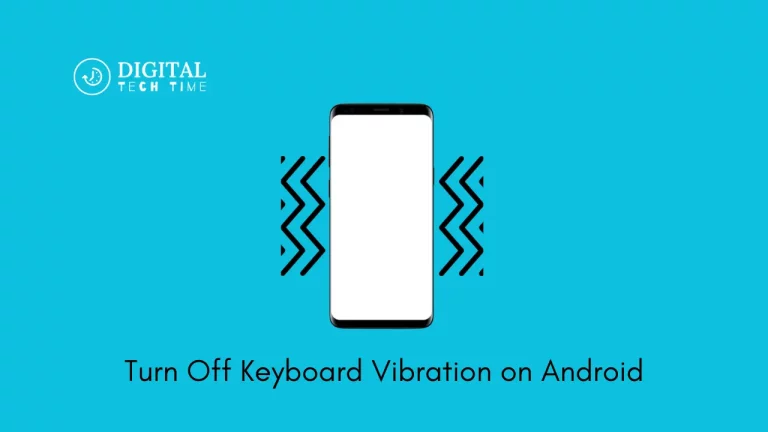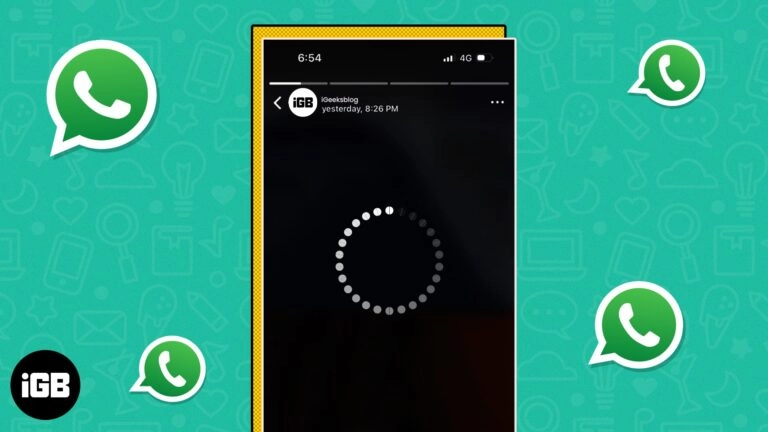How to Activate Xfinity Mobile eSIM: Quick and Easy Guide
As a long-time customer of Xfinity, I have been very excited about bringing eSIM technology to Xfinity Mobile. eSIM is short for digital or embedded SIM, which makes it really easy to activate and manage your mobile service with no physical SIM card. In this comprehensive guide, I will show you the benefits of using an eSIM related to Xfinity Mobile. Further, compatibility and requirements are elaborated, after which a step-by-step process is elaborated to get your eSIM running as soon as possible without glitches.
Table of Contents
Benefits of Using an eSIM for Xfinity Mobile
The advantages accruing from an eSIM via Xfinity Mobile are the following:
- Convenience: An eSIM will turn on your Xfinity Mobile service with only a few clicks on your device and without waiting for a SIM card to arrive in the physical delivery.
- Convenience: With an eSIM, you can activate your Xfinity Mobile service with only a few touches on your device without waiting for a physical SIM card to be delivered.
- Flexibility: eSIMs provide a seamless transition between carriers or plans if that is what is needed without inconveniences involved with physically replacing a SIM card.
- Smarter Device Design: An eSIM naturally means a device could be sleeker and compact without the need to have a slot for a physical SIM. High Security: Since eSIMs are fitted right inside your device, these are less susceptible to getting misplaced, destroyed, or tampered with.
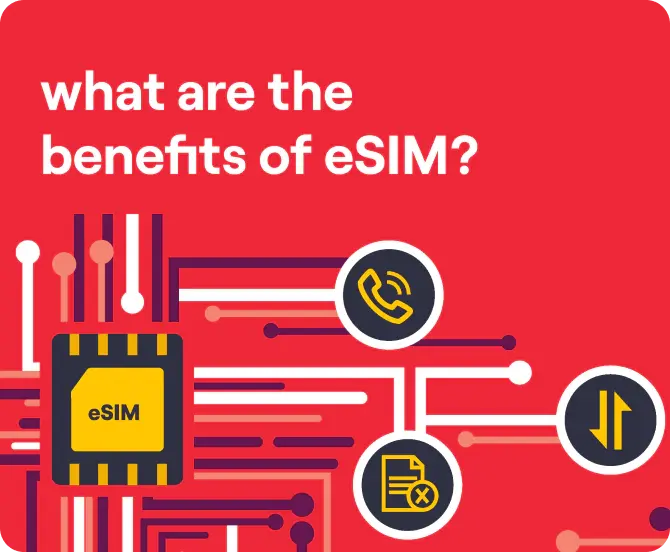
Compatibility and Requirements for Activating Xfinity Mobile eSIM
To use an eSIM with Xfinity Mobile, you will need the following:
- Compatible Device: Your device needs to be eSIM-compatible, and this currently only includes the latest iPhone models, some Samsung Galaxy smartphones, and other compatible Android devices. You can check the Xfinity Mobile website for a complete list of compatible devices.
- Xfinity Mobile Account: You must have an active Xfinity Mobile account and be the account holder or at least an authorized user on the account.
- Xfinity Mobile App: You would need to download the Xfinity Mobile app on your compatible device, manage the eSIM yourself, and activate the service with them.
- Cellular Service: This will require your device to be connected to a cellular network (Wi-Fi Calling or cellular data) in order to complete the eSIM activation process.
Step-by-Step Guide to Activating Your Xfinity Mobile eSIM
- Compatibility of the Device: Ensure your device is eSIM-enabled and compatible with Xfinity Mobile.
- Download Xfinity Mobile App: On your compatible device, download the Xfinity Mobile app.
- Sign in with Your Account to Xfinity Mobile: Launch the app and sign in with your Xfinity Mobile account.
- Tap on “Activate eSIM”: Within the app, tap “Activate eSIM” to start the activation.
- On-screen Instructions: The app will guide you through the process of activating your eSIM, either by scanning a QR code, entering a code, or choosing a plan.
- Wait for Activation to Complete: The activation might take a few minutes. Wait patiently until the app confirms that your eSIM has been successfully activated.
- Activation Verification: You can verify in settings that the eSIM is set up correctly and Xfinity Mobile service is activated now that the actual activation is complete.
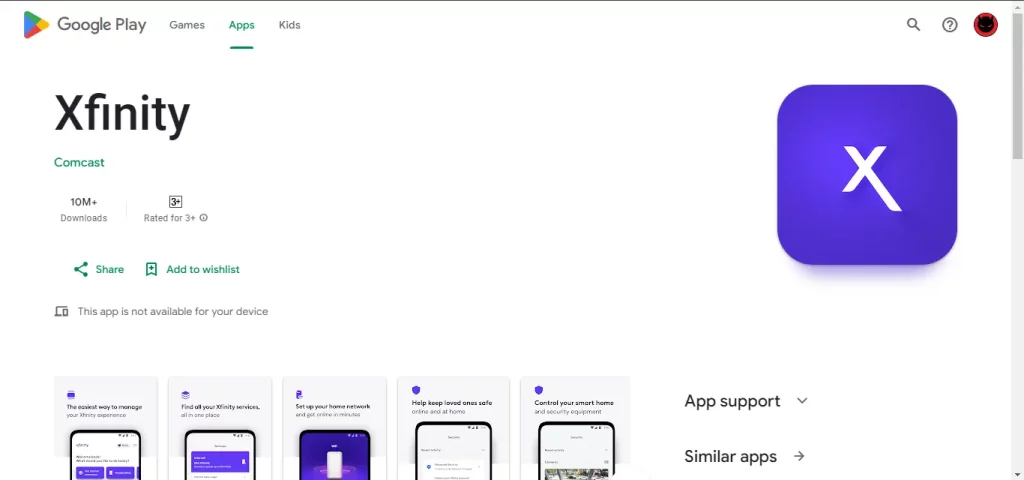
Troubleshooting Common Issues During Activation
In the event that you experience a problem during the activation process for eSIM, follow these troubleshooting steps:
- Connect to Cellular: Your device needs to connect to the cellular network, either through Wi-Fi Calling or cellular data for activation.
- Restart Your Device: If this process is stuck, try restarting your device and then activating it again.
- Check Compatibility: First of all, make sure that your device is compatible with Xfinity Mobile eSIM and that you are on the list of models supported.
- Contact Xfinity Mobile Support: If the above steps don’t help activate the eSIM in your case, please get in touch with Xfinity Mobile’s customer service for further guidance.
Tips for Managing Your Xfinity Mobile eSIM
Here are some tips for effectively managing your Xfinity Mobile eSIM:
- Keep Your eSIM Up-to-Date: Regularly check for available eSIM updates and install them to ensure optimal performance and security.
- Know What Your eSIM Can Do: Understand the features and capabilities of your eSIM, like switching between carriers or plans.
- Utilize the Xfinity Mobile App: The app provides a convenient way to manage your eSIM, including activating, deactivating, or transferring it to a new device.
- Consider Dual-SIM Functionality: If your device supports dual-SIM capabilities, you can use your eSIM alongside a physical SIM card for added flexibility.
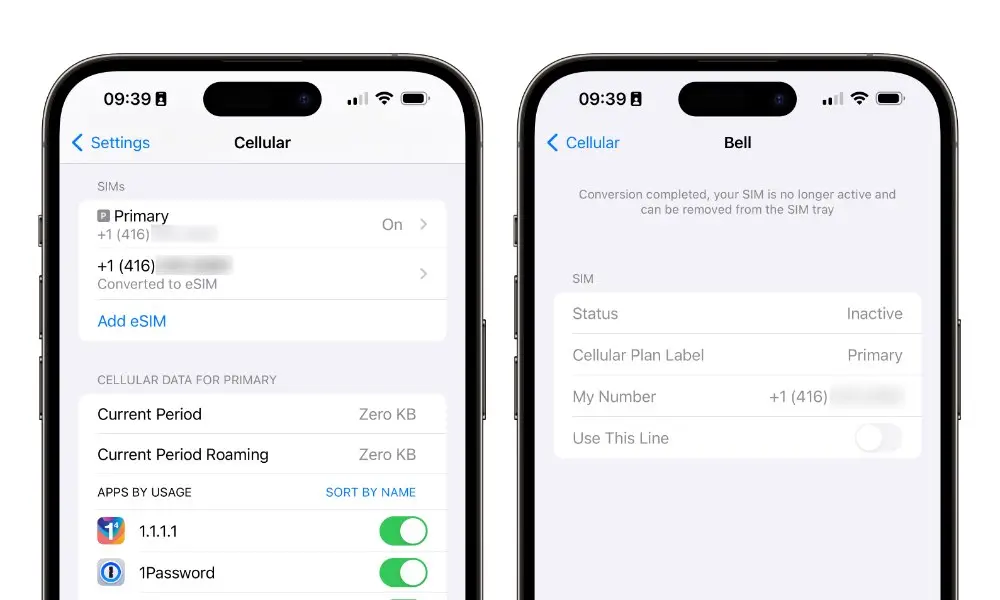
Also Read: Bootstrap vs Venture Capital – Exploring the Pros and Cons
Frequently Asked Questions
Q: Can I use my Xfinity Mobile eSIM on several devices?
A: No. Your Xfinity Mobile eSIM is bonded to a single device only. If you want to transfer your eSIM onto a different device, you need to deactivate it from the original device first and then activate it with the new one.
Q: How do I transfer my Xfinity Mobile eSIM to a new device?
A: Power on your new device following the instructions in this guide. On your new device, the Xfinity Mobile app will walk you through the steps to deactivate the eSIM on your old device and activate it on the new one.
Q: Is my Xfinity Mobile eSIM usable when traveling internationally?
A: You can take your Xfinity Mobile eSIM with you when you travel internationally, but you should be cautious about whether roaming charges are applied and whether your data will be restricted when roaming. It is better to check your Xfinity Mobile plan details and international roaming policies before traveling.
Q: Is my device compatible with Xfinity Mobile eSIM?
A: You can check whether your particular device model is compatible using the website at xfinitymobile.com or through the Xfinity Mobile app.
Conclusion
Getting your Xfinity Mobile eSIM active is a simple process that makes the use of mobile telephones much more convenient and easy. With this guide, you will get your eSIM up and running in no time so that you can begin enjoying the reliable service and network from Xfinity Mobile. If you have further questions or issues with the process, do not hesitate to reach out to Xfinity Mobile’s support for information and help.
If you want to enjoy the convenience and flexibility of an eSIM by Xfinity Mobile, [click here] to activate now.