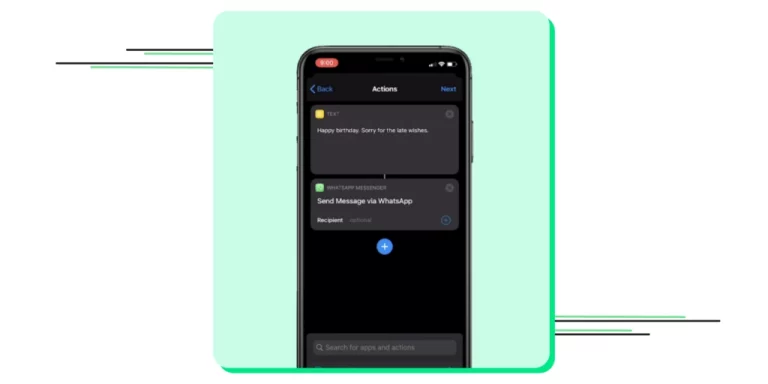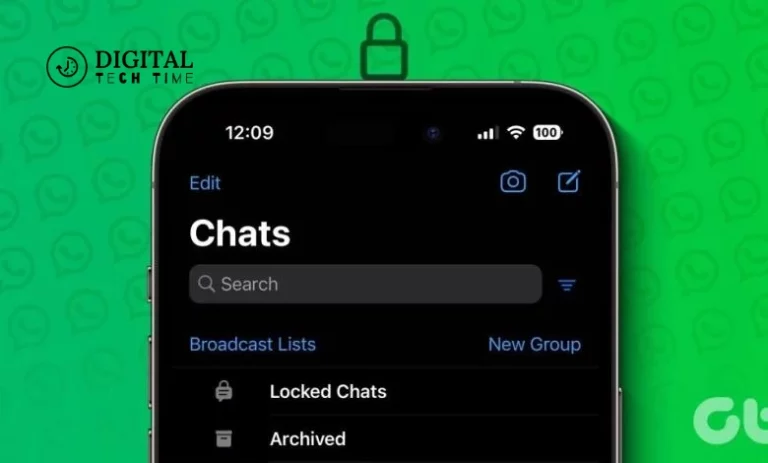How to Join a WhatsApp Group with a Link
WhatsApp has become an indispensable tool for communication, collaboration, and community building in today’s digital age. One of WhatsApp’s most popular features is the ability to join groups, where users can engage in discussions, share information, and connect with like-minded individuals. In this comprehensive guide, I will walk you through the process of joining WhatsApp groups using a link, explore the benefits, and provide valuable tips to ensure a seamless experience.
Table of Contents
Understanding the Benefits of Joining WhatsApp Groups
Joining WhatsApp groups can offer many benefits, making it a valuable addition to your digital communication arsenal. Here are some of the key advantages:

- Networking and Collaboration: WhatsApp groups provide a platform for like-minded individuals to connect, share ideas, and collaborate on projects or initiatives.
- Access to Specialized Information: Joining groups related to your interests or professional field can grant you access to specialized knowledge and expert insights.
- Community Building: WhatsApp groups foster a sense of community, allowing you to engage with others who share your passions, hobbies, or concerns.
- Improved Communication and Coordination: Groups can streamline communication and coordination, particularly for organizations, teams, or communities that need to stay connected and aligned.
- Increased Productivity: WhatsApp groups can enhance productivity and efficiency by consolidating discussions and information-sharing in a centralized platform.
Step-by-Step Guide on Joining WhatsApp Groups with a Link
Joining a WhatsApp group with a link is a straightforward process, and I’ll guide you through the steps:

- Obtain the Group Link: The first step is to acquire the link to the WhatsApp group you wish to join. A member of the group can share this link with you or post it on various online platforms, such as social media or community forums.
- Open WhatsApp: Launch the WhatsApp application on your mobile device.
- Tap on the “Chats” Tab: The “Chats” tab is usually located at the top or bottom of the WhatsApp interface.
- Tap on the “+” Icon: In the “Chats” tab, look for the “+” icon, which is typically located in the top-right corner of the screen.
- Select “Join Group via Link”: Tap on the “+” icon and then choose the “Join Group via Link” option.
- Paste the Group Link: In the provided field, paste the WhatsApp group link you obtained earlier.
- Tap “Join”: After pasting the link, tap the “Join” button to complete the process and join the WhatsApp group.
It’s important to note that some WhatsApp groups may have additional requirements or restrictions, such as approval from the group administrator or acceptance of group rules. Be sure to follow the group’s specific instructions to ensure a smooth joining process.
Tips for Finding WhatsApp Groups with Links
Discovering WhatsApp groups with shareable links can be valuable, allowing you to join communities and networks that align with your interests or needs. Here are some tips to help you find such groups:
- Leverage Social Media: Scan your social media platforms, such as Facebook, Twitter, or LinkedIn, for posts or discussions that mention WhatsApp group links.
- Search Online Directories: Explore online directories or forums that list and categorize WhatsApp groups with shareable links.
- Ask Your Connections: Reach out to your friends, colleagues, or acquaintances and inquire about any WhatsApp groups they are part of that may have open links.
- Attend Relevant Events: Participate in conferences, meetups, or community events related to your interests, as these can be excellent sources for discovering WhatsApp group links.
- Monitor Relevant Online Communities: Look for online forums, subreddits, or niche websites that cater to your interests. These may occasionally share WhatsApp group links.
Remember to exercise caution when joining any WhatsApp group and ensure that the group aligns with your values and objectives.
Precautions to Take Before Joining a WhatsApp Group
While joining WhatsApp groups can be a valuable experience, it’s essential to take certain precautions to protect your privacy and ensure a positive group dynamic. Here are some important considerations:
- Verify the Group’s Legitimacy: Before joining a group, research its purpose, administrators, and overall reputation to ensure it is a legitimate and trustworthy community.
- Review Group Rules and Policies: Carefully read the group’s rules, guidelines, and any relevant policies to understand the expectations and boundaries within the group.
- Protect Your Privacy: Be mindful of the information you share within the group, as it may be visible to all members. Avoid revealing sensitive personal details or compromising information.
- Manage Notifications: Customize your notification settings to avoid being overwhelmed by constant group activity, which can disrupt your daily routine.
- Maintain Respectful Interactions: Contribute to the group constructively and respectfully, avoiding any behaviour that could be considered disruptive or inappropriate.
By taking these precautions, you can ensure a positive and enriching experience when joining WhatsApp groups with links.
Exploring Popular WhatsApp Group Categories
WhatsApp groups cover many topics and interests, catering to diverse communities and needs. Here are some of the most popular WhatsApp group categories:
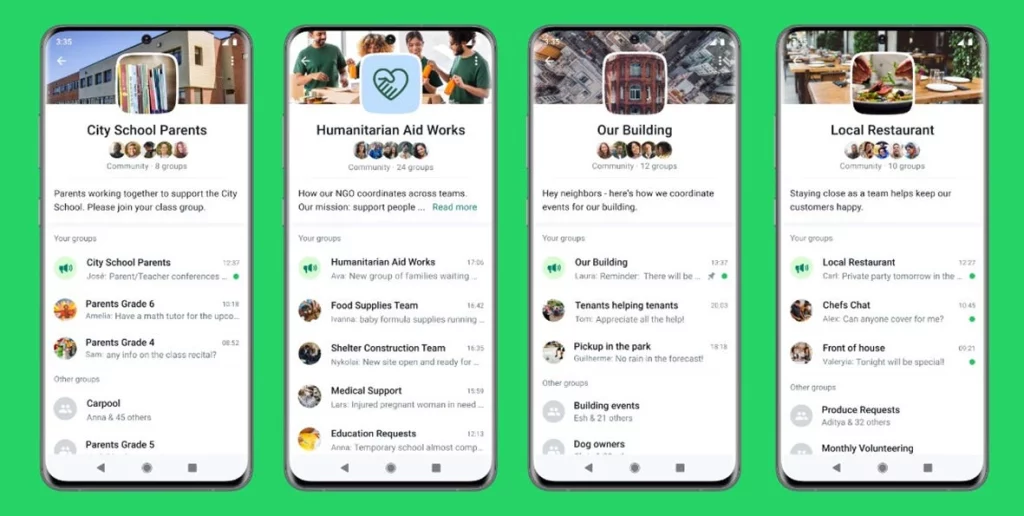
- Professional and Networking Groups: These groups bring together individuals from the same industry, profession, or career field to share knowledge, collaborate, and network.
- Hobby and Interest-Based Groups: From photography enthusiasts to book clubs, these groups provide a platform for individuals to connect over shared hobbies and interests.
- Community and Support Groups: These groups offer a safe and inclusive space for individuals to discuss common challenges, seek advice, and provide mutual support.
- Educational and Learning Groups: These groups facilitate the exchange of educational resources, learning opportunities, and discussions on various academic or skill-building topics.
- Local Community Groups: These groups enable residents of a specific geographic area to stay informed about local events, share community news, and coordinate initiatives.
Exploring these diverse group categories can help you find the perfect fit for your needs and interests. It will also allow you to engage with like-minded individuals and expand your social and professional networks.
How to Create Your Own WhatsApp Group and Share the Link
If you cannot find a WhatsApp group that aligns with your interests, you can create your group and share the link with others. Here’s a step-by-step guide:

- Open WhatsApp and Tap on the “Chats” Tab. The “Chats” tab is usually at the top or bottom of the WhatsApp interface.
- Tap on the “+” Icon: In the “Chats” tab, look for the “+” icon, which is typically located in the top-right corner of the screen.
- Select “New Group”: Tap on the “+” icon and then choose the “New Group” option.
- Add Group Members: Invite the initial members you want to include in your WhatsApp group by selecting their contacts from your phone’s address book.
- Customize Group Settings: You can customize the group’s name, profile picture, and description to reflect its purpose and identity.
- Enable Group Invitation Link: In the group settings, locate the option to enable the group invitation link and turn it on.
- Copy and Share the Link: Once the link is generated, you can copy and share it with others, allowing them to join your WhatsApp group quickly.
Creating your own WhatsApp group and sharing the link can build a community around your specific interests, initiatives, or needs, fostering engagement and collaboration among like-minded individuals.
Related Post: How to Know If Someone Saved Your Number on WhatsApp
Alternatives to Joining WhatsApp Groups with Links
While joining WhatsApp groups with links is a popular method, other ways exist to connect with communities and engage in group discussions. Here are some alternatives to consider:
- Private WhatsApp Group Invitations: Instead of using a shareable link, a current member can directly invite you to join a WhatsApp group. This approach often provides a more curated and controlled group environment.
- Telegram Channels and Groups: Explore the Telegram messaging platform, which offers group features similar to WhatsApp but with additional options for public channels and more advanced group management tools.
- Facebook Groups: Facebook’s robust group feature allows you to discover and join communities based on interests, hobbies, or professional affiliations.
- Discord Servers: The Discord platform, primarily known for its gaming communities, hosts various interest-based groups and servers you can join.
- Online Forums and Discussion Platforms: Explore dedicated online forums, subreddits, or specialized discussion platforms that cater to your areas of interest.
These alternatives provide additional avenues for community engagement and group participation, allowing you to find the right fit for your needs and preferences.
Frequently Asked Questions (FAQs)
Can I join a WhatsApp group without a link?
Yes, you can join a WhatsApp group without a link if you are directly invited by a current member. The group administrator can add you to the group, or you can request to join by contacting the admin.
How many people can join a WhatsApp group with a link?
WhatsApp groups can accommodate up to 256 members, including the group administrator. However, it’s important to note that larger groups may experience challenges with message delivery and overall group management.
Can I leave a WhatsApp group after joining with a link?
Using a shareable link, you can leave a WhatsApp group anytime, even if you joined. Go to the group settings and select the “Exit Group” option.
What happens if the WhatsApp group link expires?
If the group link expires or becomes invalid, you cannot join the group using that link. The group administrator may need to generate a new link to allow new members to join.
Can I share the WhatsApp group link with others?
Yes, you can share the WhatsApp group link with others and allow them to join the group. However, be mindful of the group’s rules and policies regarding link distribution.
How do I know if a WhatsApp group link is legitimate?
Before joining a group, research its purpose, administrators, and overall reputation to ensure it is a legitimate and trustworthy community. Look for signs of active engagement and positive reviews from current members.
These are just a few frequently asked questions about joining WhatsApp groups with links. If you have any additional questions or concerns, don’t hesitate to contact the group administrators or seek further guidance.
Conclusion and Final Thoughts
Joining WhatsApp groups with links can be a powerful way to connect with like-minded individuals, expand your networks, and access valuable information and resources. Following the steps outlined in this guide, you can seamlessly join groups that align with your interests and needs while taking the necessary precautions to protect your privacy and ensure a positive group experience.