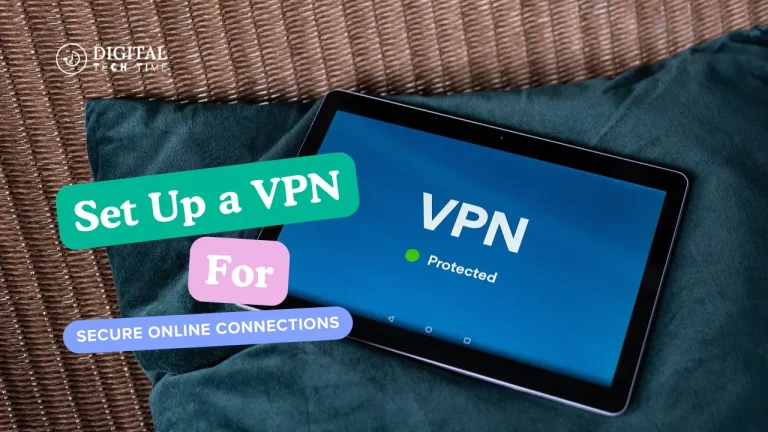Unveiling the Truth: Is Google Chat Truly Safe and Secure?
The need for secure and reliable communication platforms has never been more crucial as the world becomes increasingly digital. Google Chat, formerly known as Hangouts Chat, is one of the prominent players in the instant messaging landscape. In this article, we will delve into the depths of Google Chat’s security features, explore its privacy measures, and compare it to other messaging platforms to determine if it truly lives up to the expectations of being a safe and secure communication tool.
Table of Contents
Is Google Chat Safe and Secure?
Do you know if Google Chat is Is Google Chat secure? The answer is both yes and no. With anything in the digital realm, there are strong points and other places that are most likely vulnerable. For a complete understanding, we will break down a variety of areas within its features and security measures.
Features that Enhance Security in Google Chat
Google Chat offers several features designed to enhance its platform’s security. These include:
- End-to-end encryption: Google Chat operates on the principle of end-to-end encryption. This means that all data transferred between users is scrambled so that only the intended recipient devices can decode it, ensuring that even if data is intercepted, it remains unreadable to third parties.
- Two-factor authentication: Google Chat supports two-factor authentication, which adds an extra layer of security by requiring users to verify their identity through a second form of verification, such as receiving a one-time code sent to their cell phone, to access their account.
- Access control: In Google Chat, administrators can manage and control user access, ensuring that only authorized individuals can participate in conversations or access sensitive information.
- Data Retention and Deletion: It offers users various options for managing the retention and deletion of their chat history within Google Chat, helping them maintain control over their digital footprint.

Measures Taken by Google to Protect User Data
Google, as the parent company of Google Chat, takes several measures to protect the data of its users. These include:
- Encryption of Data: Other than just end-to-end encryption, Google uses several layers of encryption at rest and in transit to ensure that even within Google’s ecosystem, data remains secure.
- Compliance and Certifications: Google Chat complies with the most critical, industry-standard security and privacy certifications, such as ISO 27001 and SOC 2, and proves its adherence to strong security practices.
- Incident Response and Monitoring: Google institutes detailed incident response and monitoring systems to identify and investigate, with subsequent mitigation, any security incidents that may arise or data breaches.
- Transparency and User Control: Google doesn’t keep any data behind the curtains; instead, it gives clarity on all its data handling practices and, at the same time, allows users full control over their personal information, including viewing, downloading, or deleting of chat history.
User Privacy and Confidentiality in Google Chat
User privacy and confidentiality are top concerns for any social networking site. As such, Google Chat has developed a number of ways to keep users’ information confidential. Measures taken by Google include:
- Privacy Policies: These are clearly spelled out in Google Chat’s privacy policy. This gives information on how the data collected is used, protected, and collected, where users have rights concerning their personal information.
- Principle of Data Minimization: Google Chat shall ensure it collects and retains information provided to perform its services and will delete or anonymize it when it is no longer useful.
- Compliance with Data Protection Regulations: Among others, this could include compliance with the General Data Protection Regulation and the Health Insurance Portability and Accountability Act for maintaining user privacy.
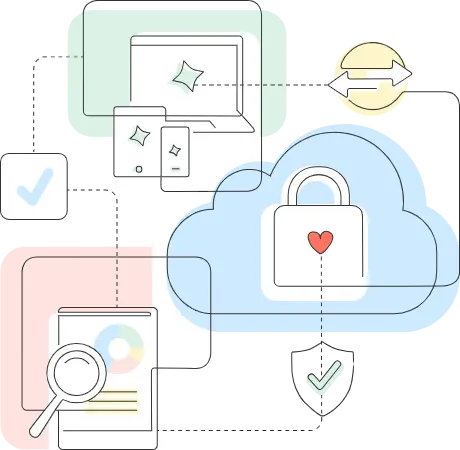
Comparing Google Chat with Other Messaging Platforms in Terms of Security
Comparing the security of Google Chat with other popular messaging options is a good point to consider. Each of these platforms has its own set of security features, but here is a high-level comparison:
- WhatsApp: WhatsApp also offers end-to-end encryption, but its parent company, Meta, earlier known as Facebook, has been embroiled in many controversies surrounding privacy.
- Signal: On the whole, it’s held that Signal is one of the most secure messaging platforms out there. It is well known for giving paramount importance to privacy and encryption.
- iMessage: Apple’s iMessage is end-to-end encrypted and part of the iOS ecosystem, which will provide high security for the users of Apple devices.
- Telegram: Although Telegram does support end-to-end encryption, this is supported optionally. Its holistic security and privacy practices are under debate.

Tips for Using Google Chat Securely
To maximize the security of your Google Chat experience, consider the following tips:
- Use Strong Passwords: Make your password for the Google account strong and unique; allow two-factor authentication for further security.
- Manage Access and Permissions: Be critical about access and permissions you give to individuals or groups when it comes to conversations in Google Chat.
- Avoid Sharing Sensitive Information: Be cautious with what information you share on Google Chat, especially when it comes to sensitive and confidential data.
- Keep the Chat History as Low as Possible: Clean your chat history from time to time, that is, regularly, so that too much data does not get stored on Google’s servers.
Steps to Ensure Maximum Security in Google Chat
To ensure the maximum security of your Google Chat experience, consider implementing the following steps:
- Enable Two-Factor Authentication: Make sure two-factor authentication for your Google account is enabled to avoid unauthorized access.
- Use Secure Devices: Ensure that the devices through which you access Google Chat have the latest security patches and antivirus software installed on them.
- Beware of Phishing Attempts: Be wary of any link or message that may be used to compromise your account or gain access to your data.
- Keep your privacy settings updated: this means periodically revisiting and updating your Google Chat privacy settings to maintain the protection of your data and conversations.
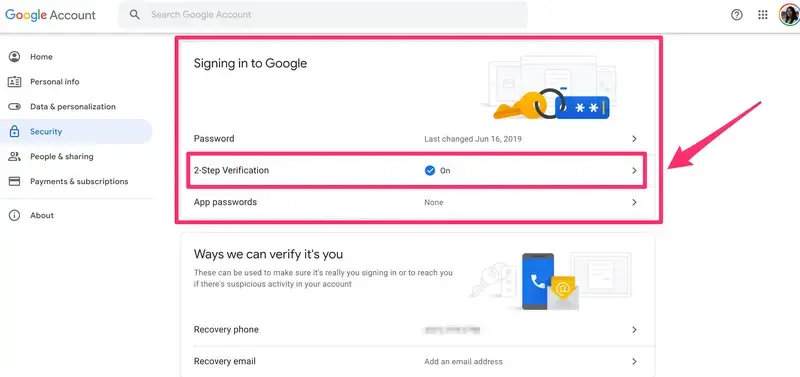
Frequently Asked Questions
Q: Is Google Chat end-to-end encrypted?
A: The data of the user is secured by Google Chat using end-to-end encryption.
Q: Does Google have access to the content of my Google Chat conversations?
A: Google has said it cannot access the contents of an end-to-end encrypted Google Chat conversation.
Q: How does the security of Google Chat compare to that of other messengers?
A: Security features, like end-to-end encryption and two-factor authentication in Google Chat, are either on par with or outperform many other popular messaging services.
Q: Can I delete my history from Google Chat?
A: Yes, Google Chat gives you a number of options to control the retention and deletion of chat history.
Also Read: How to Reset Display Settings on Windows 10 Easily Quick Fix
Conclusion
Safety and security remain paramount for every user on Google Chat. While Google Chat provides several measures for security and privacy protection for users, the operators must also be very observant and proactive in providing security. Being aware of what this platform is capable of, how it may stand up against other messaging platforms, and best practices can help you confidently leverage the benefits of Google Chat while keeping your digital communications secure.
To learn more about how you can enhance the security of your Google Chat experience, visit our [comprehensive guide on Google Chat security] Our team of experts has compiled valuable tips and strategies to help you navigate the complexities of online communication and protect your digital privacy.