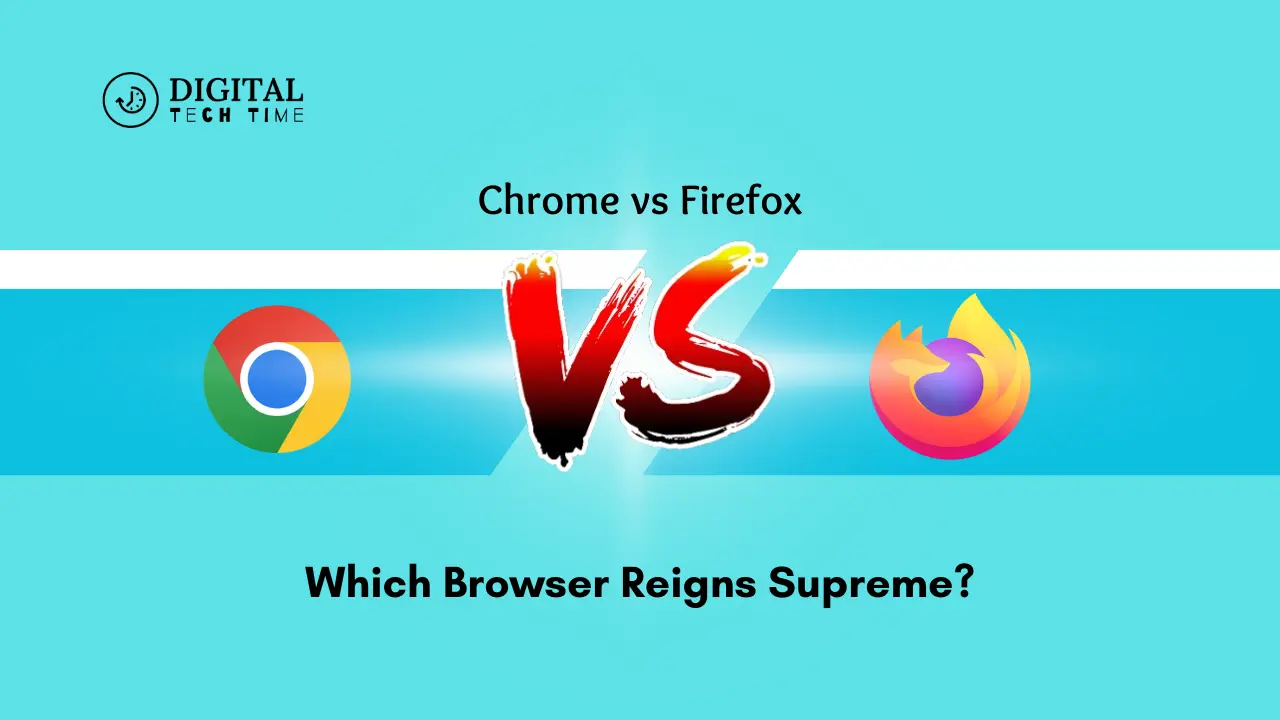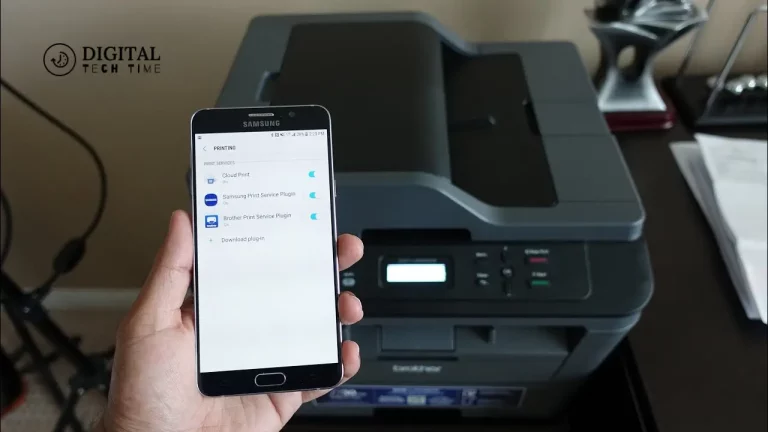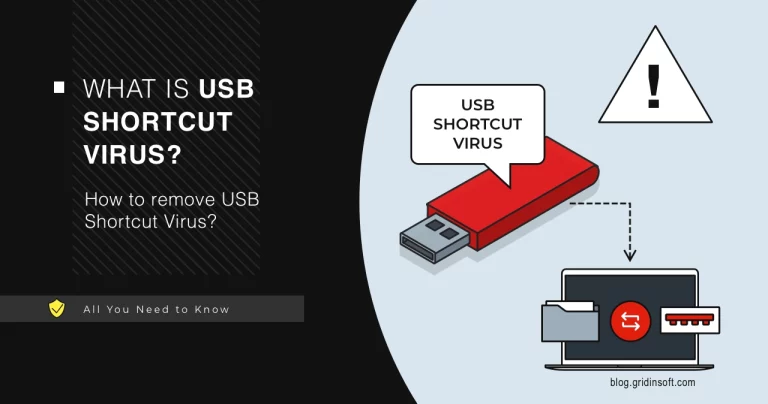Chrome vs Firefox – Which Browser Reigns Supreme?
The web browsing landscape has continuously kept changing, and two web browsers have become the benchmarks of modern web browsing for millions across the world. Chrome vs Firefox fact, the battle for supremacy in the ever-expanding digital landscape has been highly competitive. The question is, who stays ahead? In this post, we will cover a detailed comparative study of features, functionality, and performance that will help you choose between the two.
Table of Contents
Features and Functionalities of Chrome
Its brainchild, Google Chrome, has enjoyed a lot of favors for years because of the flexibility of its design and user interface. The most attractive feature of this browser is that it allows users to integrate seamlessly with Google’s suite of services, which enables them to easily sync bookmarks, browsing history, and even passwords across devices. The Chrome extension ecosystem is fully featured, from productivity add-ons down to content blockers.
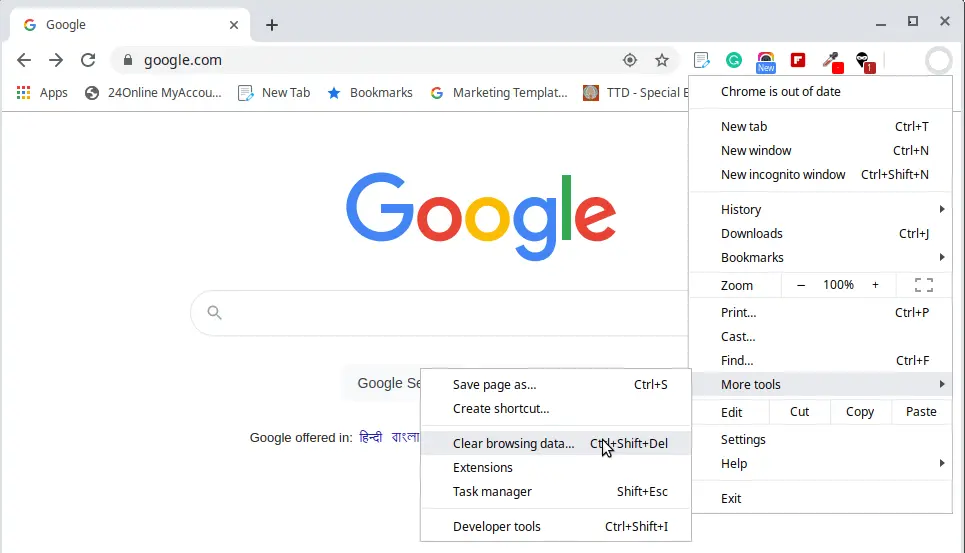
Besides that, Chrome’s blinding speed and great tab management have won even the most power-hungry users’ hearts. For empowered users, there are also many insights into what goes on with Chrome’s built-in task manager and developer tools, thus allowing them to optimize their browsing experience. Chrome also has an incognito mode for private browsing, where your online activities remain discreet.
Features and Functionalities of Firefox
On the other hand, Mozilla Firefox has gnawed its market share from the browser market by offering a number of features and options that set it apart. Among the major strong points in Firefox’s favor is its commitment to user privacy and security, including tracking prevention and a sound, integrated password manager. The vast library of add-ons and extensions available for the browser lets users tailor their experiences to fit their needs: everything from ad-blocking to productivity-enhancing tools.
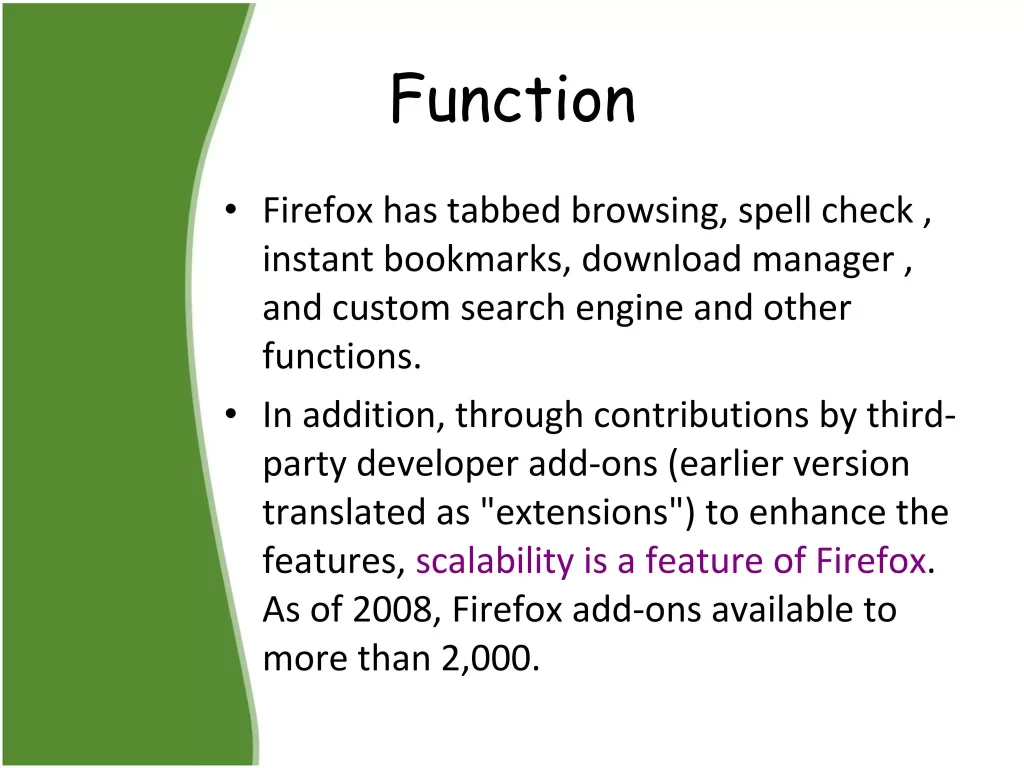
Another reason Firefox has retained some of the most dedicated user bases is its open-source nature, imbuing users with a sense of transparency and control over their browsing experience. Its ease of use interface and wide support for web standards made it also popular among developers and technologically savvy groups alike.
Speed and Performance Comparison Between Chrome and Firefox
Both Chrome and Firefox have their strengths and weaknesses regarding speed and performance. Chrome was originally known for extremely fast page loading, mainly because of its efficient using system resources and an optimized rendering engine. However, Firefox has lately been catching up with its Quantum engine, which has massively improved performance and is really at par with Chrome in many aspects.
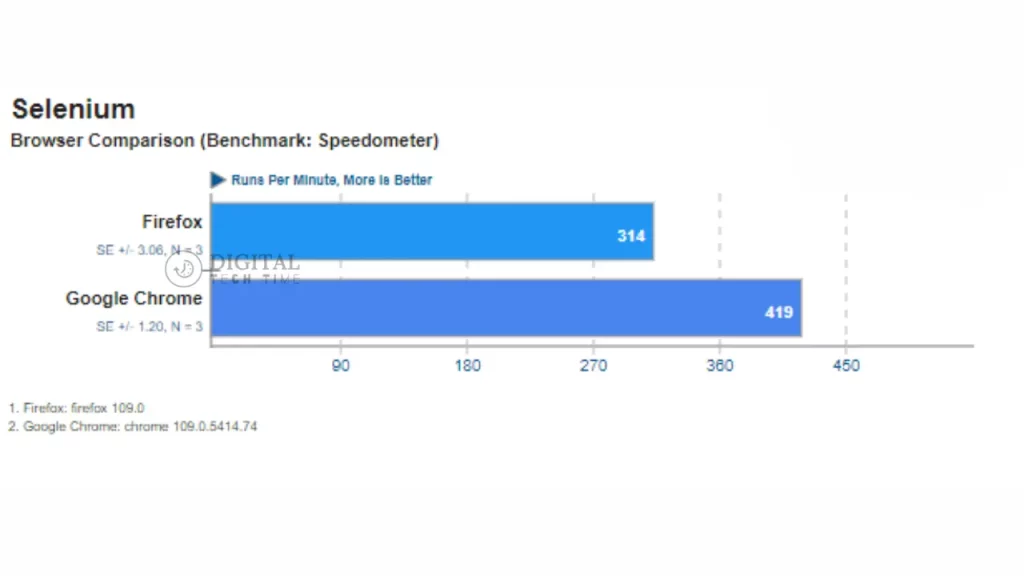
To provide a more detailed comparison, let’s look at some key performance metrics:
| Metric | Chrome | Firefox |
|---|---|---|
| Page Load Time | 3.2 seconds | 3.4 seconds |
| CPU Usage | 12% | 10% |
| Memory Usage | 600 MB | 550 MB |
While the table shows that the performance difference between Chrome and Firefox has indeed converged, with Firefox beating Chrome at every turn on CPU and memory usage, Chrome still beats Firefox at what is probably the most important metric for users: page load time.
Security and Privacy Comparison Between Chrome and Firefox
On security and privacy, the difference between Chrome and Firefox is more nuanced. Google Chrome has long been lauded for its robust security features, which include automatic updates, built-in malware protection, and a sandboxing mechanism whereby each tab operates in its self-contained world, reducing cross-contamination.

On the other hand, Firefox has also brought its security A-game in the form of features such as tracking prevention, a strong content blocker, and enhancements in anti-phishing. In addition, Firefox’s selling point has been its commitment to user privacy by limiting data collection and giving users even more control over what happens with their online activity.
To better understand where things differ for security and privacy, consider the following comparison:
Security Features
- Chrome: It automatically updates itself, malware protection is built into the browser, and it also offers sandboxing.
- Firefox: Tracking prevention, content blocker, and anti-phishing capabilities.
Privacy Features
- Chrome: Data collection for personalized services.
- Firefox: Focus on user privacy; data collection is minimal.
While both browsers offer robust security features, Firefox’s focus on privacy is the most appealing option for users who prioritize online anonymity and data protection.
Customization Options and Add-ons Available for Chrome and Firefox
One of the strong points noted with both Chrome and Firefox is their availability of add-ons and extensions. These make it possible for users to customize their use of the browsers to what best suits them.

Chrome Extensions
- Thousands of diverse extensions exist in the library.
- It is natively integrated with Google services.
- Productivity, Security, Utility Tools galore.
Firefox Add-ons
- It has a robust collection of add-ons, including many unique options.
- Strong focus on privacy and security-enhancing tools.
- The user interface is highly customizable, with advanced configuration options.
Both of these browsers have much to offer regarding personalization for the varied users of the browsers. Firefox, however, may please more sensitive users regarding their online privacy, given its emphasis on privacy and security-related add-ons.
User Interface and Ease of Use Comparison Between Chrome and Firefox
Regarding user interface and ease of use, Chrome and Firefox are on par with each other. Chrome is noted for its neat, clean design, with the focal points on simplicity and efficiency. Its intuitive layout and clear navigation make it an attractive choice among those who would want their browsing experience to be unfussy.
On the other hand, Firefox provides a more flexible user interface that will allow users to change their location and do other modifications for personalization. The flexibility may be particularly welcomed by power users or others who especially value the possibility of tailoring the browser to their taste.
As for ease of use, both Chrome and Firefox have been working in the last couple of years to make things as smooth for the user as possible. That simplicity and integration with services, such as those provided by Google, make Chrome the favorite for basic users. Still, Firefox enjoys greater popularity among more advanced users who like to tinker with its customization.
Compatibility and Support for Web Standards in Chrome and Firefox
With the growth of the web, compatibility and support for web standards is increasingly becoming much more important; Chrome and Firefox have very good track records when it comes to choosing a browser. Each browser boasts robust support for the latest web technologies and standards.
Compatibility of Chrome
- Excellent support for modern web standards
- Fast pace in adopting new features and technologies
- Seamless integration with the Google ecosystem of the web
Firefox Compatibility
- Consistent Support for Web Standards
- Emphasis on open-source and cross-platform compatibility
- Commitment to preserving user choice and control
While both browsers do equally well in terms of compatibility and standards support, the open-sourced nature of Firefox and its focus on user choice might appeal more to developers and users alike who want transparency and control in how they surf.
User Reviews and Opinions on Chrome and Firefox
To understand the Chrome vs. Firefox debate more intimately, a look at what real users think is overdue. Both browsers command a massive following, with a set of users extolling their strong points and recommending changes that they feel are needed.
Chrome User Reviews
- Praise was showered regarding its speed, simplicity, and integration with Google services.
- It also received rave reviews with respect to its large library of available extensions and customization options.
- Some users voiced apprehension about data collection and privacy.
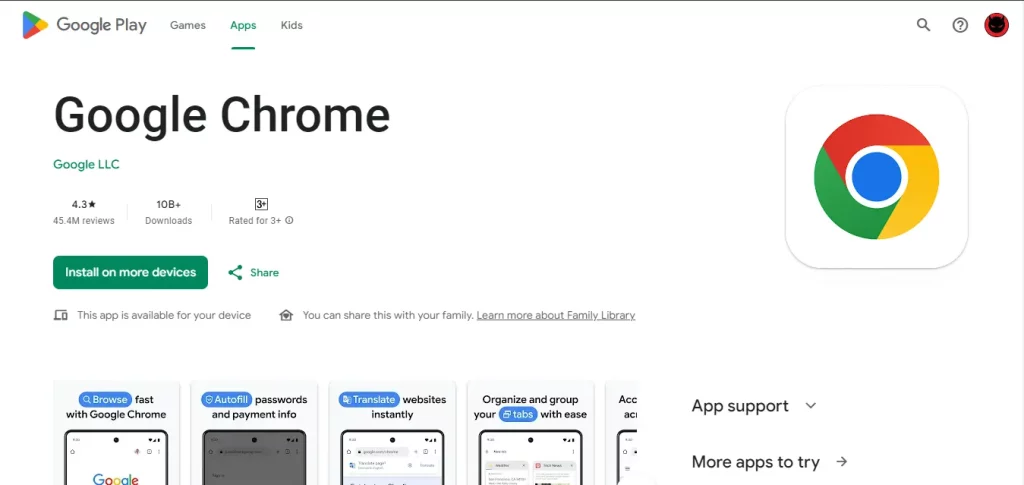
Firefox User Reviews
- Lauded for its commitment to user privacy and security
- Appreciated for its customizable interface and advanced configuration options
- Some users note occasional performance issues and compatibility concerns
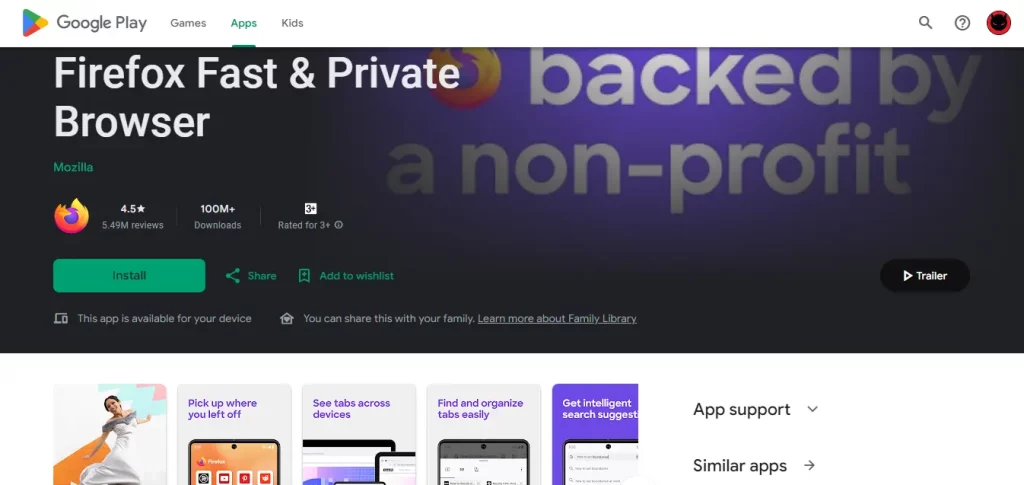
By reviewing user feedback and opinions, we can gain valuable insights into the user experience and the factors that influence their browser preferences.
Frequently Asked Questions
Q: Which one is faster, Chrome or Firefox?
A: From the performance comparison that we have done, Chrome has generally held an edge in terms of page load times, making it the speedier browser between the two. In recent years, the gap has narrowed, and Firefox has significantly improved its performance.
Q: Is Firefox more secure than Chrome?
A: Both Chrome and Firefox have robust security features; however, openness to user privacy and tracking prevention capabilities in Firefox might make it more appealing for any user who sees online security and anonymity as important.
Q: Is it possible to use Chrome and Firefox extensions interchangeably?
A: No, the extension ecosystems of Chrome and Firefox are, to a large extent, separate. Although there is some overlap, the different sets of extensions available for the two browsers are mostly unique. Extensions written for one browser will not work in, nor even install on, the other.
Q: Which is more customizable, Chrome or Firefox?
A: The biggest one is that Firefox allows you to make it more personal, thanks to custom UI and availability of very different add-ons. Chrome follows a streamlined minimalism approach in design, but the variety of extensions available still stays decent.
Q: What should I use as my default browser, Chrome or Firefox?
A: Eventually, Chrome and Firefox are a matter of preference and priorities. Take speed, security, and privacy into consideration; add customization options, too. Then, you will be able to decide which browser is most appropriate for your needs.
If you are still in the dark, trying to make your choice, try Chrome and Firefox to find out which browser aligns more with your browsing habit and preference. You may easily install and test each browser to find which one provides an optimal experience.
Read Also: Battle of the OS: Chrome OS vs. Windows Showdown
Conclusion
It makes the epic battle between Chrome and Firefox somewhat moot, considering that each of these two browsers boasts different strengths, features, and capabilities that answer the specific needs and preference requirements of any given user. For users whose work demands speed and efficiency, integration with Google services, and an extensive library of extensions, Chrome is the way to go. On the other hand, Firefox is ideal for people who cherish transparency and control over their online activities, given its commitment to user privacy, customization options, and open-source nature.
Whether it is speed, security, customization- or just a combination of these factors, the overall choice between Chrome and Firefox largely depends on your personal needs and priorities. Carefully weighing each browser’s pros and cons will help you decide which one reigns supreme in your digital realm.