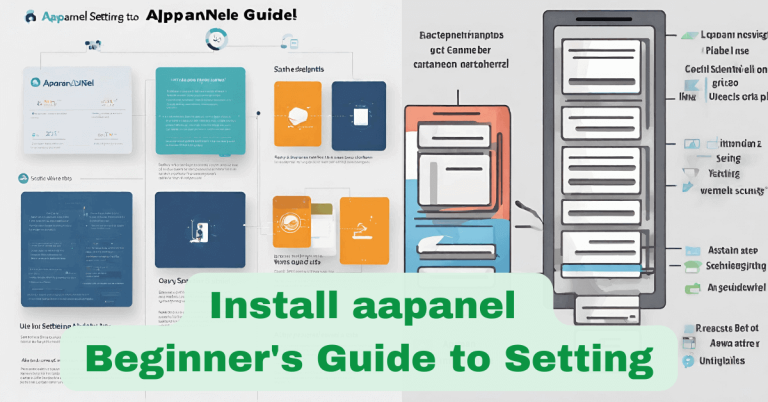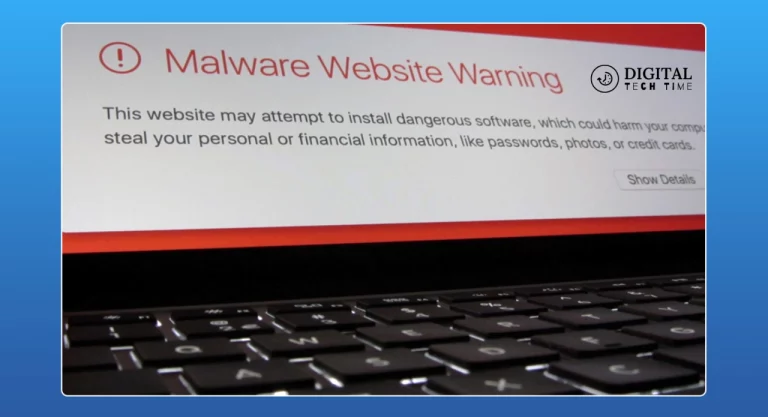Ultimate Guide to Adding Text to Photos: Boost Engagement
Adding text to your photos will help drive up engagement by making the message clear and adding supporting information. This is extremely useful for any form of product promotion, key benefit highlighting, or call to action. Adding text on top of a photo will bring out the core message for the audience; hence, this means better engagement for improved returns on some social media or marketing campaigns. Moreover,
Adding text to photos can make content more visually interesting and eye-catching in a world bombarded by everything visual. Visually stunning and information-carrying visuals can be created by using striking typography, bold colors, and strategic placement.
Table of Contents
Different ways to add text to photos
There are several different approaches you can take when adding text to your photos, each with its unique advantages and considerations:
- Overlay text: directly onto your image using tools like Canva, Adobe Photoshop, or photo editing apps already on your smartphone.
- Text as a design element: Incorporate text into your picture as an organic and integral design feature in which the picture may have text not only overlaid on top but seamlessly integrated into the overall design by using techniques such as typography, layout, and color coordination.
- Add captions or annotations: You can give further context and detail to your photos by adding captions, labels, or other types of annotations without cluttering the main image.
- Develop pure text visuals: Depending on the type of content- an infographic or a quote visual- you can design pure text visuals that are complementary to your images.
Each approach has its strengths and weaknesses, and the best method will depend on your content’s specific goals and requirements.
Tools and software for adding text to photos
When adding text to your photos, many tools and software are available, each with its features and capabilities. Some popular options include:
- Canva: A user-friendly, web-based design platform that offers a wide range of templates, fonts, and design elements for creating visually appealing images with text.
- Adobe Photoshop: The industry-standard photo editing software that provides advanced tools and features for precise text placement, manipulation, and integration with your images.
- Pixlr: A free online photo editor that offers a range of text-related features, including the ability to add text, adjust font styles, and create text-based designs.
- Snapseed: A mobile-friendly photo editing app developed by Google, which includes tools for adding text, applying filters, and enhancing your images.
- Crello: A design platform specializing in creating social media graphics with a wide selection of templates and tools for adding text to your photos.
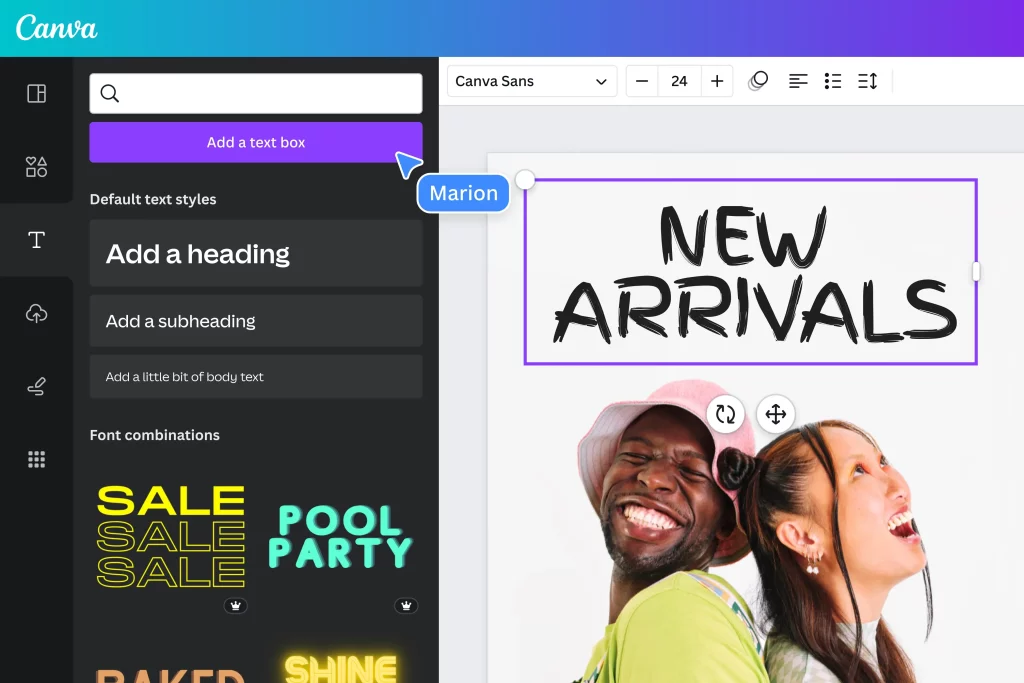
When choosing a tool or software, consider factors such as your level of design expertise, the specific features you require, and the overall ease of use and accessibility of the platform.
Best practices for adding text to photos
To ensure that your text-enhanced photos are both visually appealing and effective in achieving your engagement goals, it’s important to follow a few best practices:
- Readability: In this regard, a text should be clear, legible, and readable, even at a glance. That means not to use tiny or decorative fonts that are hard to read.
- Image Balance: Carefully do this by placing and sizing your text to reflect the composition of the overall image. Try not to overpower the photograph with too much text.
- Use contrasting colors: Text should be colored in such a way that it gives sufficient contrast with the background of your image; hence, the text must come out clear and easily readable.
- Align text consistently: Allow text elements to have consistent alignment- either left, right, or center-aligned- with consistent spacing in between for a coherent and professional design.
- Leverage brand elements: Use your brand’s typography, color palette, and other visual marks to strengthen the identity and consistency within your content.
- Optimize for mobile: Be aware that quite a large number of your viewers may be on their mobiles; have your text-overlaid photo communications optimized for the small screen.
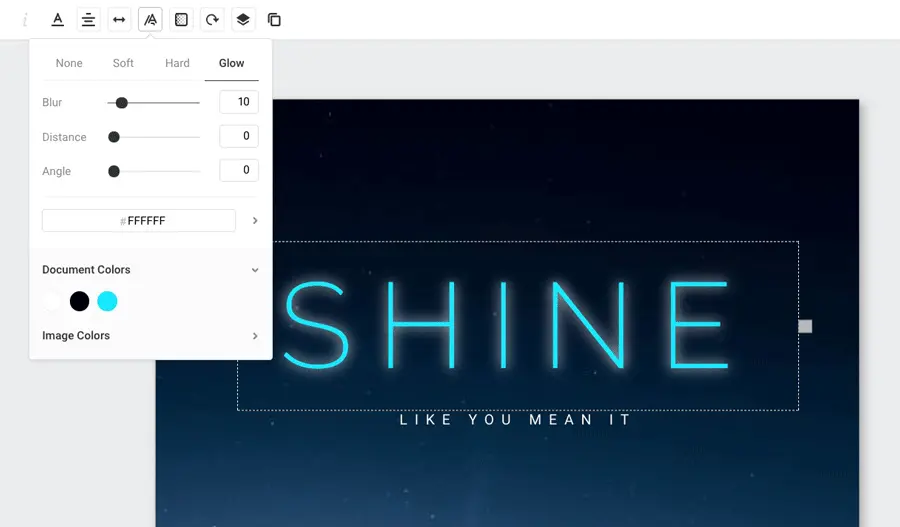
By following these best practices, you can create text-enhanced photos that look visually appealing, effectively communicate your message, and drive engagement with your audience.
Tips for creating engaging text on photos
In addition to the best practices mentioned above, there are several tips you can use to create truly engaging text-enhanced photos:
- Use Headlines that Pop: Construct huge, bold headlines that, in one second, inform your readers about the most crucial information or advantage of your content.
- Use persuasive language: Integrate forceful call-to-action words into your writing that actually motivate your audience into acting upon your message, such as visiting your website or buying.
- Highlight key information: Larger text, different fonts, or eye-catching formatting could be used to highlight important information, statistics, or quotes so that they stand out.
- Emotion—leveraging: Use emotive language or imagery to get a specific feeling or reaction from your viewers. This usually earns extra engagement and a more resonating appeal.
- Typeface play: Kick around different font styles, sizes, and placements in order to strike up a visually affecting text-added photograph or a complete combination.
- Customizing your content to your audience: The text you add to your photos should be relevant, of value, and specific to the needs and interests of your target audience.
By incorporating these tips into your text-enhanced photo creation process, you can craft visuals that are not only visually appealing but also highly engaging and effective in driving the desired outcomes for your business or brand.
Examples of successful text on photos campaigns
To further illustrate the power of adding text to photos, let’s take a look at a few examples of successful campaigns that have leveraged this technique:
- The Coca-Cola “Share a Coke” Campaign: At the core of the famous “Share a Coke” campaign by Coca-Cola was the personalization of individual bottles through the printing of individual customer names on labels to enable customers to search and share their unique Coke bottles.
- Airbnb’s “Live There” Campaign: Airbnb’s “Live There” campaign focused on text-enhanced photos showcasing what comes with using its local vacation rentals rather than actually showing the properties themselves.
- Nike’s “Just Do It” Campaign: For some time now, and at present, Nike’s “Just Do It” campaign has been spearheaded with quite often text-emboldened pictures of athletes and inspiration figures, thereby reinforcing the message of the brand, whether of determination or perseverance.
These examples demonstrate how successful brands have leveraged the power of text-enhanced photos to create engaging, memorable, and effective marketing campaigns that resonate with their target audiences.
How adding text to photos can boost your social media presence
In today’s digital landscape, where social media platforms are the primary channels for visual content, adding text to your photos can be a powerful way to boost your online presence and engagement.
By incorporating text into your social media visuals, you can:
- Have more visibility: Pictures with text are more likely to be noticed among thousands of other elements in social feeds, making them really look different and more memorable to viewers.
- Enhance discoverability: The use of relevant keywords and hashtags on your text-enhanced photos will increase your reach, getting you noticed by more people.
- Improve engagement: Text placed strategically in an image can be an encouragement to your audience or a CTA, like, comment, or share.
- Reinforce your brand by using typography, color, and imagery consistently. It makes your content recognizable.
- Drive conversions: because the right CTA message is necessary or other persuasion texts are supposed to encourage your target audience to visit the website or make a purchase.

By leveraging the power of text-enhanced photos, you can create a more cohesive, engaging, and effective social media presence that resonates with your target audience and drives meaningful results for your business.
Frequently Asked Questions
Q: How do you Choose the Right Font and Text Style for Your Photos?
A: Consider what kind of style your brand is using and what tone of voice it will evoke. Choose fonts that would be readable, nice looking, and in harmony with an image.
Q: How do I make sure my text is readable on different devices?
A: Use font sizes that should be large enough for easy reading on smaller screen sizes, and also use high-contrast color combinations where the text will pop out.
Q: How would I measure the success of these campaigns of enhanced photos with text?
A: Monitor metrics such as engagement rate, click-through rate, and other conversions attributed to your photos with text overlay. Run a series of tests, continuously refining and improving your approach for even more significant returns.
Q: Should I always put text on my images, or should I sometimes leave well enough alone?
A: Not all images require text. Quite a few of them already say what you need to say, and text adding to the image should be done if and only if it significantly helps the image have the required and intended impact.
Q: How can I ensure that my images with text added are accessible to all users?
A: Add alt text descriptions that convey what is being presented in the text-added image in order to make it accessible to users with visual impairments.
Also Read: Solving the “Failed to Process Your Command C” Error
Conclusion
Adding text to your photos raises engagement, strengthens a brand, and drives meaningful results for a business within the ever-changing world of visual content. Best practices, along with a mix of the right tools and software, will keep you on track with crafting engaging text elements that call the attention of your audience and drive across your message.
All in all, it’s about finding that sweet spot: striking a balance between attractive imagery and strategic text placement. Continuously test, measure, and adjust your strategy to ensure your photo creations with text resonate with the target audience in support of overall content marketing performance.
Take your visuals to the next level. Contact us today and learn from our expert designers and copywriters how to create photo enhancement text that will drive engagement and boost your online presence.