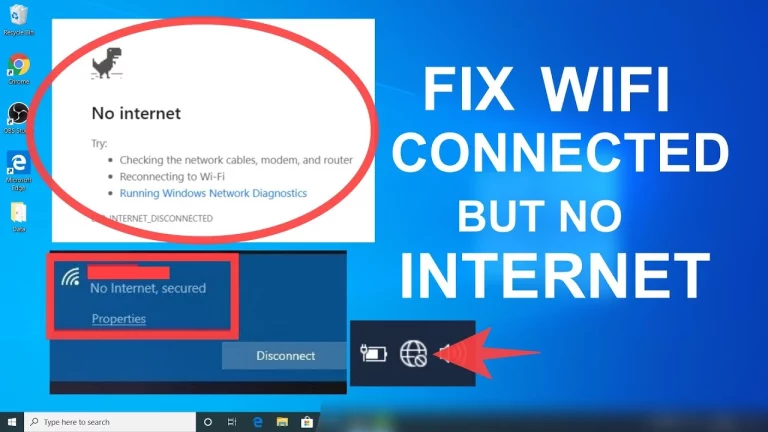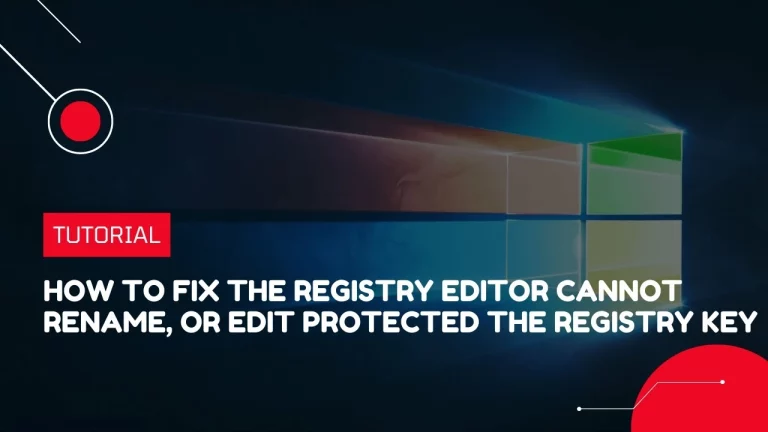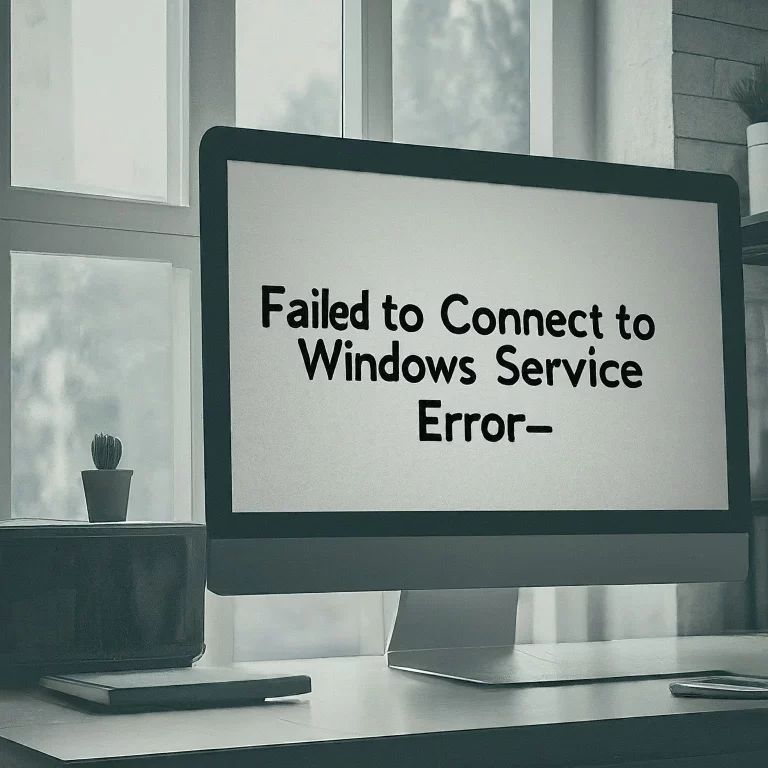10 Ways to Fix WiFi Connected but No Internet Access in Windows
Fix WiFi Connected: It’s crucial to understand and handle these kinds of connectivity characteristics, as disruption is the main barrier to all online activities. In this blog post, you will be guided through the ten best ways to troubleshoot and fix the issues in WiFi being connected without the internet. All the methods are custom-made…