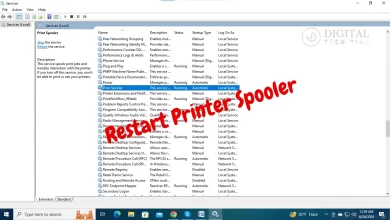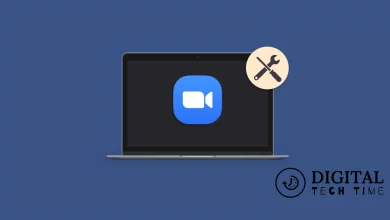The Ultimate Guide: Permanently Remove Shortcut Virus from Pen Drive
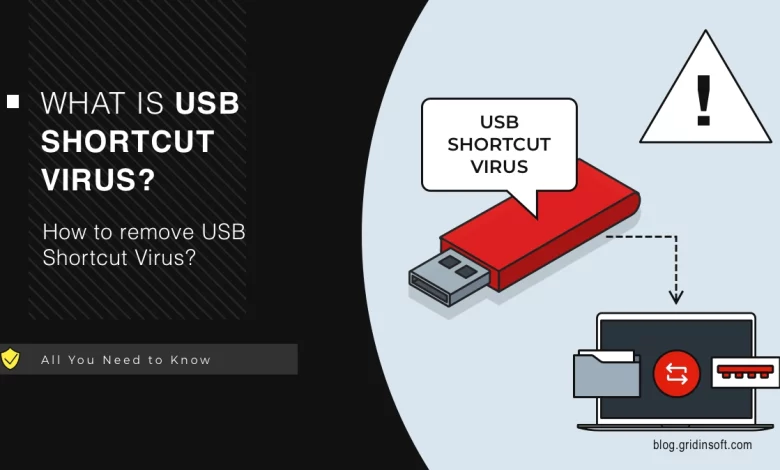
As an experienced writer, I understand the frustration and potential data loss from a shortcut virus infection on your pen drive. In this comprehensive guide, I’ll walk you through the steps to effectively and permanently remove the shortcut virus, safeguard your data, and prevent future infections.
Table of Contents
Introduction to the Shortcut Virus
The shortcut virus is a malicious software program infects pen drives, external hard drives, and other removable storage devices. It creates duplicate files and folders that appear as shortcuts, hence the name “shortcut virus.” This virus can spread rapidly, affecting multiple devices and causing significant data loss if not addressed promptly.
Understanding the Risks of the Shortcut Virus
The shortcut virus poses several risks to users. It can:
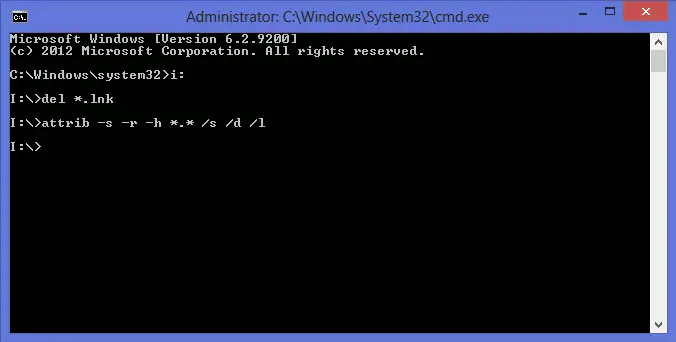
- Corrupt or delete important files and folders on your pen drive.
- Prevent you from accessing your data, as the shortcuts may lead to non-existent or corrupted files.
- Spread to other devices you connect your pen drive to, potentially infecting your entire digital ecosystem.
- Compromise the security and integrity of your sensitive information stored on the affected pen drive.
Recognizing the symptoms and taking proactive measures to remove the shortcut virus is crucial to protect your data and maintain the reliability of your pen drive.
Symptoms of a Shortcut Virus Infection
Identifying the presence of a shortcut virus on your pen drive is the first step in addressing the issue. Here are some common symptoms to look out for:
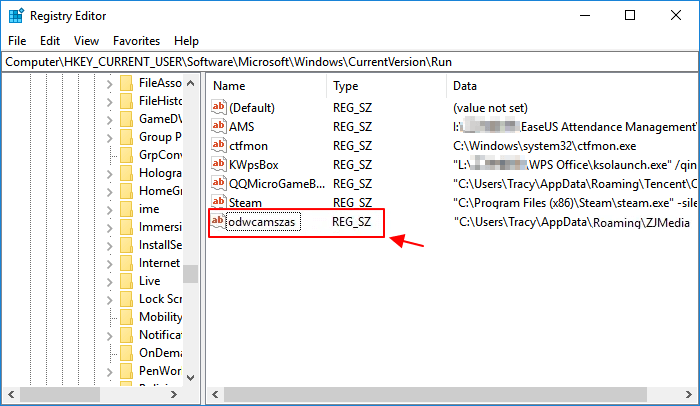
- Numerous duplicate files and folders appear as shortcuts on your pen drive.
- Inability to open or access specific files and folders on your pen drive.
- Slow performance or frequent freezing when using the affected pen drive.
- Unexplained changes in file sizes or modification dates.
- Sudden disappearance of essential files or folders from your pen drive.
If you notice any of these signs, it’s essential to act quickly to prevent further data loss and the spread of the virus.
How to Prevent the Shortcut Virus
Proactive measures can help you avoid the shortcut virus in the first place. Here are some tips to prevent the infection:

- Use Antivirus Software: Install a reliable program on your computer and keep it up-to-date. Regularly scan your pen drive to detect and remove any potential threats.
- Avoid Sharing Pen Drives: Do not use pen drives belonging to others or share your own pen drive with multiple devices, as this can increase the risk of virus transmission.
- Backup Your Data: Regularly backup the contents of your pen drive to a secure location, such as an external hard drive or cloud storage service. This will ensure your data is protected in case of a virus infection.
- Exercise Caution with Downloaded Files: Be cautious when downloading files from the internet or opening email attachments, as they may contain the shortcut virus.
- Keep Your Operating System Updated: Ensure that your computer’s operating system and software are up-to-date, as these updates often include security patches that can help prevent virus infections.
Implementing these preventive measures can significantly reduce the risk of your pen drive being affected by the shortcut virus.
Step-by-Step Guide: Removing the Shortcut Virus from a Pen Drive
If the shortcut virus has already infected your pen drive, follow these steps to remove it:
- Disconnect the Pen Drive: Immediately disconnect the infected pen drive from your computer to prevent the virus from spreading to other devices.
- Boot into Safe Mode: Restart your computer and boot into Safe Mode. This will help you access the pen drive without the virus interfering.
- Run an Antivirus Scan: Use your software to scan the pen drive and detect the shortcut virus. Follow the software’s instructions to remove the infected files and folders.
- Delete Infected Files and Folders: Manually delete any remaining infected files and folders that the antivirus software could not remove. Be cautious and double-check that you are deleting the correct items.
- Format the Pen Drive: As a final step, format the pen drive to remove all traces of the virus. This will erase all data on the drive, so back up any important files beforehand.
After completing these steps, your pen drive should be free of the shortcut virus, and you can safely use it again.
Additional Methods to Remove the Shortcut Virus
In addition to the steps outlined above, there are a few other methods you can try to remove the shortcut virus from your pen drive:
- Use a Dedicated Virus Removal Tool: Some specialized virus removal tools, such as Malwarebytes or Kaspersky Virus Removal Tool, are designed to effectively target and eliminate shortcut viruses.
- Try a Bootable Antivirus CD/USB: Create a bootable antivirus CD or USB drive and boot your computer from it. This will allow you to scan and clean the pen drive without the virus interfering.
- Seek Professional Help: If you can’t remove the virus on your own, consider hiring a professional IT technician or data recovery service. They have the expertise and tools to handle complex virus infections and recover your data.
Remember, the key to successfully removing the shortcut virus is to act quickly and use a combination of methods to ensure a thorough and permanent solution.
Best Antivirus Software for Removing the Shortcut Virus
When removing the shortcut virus, not all antivirus software is created equal. Here are some of the best options to consider:

- Malwarebytes: Malwarebytes is a highly effective antivirus program specializing in detecting and removing various types of malware, including the shortcut virus.
- Kaspersky Antivirus: Kaspersky Antivirus is known for its robust virus detection and removal capabilities, making it a reliable choice for addressing the shortcut virus.
- Norton Antivirus: Norton Antivirus is a comprehensive security solution that can effectively identify and eliminate the shortcut virus from your pen drive.
- Bitdefender Antivirus: Bitdefender Antivirus is another top-rated antivirus software that has successfully removed the shortcut virus.
When selecting an antivirus program, consider factors such as detection rates, ease of use, and customer support to ensure the best possible outcome for your pen drive.
Related Post : 10 Ways to Fix WiFi Connected but No Internet Access in Windows
Recovering Data from a Pen Drive Affected by the Shortcut Virus
If the shortcut virus has already caused data loss on your pen drive, everything is not lost. There are ways to recover your important files and folders:
- Use Data Recovery Software: SpecializedSpecialized data recovery software, such as Recuva or EaseUS Data Recovery Wizard, can scan your pen drive and identify any recoverable files, even if they were deleted or corrupted by the virus.
- Seek Professional Data Recovery Services: If the data recovery software cannot retrieve your files, you may need to enlist the help of a professional data recovery service. These experts have advanced tools and techniques to maximize the chances of recovering your data.
- Prevent Future Data Loss: Once you’ve recovered your data, follow the prevention tips outlined earlier to avoid future shortcut virus infections and protect the integrity of your pen drive.
Recovering data from an infected pen drive can be a complex process, but with the right tools and persistence, you can often salvage your essential files.
Tips to Avoid Future Shortcut Virus Infections
To ensure the long-term security and reliability of your pen drive, consider the following tips:
- Regularly Backup Your Data: Implement a robust backup strategy, such as periodically copying the contents of your pen drive to a secure external hard drive or cloud storage service.
- Use a Dedicated Pen Drive: Avoid using your pen drive for multiple purposes, such as transferring files and running portable applications. Dedicate a specific pen drive for file storage and transfers.
- Scan Pen Drives Before Use: Always scan any pen drive, including your own, with antivirus software before connecting it to your computer to ensure it is virus-free.
- Keep Your Software Updated: Ensure that your operating system, antivirus software, and other critical applications are always up-to-date to benefit from the latest security patches and virus definitions.
- Be Cautious with Public Computers: Refrain from using public or shared computers to access your pen drive, as they may be more susceptible to virus infections.
By following these tips, you can significantly reduce the risk of your pen drive becoming infected by the shortcut virus or any other malware in the future.
Conclusion
In conclusion, the shortcut virus is a prevalent and potentially devastating threat to the security and integrity of your pen drive. By understanding the risks, recognizing the symptoms, and following the comprehensive steps outlined in this guide, you can effectively remove the virus and safeguard your data.
Remember, prevention is critical. Implement the recommended antivirus software, backup strategies, and best practices to avoid future shortcut virus infections. With the right tools and vigilance, you can keep your pen drive safe and ensure the reliable storage and transfer of your important files.
If you’ve encountered the shortcut virus on your pen drive, don’t hesitate to take action. Download reliable antivirus software, follow the steps in this guide, and recover your data. Keeping your pen drive safe from the shortcut virus protects your digital assets and maintains their integrity.