Changing Your WhatsApp Display Name: What You Need to Know
Greetings, fellow WhatsApp enthusiasts! If you’re an avid user of this ubiquitous messaging app, you’ve likely encountered the option to customize your display name. But have you ever pondered the implications of altering this seemingly innocuous detail? In this comprehensive guide, we’ll delve into the intricacies of changing your WhatsApp display name and explore its ripple effects on your digital presence.
Table of Contents
Why people change their WhatsApp display names
There are myriad reasons why individuals opt to modify their WhatsApp display names. Some seek to align their online persona with evolving personal or professional identities. In contrast, others embrace the opportunity to express their creativity or inject a touch of humor into their interactions. Additionally, privacy concerns or a desire for anonymity may prompt users to adopt more discreet display names.
Beyond these personal motivations, practical considerations can drive the decision to change one’s WhatsApp display name. For instance, individuals may wish to differentiate themselves from others with similar names or create a distinct identity for specific groups or contexts.
How to change your WhatsApp display name
Changing your WhatsApp display name is a straightforward process that can be accomplished in a few simple steps. Here’s how you can do it:
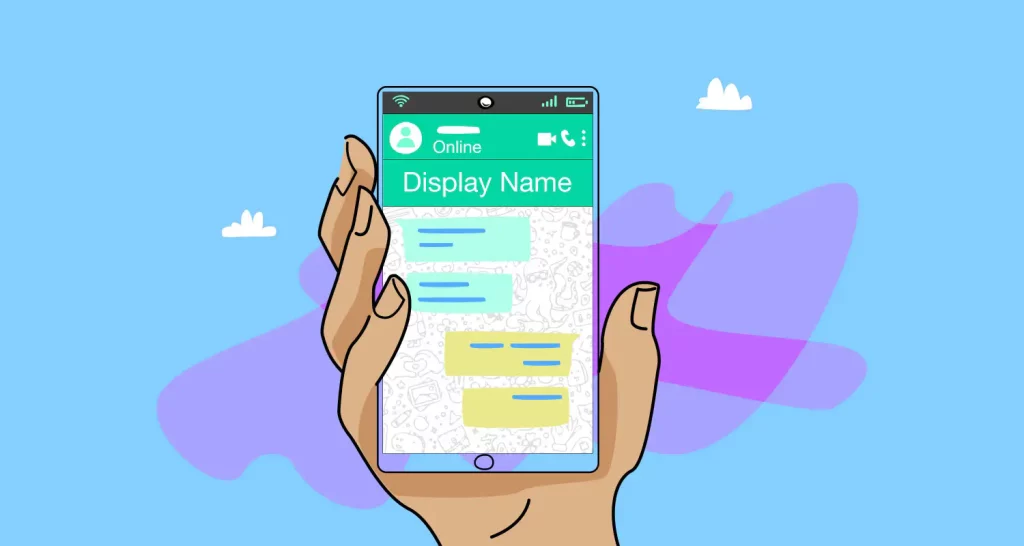
- Open the WhatsApp application on your mobile device.
- Tap on the three-dot menu icon or the “Settings” option, typically located in the top-right or bottom-right corner of the screen.
- Select the “Profile” or “Account” option from the menu.
- Locate the “Display Name” or “Name” field and tap on it to edit your current display name.
- Enter your desired new display name and tap “OK” or “Save” to confirm the change.
It’s worth noting that WhatsApp imposes character limits on display names, typically allowing up to 25 characters. Also, some special characters or emojis may not be permitted, so keeping your chosen display name simple is best.
What happens when you change your WhatsApp display name
When you change your WhatsApp display name, the impact extends beyond your profile. Here’s what you can expect:
- Conversations and Group Chats: Your new display name will be reflected in all existing and future conversations, including individual and group chats. This change will be visible to all participants in those conversations, ensuring consistent identification across your messaging interactions.
- Contact Lists: Your contacts will see your updated display name in their respective contact lists and conversation threads with you. This can be particularly useful if you’ve changed your name due to marriage, a professional transition, or any other significant life event.
- Notifications: Incoming notifications from you will display your new display name, helping your contacts quickly identify who the message is from, even before opening the conversation.
- Profile Picture and Status Updates: If you’ve previously shared your profile picture or status updates with your contacts, they will see your new display name associated with those updates.
It’s important to note that changing your WhatsApp display name does not affect your phone number or other account details. Your existing conversations, messages, and media will remain intact, ensuring a seamless transition to your new identity.
Impact on your contacts and conversations
While changing your WhatsApp display name may seem like a personal choice, it can have ripple effects on your contacts and conversations. Here’s how it can impact those around you:

- Confusion or Uncertainty: If your contacts are unfamiliar with your new display name, they may experience momentary confusion or uncertainty when receiving your messages or notifications. This can be particularly true if you’ve chosen a display name that deviates significantly from your previous one or doesn’t immediately convey your identity.
- Mistaken Identity: In some cases, your contacts may mistake your new display name for someone else, especially if it’s a common name or if they have multiple contacts with similar names. Once the confusion is resolved, this can lead to misunderstandings or misdirected messages.
- Group Chat Dynamics: In group chats, changing your display name can temporarily disrupt the flow of conversations. Participants may need to clarify or confirm their new identity, which can distract from the ongoing discussion or require additional context to be provided.
To mitigate these potential issues, it’s advisable to inform your contacts, especially those you frequently communicate with, about your decision to change your WhatsApp display name. This proactive approach can minimize confusion and ensure a smoother transition for everyone involved.
Privacy considerations when changing your display name
While changing your WhatsApp display name can be fun and expressive, it’s crucial to consider the potential privacy implications. Here are some key points to keep in mind:
- Anonymity and Personal Information: If you’ve chosen a display name that reveals personal details, such as your full name, nickname, or other identifying information, you may inadvertently compromise your privacy. It’s essential to balance self-expression and maintaining anonymity that aligns with your comfort level.
- Professional or Business Contexts: If you use WhatsApp for professional or business purposes, your display name should reflect professionalism and appropriateness. Overly casual or humorous display names may not be suitable in these contexts and could undermine your credibility.
- Group Chat Privacy: In group chats, your display name is visible to all participants, including those you may not know personally. Consider the potential implications of sharing personal information or revealing details about yourself through your display name in such settings.
By being mindful of these privacy considerations, you can make informed decisions about your WhatsApp display name and maintain control over the information you share with others.
Tips for choosing a new WhatsApp display name
Selecting a new WhatsApp display name can be a creative and enjoyable process, but it’s essential to approach it thoughtfully. Here are some tips to help you choose a display name that aligns with your goals and preferences:
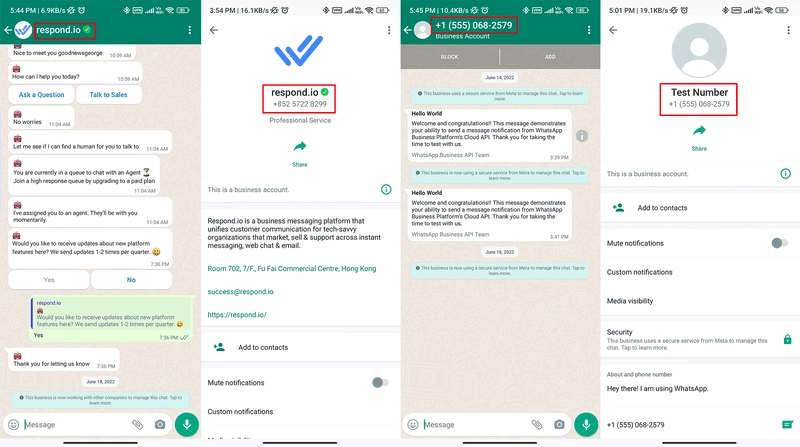
- Reflect Your Personality: Your display name can be an opportunity to express your unique personality or interests. Consider incorporating elements that reflect your hobbies, passions, or quirky traits, but do so tastefully and appropriately.
- Keep It Simple and Memorable: While creativity is encouraged, balancing uniqueness and memorability is essential. Overly complex or obscure display names may be difficult for your contacts to remember or recognize.
- Avoid Offensive or Inappropriate Content: Remember that your display name is visible to all your contacts, including those you may not know personally. Avoid offensive, discriminatory, or inappropriate language or references that could be perceived as insensitive or harmful.
- Consider Context and Audience: If you use WhatsApp for personal and professional purposes, having separate display names for each context may be wise. This can help maintain appropriate boundaries and ensure your display name aligns with the intended audience.
- Embrace Anonymity: If privacy is a priority, choose a display name that doesn’t reveal personal information or identifying details. This can be particularly useful in group chats or when communicating with individuals; you need to learn better.
By following these tips, you can create a WhatsApp display name that not only resonates with you but also respects the boundaries and sensibilities of those around you.
Related Post: How to Use Bitmoji on WhatsApp
Common mistakes to avoid when changing your display name
While changing your WhatsApp display name can be a fun and expressive experience, there are certain pitfalls to be aware of. Here are some common mistakes to avoid:
- Using Inappropriate or Offensive Language: Your display name represents your digital identity, and using inappropriate or offensive language can reflect poorly on you. Avoid profanity, discriminatory language, or references perceived as insensitive or harmful.
- Choosing a Display Name That’s Too Long: WhatsApp imposes character limits on display names, typically allowing up to 25 characters. Exceeding this limit can lead to your display name being truncated or displayed incorrectly, potentially causing confusion or misunderstandings.
- Impersonating Others: It’s crucial to avoid impersonating others by using their names or identities as your display name. This can be considered unethical and, in some cases, illegal, especially if done with malicious intent.
- Frequently Changing Your Display Name: While changing your display name occasionally can be acceptable, doing so too often can lead to confusion among your contacts. It’s best to find a display name that resonates with you and stick with it reasonably.
- Ignoring Context and Audience: Your display name should be appropriate for the context in which you use WhatsApp. Avoid using overly casual or unprofessional display names in professional or business settings, as it can undermine your credibility.
By being mindful of these common mistakes, you can ensure that your WhatsApp display name reflects positively on you and enhances your messaging experience.
Frequently Asked Questions (FAQs)
Why do people change their WhatsApp display names?
People change their WhatsApp display names for various reasons, such as aligning their online persona with personal or professional identities, expressing creativity or humor, addressing privacy concerns, or differentiating themselves from others with similar names.
How do I change my WhatsApp display name?
When you change your WhatsApp display name, it will be updated in all your existing and future conversations, contact lists, notifications, profile pictures, and status updates. However, it does not affect your phone number or other account details.
Will my contacts be notified when I change my WhatsApp display name?
Your contacts will see your updated display name in their contact lists and conversation threads, but no specific notifications are sent about the change. To avoid confusion, it’s a good idea to inform frequent contacts about the update.
What are some tips for choosing a new WhatsApp display name?
- Reflect on your personality while keeping it tasteful and appropriate.
- Please keep it simple and memorable to help contacts recognize you.
- Avoid offensive or inappropriate language.
- Consider using different display names for personal and professional contexts.
- Maintain anonymity if privacy is a priority.
How often should I change my WhatsApp display name?
The frequency depends on personal preferences, life events, privacy concerns, and the context in which you use WhatsApp. Major life events or personal transitions may justify a change, but maintaining consistency can help avoid confusion.
Conclusion
Your WhatsApp display name may seem minor, but it significantly shapes your digital identity and messaging experience. Throughout this comprehensive guide, we’ve explored the nuances of changing your display name, the potential impacts it can have, and the considerations you should keep in mind.
Remember, your display name reflects who you are and how you present yourself to the world. It’s an opportunity to express your personality, maintain privacy, or align with your personal or professional identity. By making informed choices and being mindful of the implications, you can ensure that your WhatsApp display name enhances your messaging experience and fosters positive connections with those around you.
So, embrace the power of this seemingly small detail, and let your display name be a testament to the unique individual you are. Happy messaging!







