How To Know if Someone is Online on WhatsApp

In our increasingly digital world, instant messaging apps like WhatsApp have become integral to our daily lives. With over 2 billion active users worldwide, WhatsApp has revolutionized communication, allowing us to stay connected with friends, family, and colleagues at the touch of a button. One of the key features that has captured the attention of WhatsApp users is the online status indicator, which provides insights into when someone is active on the platform.
Table of Contents
Understanding the Different Status Indicators on WhatsApp
WhatsApp offers a range of status indicators that provide insights into a user’s online presence and activity. Let’s take a closer look at these:
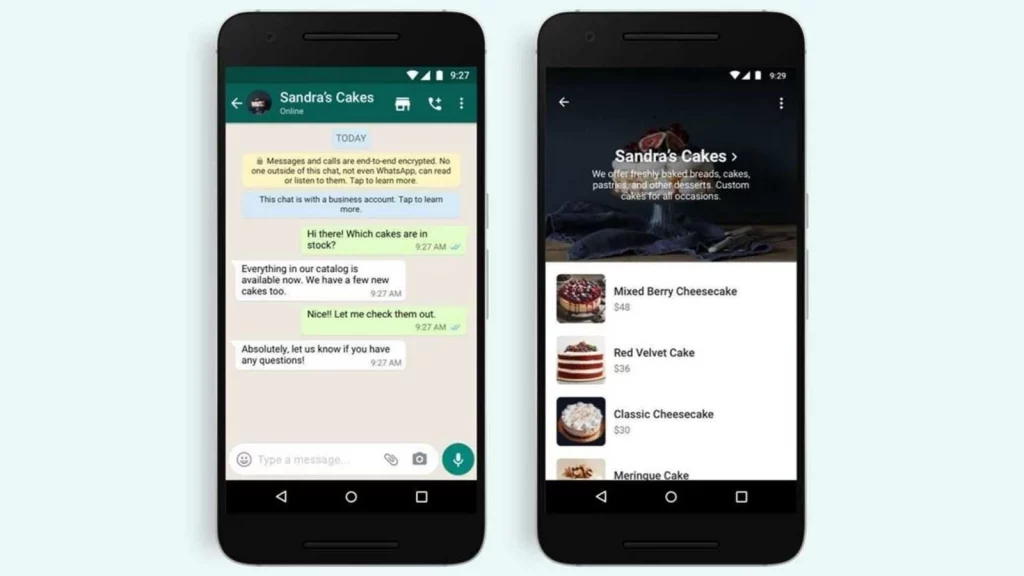
- Online: This status indicates that the user is currently active on WhatsApp and their device is connected to the internet.
- Last Seen: This feature shows the last time the user was active on WhatsApp. It can be set to display the exact time or a more general timeframe, such as “today” or “yesterday.”
- Typing Indicator: When a user is typing a message, a “Typing…” indicator appears next to their name, letting you know they are actively engaged in the conversation.
- Voice/Video Call Indicator: When a user is on a voice or video call, a call indicator will be displayed to inform you of their ongoing conversation.
Understanding these status indicators is the first step in determining if someone is online on WhatsApp.
Ways to Check if Someone is Online on WhatsApp
Now that we’ve covered the different status indicators let’s explore how to check if someone is online on WhatsApp.

Using the “Last Seen” Feature
The “Last Seen” feature on WhatsApp provides valuable insight into a user’s online presence. By checking the last time a user was active on the platform, you can get a sense of their recent activity and availability. This feature can be handy when you’re trying to determine if someone has been online recently, even if they are not currently active.
Utilizing the “Online” Indicator
The “Online” indicator on WhatsApp is the most direct way to determine whether someone is active. When a user is online, their profile picture will display a green dot, indicating their active presence. This feature is beneficial when you need to know if someone is available for a real-time conversation or interaction.
Exploring Third-Party Apps and Tools
In addition to the built-in WhatsApp features, various third-party apps and tools are available that can help you track someone’s online status on the platform. These tools often provide additional insights, such as the frequency and duration of a user’s online activity and the ability to set alerts or notifications when someone comes online.
Privacy Considerations when Monitoring Someone’s Online Status
While checking someone’s online status on WhatsApp can be helpful, it’s essential to be mindful of privacy concerns. Some users may feel uncomfortable with constantly monitoring their online presence, and it’s necessary to respect their boundaries. When using any tools or methods to track someone’s online status, you must ensure that you have their consent and that your actions are ethical and legal.
Tips for Interpreting Online Status on WhatsApp
Interpreting online status on WhatsApp can be a nuanced task, and it’s essential to consider various factors when concluding. Here are some tips to help you navigate this landscape effectively:

- Understand Context: The meaning of someone’s online status can vary depending on the context. For example, someone may be online but need to be more actively engaged in a conversation.
- Avoid Assumptions: Refrain from making assumptions about someone’s availability or responsiveness based solely on their online status. There may be various reasons why they have yet to respond to your messages.
- Respect Boundaries: Individuals have the right to control their online presence and may choose to limit their availability for various reasons.
Related Post : Learn How to Automatically Translate WhatsApp Messages
Common Misconceptions about Determining Online Presence on WhatsApp
It’s essential to address some common misconceptions about determining online presence on WhatsApp:
- “If someone is online, they must be available.” This is only sometimes the case. Users may be online for various reasons, such as checking notifications or using the app for other purposes, without being available for immediate communication.
- “Checking someone’s online status is a violation of privacy”: While it’s important to respect privacy, checking someone’s online status is not inherently a violation, as long as it is done with consent and within ethical boundaries.
- “Offline status means the person is unavailable”: Just because someone is not currently online does not necessarily mean they are unavailable. They may have turned off their device or muted notifications for a period.
Frequently Asked Questions (FAQs)
Has someone read my message on WhatsApp?
Yes, WhatsApp’s “blue ticks” feature lets you see when the recipient has read your message.
How can I hide my online status on WhatsApp?
You can hide your online status by going to WhatsApp’s Settings > Account > Privacy and selecting “Last Seen” or “Online” to be set to “Nobody.”
Is there a way to know if someone is actively using WhatsApp without being online?
Yes, the “Typing” and “Voice/Video Call” indicators can provide insights into someone’s activity, even if they are not online.
Can I track someone’s online activity on WhatsApp without their consent?
Monitoring someone’s online activity without their permission would violate their privacy and is generally not recommended or ethical.
Conclusion
In the ever-evolving world of instant messaging, determining someone’s online presence on WhatsApp can be valuable. However, it’s crucial to strike a balance between satisfying our curiosity and respecting the privacy of others. We can navigate the online landscape by understanding the various status indicators, utilizing the available features, and considering the ethical implications.
Remember, the online world is a shared space, and our actions can impact those around us. As we continue to explore WhatsApp’s and other digital platforms’ capabilities, let us do so with empathy, mindfulness, and a commitment to fostering a more connected yet respectful online community.





