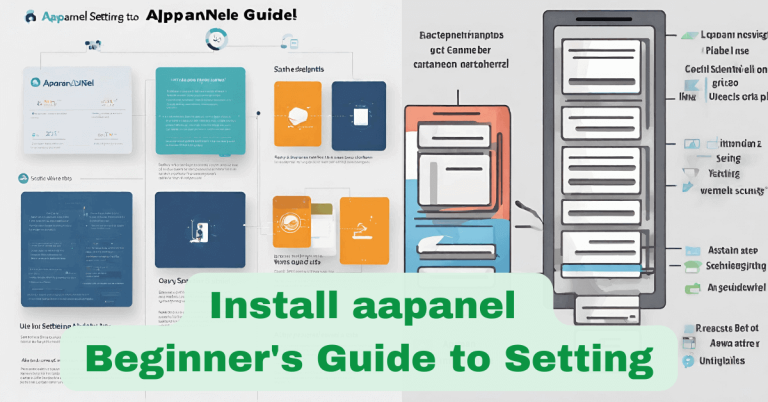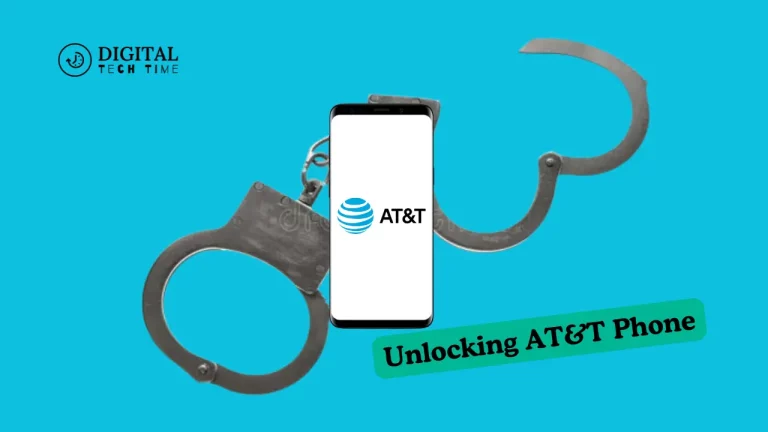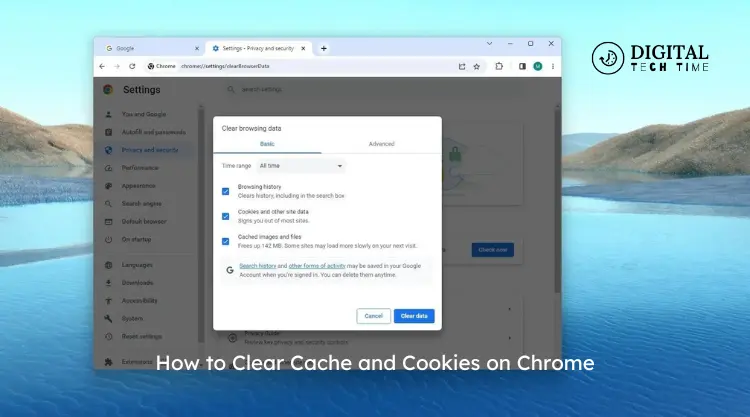How to Transfer an eSIM on Android: A Quick Guide
That’s an eSIM: an embedded SIM or a digital eSIM built into your Android, from which you program the cellular data remotely. Unlike physical SIMs, eSIMs can be seamlessly switched between cellular providers without needing to physically swap out a card. This technology offers more flexibility and convenience to users since they can easily manage their cellular plans and connectivity on the go.
Table of Contents
How to check if your Android device supports eSIM
In the case of an Android, you can do the following to confirm whether or not this is the case for your device:
- Open the Settings of the device.
- Look for items like “SIM cards” or “Mobile networks.”
- If you have options to select, like “eSIM” or “Embedded SIM,” then your device will be eSIM-capable.
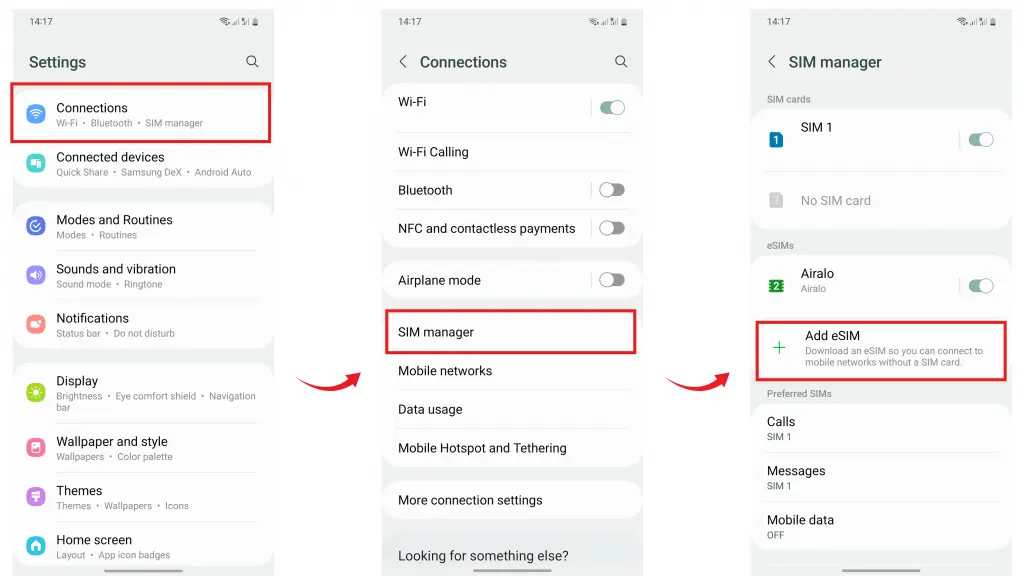
If your device doesn’t have an eSIM option, it may not support this technology. You can also check your device’s specifications or the manufacturer’s website to confirm eSIM support.
Steps to transfer an eSIM on Android
- Download your provider’s app: Call your cellular service provider and request to migrate the existing plan to an eSIM. They will guide you through the process.
- Download a carrier-provided app: A few cellular carriers provide specific apps that help you manage your eSIM profile. Download your service provider’s app and follow their in-app instructions to migrate your plan.
- Scan the QR code: Your service provider will provide you with a standard QR code that you should scan using the camera of your Android device. This will initiate the process of eSIM activation.
- Follow the on-screen instructions: Upon scanning, your device will follow the steps to complete the eSIM transfer. This may include entering a verification code or selecting your desired plan.
- Check the transfer: Once the process is complete, head to Settings on your device to see whether the eSIM has been transferred and is active.
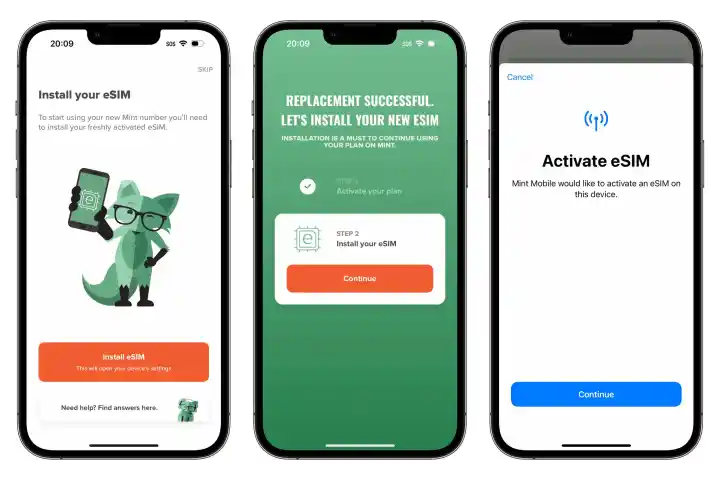
Troubleshooting common issues when transferring an eSIM
- QR code is not working: If the QR code provided by your cellular provider will not work, then do the following:
- Ensure that the QR code is clear and correct.
- Ensure you use the correct QR code for your specific plan or device.
- Try scanning the QR code in a well-lit area.
- eSIM not activating: If your eSIM does not activate, then do the following:
- Restart your device and try again to activate it.
- Ensure the internet connection is stable enough when attempting to activate it.
- For further help, you can contact your cellular provider directly.
- Profiles not working multiple: If you are facing a problem in managing more than one profile through your Android device, then here you go:
- First, ensure you have added and activated your eSIM profiles individually.
- See whether your device allows the use of multiple eSIMs at once.
- Contact your cellular provider regarding managing multiple eSIM profiles.
Tips for managing multiple eSIM profiles on your Android device
- Label your eSIM profiles: You can give meaningful names to your eSIM profiles so those can be identified right away. Examples of profiles are “Personal,” “Work,” and “Travel.”
- Set a default eSIM profile: You should make sure that your device chooses an eSIM profile by default so that it can automatically use that profile when cellular connectivity is required.
- Prioritize your eSIM profiles: You may want to set your preferred order of the profiles so that your device can switch to using the preferred one when needed.
- Monitor Data Use: Monitor data use for each eSIM profile separately so you won’t be surprised with charges or overages.
- Update your eSIM profiles regularly: Check with your cellular providers to confirm that you have installed the most recent versions of your eSIM profiles.
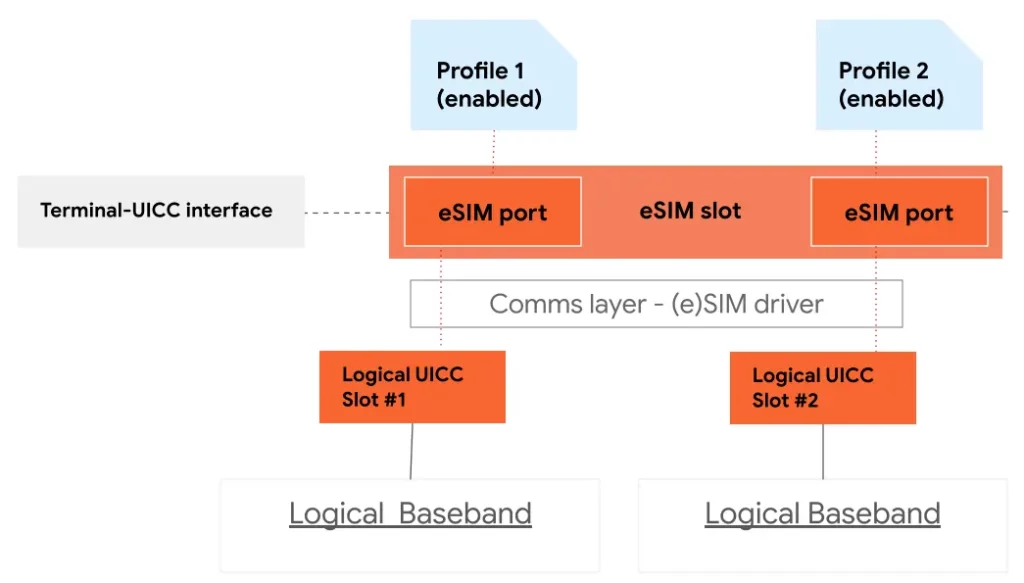
Security considerations when using an eSIM on Android
- Remote Provisioning: Though convenient, remote provisioning with eSIMs also poses security risks. Make sure your cellular service provider is approached with comprehensive security to prevent unauthorized access or SIM swapping.
- Data Privacy: eSIMs store your cellular plan details and personal information. Therefore, it is always critical to ensure that your device remains secure and that cellular operators are trusted when it comes to data privacy.
- Device Loss or Theft: If your Android device is stolen or lost, the eSIM could be used by another person to access your cellular account. To mitigate such risks, enable device-locking security, remote wiping, and two-factor authentication.
- Regulatory Compliance: Become informed about the latest regulatory and/or statutory requirements regarding the use of eSIMs within your jurisdiction. Different countries may have their own regulations relating to eSIM usage.
Future of eSIM technology on Android devices
Since eSIM technology constantly changes, we may receive even more development and integration into the Android ecosystem. This might be because some of the possible future developments include:
- Seamless roaming experiences: eSIMs can facilitate seamless transitions between domestic and international cellular networks, thus providing users with always-on connectivity.
- Increased device compatibility: As adoption of the eSIM technology improves, we may see it inculcated into a wide range of Android devices, from smartphones and tablets to IoT devices.
- eSIM management: Advanced eSIM management applications and platforms can probably provide users with a much greater sense of control and visibility into their cellular profiles, allowing for easy switching between plans, monitoring usage, and troubleshooting issues.
- Security and privacy improvements: Ongoing development in eSIM security protocols and data protection features guarantees even more protection of personal information and cellular accounts to users.
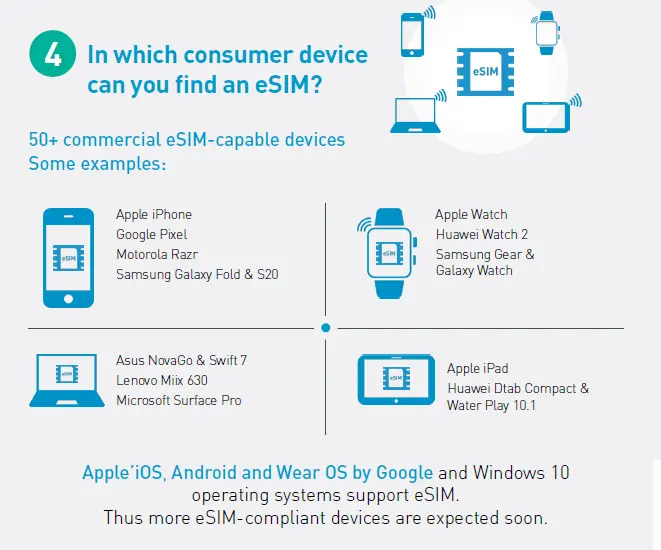
To learn more about managing your eSIM, you can see our complete guide on best practices for using an eSIM on Android. It includes tips, troubleshooting steps, and more for using this new technology effectively.
Also Read: How to Negotiate Equity in a Startup like a Pro
Frequently Asked Questions
Q: Can an eSIM and a physical SIM card be used concurrently on an Android device?
A: Yes, most Android phones support using an eSIM and a physical SIM card. This means that you have two different cellular plans available on one device.
Q: How does my cellular provider support the technology of an eSIM?
A: Visit your provider’s website or contact customer service to inquire about their eSIM offerings and whether they are compatible with your Android device.
Q: Can I port my old phone number onto an eSIM?
A: Yes, you can port your old phone number onto an eSIM. Your cellular provider will walk you through the process.
Q: How do I change which eSIM profile is active on my Android?
A: That depends on your device and cellular provider. Generally speaking, you can find eSIM settings under your device’s network or cellular settings menu.
Q: Are there any differences in performance when compared with an eSIM versus a physical SIM card?
A: Well, generally speaking, an eSIM performs similarly to a physical SIM card since both use the same underlying cellular technology.
Conclusion
Transfer an eSIM on an Android device- The process is quick and convenient and promises to unlock a world of flexibility in connectivity. Understand the advantages of eSIM technology, learn how to operate your eSIM profiles, and last but not least, learn about the security considerations while setting up this innovative feature smoothly within your Android experience.
The future for eSIM on Android is bright, and its underlying technology and user experience are yet to reach a point of maturity. Keep yourself updated, know what your device is capable of, and enjoy the convenience and freedom an eSIM offers.