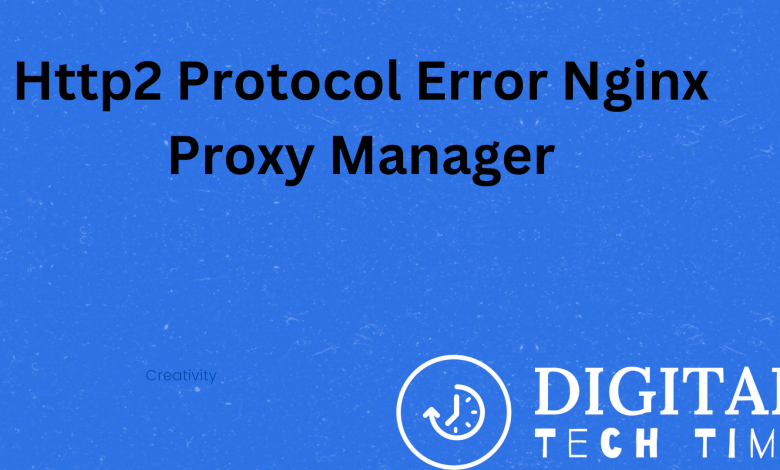
Http2 Protocol Error Nginx Proxy Manager is a common issue that arises when using Nginx Proxy Manager for reverse proxying. Http2 is a new and improved version of the HTTP protocol that significantly enhances website performance and speed. However, while using Nginx Proxy Manager, users may come across certain errors related to Http2 protocol that can cause disruptions in website performance.
Understanding Http2 Protocol is essential to troubleshoot and optimize Nginx Proxy Manager for better performance. Http2 protocol improves website speed and performance by reducing latency and optimizing the use of network resources. It is designed to work efficiently with modern web applications that require multiple requests and responses. However, when Http2 protocol errors occur, it can lead to website downtime and poor performance.
Nginx Proxy Manager Overview is a powerful tool that allows users to manage their reverse proxy server easily. It provides a user-friendly interface for managing Nginx servers and supports Http2 protocol. To ensure optimal performance, it is crucial to identify and handle common Http2 protocol errors in Nginx Proxy Manager. Troubleshooting Http2 Protocol Error in Nginx Proxy Manager requires an understanding of the error messages and their root causes. By optimizing Nginx Proxy Manager for Http2 protocol, users can improve website speed and performance.
Key Takeaways
- Http2 protocol errors can cause disruptions in website performance while using Nginx Proxy Manager for reverse proxying.
- Understanding Http2 protocol is crucial to troubleshoot and optimize Nginx Proxy Manager for better performance.
- By identifying and handling common Http2 protocol errors in Nginx Proxy Manager, users can optimize their website for better performance.
Understanding Http2 Protocol
HTTP/2 is a protocol for transporting web content over the internet. It is the successor to HTTP/1.1 and offers several improvements over its predecessor. HTTP/2 was designed to address the performance limitations of HTTP/1.1, which was developed in the early 1990s.
One of the key features of HTTP/2 is its support for multiplexing. Multiplexing allows multiple requests and responses to be sent over a single connection, which reduces the number of connections required to load a page. This can significantly improve the performance of web applications, especially on mobile devices and networks with high latency.
Another important feature of HTTP/2 is its support for server push. Server push allows the server to send resources to the client before they are requested. This can improve page load times by reducing the number of round trips required to load a page.
HTTP/2 also introduces several new compression algorithms that reduce the size of data sent over the network. This can improve the performance of web applications, especially on networks with limited bandwidth.
However, despite the many benefits of HTTP/2, it is not without its challenges. One common issue is the ERR_HTTP2_PROTOCOL_ERROR that can occur when using Nginx Proxy Manager. This error can be caused by a variety of factors, including issues with SSL certificates, misconfigured proxy settings, or problems with the web server.
To troubleshoot ERR_HTTP2_PROTOCOL_ERROR, it is important to carefully review the server logs and configuration files. In some cases, it may be necessary to update the SSL certificate, adjust the proxy settings, or make other changes to the web server configuration.
Overall, understanding the benefits and challenges of HTTP/2 is an important part of developing high-performance web applications. By leveraging the features of HTTP/2 and carefully monitoring for errors like ERR_HTTP2_PROTOCOL_ERROR, developers can create fast and reliable web applications that deliver a great user experience.
Nginx Proxy Manager Overview
Nginx Proxy Manager is an open-source tool that provides a user-friendly interface for managing Nginx reverse proxies. It allows users to easily configure and manage multiple Nginx instances, virtual hosts, and SSL certificates. The tool is designed to simplify the process of setting up and managing Nginx reverse proxies, making it accessible to users with little to no experience in Nginx configuration.
Nginx Proxy Manager provides a web-based interface that allows users to manage their Nginx instances from anywhere with an internet connection. The interface is intuitive and easy to use, making it possible for users to set up and manage Nginx reverse proxies without the need for extensive technical knowledge.
One of the key features of Nginx Proxy Manager is its support for HTTP/2 protocol. HTTP/2 is the latest version of the HTTP protocol, which offers significant performance improvements over its predecessor. With HTTP/2, web pages can be loaded faster, resulting in a better user experience. Nginx Proxy Manager makes it easy to configure Nginx reverse proxies to support HTTP/2, allowing users to take advantage of its benefits.
Overall, Nginx Proxy Manager is a powerful tool that simplifies the process of setting up and managing Nginx reverse proxies. Its user-friendly interface and support for HTTP/2 protocol make it an ideal choice for users looking to improve the performance of their web applications.
Common Http2 Protocol Errors
Http2 Protocol Errors can be frustrating to deal with, especially when they are not well understood. In this section, we will discuss some of the most common Http2 Protocol Errors that users encounter when using Nginx Proxy Manager.
ERR_HTTP2_PROTOCOL_ERROR
The ERR_HTTP2_PROTOCOL_ERROR is one of the most common Http2 Protocol Errors. This error occurs when the client and server cannot agree on how to communicate over the Http2 Protocol. This can happen for a variety of reasons, including outdated software, misconfigured servers, or incompatible browser settings.
To resolve this error, users should first ensure that their software is up to date. They should also check their server configuration to ensure that it is properly configured for Http2 Protocol communication. If the error persists, users may need to adjust their browser settings or contact their web host for further assistance.
PROTOCOL_ERROR
The PROTOCOL_ERROR is another common Http2 Protocol Error. This error occurs when the server detects an error in the Http2 Protocol stream. This can happen for a variety of reasons, including network issues, server misconfiguration, or browser compatibility issues.
To resolve this error, users should first check their network connection to ensure that it is stable and fast. They should also check their server configuration to ensure that it is properly configured for Http2 Protocol communication. If the error persists, users may need to adjust their browser settings or contact their web host for further assistance.
HTTP2_STREAM_CLOSED
The HTTP2_STREAM_CLOSED error occurs when the Http2 Protocol stream is closed unexpectedly. This can happen for a variety of reasons, including network issues, server misconfiguration, or browser compatibility issues.
To resolve this error, users should first check their network connection to ensure that it is stable and fast. They should also check their server configuration to ensure that it is properly configured for Http2 Protocol communication. If the error persists, users may need to adjust their browser settings or contact their web host for further assistance.
In conclusion, Http2 Protocol Errors can be frustrating to deal with, but they can often be resolved by following a few simple steps. By keeping software up to date, checking server configurations, and adjusting browser settings, users can often resolve these errors and enjoy a smoother browsing experience.
Error Handling in Nginx Proxy Manager
Nginx Proxy Manager is a popular tool for managing reverse proxy servers. It supports HTTP/2 and SSL, but sometimes errors can occur when using these features. In this section, we will discuss some common error handling techniques for Nginx Proxy Manager.
ERR_HTTP2_PROTOCOL_ERROR
One common error that can occur when using HTTP/2 with Nginx Proxy Manager is the ERR_HTTP2_PROTOCOL_ERROR. This error occurs when the server receives an invalid HTTP/2 frame. To fix this error, the server administrator should check the HTTP/2 settings in the Nginx configuration file. The following settings should be enabled:
- http2_max_concurrent_streams
- http2_max_header_size
- http2_max_requests
- http2_recv_buffer_size
- http2_send_buffer_size
If these settings are not enabled, the server may not be able to handle the HTTP/2 traffic properly, resulting in the ERR_HTTP2_PROTOCOL_ERROR.
SSL_PROTOCOL_ERROR
Another error that can occur when using SSL with Nginx Proxy Manager is the SSL_PROTOCOL_ERROR. This error occurs when the SSL handshake fails between the client and the server. To fix this error, the server administrator should check the SSL settings in the Nginx configuration file. The following settings should be enabled:
- ssl_protocols
- ssl_ciphers
- ssl_prefer_server_ciphers
- ssl_session_cache
- ssl_session_timeout
If these settings are not enabled, the SSL handshake may fail, resulting in the SSL_PROTOCOL_ERROR.
502 Bad Gateway Error
The 502 Bad Gateway error is a common error that can occur when using Nginx Proxy Manager. This error occurs when the server is unable to connect to the upstream server. To fix this error, the server administrator should check the Nginx configuration file for errors. The following settings should be checked:
- proxy_pass
- proxy_set_header
- proxy_connect_timeout
- proxy_send_timeout
- proxy_read_timeout
If these settings are not configured properly, the server may not be able to connect to the upstream server, resulting in the 502 Bad Gateway error.
In conclusion, Nginx Proxy Manager is a powerful tool for managing reverse proxy servers, but errors can occur when using HTTP/2 and SSL. By following the error handling techniques discussed in this section, server administrators can fix these errors and ensure that their servers are running smoothly.
Troubleshooting Http2 Protocol Error in Nginx Proxy Manager
When using Nginx Proxy Manager, you may encounter Http2 protocol errors. These errors can cause issues with website loading times and may even prevent websites from loading altogether. In this section, we will discuss how to troubleshoot Http2 protocol errors in Nginx Proxy Manager.
Identifying the Issue
The first step in troubleshooting Http2 protocol errors is to identify the issue. Here are some common signs that Http2 protocol errors may be the cause of your website issues:
- Slow page loading times
- Incomplete or partial website loading
- Error messages related to Http2 protocol
If you suspect Http2 protocol errors are causing your website issues, you can use the following steps to confirm:
- Check your Nginx Proxy Manager logs for any Http2 protocol error messages.
- Use a tool like HTTP/2 Test to verify that your website is properly configured for Http2 protocol.
- Use a browser extension like HTTP/2 and SPDY indicator to check if your website is using Http2 protocol.
Implementing the Solution
Once you have identified that Http2 protocol errors are the cause of your website issues, you can implement the following solutions:
- Update your Nginx Proxy Manager to the latest version.
- Ensure that your SSL certificate is up to date and properly configured for Http2 protocol.
- Check your Nginx Proxy Manager settings to ensure that Http2 protocol is enabled.
- Disable Http2 protocol and revert to Http1.1 if the issue persists.
By following these steps, you should be able to troubleshoot and resolve any Http2 protocol errors in Nginx Proxy Manager. Remember to always keep your software up to date and properly configured to avoid future issues.
Optimizing Nginx Proxy Manager for Http2 Protocol
Nginx Proxy Manager is a powerful tool that enables users to easily manage their Nginx reverse proxy configurations. However, when it comes to optimizing Nginx Proxy Manager for Http2 Protocol, there are a few things to keep in mind.
First, it’s important to ensure that Nginx Proxy Manager is configured to use Http2 Protocol. This can be done by enabling Http2 Protocol in the Nginx configuration file. Once Http2 Protocol is enabled, Nginx Proxy Manager will automatically use it.
Next, it’s important to optimize the Nginx Proxy Manager configuration for Http2 Protocol. This can be done by adjusting various settings in the Nginx configuration file, such as the number of worker processes and the size of the worker connections pool.
In addition, it’s important to ensure that the server hosting Nginx Proxy Manager is properly configured for Http2 Protocol. This includes ensuring that the server has enough resources to handle Http2 Protocol traffic and that any necessary Http2 Protocol modules are installed.
Another important consideration when optimizing Nginx Proxy Manager for Http2 Protocol is to ensure that SSL/TLS is properly configured. Http2 Protocol requires SSL/TLS encryption, so it’s important to ensure that Nginx Proxy Manager is properly configured to use SSL/TLS.
Overall, optimizing Nginx Proxy Manager for Http2 Protocol requires careful consideration of various factors, including Nginx configuration, server resources, and SSL/TLS encryption. By taking the time to properly configure and optimize Nginx Proxy Manager for Http2 Protocol, users can ensure that their reverse proxy configurations are fast, reliable, and secure.
Conclusion
In conclusion, Http2 Protocol Error Nginx Proxy Manager can be a frustrating problem to encounter. However, by following the steps outlined in the relevant search results, it is possible to resolve the issue and get back to using Nginx Proxy Manager as intended.
One common solution is to ensure that the correct version of Nginx is installed, as some versions may not support Http2 Protocol. Additionally, checking that SSL certificates are correctly configured and that the server is properly configured for Http2 Protocol can also help to resolve the issue.
It is worth noting that Http2 Protocol is a relatively new technology, and as such, not all servers and applications may be fully compatible with it. Therefore, it is important to keep an eye on updates and patches to ensure that any compatibility issues are addressed promptly.
By following best practices for server and application configuration, and keeping up to date with the latest developments in Http2 Protocol and related technologies, users of Nginx Proxy Manager can ensure that they are able to take full advantage of the benefits of this powerful tool without encountering any frustrating errors or issues.
Frequently Asked Questions
How to enable HTTP 2 on NGINX?
To enable HTTP 2 on NGINX, you need to have NGINX version 1.9.5 or higher. Once you have that, you can enable HTTP 2 by adding the following line to your NGINX configuration file:
listen 443 ssl http2;
This line tells NGINX to listen on port 443 with SSL and HTTP 2 enabled. After adding this line, make sure to test your configuration and restart NGINX.
How do I fix bad gateway on NGINX proxy manager?
A bad gateway error on NGINX proxy manager can be caused by a number of factors, including misconfigured upstream servers, network issues, or resource exhaustion. To fix this error, you can try the following:
- Check the logs for more information about the error.
- Verify that your upstream servers are running and configured correctly.
- Check your network configuration to ensure that there are no connectivity issues.
- Increase the resources available to NGINX, such as memory or CPU.
What is error 502 in NGINX proxy manager?
Error 502 in NGINX proxy manager is a bad gateway error. It indicates that the server acting as a gateway or proxy received an invalid response from the upstream server. This error can be caused by a number of factors, including misconfigured upstream servers, network issues, or resource exhaustion.
How to configure NGINX to accept the proxy protocol?
To configure NGINX to accept the proxy protocol, you need to add the following lines to your NGINX configuration file:
proxy_protocol on;
set_real_ip_from <trusted IP address>;
real_ip_header proxy_protocol;
The proxy_protocol on line enables the proxy protocol, while the set_real_ip_from and real_ip_header lines tell NGINX to use the IP address specified in the proxy protocol header.
How to setup SSL with Nginx Proxy Manager docker?
To set up SSL with Nginx Proxy Manager docker, you can follow these steps:
- Install and configure Docker on your system.
- Download the Nginx Proxy Manager docker image.
- Create a Docker container from the image.
- Configure the Nginx Proxy Manager settings, including SSL certificates and domains.
- Test your configuration by accessing your domains over HTTPS.
Nginx proxy manager not working – troubleshooting tips.
If Nginx proxy manager is not working, you can try the following troubleshooting tips:
- Check the logs for more information about the error.
- Verify that the necessary ports are open and accessible.
- Check your network configuration to ensure that there are no connectivity issues.
- Verify that the necessary services are running, such as NGINX and Docker.
- Try restarting the NGINX and Docker services.
- Verify that your NGINX configuration is correct and free of syntax errors.





