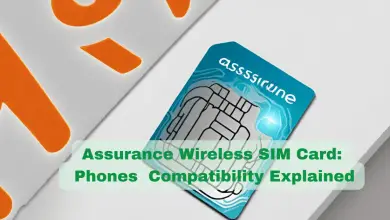Wireless Earphone Not Charging: Troubleshooting Tips
Mastering the Art of Troubleshooting: Wireless Earphones Not Charging

Wireless earphones are a convenient and popular way to listen to music, podcasts, and take calls. However, one of the most common issues that users face is when their wireless earphones won’t charge. This can be frustrating, especially if you rely on your earphones for daily use.
Understanding wireless earphone technology is important to troubleshoot charging issues. Wireless earphones use rechargeable batteries that can last for several hours before requiring a recharge. The charging process involves connecting the earphones to a power source using a USB cable. However, several factors can cause charging issues, such as faulty cables, debris in the charging port, or battery damage.
Key Takeaways
- Wireless earphones are a popular way to listen to music and take calls, but they can experience charging issues.
- Troubleshooting steps for earphones not charging include checking the charging cable, cleaning the charging port, and resetting the earphones.
- Preventive measures to avoid charging issues include storing earphones in a cool, dry place, and disconnecting them from the charger once fully charged.
Understanding Wireless Earphone Technology
Wireless earphones are a type of earphone that connects to a device, such as a smartphone or tablet, without the use of a cable. They use Bluetooth technology to transmit audio signals wirelessly from the device to the earphones. Bluetooth technology is a wireless communication protocol that allows devices to communicate with each other over short distances.
Wireless earphones consist of two earbuds that are connected to each other via a cable. Each earbud contains a battery, a speaker, and a Bluetooth chip. The battery provides power to the earbuds, while the speaker produces sound. The Bluetooth chip enables the earbuds to connect to a device and receive audio signals wirelessly.
Wireless earphones are designed to be portable and convenient. They are small and lightweight, making them easy to carry around. They also come with a charging case that allows users to charge the earbuds when they are not in use. The charging case contains a battery that can recharge the earbuds several times before needing to be recharged itself.
One of the advantages of wireless earphones is that they provide a more comfortable and secure fit than traditional earphones. They do not have a cable that can get tangled or caught on clothing, and they do not require users to adjust them constantly to maintain a good fit. They also provide better noise isolation, which can improve the listening experience in noisy environments.
Overall, wireless earphones are a convenient and practical solution for listening to music and other audio on the go. However, they can experience charging issues due to their battery-powered nature. It is important to follow proper charging procedures and troubleshoot any issues that arise to ensure that they continue to work properly.
Common Reasons for Wireless Earphones Not Charging
If your wireless earphones are not charging, there could be several reasons why. In this section, we will discuss some of the common reasons why wireless earphones may not be charging.
Battery Issues
One of the most common reasons why wireless earphones may not be charging is due to battery issues. If the battery is completely drained, it may take some time for it to charge back up. Additionally, if the battery is old or damaged, it may not hold a charge as well as it used to. In this case, the battery may need to be replaced.
Charging Port Problems
Another common reason why wireless earphones may not be charging is due to problems with the charging port. If the charging port is dirty or has debris inside, it may not be able to charge properly. Additionally, if the charging port is damaged, it may not be able to make a connection with the charging cable. In this case, the charging port may need to be cleaned or replaced.
Cable Defects
Sometimes, the charging cable itself may be the problem. If the cable is damaged or has a defect, it may not be able to charge the earphones properly. Additionally, if the cable is not compatible with the earphones, it may not be able to charge them at all. In this case, the cable may need to be replaced.
Software Glitches
Finally, software glitches can also cause problems with charging wireless earphones. If the earphones are not connecting to the device properly or there is a problem with the firmware, it may not be able to charge properly. In this case, resetting the earphones or updating the firmware may help solve the problem.
Overall, there are several common reasons why wireless earphones may not be charging. By identifying the problem, you can take steps to fix the issue and get your earphones working properly again.
Troubleshooting Steps for Earphones Not Charging
If you are experiencing issues with your wireless earphones not charging, there are several troubleshooting steps you can take to resolve the issue. Here are some common solutions to try:
Resetting the Earphones
Sometimes, resetting the earphones can help resolve charging issues. To reset your earphones, follow these steps:
- Place the earphones in their charging case.
- Press and hold the button on the charging case for at least 15 seconds.
- Remove the earphones from the charging case and try charging them again.
Checking the Charging Cable
If resetting the earphones does not resolve the issue, the next step is to check the charging cable. Here are some things to look for:
- Make sure the charging cable is securely plugged into a power source and the earphones.
- Inspect the cable for any visible damage, such as frayed wires or a bent connector.
- Try using a different charging cable to see if the issue is with the cable itself.
Inspecting the Charging Port
If the charging cable appears to be working correctly, the issue may be with the charging port on the earphones. Here are some things to check:
- Make sure the charging port is clean and free of debris.
- Inspect the charging port for any visible damage, such as bent pins or corrosion.
- Try charging the earphones using a different charging case to see if the issue is with the port on the original case.
Updating the Earphone Software
Finally, if none of the above steps resolve the issue, it may be necessary to update the earphone software. Check the manufacturer’s website or user manual for instructions on how to update the software.
By following these troubleshooting steps, you can often resolve charging issues with your wireless earphones. If the issue persists, contact the manufacturer or a qualified technician for further assistance.
Preventive Measures to Avoid Charging Issues
Wireless earphones are a convenient way to enjoy music without the hassle of tangled wires. However, charging issues can be a common problem with wireless earphones. Here are some preventive measures to avoid charging issues and ensure that your wireless earphones are always ready for use.
Proper Handling and Storage
Proper handling and storage of wireless earphones can help prevent charging issues. It is important to keep them away from extreme temperatures and moisture. Avoid exposing them to direct sunlight or leaving them in the car for extended periods.
When storing your wireless earphones, make sure to keep them in their case. This will protect them from dust and debris that can accumulate in the charging ports and affect charging performance.
Regular Software Updates
Regular software updates can help prevent charging issues with wireless earphones. Manufacturers often release updates that fix bugs and improve performance. Make sure to check for updates regularly and install them as soon as they become available.
Routine Cleaning
Routine cleaning is essential to prevent charging issues with wireless earphones. Dust, dirt, and debris can accumulate in the charging ports and affect charging performance. Use a soft, dry cloth to wipe down the earphones and charging case regularly. You can also use a small brush to remove any debris that may be stuck in the charging ports.
It is important to avoid using water or cleaning solutions on your wireless earphones, as this can damage the electronics and affect charging performance.
By following these preventive measures, you can avoid charging issues with your wireless earphones and ensure that they are always ready for use.
When to Seek Professional Help
If the troubleshooting tips mentioned above do not work, it might be time to seek professional help. Here are a few situations where it is best to take your wireless earphones to a professional:
- Physical Damage: If your wireless earphones have been dropped or exposed to water, it is best to take them to a professional. Physical damage can cause internal damage that can only be fixed by a professional. Attempting to fix the damage yourself can cause further damage and void the warranty.
- Battery Replacement: If your wireless earphones are not charging even after trying different charging cables, it might be a sign that the battery needs to be replaced. Replacing the battery requires special tools and expertise, and it is best to take it to a professional.
- Warranty Claims: If your wireless earphones are still under warranty and the troubleshooting tips do not work, it is best to contact the manufacturer or the authorized service center. Attempting to fix the issue yourself can void the warranty.
When seeking professional help, make sure to take your wireless earphones to an authorized service center or a professional with experience in fixing wireless earphones. It is also important to keep in mind that repairs can be expensive, and it might be more cost-effective to replace the earphones instead of repairing them.
In conclusion, seeking professional help is the best option when the troubleshooting tips do not work, or if the issue is related to physical damage, battery replacement, or warranty claims. It is important to take the earphones to an authorized service center or a professional with experience in fixing wireless earphones to avoid further damage and voiding the warranty.
Frequently Asked Questions
How do I troubleshoot my wireless earphones if they are not charging?
If your wireless earphones are not charging, there are a few things you can try to troubleshoot the issue. First, make sure that the charging cable is properly connected to both the earphones and the power source. If the earphones still do not charge, try resetting them by holding down the power button for at least 10 seconds. You can also try cleaning the charging contacts on the earphones and the charging cable with a soft, dry cloth.
What should I do if my left earbud on my Samsung wireless earphones is not charging?
If your left earbud on your Samsung wireless earphones is not charging, try cleaning the charging contacts on the earbud and the charging case with a soft, dry cloth. You can also try resetting the earbuds by placing them in the charging case and holding down the touchpad on both earbuds for at least 7 seconds. If the issue persists, you may need to contact Samsung support for further assistance.
Why won’t my wireless headphones turn on?
If your wireless headphones will not turn on, make sure that they are charged. If they are charged and still not turning on, try resetting them by holding down the power button for at least 10 seconds. You can also try connecting them to a different device or charging cable to see if that resolves the issue.
How can I fix my Jabra earbuds if they are not charging in the case?
If your Jabra earbuds are not charging in the case, try cleaning the charging contacts on both the earbuds and the case with a soft, dry cloth. You can also try resetting the earbuds by placing them in the charging case and holding down the button on the case for at least 10 seconds. If the issue persists, you may need to contact Jabra support for further assistance.
What can I do if my true wireless earbuds are not charging?
If your true wireless earbuds are not charging, try cleaning the charging contacts on both the earbuds and the charging case with a soft, dry cloth. You can also try resetting the earbuds by placing them in the charging case and holding down the button on the case for at least 10 seconds. If the issue persists, you may need to contact the manufacturer for further assistance.
Is there a way to repair the charging case for my earbuds?
If the charging case for your earbuds is not working properly, you may be able to repair it by cleaning the charging contacts and resetting the case. However, if the issue persists, you may need to contact the manufacturer for further assistance or consider purchasing a replacement charging case.