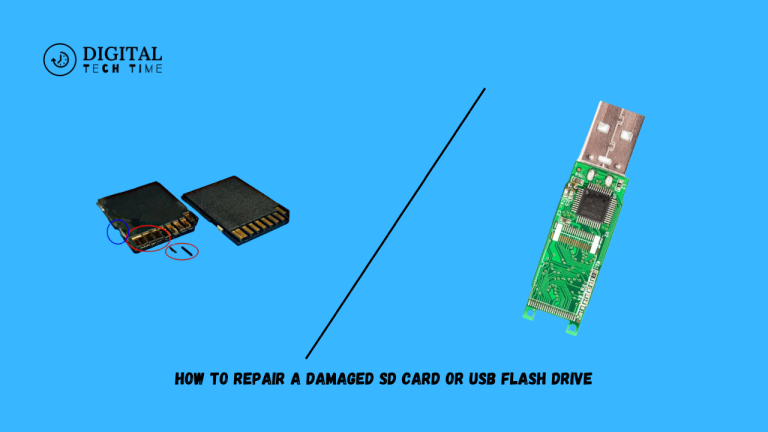Is Liquid Cooling Better for Gaming?
As a gamer, I continually look for ways to optimize the performance of my gaming rig further. One aspect that has caught my attention is liquid cooling systems. In this article, we’ll dive deep into the world of liquid cooling and take a look to see if it’s really better for gaming than traditional air cooling.
Table of Contents
How Does Liquid Cooling Work?
The core of a liquid cooling system involves a closed loop through which an exceptional coolant flows, interacting with the varied parts of your gaming computer. The coolant involved has been specially designed for the best performance in terms of heat absorption from components and transferring that heat to the radiator, where it can be dissipated into the environment.
The major components of a liquid cooling system typically include:
- CPU/GPU Water Block: These particular components are mounted directly on the CPU and GPU and directly in contact with the surfaces emitting heat. They take responsibility for effectively transporting heat from those components to the coolant.
- Pump: This pump acts as the driving force for the coolant circulation within the system. It maintains a continuous flow of coolant, providing the conditions for good heat transfer.
- Radiator: The radiator serves to dissipate the heat absorbed in the coolant. It contains several fins and tubes to exchange heat with the air surrounding the device effectively.
- Tubing: Tubing connects the different parts of the liquid cooling system, offering a covered path through which the coolant flows.
- Reservoir: This acts like a storage tank for the coolant, providing a place for expansion and ensuring a continuous feed of coolant within the system.
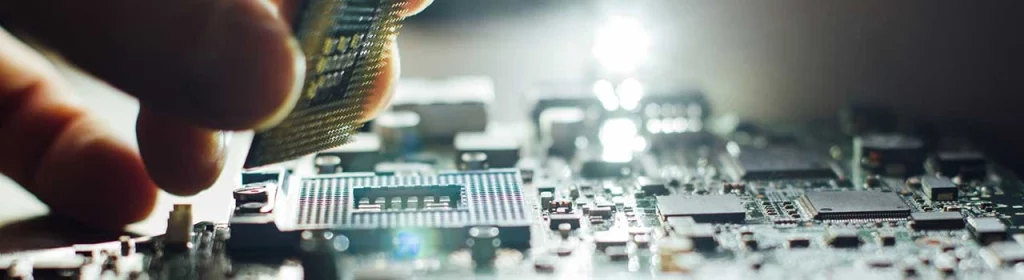
Putting these components together with the specially designed coolant enables the performance of liquid cooling systems beyond that possible with conventional air-cooled solutions regarding thermal management and stability.
Factors to Consider When Choosing Liquid Cooling for Gaming
The following are a number of the factors that you should consider in selecting your liquid cooling solution:
- System Compatibility: This will include choosing liquid cooling components that match your hardware, including CPU, GPU, and case dimensions.
- Performance Requirements: Know how much cooling performance your game needs. If you have games that are more demanding or overclocked components, then you will need a more robust liquid cooling system.
- Ease of Installation: Consider the difficulty level in installing one, especially if it’s your first. A few liquid cooling systems are designed to be user-friendly, whereas others are more technical.
- Maintenance Requirements: Liquid cooling systems will, more often than not, require periodic maintenance, such as coolant top-up or replacement. Figure out the maintenance this system will need and plan accordingly.
- Aesthetics: Most liquid coolers are customizable because you can make them match the style of your gaming rig. That might be important to people who want a coherent style for their PC.
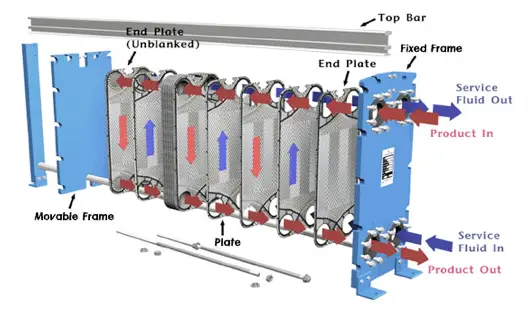
Common Misconceptions About Liquid Cooling
One of the common fallacies about liquid cooling is that it is inherently more leak and failure-prone than air cooling. Admittedly, liquid cooling systems do introduce the possibility of leakage. Still, modern systems incorporate various measures and mechanisms to ensure this does not happen quickly. If installed correctly and properly maintained, leaks will seldom occur.
The other myth is that liquid cooling is only meant for high-class gaming or extremely overclocked systems. Liquid cooling spans a wide range of mid-range gaming setups to high-performance gaming systems. Enhanced thermal management and system stability improvements become welcome in even more modest gaming configurations.
Steps to Install Liquid Cooling in Your Gaming Setup
It is fun and rewarding to put liquid cooling in your gaming PC. Still, it requires some degree of technical knowledge and attention to detail. Here is what you usually do in general:
- Plan and Prepare: Make precise case measurements, checking compatibility with the liquid cooling components chosen. Gather tools and materials.
- Water Block Installation: Install the CPU and GPU water blocks, ensuring they are securely fastened to the components for good thermal contact.
- Tube Routing: Route your tubing carefully through your case, really making sure not to cut it on sharp edges or obstructive parts.
- Hook It Up: Connect the tubing up to the various parts of the liquid cooling system, such as the pump, radiator, and reservoir.
- Fill and Bleed the System: The system should be gradually filled with the recommended coolant, ensuring that all air pockets are bleed out for smooth and continuous flow.
- Test and Monitor: Turn on the system and monitor the temperatures and the rig’s performance to ensure that the liquid cooling system functions as it should.
- Maintain and Troubleshoot: Regularly check the system for leaks or signs of wear and be prepared to troubleshoot any problems.
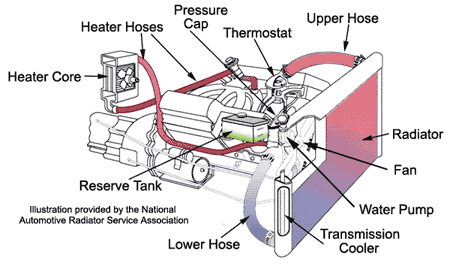
By following these steps, you can handle the installation process of a liquid cooling system into your gaming rig with complete confidence. Take your time, follow instructions provided by the manufacturer, and don’t hesitate to seek help from experienced enthusiasts or professionals if needed.
Also Read: Liquid Cooling and Your PC: Separating Myths from Benefits
Frequently Asked Questions
Q: Is liquid cooling more effective than air cooling?
A: Yes, liquid cooling systems tend to be more efficient in dissipating heat when compared to regular air-cooled solutions. The coolant’s good conduction capability and the radiator’s enormous surface area guarantee that liquid cooling will keep the temperatures of all components more pleasant, even in heavy gaming work.
Q: Is liquid cooling more reliable than air cooling?
A: If installed and maintained correctly, a modern liquid cooling system can be just as reliable as air-cooled solutions. There is a slight risk of leaks – although this is minor, many components in liquid cooling have several built-in safeguards and fail-safes.
Q: Does liquid cooling make my PC quieter?
A: Liquid cooling systems can often be quieter than air-cooled solutions since the mechanism usually makes less noise compared to high-speed fans. This feature can be precious to gamers for whom a quiet and immersive atmosphere is vital during their gaming experience.
Q: Do I have to maintain a liquid cooling system?
A: Yes, liquid cooling systems are anything but maintenance-free, topping up or replacing coolant. The frequency will indeed be dependent on the system and manufacturer recommendations. Proper maintenance will go a long way toward ensuring your liquid cooling setup remains reliable and performs well for longer.
Conclusion
The choice between liquid and air cooling is exciting in gaming. From many years of gaming, I can vouch that liquid cooling systems are an elaborate advantage in terms of better cooling performance, reduced noise levels, and a generally improved aesthetic feel. Of course, the immediate outlay and installation complication may be much more significant. Still, the resulting benefits make liquid cooling an investment worthwhile for many gamers.
By understanding how liquid cooling works, what to watch out for, and some common misunderstandings, you will be well-equipped to decide if it’s the right solution for your gaming rig. Suppose you adopt the right mindset and pay due respect to maintenance. In that case, a liquid cooling system will quickly unlock the real potential of your gaming components and raise your general gaming experience to new heights.