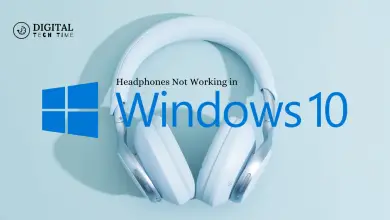Liquid Cooling and Your PC: Separating Myths from Benefits
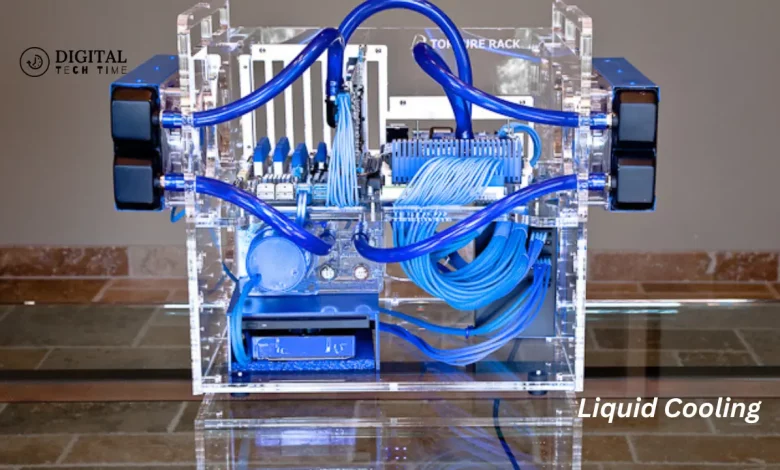
As technology advances, the demands placed on our personal computers have grown exponentially. From high-end gaming rigs to powerful workstations, efficient cooling solutions have become paramount. One such solution that has gained significant attention in recent years is liquid cooling. However, liquid cooling often raises safety concerns, leading many to question whether it is viable for their PCs.
In this comprehensive article, we will delve into the world of liquid cooling, dispelling the myths surrounding its safety and exploring its numerous benefits for your PC. We will examine how liquid cooling works, address common misconceptions, and provide real-life examples of its successful implementation. By the end of this article, you will be equipped with the knowledge to decide whether liquid cooling is the right choice for your computing needs.
Table of Contents
Dispelling the Myths Surrounding Liquid Cooling Safety
One of the primary concerns about liquid cooling is the fear of potential leaks and damage to the internal components of the PC. This is a valid concern, as any liquid in close proximity to sensitive electronic components can pose a significant risk. However, modern liquid cooling systems are designed with safety as a top priority, making the chances of a catastrophic leak highly unlikely.
- Myth: Liquid Cooling is Inherently Dangerous: While any liquid near electronics can cause concern, advancements in liquid cooling technology have made these systems remarkably safe. Reputable manufacturers use high-quality components and rigorous testing to minimize the risk of leaks.
- Myth: Liquid Cooling is Difficult to Maintain: Contrary to popular belief, maintaining a liquid cooling system is more complex than it may seem. With proper installation and regular maintenance, such as checking for signs of wear or damage, liquid cooling systems can be as easy to maintain as traditional air cooling solutions.
- Myth: Liquid Cooling is Prone to Failure: Modern liquid cooling systems are engineered with redundancies and fail-safe mechanisms to mitigate the risk of failure. In the unlikely event of a component failure, these systems are designed to shut down or divert the liquid flow to prevent damage to the PC.
Addressing these common myths can help us begin to understand the true safety and reliability of liquid cooling, paving the way for a more informed decision-making process.
Understanding the Benefits of Liquid Cooling for Your PC
Liquid cooling offers a range of benefits that can significantly enhance the performance and longevity of your PC. From improved thermal management to increased overclocking potential, the advantages of liquid cooling are compelling.
- Improved Thermal Management: One of the primary benefits of liquid cooling is its superior ability to dissipate heat. Compared to traditional air cooling, liquid cooling systems are more efficient at transferring heat away from critical components, such as the CPU and GPU, resulting in lower operating temperatures.
- Enhanced Overclocking Capabilities: Liquid cooling systems can maintain lower temperatures, allowing users to overclock their hardware more aggressively without fear of thermal throttling or damage.
- Reduced Noise Levels: Liquid cooling systems typically generate less noise than their air-cooled counterparts, as they rely on larger, slower-spinning fans or even passive cooling solutions, providing a more peaceful computing experience.
- Improved Aesthetics: Liquid cooling systems can be customized with various tubing colors, fittings, and lighting effects, allowing users to create a unique and visually appealing PC build that reflects their style.
- Increased Component Longevity: Liquid cooling systems effectively manage heat, helping extend the lifespan of your PC’s components, as they are less susceptible to thermal-related degradation or failure.
How Liquid Cooling Works and Why It Is Safe
Liquid cooling systems work by utilizing a closed-loop circuit that circulates a specialized coolant fluid through various PC components. This fluid is designed to be nonconductive, ensuring that even in the event of a leak, the internal components will not be damaged by electrical shorts or corrosion.
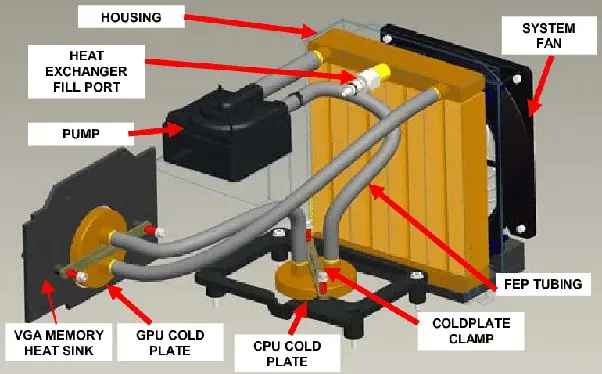
The critical components of a liquid cooling system include:
- Pump: The pump circulates the coolant fluid through the system.
- Radiator: The radiator acts as the heat exchanger, dissipating the heat the coolant absorbs.
- Tubing: High-quality, flexible tubing connects the various components, allowing the coolant to flow through the system.
- Water Block: The water block is designed to directly contact the CPU or GPU, efficiently transferring heat from the component to the coolant.
The system is sealed, with redundant safety features and fail-safes to prevent leaks or other potential issues. Additionally, using nonconductive coolant fluids ensures that even in the unlikely event of a leak, the internal components of the PC will not be damaged.
Can Liquid Cooling Damage the PC?
One of the primary concerns about liquid cooling is the potential for damage to the PC. However, with proper installation and maintenance, the risk of liquid cooling damaging your computer is minimal.
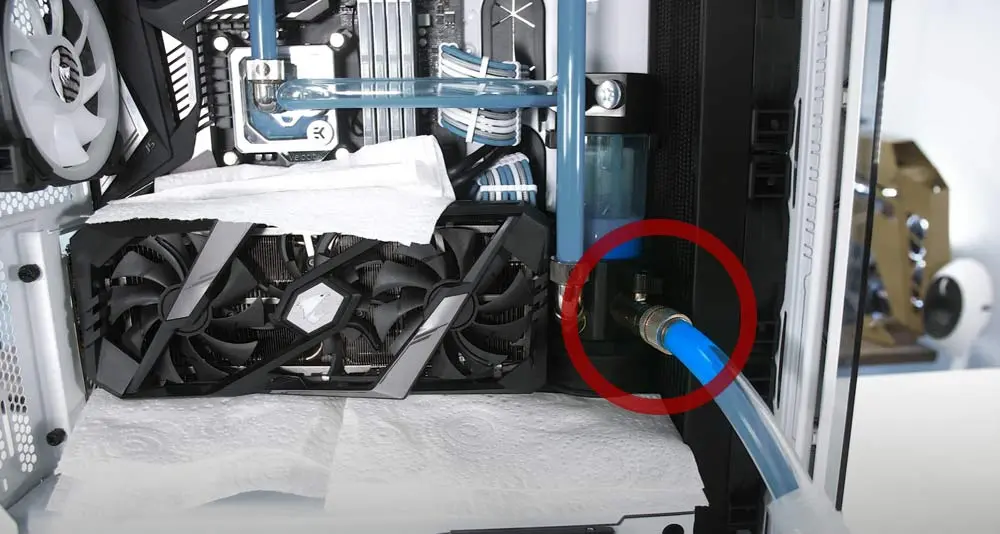
- Leaks: As mentioned earlier, modern liquid cooling systems are designed with safety in mind, and the chances of a catastrophic leak are meager. Reputable manufacturers use high-quality components and extensive testing to ensure the system’s integrity.
- Corrosion: The coolant fluids used in liquid cooling systems are specifically formulated to be non-corrosive, preventing damage to the PC’s internal components.
- Electrical Shorts: The coolant fluids used in liquid cooling systems are nonconductive, meaning that even in the event of a leak, there is no risk of electrical shorts or damage to the PC’s components.
- Compatibility Issues: It’s essential to ensure that the liquid cooling system you choose is compatible with your specific PC hardware. Incompatible components can lead to installation challenges and potential issues. Researching and selecting a liquid cooling solution designed for your system is crucial.
By following the manufacturer’s instructions for installation and maintenance and ensuring that the liquid cooling system is compatible with your PC, you can enjoy the benefits of liquid cooling without the fear of potential damage.
Is Liquid Cooling Better for Gaming?
Liquid cooling can be particularly beneficial for gaming PCs, as it offers several advantages that enhance the gaming experience.

- Improved Thermal Performance: Liquid cooling systems’ superior heat dissipation capabilities allow for higher-performing and more stable gaming setups, as the critical components (such as the CPU and GPU) can maintain optimal operating temperatures even under heavy loads.
- Increased Overclocking Potential: Liquid cooling’s ability to keep components cool enables gamers to push their hardware further through overclocking, unlocking additional performance without the risk of thermal throttling or damage.
- Reduced Noise Levels: The quieter operation of liquid cooling systems, compared to traditional air coolers, can create a more immersive and enjoyable gaming environment.
- Enhanced Aesthetics: Liquid cooling systems can be customized with various tubing colors, fittings, and lighting effects, allowing gamers to create a unique and visually striking PC build that reflects their style.
- Improved Component Longevity: Liquid cooling effectively manages heat and can help extend the lifespan of critical gaming components, such as the CPU and GPU, ensuring a more reliable and long-lasting gaming setup.
Liquid cooling can be a highly effective and beneficial solution for avid gamers seeking to maximize the performance and aesthetics of their PCs.
Common Misconceptions about Liquid Cooling Safety
Despite the advancements in liquid cooling technology, several things still need to be clarified that can deter users from considering this cooling solution. Let’s address some of the most common concerns:
- Myth: Liquid Cooling is Prone to Leaks: As mentioned earlier, modern liquid cooling systems are engineered with safety in mind, and the risk of catastrophic leaks is shallow. Reputable manufacturers use high-quality components and rigorous testing to ensure the system’s integrity.
- Myth: Liquid Cooling is Difficult to Maintain: Maintaining a liquid cooling system is more complex than it may seem. Regular checks for any signs of wear or damage, along with occasional coolant top-ups, are all required to keep the system running smoothly.
- Myth: Liquid Cooling is Unreliable: Liquid cooling systems are designed with redundancies and fail-safe mechanisms to mitigate the risk of failure. In the unlikely event of a component failure, these systems are engineered to shut down or divert the liquid flow to prevent damage to the PC.
- Myth: Liquid Cooling is Only for Enthusiasts: While liquid cooling was once primarily the domain of tech enthusiasts and high-end PC builders, the technology has become more accessible and user-friendly, making it a viable option for a broader range of users.
Addressing these common misconceptions can help dispel the fear and uncertainty surrounding liquid cooling, paving the way for more informed decision-making.
The Importance of Proper Installation and Maintenance
Proper installation and regular maintenance are crucial for ensuring a liquid cooling system’s long-term safety and reliability. Cutting corners or neglecting these essential steps can increase the risk of issues, such as leaks or component failure.
- Installation: It is essential to follow the manufacturer’s instructions carefully when installing a liquid cooling system. This includes appropriately securing the components, ensuring the tubing is routed correctly, and testing the system for leaks before powering on the PC.
- Maintenance: Regular maintenance, such as checking for any signs of wear or damage, topping up the coolant levels, and cleaning the system, is necessary to keep the liquid cooling system functioning at its best.
- Monitoring: Regularly monitoring the system’s performance, including temperatures and any unusual noises or behavior, can help identify potential issues before they become more serious problems.
By prioritizing proper installation and maintaining the liquid cooling system, users can confidently enjoy this cooling solution, knowing that their PC is well-protected from potential damage.
Real-Life Examples of Liquid Cooling Success Stories
To better understand the real-world applications and safety of liquid cooling, let’s explore some success stories from users who have embraced this cooling solution.
- Gaming Enthusiast: John, a passionate gamer, upgraded his PC with a liquid cooling system to improve its performance and aesthetics. After carefully researching and installing a high-quality liquid cooling solution, he has enjoyed a significant boost in his gaming experience, with lower temperatures, increased overclocking capabilities, and a visually stunning PC build.
- Creative Professional: Sarah, a graphic designer and video editor, relies on a powerful workstation for her demanding workloads. Seeking to improve the thermal management of her PC, she opted for a liquid cooling system, which has allowed her to push her hardware to its limits without fear of overheating or throttling, resulting in faster rendering times and a more efficient workflow.
- Tech-Savvy Hobbyist: Alex, a self-proclaimed tech enthusiast, has built several PCs over the years, experimenting with various cooling solutions. After transitioning to a liquid cooling system, he has been impressed by the improved performance, reduced noise levels, and the ability to create a unique, custom-built PC that showcases his passion for technology.
These real-life examples demonstrate that with proper installation, maintenance, and precautions, liquid cooling can be a safe and highly beneficial cooling solution for a wide range of PC users, from casual gamers to professional creatives and tech enthusiasts.
Liquid Cooling vs. Traditional Air Cooling: A Comparison
When it comes to cooling solutions for PCs, users often have to choose between liquid cooling and traditional air cooling. Let’s explore the key differences between these two options:
| Feature | Liquid Cooling | Air Cooling |
|---|---|---|
| Thermal Performance | Excellent | Good |
| Noise Level | Low | Moderate to High |
| Overclocking Potential | High | Moderate |
| Aesthetics | Customizable | Limited |
| Maintenance | Moderate | Low |
| Installation Complexity | Moderate to High | Low |
| Risk of Leaks | Low | None |
While traditional air cooling is a reliable and straightforward solution, liquid cooling offers superior thermal performance, lower noise levels, and enhanced overclocking capabilities. However, liquid cooling systems require more complex installation and regular maintenance to ensure their safe operation.
Ultimately, the choice between liquid and air cooling will depend on your specific needs, preferences, and comfort level with the installation and maintenance requirements. By weighing the pros and cons of each option, you can make an informed decision that best suits your PC and computing requirements.
Frequently Asked Questions
Q: How effective is liquid cooling for PCs?
A: According to Mark Gallina, liquid cooling more “efficiently distributes heat over more convection surface area (radiator) than pure conduction, allowing for reduced fan speeds (better acoustics) or higher total power.” In other words, it’s more efficient and often quieter.
Q: How often should you change the liquid in a liquid-cooled PC?
A: How often do I need to change the fluid? We recommend changing the fluid in your custom cooling system every 12 months to remove particulate build-up and ensure optimal thermal performance.
Q: What are the risks of water cooling a PC?
A: The only danger that could exist with a water cooling system is that the cooling is no longer guaranteed due to the failure of the pump. However,
Q: Does liquid cooling PC leak?
A: There are risks of running liquid through a bunch of electronics, and leaking is one of them. However, it may not be as likely as you think in the four years since I first discovered the joys of custom water-cooling.
Conclusion
Choosing the right cooling solution for your PC is a crucial decision that can significantly impact performance, longevity, and overall user experience. While the myths and misconceptions surrounding liquid cooling may initially raise concerns, modern liquid cooling systems are designed with safety as a top priority, making them a viable and often superior option compared to traditional air cooling.By understanding the benefits, addressing the common misconceptions, and taking the necessary precautions,
You can decide whether liquid cooling is the right choice for your PC. Explore the possibilities and unlock the full potential of your computing experience. As you consider your cooling options, I encourage you to research the available solutions thoroughly, consult with experts, and carefully weigh the pros and cons to determine the best fit for your needs. Remember, with proper installation, maintenance, and a commitment to safety, liquid cooling can be a reliable and highly beneficial choice that can take your PC’s performance to new heights.
Related Article