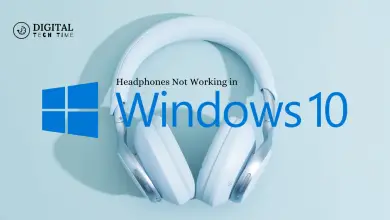How to Install Nora Go on Firestick: A Step-by-Step Guide

In the realm of streaming entertainment, Nora Go has emerged as a popular choice for those seeking diverse content. This versatile application grants access to a vast library of movies, TV shows, live channels, and more. Simultaneously, the Firestick, Amazon’s streaming device, has captivated users with its seamless integration and user-friendly interface. Combining these two powerhouses can unlock a world of limitless entertainment possibilities.
This comprehensive guide will walk you through Install Nora Go on your Firestick step by step. Whether you’re a seasoned streamer or new to this realm, our detailed instructions will ensure a smooth and hassle-free experience. So, let’s dive in and explore Nora’s wonders. Go on your Firestick!
Table of Contents
Why install Nora Go on Firestick?
Nora Go offers many advantages, making it a compelling choice for your Firestick. Here are a few compelling reasons to consider this dynamic duo:
- Vast Content Library: Nora Go boasts an extensive collection of movies, TV shows, live channels, and more, catering to diverse tastes and preferences.
- User-Friendly Interface: The application’s intuitive design ensures a seamless navigation experience, allowing you to explore and enjoy your desired content effortlessly.
- Regular Updates: Nora Go is consistently updated, introducing new features, bug fixes, and an ever-expanding content library.
- Firestick Integration: Installing Nora Go on your Firestick lets you enjoy a seamless streaming experience directly from your TV, eliminating the need for additional devices or complicated setups.
Prerequisites for installing Nora Go on Firestick.
Before we delve into the installation process, let’s ensure you have the necessary prerequisites in place:
- Firestick Device: You’ll need an Amazon Firestick or a compatible Fire TV device.
- Stable Internet Connection: A reliable, high-speed internet connection is essential for smooth streaming and downloading.
- Firestick Software Update: Ensure your Firestick runs the latest software version to ensure compatibility and optimal performance.
Step 1: Enabling installation from unknown sources on Firestick
To install Nora Go on your Firestick, you’ll need to enable the installation of applications from unknown sources. Here’s how:
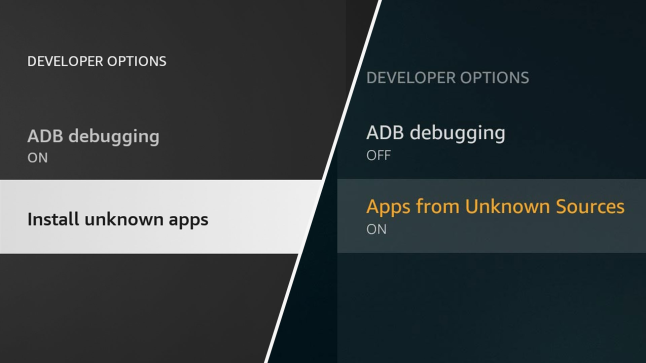
- Navigate to the Firestick’s home screen and select “Settings” (gear icon).
- Scroll down and select “My Fire TV” or “Device” (depending on your Firestick model).
- Select “Developer Options” and toggle the switch to turn on “Apps from Unknown Sources” or “Install Unknown Apps.”
- Confirm the prompt by selecting “Turn On” or “OK.”
Step 2: Downloading and installing the Downloader app
The Downloader app will assist us in downloading and installing the Nora Go APK (Android Package) file on our Firestick. Follow these steps:
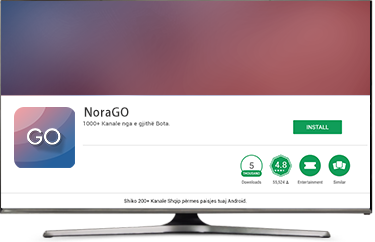
- From the Firestick home screen, navigate to the search bar and type “Downloader.”
- Select the “Downloader” app from the search results and click “Download” or “Get” to install it.
- Once installed, open the Downloader app.
Step 3: Using the Downloader app to download Nora Go APK
We can now download the Nora Go APK file with the Downloader app installed. Follow these steps:
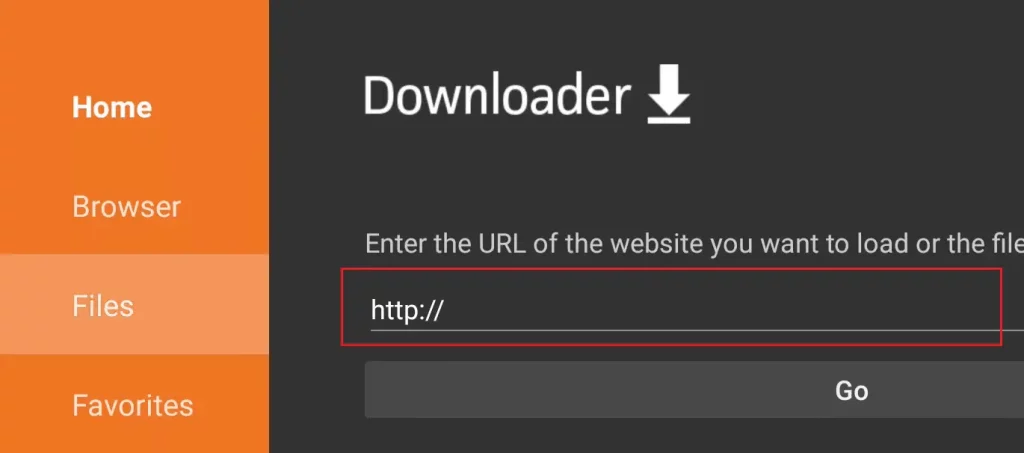
- In the Downloader app, navigate to the URL section and enter the official Nora Go APK download link (you can find the latest link by searching online).
- Click “Go” or “Download” to initiate the download process.
- Once the download is complete, a prompt asks if you want to install the APK file. Select “Install.”
Step 4: Installing Nora Go on Firestick
After downloading the Nora Go APK, it’s time to install it on your Firestick. Follow these steps:
- During installation, you may encounter a prompt asking for permission to install apps from unknown sources. Select “Install” or “Allow” to proceed.
- The installation process will begin, and you’ll see a progress bar indicating the status.
- Once the installation is complete, you’ll see a success message. Select “Open” or “Done” to launch Nora Go.
Step 5: Activating Nora Go on Firestick
Congratulations! You’ve successfully installed Nora Go on your Firestick. However, there’s one more step to ensure optimal performance and access to the full range of content:
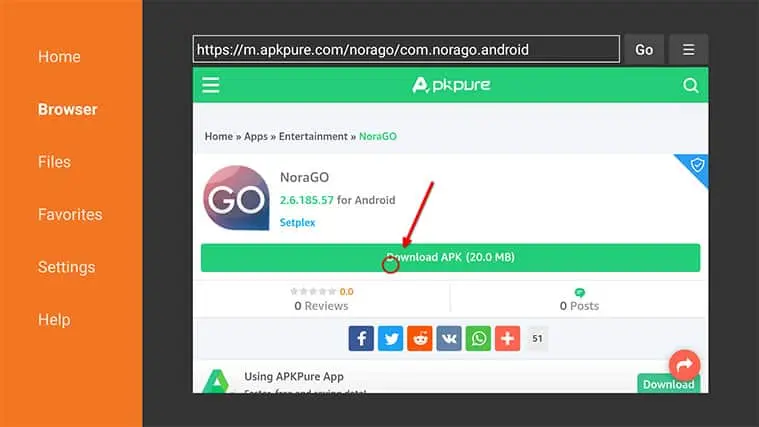
- Launching Nora Go may prompt you to activate or authorize the app. Follow the on-screen instructions to complete the activation process.
- Sometimes, you may need to enter a specific code or URL the Nora Go team provided to activate the app.
- Once activated, you’ll have access to Nora Go’s extensive content library, and you can start streaming your favourite movies, TV shows, and more!
Troubleshooting common installation issues
While the installation process is generally straightforward, you may encounter some issues. Here are some common problems and their solutions:
- Installation Failure: If the installation fails, try restarting your Firestick and repeating the process. Ensure your device has a stable internet connection and sufficient storage space.
- App Crashes or Freezes: If Nora Go crashes or freezes, try force-stopping the app, clearing its cache and data, and relaunching it.
- Buffering or Streaming Issues: Poor internet connectivity can cause buffering or streaming issues. Check your internet speed and try restarting your router or modem.
Frequently Asked Questions
Q: What is the Nora Go app?
A: Setplex is the software development entity that has developed the NoraGO app. It is built to be a media player for providers to offer their content to their end users.
Q: How do I get the NoraGO provider ID?
A: You need to enter into the trial or subscription to get the credentials to activate and use the Nora Go app to watch TV online. The Provider ID is part of the credentials you receive by email.
Q: How much is Nora Go?
A: It requires zero investment and is available in all leading app stores. There must be an updated version of NoraGO,
Q: Does TVs have an app?
A: Smart TVs have their own streaming infrastructure and software, including preloaded apps and channels.
Conclusion
Congratulations! You’ve successfully navigated the installation process and can now enjoy the vast world of entertainment offered by Nora Go on your Firestick. With its extensive content library, user-friendly interface, and seamless integration, this dynamic duo promises countless hours of enjoyment.
Always prioritize legal and ethical streaming practices and respect copyright laws and content creators. Keep your Firestick and Nora Go updated to ensure optimal performance and access to the latest features and content.
Install Nora Go on your Firestick today to unlock a world of endless entertainment. Experience a vast library of movies, TV shows, live channels, and more, all from the comfort of your living room. Take advantage of this incredible opportunity to elevate your streaming experience. Follow our step-by-step guide and start streaming your favourite content with ease!
Related Article