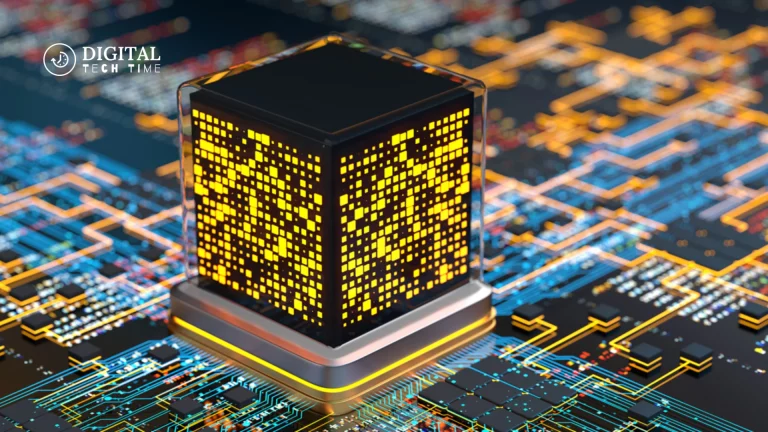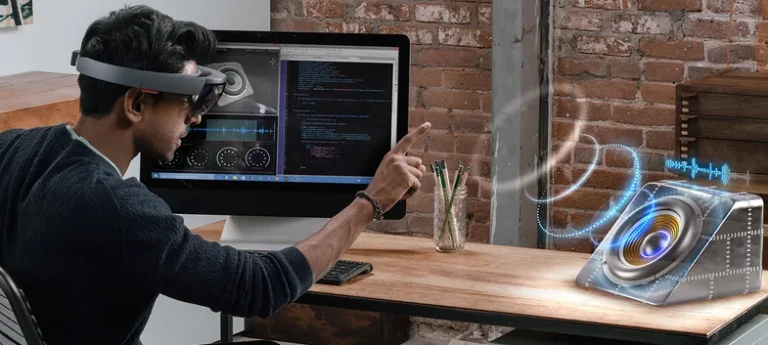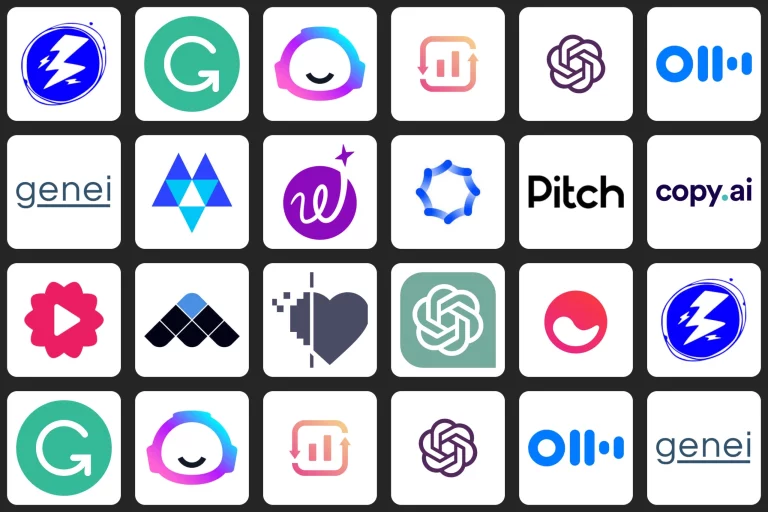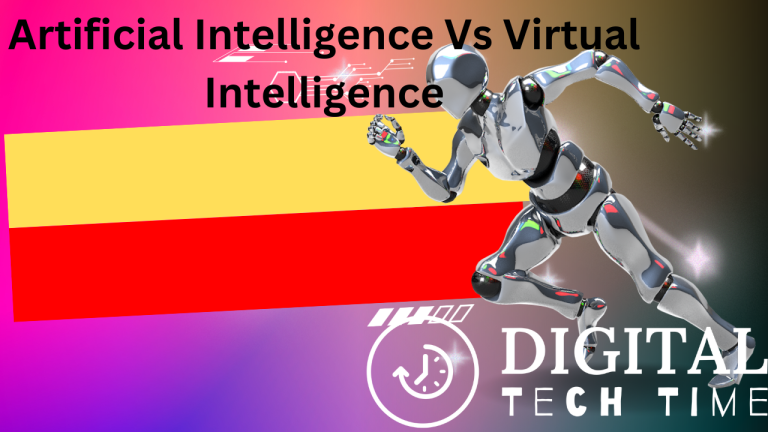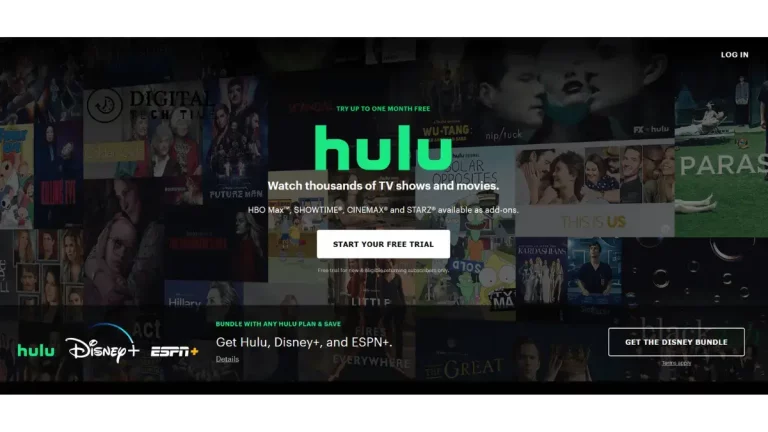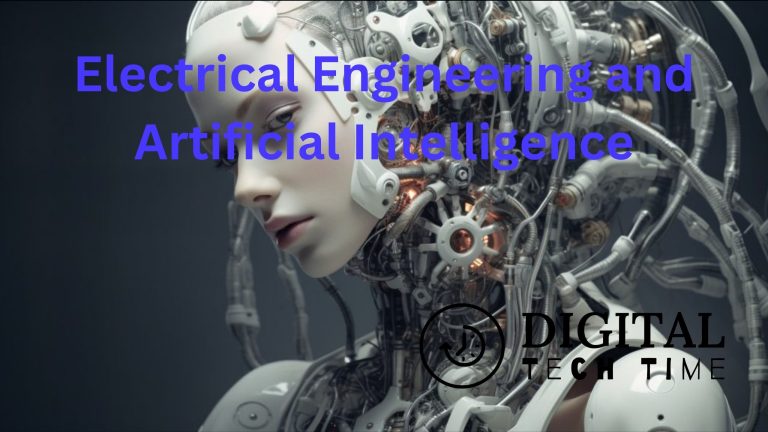Simplifying Cloud Services: Step-by-Step Guide
“cloud services” have become common in the modern digital world. From storing photos on your smartphone to business applications, cloud services have made a remarkable change in how we use technology. But then, what are cloud services, and how do they work? In this detailed guide, I will explain cloud services, define them, their types and benefits, and much more.
Table of Contents
What Are Cloud Services
Cloud services are computing services available online on demand by the consumer. They range from primary storage and processing to applications and software. Cloud services mean users can access computing resources without needing local infrastructure or hardware.
Understanding the Types of Cloud Services
- Provides virtualized computing resources over the internet, including servers, storage, and networking.
- Offered as platforms and tools to code, deploy, and manage applications. This is then facilitated without the complexity of infrastructure management.
- Software applications are provided over the internet through a subscription or license and centrally hosted so clients can reach them. The clients get it through internet browsers or software applications.
How Do Cloud Services Work?
Cloud services host computing resources on remotely located servers maintained by cloud service providers. Users can normally access these resources online through a web browser or client software. All data and applications are stored and managed in the cloud, which allows users to access all of this information from any device with an internet connection.
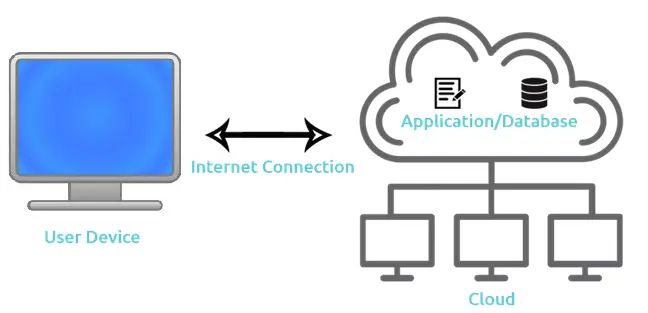
Benefits of Cloud Services
- Scalability: Cloud services are flexible and, therefore, able to scale up or down resources as required by demand, thus helping a business respond promptly to changes in needs.
- Cost Efficiency: Pay-as-you-go pricing models for cloud services eliminate the need to invest upfront in hardware, thus reducing capital expenditures.
- Flexibility: Cloud services allow access to computing resources on demand and allow modification as needed, thereby providing more agility and responsiveness.
- Reliability: The cloud service provider supports the high availability and reliability of mission-critical applications by providing a solid infrastructure and redundancy measures at the discretion of its subscribers.
- Security: Cloud services give advanced security protection against the theft of data and applications through measures such as encryption and access controls.
Frequently Asked Questions
Q: What are the various cloud services?
A: There are three central types of cloud computing: public, private, and hybrid. Within these deployment models, there are four primary services: infrastructure as a service, platform as a service, software as a service, and serverless computing.
Q: Can you give an example of a cloud service?
A: The SaaS cloud service providers are Dropbox, G Suite, Microsoft Office 365, and Slack. In these applications, users access, share, store, and secure information in “the cloud.”
Q: What are some cloud services?
A: Cloud services refer to application and infrastructure resources residing on the Internet. Third-party providers contract with subscribers for these services, allowing customers to use computing resources—powerful ones at that—without the need to purchase or care for hardware and software.
Q. What is the primary purpose of cloud services?
A: Cloud computing allows easier, less expensive data backup, disaster recovery, and business continuity because data can be mirrored at multiple redundant sites on the cloud provider’s network.
Conclusion
In other words, cloud services signal foundational changes in how we view computing and technology. With the power of clouds, businesses and individuals can access a wide range of computing resources through flexible, scalable, and efficient methods. Therefore, as humans embrace the digital future, understanding and harnessing the potential of cloud services will be a crucial driver of innovation and success in the modern world.
Related Artical