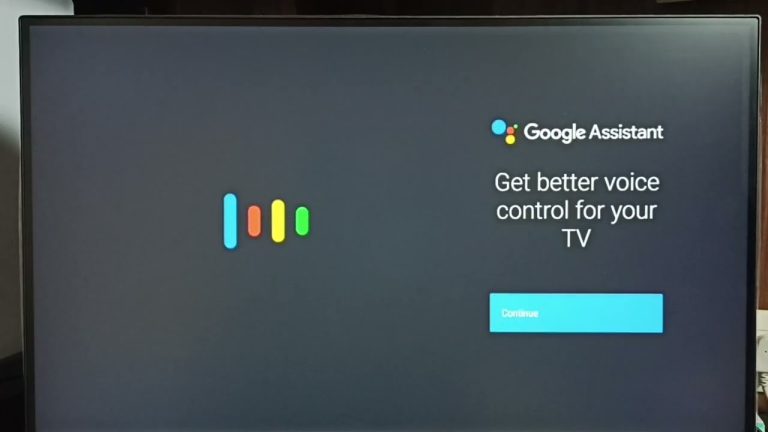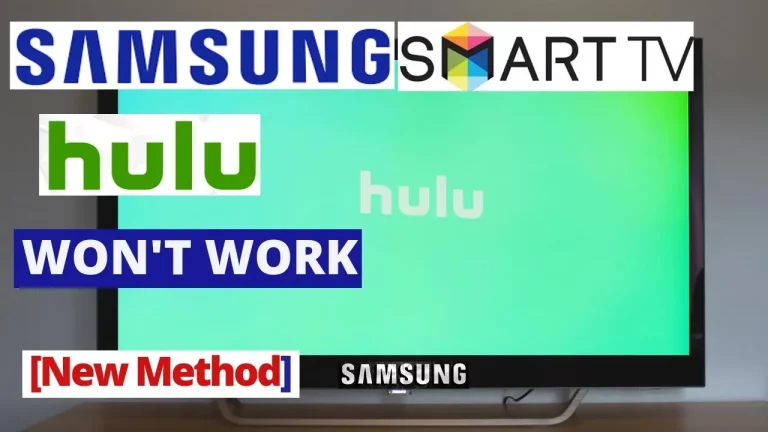Installing Daily Wire on Firestick: Your Ultimate Guide
In this fast-paced world, I’ve always been on the lookout to get informed and entertained with news and amusement in newer ways. One such widely projected platform in recent days is the Daily Wire app. Now, what else does a big category of news, commentary, and entertainment need to be viewed on than a big screen? Firestick is here for that.
Table of Contents
Requirements for installing Daily Wire on Firestick
First, before we dive into the step-by-step procedure for how to install Daily Wire on Firestick, let’s go through the requirements. For installing and watching Daily Wire on Firestick, you shall be requiring the following:

- A Firestick device: This lightweight streaming gadget connects to your television’s HDMI port and allows you to open a variety of apps and services.
- An active internet connection: The prime need for your Firestick is that it requires an active internet connection to download and stream any content from several apps.
- A TV with an HDMI port: Hook up the Firestick to your television via an HDMI cable.
- A Daily Wire Subscription: You will need a subscription to go through items offered on the Daily Wire app. You can sign up for that on the Daily Wire website.
Step-by-step guide on how to install Daily Wire on Firestick
Now that we have gone through the requirements let us go ahead and look into the installation process. Follow the instructions below for installing Daily Wire on a Firestick device:
- Power on your Firestick device and then head to the home screen.

2. Select the “Search” option from the top menu.
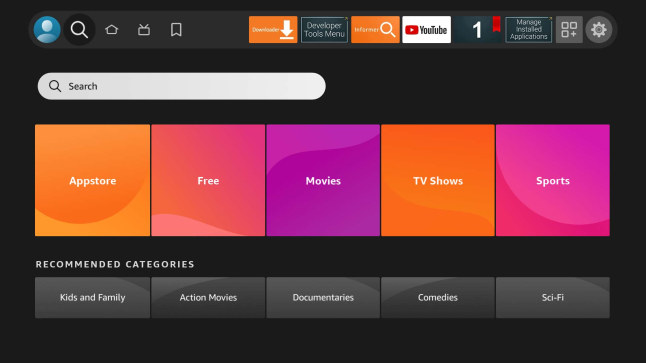
3. Use the on-screen keyboard to type “Daily Wire” and select the Daily Wire app from the search results.

- Click the “Download” or “Get” button to initiate the installation process.
- Allow the app to download and install into your Firestick device.
- Once it has been installed completely, click the “Open” button to open the Daily Wire app.
How to sign up and activate Daily Wire on Firestick
Now, with the Daily Wire app installed on your Firestick device, sign up for an account and go ahead to activate it using the steps below:
- Launch the Daily Wire app on your Firestick device.
- Once the application opens up on the home screen, tap on the “Sign-up” or “Create Account” option.
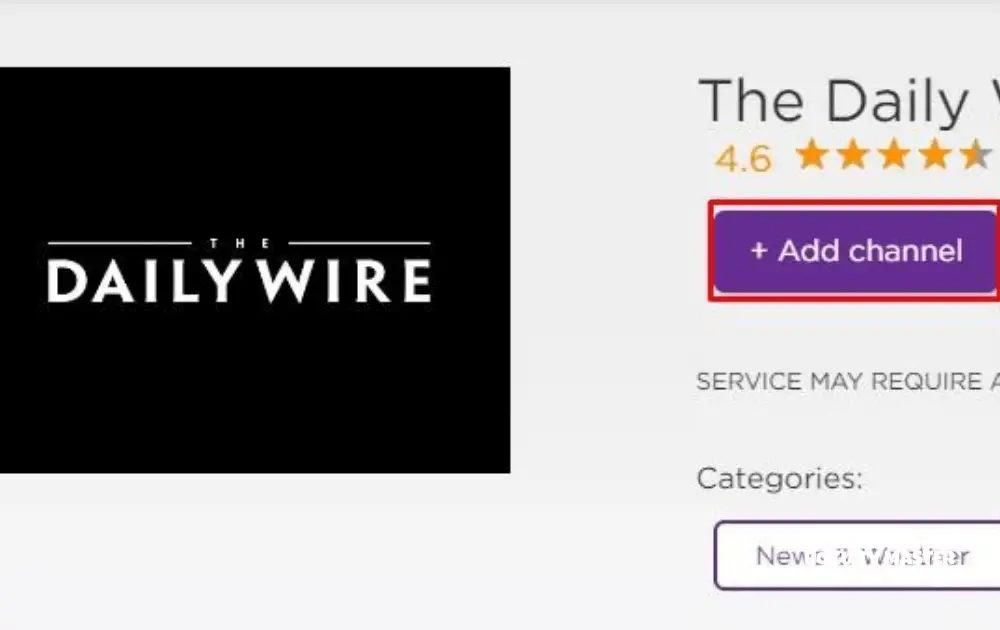
- Fill in your information on the page that pops up and make a username and password.
- You will then be taken to a page where you will need to activate your subscription. Follow the instructions to activate your account.
- Once your account is activated, you will have unlimited access to the content within the Daily Wire app.
Troubleshooting common issues during installation
While generally easy to install, there are a few common problems you might run into. Here are some troubleshooting tips to help you overcome them:
- Check your internet: Ensure that you have a stable internet connection before you begin the process. If it is weak or unstable, the installation may fail.
- Restart your Firestick device: Glitches and some errors in the software may sometimes be corrected by simply restarting the device. Just unplug the Firestick gadget from the power source, wait for a few seconds, then reconnect the plug.
- Clear Cache and Data: In case the app is not functioning properly or keeps on crashing, you may clear the cache and data. Click on Application in Settings on your Firestick and then on Manage Installed Applications, after which you can click on the Daily Wire application to clear the cache and data.
- Update the application: Make sure the Daily Wire app installed on your Firestick is the updated one. To update the application, go to the Appstore on your Firestick, click on My Apps, and then check whether there is any pending update for the Daily Wire app.
Tips and tricks for optimizing your Daily Wire experience on Firestick
To enhance your Daily Wire viewing experience on Firestick, here are some tips and tricks:

- Customize your settings: Feel free to explore the app settings and personalize your Daily Wire experience by changing video quality to your preference, toggling closed captions on/off, and enabling parental controls if needed.
- Search: You could use the search bar within the Daily Wire application for some content or topics. This will allow you to trace the target content in the most effective possible way.
- Check out the archives: The Daily Wire has a colossal library of past shows and episodes. Take advantage of this option in case you miss anything down the road.
- Join a community of other Daily Wire viewers: You can start or join Forums and social media groups and even participate in live chats for each show. This will help connect you with others who have similar interests and passions in the content you love.
Alternative methods for watching Daily Wire on Firestick
As earlier said, although the official and recommended way of watching Daily Wire on Firestick is through the Daily Wire app, here are other ways that you could try:
- Sideloading the application: In case the Daily Wire application is not featured in the recommendations of the Amazon App Store in your region, then you can sideload this application on your Firestick. That means you have to install the applications manually, either with the help of any other application store or file manager. However, sideloading of applications is a bit risky because those may not have been previously scanned for security.
- Using the screen mirroring feature: If you are in possession of a smartphone or tablet, you can utilize the screen mirroring feature to cast your Daily Wire application from your device onto your Firestick. This would allow you to have access to the content on the big screen while your mobile device becomes your remote.
Frequently Asked Questions
Q: How do they interview at The Daily Wire?
A: They use a third-party interview platform to conduct the screening. It has six questions, each geared towards learning something different about your work style and why you’re looking to join their team.
Q: What is EPG on Fire Stick?
A: EPG stands for Electronic Programme Guide. It’s an on-screen menu that tells you what TV and Radio programs are available on your telly. Ordinarily, it’s a matter of locating the EPG by pressing the “Guide” type button on your TV or setting the top box remote control.
Q: How do you put daily wire on TV?
Q: Hook your phone, tablet, or computer via an HDMI cable with your TV. Open DailyWire+ on your phone, tablet, or computer, and begin playing something. Audio and video should play on your TV.
Q: How many daily wire subscriptions?
A: In June 2022, co-founder Jeremy Boreing said The Daily Wire had 890,000 paid subscribers. In November 2022, Boreing said they had surpassed 1,000,000 subscribers.
Conclusion
Setting up Daily Wire on Firestick and viewing it is quite a good way to keep one both informed and entertained. Having this ultimate guide through setup steps, troubleshooting, and optimization hacks, you literally have no reason not to set it up and enjoy the Daily Wire app on your Firestick device. So please take out your Firestick, install the Daily Wire app on it, and get ready to dive into a world of news, commentary, and entertainment like never before.
Related Article