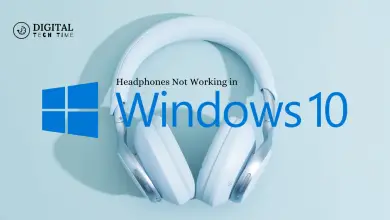Installing Daily Wire on Firestick: Your Ultimate Guide

As an avid consumer of news and entertainment, I am always on the lookout for new ways to stay informed and entertained. One platform that has caught my attention recently is the Daily Wire app, which offers a wide range of news, commentary, and entertainment content. And what better way to enjoy this content than on the big screen? That’s where Firestick comes in.
Table of Contents
What is the Daily Wire app?
For those unfamiliar, the Daily Wire app is a digital platform that provides conservative news, podcasts, and shows. It is known for its unique perspective and thought-provoking content. Whether you are looking for the latest news headlines or want to dive deep into a specific topic, the Daily Wire app covers you.
Benefits of Watching Daily Wire on Firestick
Why should you watch Daily Wire on Firestick when you can access it on your phone or computer? Well, there are several benefits to watching Daily Wire on the big screen:
- It provides a more immersive experience, allowing you to engage with the content thoroughly.
- Firestick offers superior video and audio quality, ensuring you get all the details.
- Watching Daily Wire on Firestick will enable you to enjoy the content with friends and family, making it a social and shared experience.
Requirements for installing Daily Wire on Firestick
Before diving into the step-by-step guide on installing Daily Wire on Firestick, let’s first go over the requirements. To install and watch Daily Wire on Firestick, you will need the following:

- A Firestick device: This small streaming device plugs into your TV’s HDMI port and allows you to access various apps and streaming services.
- An active internet connection: Firestick requires an internet connection to download and stream content.
- A TV with an HDMI port: Firestick connects to your TV through an HDMI cable, so make sure your TV has an available HDMI port.
- A Daily Wire subscription: You will need a subscription to access the content on the Daily Wire app. You can sign up for a subscription on the Daily Wire website.
Step-by-step guide on how to install Daily Wire on Firestick
Now that we have covered the requirements, let’s move on to the installation process. Follow the step-by-step guide below to install Daily Wire on Firestick:
1. Power on your Firestick device and navigate to the home screen.

2. Select the “Search” option from the top menu.
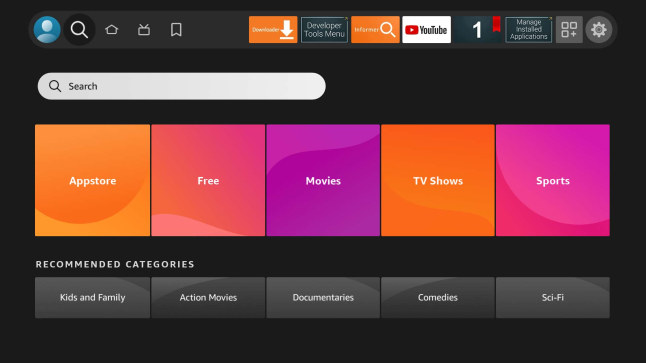
3. Use the on-screen keyboard to type “Daily Wire” and select the Daily Wire app from the search results.

4. Click the “Download” or “Get” button to start the installation process.
5. Wait for the app to download and install on your Firestick device.
6. Once the installation is complete, click the “Open” button to launch the Daily Wire app.
How to sign up and activate Daily Wire on Firestick
Now that you have successfully installed the Daily Wire app on your Firestick device, the next step is to sign up and activate your account. Follow the steps below to get started:
1. Launch the Daily Wire app on your Firestick device.
2. Select the “Sign Up” or “Create Account” on the app’s home screen.
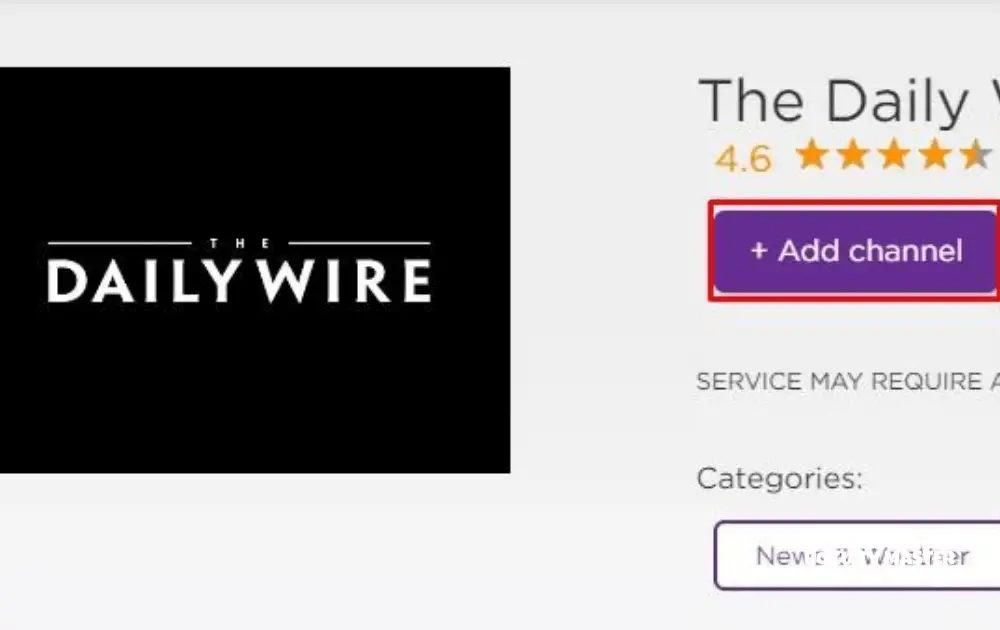
3. Follow the on-screen instructions to enter your personal information and create a username and password.
4. After creating your account, you will be prompted to activate your subscription. Follow the instructions provided to activate your account.
5. Once your account is activated, you can start enjoying the content on the Daily Wire app.
Troubleshooting common issues during installation
While installation is usually straightforward, you may encounter some common issues. Here are a few troubleshooting tips to help you overcome them:
- Check your internet connection: Make sure you have a stable internet connection before starting the installation process. A weak or unstable connection can cause the installation to fail.
- Restart your Firestick device: A simple restart can sometimes solve any software glitches or errors. Unplug your Firestick device from the power source, wait for a few seconds, and then plug it back in.
- Clear cache and data: If the app is not working correctly or crashing, you can try clearing the cache and data. Go to the “Settings” menu on your Firestick, select “Applications,” then “Manage Installed Applications,” and finally, select the Daily Wire app. From there, you can clear the cache and data.
- Update the app: Ensure you have the latest version of the Daily Wire app installed on your Firestick. To update the app, go to the “Appstore” on your Firestick, select “My Apps,” and check for any updates for the Daily Wire app.
Tips and tricks for optimizing your Daily Wire experience on Firestick
To enhance your Daily Wire viewing experience on Firestick, here are some tips and tricks:

- Customize your settings: Explore the app’s settings to personalize your Daily Wire experience. You can adjust the video quality, turn closed captions on/off, and set up parental controls if needed.
- Use the search feature: If you are looking for specific content or topics, use the search feature within the Daily Wire app. This will help you find relevant content quickly and efficiently.
- Explore the archives: Daily Wire has an extensive archive of past shows and episodes. Take advantage of this feature to catch up on any content you may have missed.
- Connect with other Daily Wire viewers: Engage with the community by joining forums, social media groups, or live chats during shows. This will allow you to connect with like-minded individuals and discuss the content you love.
Alternative methods for watching Daily Wire on Firestick
While the Daily Wire app is the official and recommended way to watch Daily Wire on Firestick, there are alternative methods you can explore:
- Sideloading the app: If the Daily Wire app is unavailable on your region’s Amazon App Store, you can sideload the app onto your Firestick. Sideloading involves manually installing the app using a third-party app store or file manager. However, remember that sideloading apps can be risky, as they may not be vetted for security.
- Using a screen mirroring feature: If you have a smartphone or tablet, you can use the screen mirroring feature to cast the Daily Wire app from your device to your Firestick. This allows you to enjoy the content on the big screen while using your mobile device as a remote control.
Frequently Asked Questions
Q: How do they interview at The Daily Wire?
A: They use a third party interview platform to perform the screening. It’s 6 questions, each tailored to learn about your work style and why you are looking to join their team.
Q: What is EPG on Fire Stick?
A: EPG stands for Electronic Programme Guide. It’s an on-screen menu that tells you what TV and Radio programmes are available on your television. You usually find the EPG by pressing a button like ‘Guide’ on your TV or set-top box remote control.
Q: How do you put daily wire on TV?
A: Connect your phone, tablet, or computer to your TV using an HDMI cable. Open DailyWire+ on your phone, tablet, or computer and start watching something. Audio and video should play on your TV.
Q: How many daily wire subscriptions?
A: In June 2022, co-founder Jeremy Boreing said The Daily Wire had 890,000 paid subscribers. In November 2022, Boreing stated that they have surpassed 1,000,000 subscribers.
Conclusion
In conclusion, installing and watching Daily Wire on Firestick is a great way to stay informed and entertained. With the step-by-step guide, troubleshooting tips, and optimization tricks in this ultimate guide, you should have no trouble setting up and enjoying the Daily Wire app on your Firestick device. So grab your Firestick, install the Daily Wire app, and get ready to dive into a world of news, commentary, and entertainment like never before.
Related Article