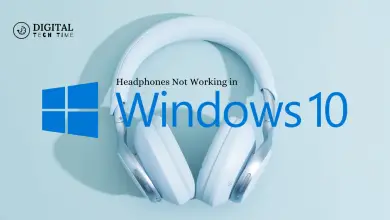How to Enjoy Kanopy and The Great Courses on Roku Device

Access to knowledge and entertainment has become more convenient in the digital age. With the rise of streaming services, we now have a world of content at our fingertips. Two platforms that have gained immense popularity among learners and movie enthusiasts alike are Kanopy and The Great Courses. And what better way to enjoy these fantastic resources than on the user-friendly Roku streaming device?
In this comprehensive guide, I will walk you through setting up and navigating Kanopy and The Great Courses on your Roku device. Whether you’re a lifelong learner seeking educational content or a movie buff craving thought-provoking films, this article will equip you with the knowledge to unlock a wealth of engaging material right from the comfort of your living room.
Table of Contents
What are Kanopy and The Great Courses?
Before we delve into the setup process, let’s briefly introduce these two remarkable platforms:
- Kanopy: A streaming service that provides access to a vast collection of critically acclaimed movies, documentaries, and educational films. Kanopy partners with public libraries and universities, offering diverse content that caters to various interests and educational needs.
- The Great Courses: A premier provider of engaging and in-depth video lectures from renowned professors and experts from top universities and institutions. With a wide array of subjects, including history, science, literature, and more, The Great Courses offers a unique opportunity for lifelong learning and intellectual enrichment.
Benefits of watching Kanopy and The Great Courses on Roku
While both Kanopy and The Great Courses can be accessed through various devices, streaming them on Roku offers several advantages:
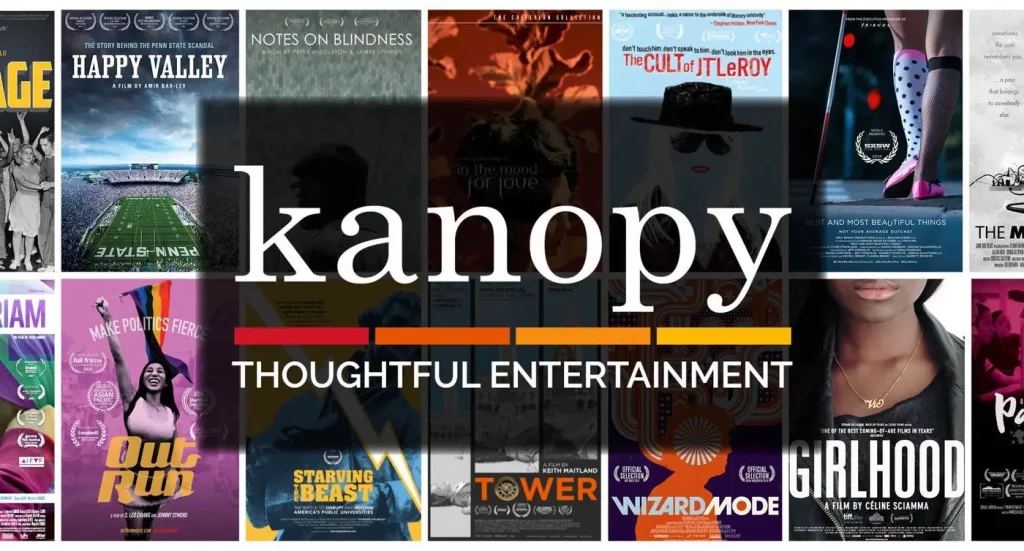
- Seamless Integration: Roku’s user-friendly interface and intuitive navigation make accessing and enjoying content from both platforms easy.
- Convenience: With Roku, you can stream educational and entertainment content directly to your television, eliminating the need for additional cables or computer setups.
- Portability: Roku devices are compact and portable, allowing you to take your learning and movie-watching experience anywhere.
- Cost-effectiveness: Many public libraries and educational institutions provide free access to Kanopy and The Great Courses, making Roku a cost-effective solution for accessing these resources.
How to set up Roku for streaming
Before we dive into installing Kanopy and The Great Courses, let’s ensure your Roku device is ready for streaming:
- Connect your Roku device to your television using an HDMI cable.
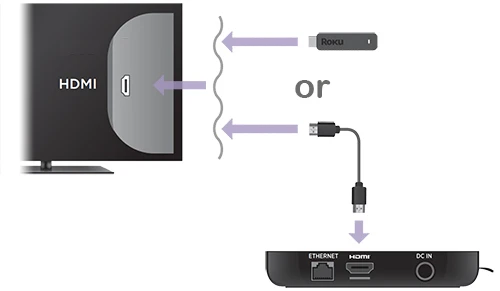
- Power on your Roku device and follow the on-screen setup instructions
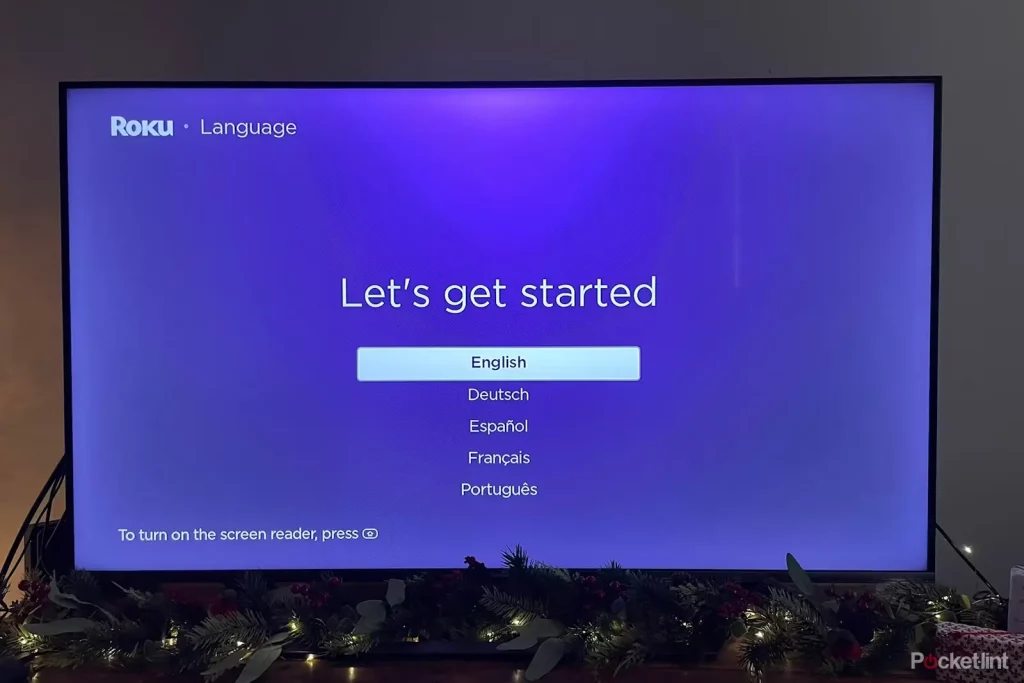
- Connect your Roku to the internet by selecting your Wi-Fi network and entering the password.

- Once connected, you’ll have access to the Roku Channel Store, where you can install various streaming channels, including Kanopy and The Great Courses.
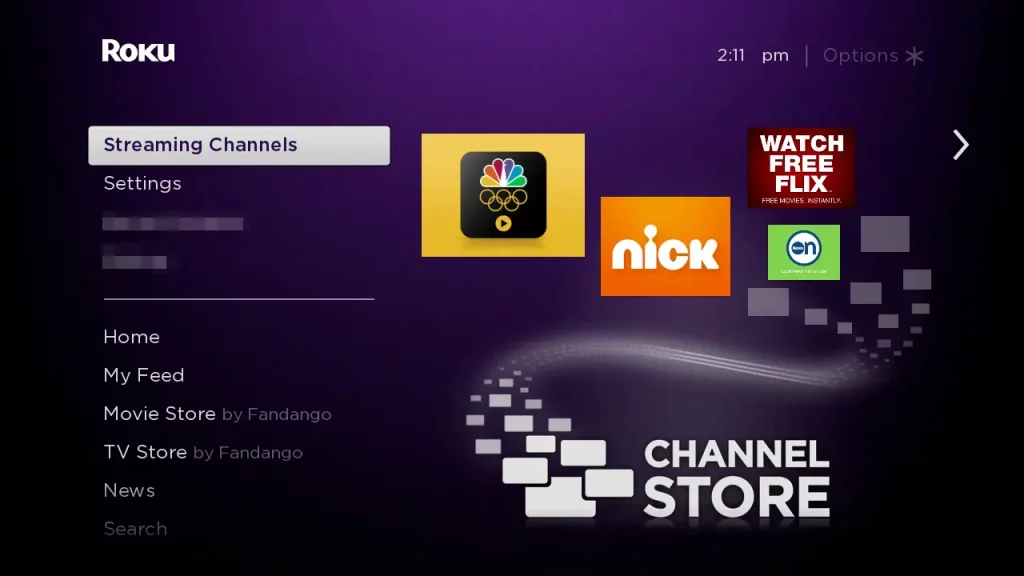
How to install Kanopy and The Great Courses on Roku
With your Roku device set up and connected, it’s time to install the Kanopy and The Great Courses channels:
- Installing Kanopy:
- From the Roku home screen, navigate to the “Streaming Channels” section.
- Search for “Kanopy” and select the channel.
- Click “Add Channel” to install Kanopy on your Roku device.
- Once installed, you must create a Kanopy account or log in with your existing credentials (typically provided by your public library or educational institution).
- Installing The Great Courses:
- Follow the same steps above, but search for “The Great Courses” in the Roku Channel Store.
- Select “Add Channel” to install The Great Courses on your Roku device.
- You may need to create an account or log in with your existing credentials to access the content.

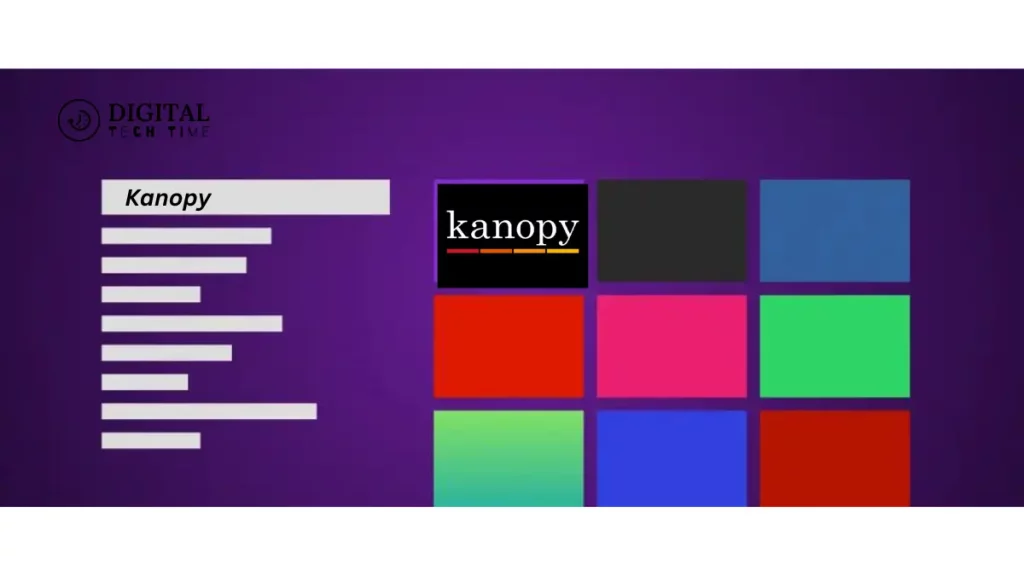
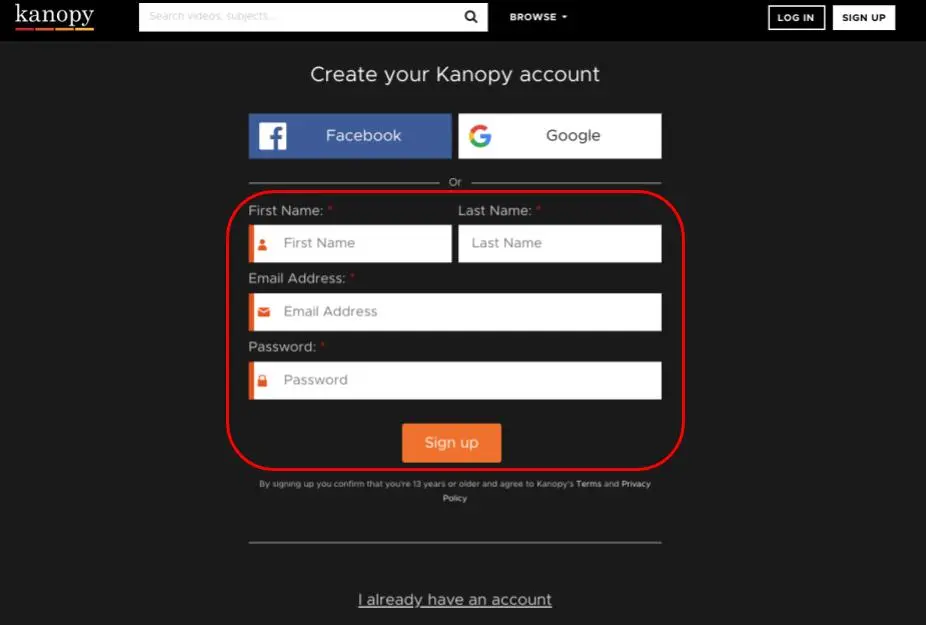
Navigating Kanopy and The Great Courses on Roku
With Kanopy and The Great Courses installed, it’s time to explore their vast libraries and start streaming:
- Kanopy Navigation:
- Launch the Kanopy channel from your Roku home screen.
- Browse through various categories, such as “Movies,” “Documentaries,” and “Subjects.”
- Use the search function to find specific titles or topics of interest.
- Add titles to your watchlist for easy access later.
- The Great Courses Navigation:
- Open the The Great Courses channel on your Roku.
- Explore different course categories, including “Science,” “History,” and “Literature.”
- Search for specific courses or instructors to find content that aligns with your interests.
- Create a personal account to track your progress and resume courses where you left off.
Tips and tricks for a seamless streaming experience
To ensure a smooth and enjoyable streaming experience with Kanopy and The Great Courses on your Roku, consider the following tips and tricks:
- Optimize Your Internet Connection: A stable and fast internet connection is crucial for seamless streaming. If you experience buffering or quality issues, try resetting your router or upgrading your internet plan.
- Enable Closed Captions: Both Kanopy and The Great Courses offer closed captions for improved accessibility and better comprehension. Enable this feature in the settings menu of each channel.
- Adjust Video Quality: Roku allows you to adjust the video quality based on your internet speed and preferences. Lower the quality if you experience buffering or stuttering during playback.
- Create Watchlists and Playlists: Utilize the watchlist and playlist features to curate your favourite titles and courses, making it easier to pick up where you left off or revisit content you enjoyed.
- Explore Parental Controls: If you have children, consider setting up parental controls to restrict access to age-inappropriate content on Kanopy and The Great Courses.
Troubleshooting common issues with Kanopy and The Great Courses on Roku
While streaming on Roku is generally a smooth experience, you may encounter some issues. Here are some common problems and their solutions:
- Channel Not Loading: If a channel fails to load or appears stuck, try restarting your Roku device or checking for updates.
- Playback Issues: If you experience stuttering, buffering, or poor video quality, check your internet connection and adjust the video quality settings accordingly.
- Login or Account Issues: If you’re having trouble logging in or accessing your account, ensure you enter the correct credentials and try resetting your password if needed.
- Audio or Subtitle Issues: If you’re experiencing audio or subtitle problems, check the channel’s settings and ensure they are configured correctly.
Other streaming options for Kanopy and The Great Courses
While Roku provides a convenient way to access Kanopy and The Great Courses, these platforms are also available on other devices and platforms:
- Smart TVs: Many modern smart TVs have built-in apps or can install Kanopy and The Great Courses directly.
- Streaming Devices: Besides Roku, platforms like Amazon Fire TV, Apple TV, and Google Chromecast support these channels.
- Mobile Devices: Kanopy and The Great Courses offer mobile apps for iOS and Android, allowing you to stream content on the go.
- Web Browsers: Using a compatible web browser, you can access Kanopy and The Great Courses through their respective websites.
Frequently Asked Questions
Q: What is Kanopy used for?
A: Kanopy is the best video streaming service for quality, thoughtful entertainment. Find movies, documentaries, foreign films, classic cinema, independent films and educational videos that inspire, enrich and entertain.
Q: Does Kanopy have a limit?
A: How many films can I watch from Kanopy per month? You can stream up to ten (10) titles a month. You will receive ten (10) play credits at the beginning of every month. Kanopy works on a pay-per-checkout model,
Q: How many titles are on Kanopy?
A: Kanopy is an award-winning video streaming service providing access to more than 30,000 independent and documentary films ─ titles of unique social and cultural value from The Criterion Collection,
Q: Is Kanopy worldwide?
A: Kanopy ensures that these films reach viewers around the world. We stream thoughtful entertainment to your preferred device with no fees and no commercials by partnering with public libraries and universities.
Conclusion
Roku has revolutionized how we consume content. With platforms like Kanopy and The Great Courses at your fingertips, you can embark on an extraordinary journey of learning and entertainment. By following this comprehensive guide, you’ll be equipped to unlock a wealth of educational resources and captivating films right from the comfort of your living room.
Remember, knowledge is power, and with Kanopy and The Great Courses on your Roku device, you can expand your horizons, explore new subjects, and immerse yourself in thought-provoking narratives. So, sit back, relax, and let the world of knowledge and entertainment unfold before your eyes.
If you’re ready to embark on a journey of lifelong learning and cinematic exploration, visit [Kanopy](https://www.kanopy.com/) and [The Great Courses](https://www.thegreatcourses.com/) today. With their vast libraries and user-friendly platforms, you’ll have access to a world of knowledge and entertainment at your fingertips. Don’t miss out on this incredible opportunity to expand your horizons and discover new passions – start streaming on your Roku device today!
Related Article