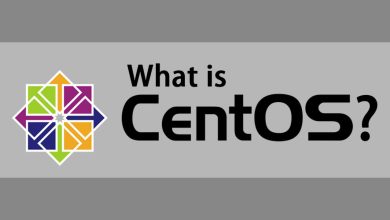What is CSS? A Clear and Concise Explanation

CSS, or Cascading Style Sheets, is a language used to describe the presentation of web pages. It is responsible for controlling the layout, style, and effects of HTML elements, allowing developers to create visually appealing web pages that are easy to navigate. CSS is an essential tool for web development, and understanding its basic concepts is crucial for anyone interested in building websites.
At its core, CSS is a set of rules that determine how HTML elements should be displayed on a web page. These rules can be applied to individual elements, groups of elements, or entire pages, making it easy to create a consistent look and feel across a website. CSS also allows developers to create responsive designs that adjust to different screen sizes, making it possible to build websites that work well on both desktop and mobile devices.
Understanding the basic concepts of CSS is essential for anyone who wants to build websites. This includes learning about the different types of CSS, the CSS box model, layouts, grids, flexbox, animations, transitions, preprocessors, and best practices. By mastering these concepts, developers can create beautiful, functional websites that are easy to navigate and use.
Key Takeaways
- CSS is a language used to describe the presentation of web pages.
- CSS controls the layout, style, and effects of HTML elements, making it easy to create visually appealing web pages that are easy to navigate.
- Understanding the basic concepts of CSS is essential for anyone who wants to build websites.
What is CSS?
CSS stands for Cascading Style Sheets. It is a style sheet language used to describe the presentation of a document written in HTML or XML. CSS describes how elements should be rendered on screen, on paper, in speech, or on other media. CSS is used to define styles for web pages, including the design, layout, and variations in display for different devices and screen sizes.
History of CSS
CSS was first proposed by Håkon Wium Lie in October 1994. He was working with Tim Berners-Lee at CERN, the European Organization for Nuclear Research. The first version of CSS was released in December 1996. It was called CSS level 1. CSS level 2 was released in May 1998, and CSS level 3 was released in June 1999.
Importance of CSS
CSS is an essential part of modern web development. It separates the presentation of a web page from its content, making it easier to maintain and update. CSS allows web designers to create visually appealing and responsive web pages that work well on different devices and screen sizes. With CSS, designers can control the layout, typography, colours, and other visual aspects of a web page.
CSS is also important for search engine optimization (SEO). Search engines use CSS to understand the structure and content of a web page. By using CSS to organize and label the content of a web page, designers can improve its search engine rankings and make it more visible to users.
In conclusion, CSS is a critical tool for web designers and developers. It allows them to create visually appealing and responsive web pages that work well on different devices and screen sizes. By separating the presentation of a web page from its content, CSS makes it easier to maintain and update.
Basic Concepts of CSS
CSS is a style sheet language that is used to describe the presentation of a document written in HTML or XML. It is used to define the layout, colour, font, and other visual elements of a webpage. CSS is a powerful tool that allows web designers to create visually stunning and dynamic websites.
Selectors
In CSS, selectors are used to target specific HTML elements and apply styles to them. A selector can be a tag name, class, ID, or attribute. For example, to target all the paragraphs on a page, the selector would be “p”. To target a specific paragraph with a class of “intro”, the selector would be “.intro”. To target a specific paragraph with an ID of “main-paragraph”, the selector would be “#main-paragraph”.
Properties
CSS properties are used to define the style of an HTML element. Properties include things like font size, colour, background colour, width, height, margin, and padding. Each property has a value that specifies how the style should be applied. For example, the font-size property can be set to a value of “12px” to make the text smaller or “24px” to make it larger.
Values
Values are used to specify the style for a CSS property. Values can be a colour, a size, a length, or a keyword. For example, the colour value can be specified using a keyword like “red” or a hexadecimal value like “#FF0000”. The size value can be specified using a length like “12px” or a keyword like “small”.
In summary, CSS is a powerful tool that allows web designers to create visually stunning and dynamic websites. Selectors are used to target specific HTML elements and apply styles to them, properties are used to define the style of an HTML element, and values are used to specify the style for a CSS property. By understanding these basic concepts of CSS, web designers can create beautiful and engaging websites that will capture the attention of their audience.
Types of CSS
CSS (Cascading Style Sheets) is a style sheet language used for describing the presentation of a document written in HTML (Hypertext Markup Language). CSS is used to style web pages, making them visually appealing and easier to read. There are three types of CSS: Inline CSS, Internal CSS, and External CSS.
Inline CSS
Inline CSS is a type of style sheet that is applied directly to an HTML element. Inline CSS is specified within an HTML tag using the style attribute. The style attribute contains CSS property-value pairs that define the style of the element. Inline CSS is useful when you want to apply a style to a single element.
Internal CSS
Internal CSS is a type of style sheet that is embedded within the HTML document. Internal CSS is defined in the head section of an HTML page, within a style element. The style element contains CSS property-value pairs that define the style of the document. Internal CSS is useful when you want to apply a style to multiple elements on a single page.
External CSS
External CSS is a type of style sheet that is stored in a separate file from the HTML document. External CSS is linked to the HTML document using the link element. The link element contains the path to the CSS file. External CSS is useful when you want to apply a style to multiple pages on a website. By using external CSS, you can maintain consistency across multiple pages on your website.
In conclusion, CSS is a powerful tool for styling web pages. There are three types of CSS: Inline CSS, Internal CSS, and External CSS. Each type of CSS has its own benefits and use cases. By understanding the different types of CSS, you can choose the best type of CSS for your web development needs.
CSS Box Model
The CSS box model is a fundamental concept in web design and layout. It refers to the rectangular boxes that wrap around every HTML element on a web page. The box model consists of four parts: content, padding, border, and margin.
Content
The content refers to the actual text, images, or other HTML elements that are displayed within the box. The size of the content area is determined by the height and width properties in CSS.
Padding
The padding is the space between the content and the border of the box. It can be used to add extra space around the content or to create a visual separation between the content and the border. The padding can be set using the padding property in CSS.
Border
The border is the line that surrounds the content and padding of the box. It can be used to add a visual element to the box or to create a separation between different sections of a web page. The border can be set using the border property in CSS.
Margin
The margin is the space between the border of the box and the adjacent elements on the web page. It can be used to create space between different sections of a web page or to prevent elements from overlapping. The margin can be set using the margin property in CSS.
Understanding the CSS box model is essential for creating effective web designs. By manipulating the content, padding, border, and margin properties, designers can create visually appealing layouts that are easy to navigate and understand.
CSS Layouts
CSS layout is the process of arranging elements on a web page. There are three types of CSS layouts: fixed, liquid, and responsive. Each layout type has its advantages and disadvantages, and it’s essential to choose the right layout for your website.
Fixed Layout
A fixed layout is a type of CSS layout where the width of the website is fixed. The content of the website is placed in a fixed-width container, and the container is centred on the screen. A fixed layout is easy to design and implement, but it has some disadvantages. One of the main disadvantages of a fixed layout is that it is not responsive. This means that the website does not adjust to different screen sizes, and it can be difficult to view on mobile devices.
Liquid Layout
Liquid layout is a type of CSS layout where the width of the website is based on a percentage of the screen size. This means that the website will adjust to different screen sizes, and it will be more accessible on mobile devices. Liquid layout is more challenging to design and implement than fixed layout, but it has some significant advantages. One of the main advantages of a liquid layout is that it is more flexible and accessible.
Responsive Layout
Responsive layout is a type of CSS layout that combines the best of fixed and liquid layouts. A responsive layout is designed to adjust to different screen sizes, and it uses a combination of fluid grids and media queries to achieve this. Responsive layout is more complex to design and implement than fixed or liquid layouts, but it has some significant advantages. One of the main advantages of a responsive layout is that it is more accessible and user-friendly on different devices.
In conclusion, CSS layout is an essential part of web design. There are three types of CSS layouts: fixed, liquid, and responsive. Each layout type has its advantages and disadvantages, and it’s essential to choose the right layout for your website. Whether you choose a fixed, liquid, or responsive layout, it’s important to design a layout that is accessible and user-friendly on different devices.
CSS Grid and Flexbox
CSS Grid and Flexbox are two popular layout systems used in modern web design. Both of these systems allow developers to create responsive layouts that adapt to different screen sizes and devices.
CSS Grid
CSS Grid is a two-dimensional layout system that allows developers to create complex layouts with rows and columns. With CSS Grid, developers can place elements anywhere on the grid, and they can also control the size of each element.
CSS Grid is a powerful tool for creating responsive layouts, as it allows developers to create layouts that adapt to different screen sizes and devices. For example, developers can create a layout that has three columns on a desktop screen, but only one column on a mobile screen.
Flexbox
Flexbox is a one-dimensional layout system that allows developers to create layouts along a single axis. With Flexbox, developers can create layouts that are either row-based or column-based.
Flexbox is a great tool for creating responsive layouts, as it allows developers to easily reorder elements based on screen size. For example, developers can create a layout where the navigation menu is displayed above the content on a desktop screen, but below the content on a mobile screen.
Overall, both CSS Grid and Flexbox are powerful tools for creating responsive layouts in modern web design. Developers should choose the layout system that best fits their needs based on the complexity of their layout and the devices they are targeting.
CSS Animations and Transitions
CSS Animations and Transitions are two powerful tools that allow web developers to create dynamic and engaging user interfaces. While they may seem similar at first glance, there are some key differences between the two that are important to understand.
CSS Transitions
CSS Transitions allow developers to smoothly animate changes to an element’s CSS properties. This can be useful for creating simple hover effects or for adding subtle animations to page elements. Transitions are defined using the transition property, which specifies the duration, timing function, and other parameters of the animation.
For example, a developer might use a transition to create a smooth fade-in effect on an image when it is loaded on the page. They could define the transition property like this:
img {
transition: opacity 1s ease-in-out;
}This would cause the image to fade in over a period of one second, using an ease-in-out timing function to create a smooth animation.
CSS Animations
CSS Animations are more complex than transitions and allow for a wider range of animation effects. Animations are defined using the @keyframes rule, which specifies the keyframes at which the animation should change. Developers can then apply the animation to an element using the animation property.
For example, a developer might use an animation to create a bouncing effect on a button when it is clicked. They could define the animation like this:
@keyframes bounce {
0% {
transform: translateY(0);
}
50% {
transform: translateY(-10px);
}
100% {
transform: translateY(0);
}
}
button {
animation: bounce 0.5s ease-in-out;
}This would cause the button to bounce up and down when it is clicked, using an ease-in-out timing function to create a smooth animation.
Conclusion
CSS Animations and Transitions are powerful tools that can help developers create engaging and dynamic user interfaces. While they are similar in some ways, they have distinct use cases and should be chosen based on the specific needs of the project. By understanding the differences between the two, developers can choose the right tool for the job and create beautiful and functional web experiences.
CSS Preprocessors
CSS preprocessors are programs that extend the functionality of CSS by adding more logical syntax and tools like variables, if/else statements, and loops. They make CSS more efficient, concise, powerful, and dynamic. There are several CSS preprocessors available, and each has its own unique syntax and features.
Sass
Sass (Syntactically Awesome Style Sheets) is a CSS preprocessor that uses a special syntax to extend the functionality of CSS. It allows developers to use variables, nesting, inheritance, mixins, functions, and mathematical operations. Sass also supports control directives like if/else statements and loops.
One of the primary advantages of Sass is that it allows developers to write less code and maintain it more easily. Sass code can be compiled into standard CSS code, which can be used in any web application. Sass is widely used in the web development community and is supported by most modern web browsers.
Less
Less is another CSS preprocessor that extends the functionality of CSS. It uses a syntax similar to CSS, with some additional features like variables, mixins, functions, and nested rules. Less also supports control directives like if/else statements and loops.
One of the primary advantages of Less is that it is easy to learn and use. Developers who are familiar with CSS can quickly learn Less and start using its features. Less code can be compiled into standard CSS code, which can be used in any web application. Less is widely used in the web development community and is supported by most modern web browsers.
Stylus
Stylus is a CSS preprocessor that uses a minimalist syntax to extend the functionality of CSS. It allows developers to use variables, mixins, functions, and nested rules. Stylus also supports control directives like if/else statements and loops.
One of the primary advantages of Stylus is that it is very flexible and customizable. Developers can choose their own syntax and features, which makes it easy to use for different types of web applications. Stylus code can be compiled into standard CSS code, which can be used in any web application. Stylus is widely used in the web development community and is supported by most modern web browsers.
Best Practices in CSS
When it comes to writing CSS, there are certain best practices that can help ensure your code is clean, efficient, and easy to maintain. Here are a few key tips to keep in mind:
Use a consistent naming convention
One of the most important things you can do to keep your CSS organized is to use a consistent naming convention for your classes and IDs. This can help you quickly identify which styles apply to which elements, and make it easier to update your code in the future.
Keep your code modular
Another important best practice is to keep your CSS modular. This means breaking your code into smaller, reusable components that can be easily combined to create more complex layouts. By doing this, you can avoid writing redundant code and make it easier to maintain your style in the long run.
Use comments to explain your code
Adding comments to your CSS can be a great way to help you and other developers understand what your code is doing. Use comments to explain why certain styles are applied, or to provide context for complex code blocks.
Minimize the use of !important
While the !important rule can be a useful tool for overriding other styles, it should be used sparingly. Overusing! important can make it difficult to maintain your code and can lead to unexpected behaviour.
Optimize your code for performance
Finally, it’s important to optimize your CSS for performance. This means minimizing the use of unnecessary styles, using shorthand properties where possible, and avoiding the use of complex selectors that can slow down rendering times. By keeping your code lean and efficient, you can ensure that your pages load quickly and smoothly for your users.
Conclusion
In conclusion, CSS is a crucial part of web development. It allows developers to control the look and feel of a website, enhance accessibility, improve performance, create a consistent look and feel, and make it easier to update and maintain a website.
CSS is a rule-based language that specifies how documents are presented to users. It works hand-in-hand with HTML, which is the foundation of a site, to separate the content from the visual representation of the site.
By using CSS, developers can apply styles to particular elements or groups of elements on a web page. This allows for customization and flexibility in the design of a website, making it unique and visually appealing to users.
Overall, CSS is an essential tool for web developers to create beautiful, responsive, and user-friendly websites. It is a skill that is highly valued in the industry and can lead to many career opportunities.
Read also Troubleshoot Development Issues: Pro Tips & Solutions!
Frequently Asked Questions
How is CSS used in web design?
CSS is used in web design to style and layout web pages. It is used to change the font, colour, size, and spacing of content, split it into multiple columns, or add animations and other decorative features. CSS is used to separate the content and structure of a web page from its presentation. This means that designers can change the look and feel of a web page without changing the underlying HTML code.
What are the basics of CSS code?
CSS is a style sheet language used to describe the presentation of a document written in HTML or XML. CSS code consists of a set of rules that define how the content of a web page should be displayed. Each rule contains a selector and a set of properties. The selector specifies which element or elements on the web page the rule applies to, and the properties specify the style of the selected element or elements.
What is the difference between CSS and HTML?
HTML is a markup language used to create the structure and content of a web page, while CSS is a style sheet language used to describe the presentation of a web page. HTML is used to define the structure of a web page, including headings, paragraphs, and images, while CSS is used to define the style of the web page, including fonts, colours, and layouts.
Why is CSS important for beginners to learn?
CSS is important for beginners to learn because it is a fundamental part of web design. Understanding CSS allows designers to create visually appealing and functional web pages. CSS also allows designers to create responsive web pages that adapt to different screen sizes and devices. Learning CSS is an essential step in becoming a proficient web designer.
What are some popular CSS tutorials?
There are many popular CSS tutorials available online. Some of the most popular include the CSS Basics tutorial on the Mozilla Developer Network, the CSS Introduction tutorial on W3Schools, and the CSS Layout tutorial on CSS-Tricks. These tutorials provide step-by-step instructions and examples for learning CSS.
What is the meaning of CSS in the context of web development?
CSS stands for Cascading Style Sheets. In the context of web development, CSS is a style sheet language used to describe the presentation of a web page. CSS is used to change the font, colour, size, and spacing of content, as well as to create layouts and animations. CSS is an essential part of web development and is used by designers and developers to create visually appealing and functional web pages.