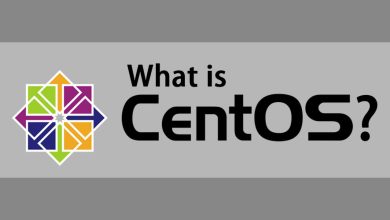What is HTML? An Introduction to the Building Blocks of the Web

HTML is an essential tool for creating web pages. It stands for HyperText Markup Language and is used to define the structure and content of a web page. HTML uses a series of elements to describe how the content should be displayed on a web page.
HTML has a long history, dating back to the early days of the internet. Tim Berners-Lee, the inventor of the World Wide Web, created the first version of HTML in 1991. Since then, HTML has undergone several revisions, with HTML5 being the latest and most advanced version. HTML5 includes new features that allow for more dynamic and interactive web pages.
Key Takeaways
- HTML is a markup language used to define the structure and content of web pages.
- HTML has a long history, dating back to the early days of the internet, and has undergone several revisions.
- HTML5 is the latest version of HTML and includes new features for creating dynamic and interactive web pages.
What is HTML?
HTML stands for Hyper Text Markup Language. It is the standard markup language used to create web pages. HTML defines the structure and content of a web page using a series of elements. These elements are represented by tags that tell the browser how to display the content.
HTML is not a programming language. It is a markup language used to describe the structure of a web page. Unlike programming languages, HTML does not have variables, functions, or logic statements. HTML is used to create static web pages that display information to the user.
HTML consists of a series of elements that define the structure of a web page. These elements include headings, paragraphs, lists, tables, images, and links. Each element is represented by an opening tag and a closing tag. The content of the element is placed between the opening and closing tags.
HTML is the most basic building block of the web. It defines the meaning and structure of web content. Other technologies besides HTML are generally used to describe a web page’s appearance/presentation (CSS) or functionality/behaviour (JavaScript).
In summary, HTML is a markup language used to create web pages. It defines the structure and content of a web page using a series of elements represented by tags. HTML is not a programming language and is used to create static web pages that display information to the user.
History of HTML
HTML, or Hypertext Markup Language, is a markup language used to create web pages. It was first created by Sir Tim Berners-Lee in late 1991 and was not officially released until 1995 as HTML 2.0 [1].
Early Development
HTML was originally developed as a means of sharing scientific information between researchers. It was designed to be a simple markup language that could be easily understood and used by non-technical people. The first version of HTML was very basic and included only a few tags, such as
for paragraphs and for headings. As the web grew in popularity, HTML evolved to include more tags and features. HTML 4.01, released in 1999, was a major version of HTML and included many new features, such as support for style sheets and scripting languages.
Modern HTML
HTML has continued to evolve with various versions updating over the years. HTML5, the latest version, was released in 2014 and includes many new features such as improved multimedia support, new semantic tags, and better accessibility features.
Today, HTML is the foundation of the web and is used to create almost all web pages. It is constantly evolving to meet the changing needs of web developers and users alike.
In summary, the history of HTML shows how a simple markup language developed to meet the needs of researchers has evolved to become the foundation of the modern web.
Source: W3Schools
Basic Structure of an HTML Document
An HTML document is a text file that contains a set of instructions that tell a web browser how to display a web page. The basic structure of an HTML document consists of two main parts: the head and the body.
HTML Tags
HTML tags are used to define the structure and content of an HTML document. Tags are enclosed in angle brackets, and most tags come in pairs: an opening tag and a closing tag. The opening tag is used to indicate the start of an element, and the closing tag is used to indicate the end of an element. For example, the opening tag for a paragraph is <p>, and the closing tag is </p>.
HTML Elements
HTML elements are made up of one or more HTML tags and their associated content. An HTML element can contain text, images, videos, links, and other types of content. Elements can be nested inside other elements, and they can have attributes that provide additional information about the element. For example, the <img> element is used to display an image, and it has an attribute called src that specifies the URL of the image file.
Here is an example of a basic HTML document:
<!DOCTYPE html>
<html>
<head>
<title>Page Title</title>
</head>
<body>
<h1>Heading</h1>
<p>Paragraph</p>
</body>
</html>In this example, the <!DOCTYPE html> declaration specifies the document type as HTML5. The <html> element is the root element of the document, and it contains two child elements: the <head> element and the <body> element. The <head> element contains information about the document, such as the title of the page, while the <body> element contains the content of the page, such as headings and paragraphs.
HTML Attributes
HTML attributes are additional values that can be added to an HTML element to modify its behaviour or appearance. Attributes are added within the opening tag of the HTML element, and they consist of a name and a value separated by an equal sign.
Common HTML Attributes
Here are some of the most common HTML attributes:
- href: This attribute is used with the anchor tag
<a>to specify the URL of the page the link goes to. - src: This attribute is used with the image tag
<img>to specify the URL of the image file. - alt: This attribute is used with the image tag
<img>to provide alternative text for the image, which is displayed if the image cannot be loaded. - class: This attribute is used to specify one or more class names for an HTML element. Classes are used to apply CSS styles to the element.
- id: This attribute is used to specify a unique identifier for an HTML element. IDs are used to apply CSS styles to the element or to target it with JavaScript.
HTML Attributes and Accessibility
HTML attributes can also be used to improve the accessibility of an HTML document. For example, the alt attribute is essential for users who rely on screen readers to navigate the web. The title attribute can be used to provide additional information about an HTML element when the user hovers over it with their mouse.
It’s important to use HTML attributes correctly and to follow best practices for accessibility, as this can make your website more inclusive and user-friendly for all visitors.
HTML Links and Images
HTML allows the inclusion of links and images in web pages. The tag defines a hyperlink, while the tag is used to embed images in a web page.
HTML Links
The tag has the following syntax:
<a href="url">link text</a>The most important attribute of the element is the href attribute, which indicates the link’s destination. The link text is the part that will be visible to the reader. Clicking on the link text will send the reader to the specified URL address.
It is important to note that the URL should be an absolute or relative reference to the webpage or resource that the link is pointing to. Absolute URLs reference the complete address of a webpage or resource, while relative URLs reference the location of a resource relative to the current webpage.
HTML Images
The tag is used to embed images on a web page. Images are not technically inserted into a web page; images are linked to web pages. The tag creates a holding space for the referenced image. The tag is empty, it contains attributes only and does not have a closing tag.
The tag has two required attributes:
- src: Specifies the URL of the image
- alt: Specifies an alternate text for the image, in case the image cannot be displayed
It is important to note that images should be hosted on the same server as the HTML file, or on a server that allows hotlinking. Hotlinking is the practice of displaying an image on a website by linking to the same image on another website. However, hotlinking can be unethical and can lead to copyright infringement issues.
In conclusion, HTML links and images are important elements in web development. The tag is used to define hyperlinks, while the tag is used to embed images in a web page. It is important to use proper URLs and host images responsibly to avoid any legal issues.
HTML Tables and Lists
HTML Tables are a way to organize data in rows and columns. They are widely used to display information in a structured format. Tables are created using the <table> tag and its related tags such as <tr> for rows and <td> for cells.
Tables can be used to display various types of data, such as financial data, sports scores, or product information. They can be customized using attributes such as border, width, and cellpadding. Tables can also be styled using CSS to change their appearance.
HTML Lists are used to group related items together. There are three types of lists in HTML: ordered, unordered, and definition lists. Ordered lists use numbers or letters to indicate the order of the items, while unordered lists use bullet points. Definition lists are used to define terms and their meanings.
Lists are created using the <ul>, <ol>, and <dl> tags respectively. List items are created using the <li> tag. Lists can be nested inside one another to create a hierarchical structure.
Lists are useful for presenting information in a concise and organized format. They can be used to display menus, navigation links, or steps in a process. Lists can be styled using CSS to change their appearance.
In conclusion, HTML Tables and Lists are powerful tools for organizing and presenting information on a webpage. They can be customized and styled to fit the needs of any website. Understanding how to use tables and lists is an important part of web development.
HTML Forms
HTML Forms are an essential part of web development. They allow users to input data, which can be sent to a server for processing. Forms are made up of several elements, each with its own purpose. The most commonly used form element is the <input> element.
The <input> element can be used to create various types of form controls, such as text fields, checkboxes, radio buttons, and submit buttons. By default, the <input> element creates a single-line text field, but this can be changed by using the type attribute.
Other important form elements include the <form> element, which is used to group form controls together, and the <label> element, which is used to associate a label with a form control. Labels are important for accessibility, as they allow screen readers to read out the purpose of the form control to visually impaired users.
Forms can also include validation, which ensures that the data entered by the user is correct and in the expected format. Validation can be done using HTML attributes, such as required and pattern, or using JavaScript.
Overall, HTML Forms are an essential part of web development, allowing users to interact with web pages and submit data to servers. By using the correct form elements and validation techniques, developers can create user-friendly and accessible forms that are easy to use and understand.
HTML5 Features
HTML5 is the latest version of HTML, and it comes with several new features that make it more powerful and versatile than its predecessors. Some of the most notable HTML5 features are Media Elements and Semantic Elements.
Media Elements
HTML5 introduces several new media elements that allow developers to embed audio and video content directly into web pages without the need for third-party plugins like Flash. The new media elements include <audio> and <video>, which allow developers to specify audio and video files and control playback using JavaScript.
One of the most significant advantages of using HTML5 media elements is that they are supported by all modern browsers, including Chrome, Firefox, Safari, and Edge. This means that developers can create rich multimedia experiences that work seamlessly across different platforms and devices.
Semantic Elements
HTML5 also introduces several new semantic elements that allow developers to create more meaningful and structured web pages. Semantic elements are designed to provide additional context and information about the content on a web page, making it easier for search engines to index and rank the page.
Some of the most commonly used semantic elements in HTML5 include <header>, <nav>, <section>, <article>, <aside>, and <footer>. These elements provide a more structured way to organize content on a web page, making it easier for both developers and users to understand the page’s structure and purpose.
Overall, HTML5 is a significant improvement over previous versions of HTML, providing developers with new tools and features to create more powerful and structured web pages. By taking advantage of these new features, developers can create web pages that are more engaging, accessible, and search engine-friendly.
HTML and CSS
HTML is the foundation of any web page, but it is not enough to make a webpage look good. This is where CSS comes in. CSS stands for Cascading Style Sheets and is a language used to describe the presentation of a document written in HTML.
CSS allows developers to separate the presentation of a webpage from its content. This means that developers can change the look and feel of a webpage without changing the content. CSS works by defining rules that specify how HTML elements should be displayed. For example, a rule could specify that all headings should be displayed in blue or that all paragraphs should have a red background.
CSS can be applied to HTML documents in several ways. One way is to include the CSS code in the same file as the HTML code using the <style> element. Another way is to include the CSS code in a separate file and link to it from the HTML document using the <link> element.
CSS has a wide range of capabilities, including:
- Changing the color, font, and size of text
- Adding background colors and images
- Creating borders and outlines
- Positioning elements on a page
- Creating animations and transitions
Overall, CSS is a powerful tool that allows developers to create visually appealing web pages. By separating the presentation of a webpage from its content, developers can create flexible and responsive designs that look great on any device.
HTML and JavaScript
HTML and JavaScript are two of the core technologies used to create websites. While HTML provides the structure and content of a web page, JavaScript is used to add interactivity and dynamic behavior to it.
JavaScript is a programming language that can be embedded in HTML pages. It allows developers to create interactive elements such as drop-down menus, pop-up windows, and forms that validate user input. JavaScript can also be used to manipulate the content of a web page, such as changing the text or images displayed.
HTML and JavaScript work together to create a more engaging and interactive user experience. For example, a website may use HTML to create a form for users to input data, and JavaScript to validate the input and provide feedback to the user.
One of the benefits of using JavaScript in conjunction with HTML is that it allows developers to create more dynamic and responsive websites. For example, a website may use JavaScript to load new content without requiring the user to refresh the page, or to display a pop-up window when the user clicks on a button.
In summary, HTML and JavaScript are two essential technologies used to create modern websites. HTML provides the structure and content of a web page, while JavaScript is used to add interactivity and dynamic behavior to it. By working together, these technologies allow developers to create more engaging and interactive user experiences.
HTML and SEO
HTML plays a crucial role in SEO. It helps search engines understand what a webpage is about and how it should be ranked. Here are a few ways HTML can impact SEO:
Title Tags
Title tags are HTML elements that define the title of a webpage. They appear in the search engine results pages (SERPs) as clickable headlines. Title tags should be descriptive and include relevant keywords to help search engines understand the content of the page. Title tags are also important for user experience as they help users understand what a page is about before clicking on it.
Header Tags
Header tags are HTML elements that define the headings and subheadings of a webpage. They range from H1 to H6, with H1 being the most important. Header tags help organize content and make it easier for users to read. Search engines also use header tags to understand the structure of a webpage and its content.
Meta Description Tags
Meta description tags are HTML elements that provide a brief summary of a webpage’s content. They appear in the SERPs below the title tag and can influence a user’s decision to click on a result. Meta descriptions should be unique and include relevant keywords to help search engines understand the content of the page.
Alt Tags in Images
Alt tags are HTML attributes that provide alternative text for images. They help search engines understand the content of an image and can also improve accessibility for visually impaired users. Alt tags should be descriptive and include relevant keywords to help search engines understand the content of the page.
Canonical Tags
Canonical tags are HTML elements that indicate the preferred version of a webpage when there are multiple versions with the same content. They help prevent duplicate content issues and can improve the overall SEO of a website.
Responsive Site Meta Tags
Responsive site meta tags are HTML elements that indicate whether a webpage is optimized for mobile devices. They help search engines understand the mobile-friendliness of a website and can impact its mobile search rankings.
In summary, HTML plays an important role in SEO. By using title tags, header tags, meta description tags, alt tags in images, canonical tags, and responsive site meta tags, website owners can improve the SEO of their websites and help search engines understand the content of their pages.
HTML Editors
HTML editors are software programs that allow users to create and edit HTML code. They offer more advanced features than a regular text editor and are specifically designed for developers to create web pages more efficiently. There are a variety of HTML editors available, both free and paid, each with its own set of features and capabilities.
Some popular HTML editors include:
- Notepad++: A free, open-source text editor with syntax highlighting and auto-completion features.
- Sublime Text: A paid text editor with a user-friendly interface and powerful features such as multi-select editing and code folding.
- Adobe Dreamweaver: A paid HTML editor with a visual interface that allows users to create web pages without writing code.
- Visual Studio Code: A free, open-source code editor with built-in support for HTML and other web languages.
HTML editors offer a range of benefits to developers, including:
- Convenience: HTML editors provide a user-friendly interface that makes it easy to create and edit web pages.
- Efficiency: With features like auto-completion and syntax highlighting, HTML editors allow developers to write code more quickly and accurately.
- Organization: HTML editors often include features like code folding and project management tools that help developers keep their code organized and easy to navigate.
- Advanced Features: HTML editors often include advanced features like debugging tools and integrations with other web development tools.
Overall, HTML editors are an essential tool for web developers looking to create and edit HTML code efficiently and effectively. Whether you’re a beginner or an experienced developer, there is an HTML editor out there that can help you create the web pages you need.
Summary
HTML stands for Hyper Text Markup Language, which is used to create web pages. It is the standard markup language used to describe the structure of a web page. HTML consists of a series of elements that tell the browser how to display the content.
HTML is a markup language, not a programming language. It uses tags to define the structure and content of a web page. HTML tags are enclosed in angle brackets, such as <html>, <head>, <title>, and <body>.
HTML elements can be nested inside other elements to create more complex structures. For example, a paragraph element <p> can be nested inside a div element <div> to create a block of text.
HTML also supports attributes, which provide additional information about an element. Attributes are added to the opening tag of an element and can be used to specify things like the colour of text, the size of an image, or the URL of a link.
In summary, HTML is the foundation of the web. It provides a way to structure and describe the content of a web page, allowing it to be displayed in a consistent and predictable way across different devices and browsers.
Read also Troubleshoot Development Issues: Pro Tips & Solutions!
Frequently Asked Questions
What is the basic structure of an HTML document?
An HTML document consists of several parts: the <!DOCTYPE html> declaration, the <html> element, the <head> element, and the <body> element. The <!DOCTYPE html> declaration is used to tell the browser which version of HTML the document is written in. The <html> element is the root element of an HTML document and contains all other elements. The <head> element contains information about the document, such as the title and metadata. The <body> element contains the visible content of the document.
What are the main features of HTML?
HTML provides a way to structure content on the web, including text, images, videos, and more. HTML allows you to create hyperlinks between pages, and to add forms and other interactive elements to your website. HTML also provides a way to add metadata to your web pages, such as descriptions and keywords, which can help with search engine optimization (SEO).
What are the different HTML elements and their uses?
HTML provides a wide variety of elements that can be used to structure and format content on the web. Some common elements include headings (<h1> to <h6>), paragraphs (<p>), lists (<ul>, <ol>, and <li>), images (<img>), links (<a>), and tables (<table>, <tr>, <th>, and <td>). Each element has its own specific use and can be customized with various attributes.
How is HTML used in website development?
HTML is the foundation of website development. It provides the structure and content of web pages, which can then be styled with CSS and made interactive with JavaScript. HTML is used to create everything from simple static websites to complex web applications.
What are the top 5 practical uses of HTML?
HTML is used for a wide variety of purposes, but some of the most practical uses include creating websites, designing email templates, creating documentation, building online forms, and creating web-based presentations.
What are some good resources for learning HTML?
There are many resources available for learning HTML, including online tutorials, books, and video courses. Some popular resources include the Mozilla Developer Network’s HTML Basics guide, the W3Schools HTML tutorial, and the Codecademy HTML course.