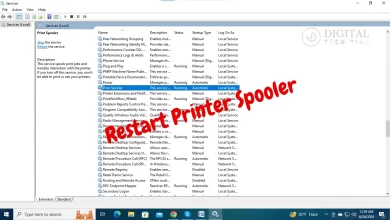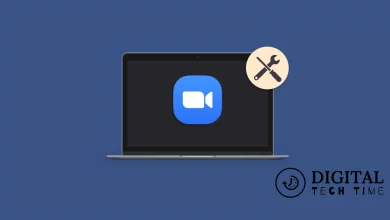Why Do Windows Drive Letters Start With ‘C’ instead of ‘A’ or ‘B’?
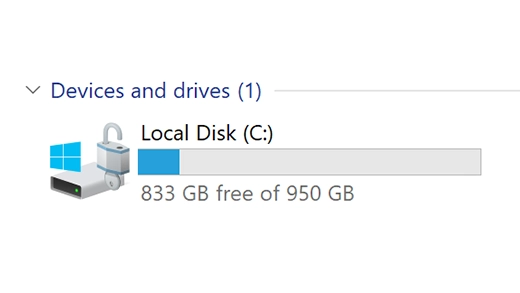
As a Windows user, you’ve probably noticed that your computer’s drives are assigned letters starting from “C:” instead of “A:” or “B:”. This quirky convention has been a source of confusion and curiosity for many. This article will explore the history, reasoning, and significance behind this seemingly arbitrary drive letter assignment in the Windows operating system.
Table of Contents
The History Behind the Drive Letter Assignment
The origins of this practice can be traced back to the early days of personal computing. In the 1970s and 1980s, when IBM and other manufacturers developed the first personal computers, drive letter assignment was a crucial part of the system architecture.
Initially, the “A:” drive was reserved for the primary floppy disk drive, and the “B:” drive was used for the second floppy disk drive. This allowed users to easily switch between the two floppy disks, a common practice.
The Reason Behind Skipping Drive Letters A and B
The decision to start drive letters at “C:” instead of “A:” or “B:” was primarily driven by the introduction of the hard disk drive (HDD) in personal computers. The HDD was a revolutionary technology that offered significantly more storage capacity than floppy disks.
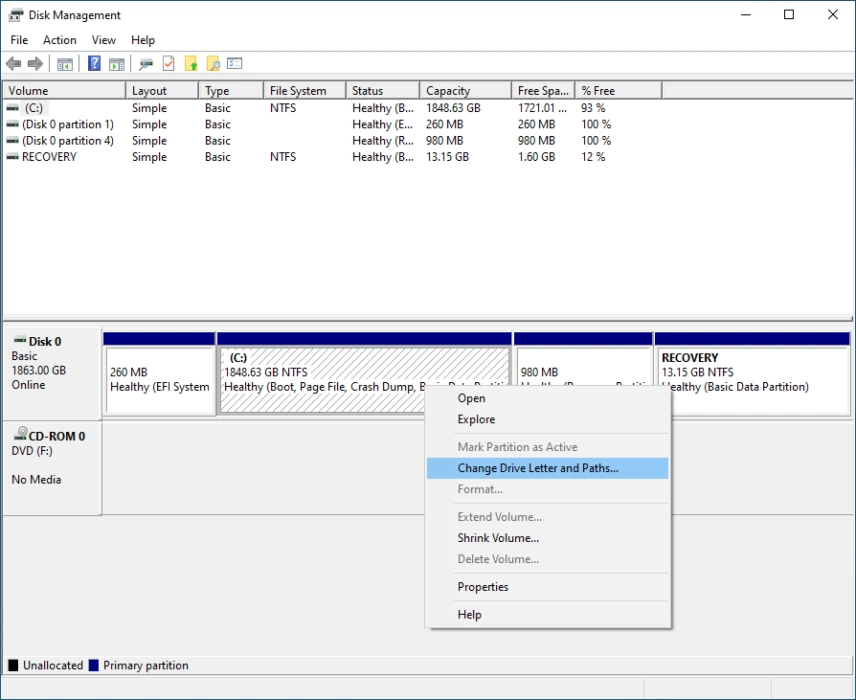
When the HDD was integrated into personal computers, it was assigned the “C:” drive letter, reserving “A:” and “B:” for the floppy disk drives. This distinguishes the primary storage device (HDD) from the removable storage media (floppy disks).
The Significance of Drive Letter C
The “C:” drive has become the primary storage location for most Windows-based systems. It is where the operating system, crucial system files, and user data are typically stored. This standardized approach has made it easier for software developers, system administrators, and users to navigate and manage their files and applications.
Alternative Uses for Drive Letters A and B
While “A:” and “B:” were initially reserved for floppy disk drives, they have since found alternative uses in the Windows ecosystem. Some common scenarios include:
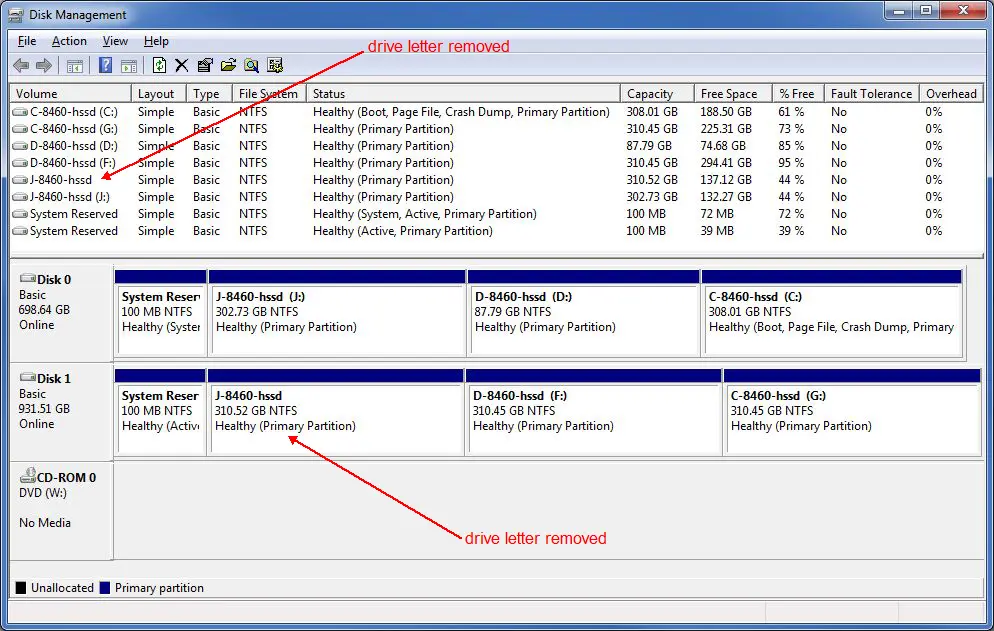
- Optical Drives: When a computer is equipped with a CD-ROM, DVD-ROM, or Blu-ray drive, it is often assigned the “D:” drive letter, leaving “A:” and “B:” available for other purposes.
- Removable Storage Devices: USB flash drives, external hard drives, and other removable storage devices can be assigned “A:” or “B:” drive letters, depending on the system configuration.
- Virtual Drives: Software that creates virtual disk images or mounts ISO files may utilize “A:” or “B:” drive letters to represent these virtual storage spaces.
Common Misconceptions About Drive Letter Assignment
One common misconception is that the drive letter assignment is a fixed and unchangeable convention. In reality, however, it can be modified by users or system administrators, though this practice is generally not recommended for casual users.
Another misconception is that the drive letter assignment directly impacts the system’s functionality or performance. While the drive letter assignment can influence how specific software or system components interact, it does not inherently affect the computer’s overall performance.
The Impact of Drive Letter Changes on System Functionality
Altering drive letter assignments can impact the system’s functionality and compatibility with software and applications. Some programs may rely on specific drive letter assignments, and changing them could result in compatibility issues or even system instability.
It’s generally recommended to avoid changing drive letter assignments unless there is a specific and well-understood reason to do so, such as resolving conflicts or optimizing storage management.
How to Change Drive Letters in Windows
Users can change drive letter assignments in Windows through the Disk Management utility if necessary. This process involves selecting the target drive, right-clicking, and choosing the “Change Drive Letter and Paths” option. However, exercising caution and understanding the potential consequences is essential before making any changes.
The Future of Drive Letter Assignment
The traditional drive letter assignment may become less relevant or even obsolete as technology evolves. Emerging storage technologies, such as solid-state drives (SSDs) and cloud-based storage, may introduce new ways of managing and organizing data that could eventually replace the drive letter system.
Nevertheless, the “C:” drive letter will likely remain a familiar and widely recognized convention for the foreseeable future, as it is deeply ingrained in the Windows ecosystem and user expectations.
Read Also : Reset Display Settings on Windows 10 Easily
Frequently Asked Questions (FAQs)
Q: Why do Windows drive letters start with ‘C’ instead of ‘A’ or ‘B’?
A: The decision to start drive letters with ‘C’ instead of ‘A’ or ‘B’ was primarily due to the introduction of the hard disk drive (HDD) in personal computers. The ‘A’ and ‘B’ drive letters were initially reserved for floppy disk drives, and the HDD was assigned the ‘C’ drive letter.
Q: Can I change the drive letter assignment on my Windows computer?
A: You can change drive letter assignments in Windows through the Disk Management utility. However, exercising caution and understanding the potential implications before making any changes is essential, as some software or system components may rely on specific drive letter assignments.
Q: Does the drive letter assignment affect the performance or functionality of my computer?
A: No, the drive letter assignment does not directly impact your computer’s performance or overall functionality. While it can influence how specific software or system components interact, the drive letter assignment does not inherently affect the system’s performance.
Q: What happens if I change the drive letter of my primary storage drive (C:)?
A: Changing the drive letter of your primary storage drive (C:) can have significant consequences, as many system components and software applications may rely on the ‘C:’ drive letter. It’s generally not recommended for casual users to change the primary system drive letter, as it could lead to compatibility issues or system instability.
Conclusion
In conclusion, the tradition of drive letter assignments in Windows, starting from “C:” for the primary hard disk drive, is deeply rooted in the early computing era. This historical artifact has evolved over the years. Still, it remains a familiar aspect of the Windows operating system, facilitating a standardized approach to managing and accessing data across millions of devices worldwide. While it is possible to alter these assignments, doing so is typically reserved for specific technical needs. As technology advances, particularly with the rise of new storage solutions like SSDs and cloud services, the future of drive letter assignments might shift. However, for now, they continue to serve as a critical component of Windows architecture, providing both consistency and a touch of historical legacy in modern computing environments.