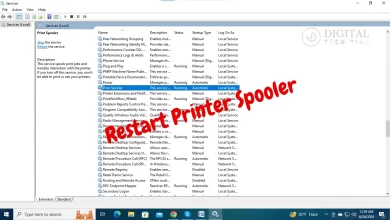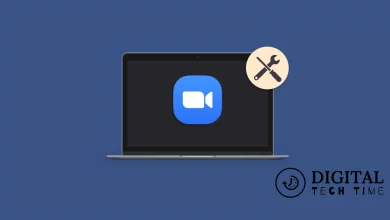The Ultimate Guide: How to Get Live Wallpapers on PC for Free
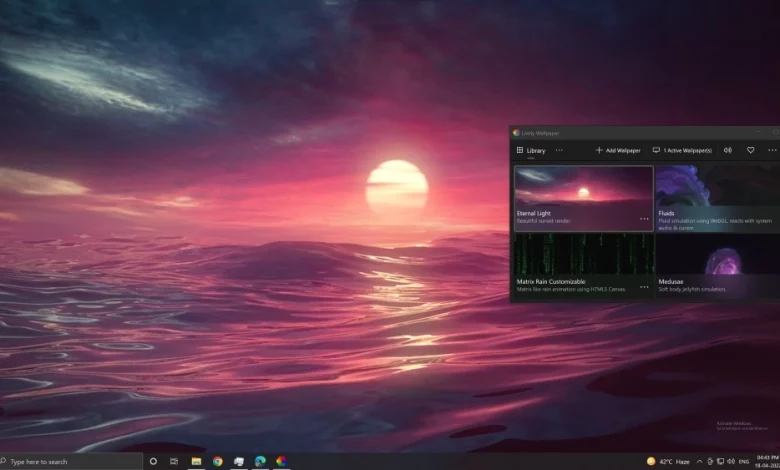
Are you tired of the same old static desktop wallpaper? Would you like to add a touch of life and movement to your computer screen? If so, then you’re in the right place! In this comprehensive guide, I’ll show you how to get free live wallpapers for your PC and transform your desktop into a mesmerizing, dynamic display.
Live wallpapers are animated or interactive backgrounds that can bring your desktop to life. Unlike traditional static wallpapers, these captivating visuals can range from serene natural landscapes to mesmerizing abstract patterns, each with unique movement and personality. Imagine watching the waves gently lapping against the shore or the stars twinkle in the night sky – all while you work, play, or enjoy your computer.
Table of Contents
The Benefits of Using Live Wallpapers
Incorporating live wallpapers into your PC setup offers a multitude of benefits, both practical and aesthetic. Here are just a few reasons why you should consider making the switch:
- Enhanced Productivity: Live wallpapers can help reduce eye strain and fatigue by providing a soothing, visually stimulating background. This can increase focus and productivity, especially during long work sessions.
- Personalized Aesthetics: With a vast array of live wallpaper options, you can easily customize your desktop to reflect your style, mood, or interests. This can help you feel more connected to your digital workspace.
- Improved Mood and Relaxation: Certain live wallpapers, such as those featuring natural landscapes or calming animations, can positively impact your mental well-being. They can help you feel more relaxed and centered during a busy workday.
- Unique and Engaging Experience: Live wallpapers offer a dynamic and captivating visual experience that can make your desktop feel more alive and engaging. This can be especially enjoyable for those who spend significant time in front of their computers.
Where to Find Free Live Wallpapers for PC
Fortunately, a wealth of resources is available online to discover and download free live wallpapers for your PC. Here are some of the best websites to explore:
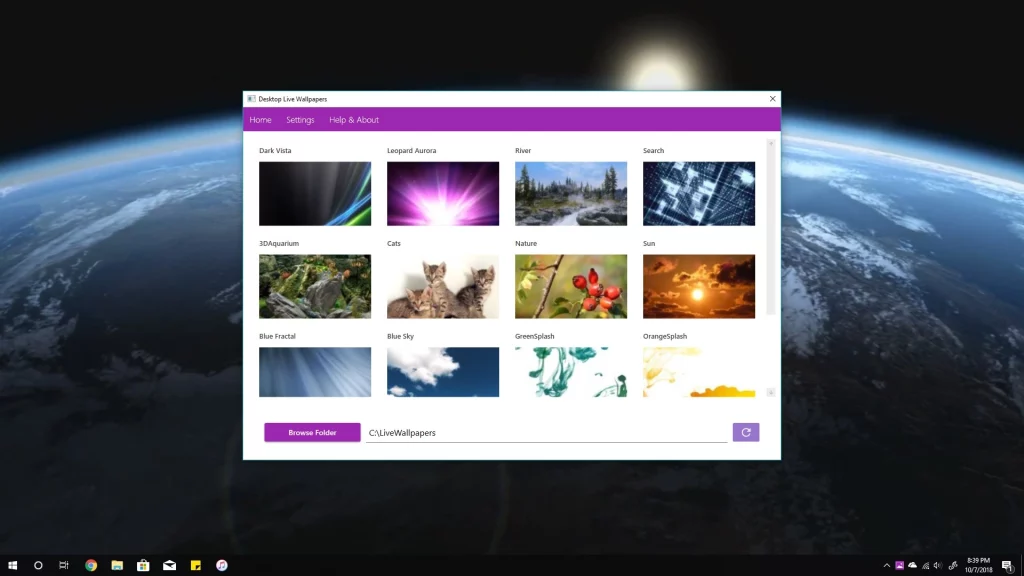
- Wallpaper Engine: This popular application on Steam offers a vast library of live wallpapers, ranging from serene nature scenes to mesmerizing abstract designs. With a user-friendly interface and customization options, Wallpaper Engine is a go-to destination for many PC users.
- DeviantArt: Known for its vibrant creative community, DeviantArt is a treasure trove of user-generated live wallpapers. You can browse through thousands of unique and visually stunning designs, often with the option to download them for free.
- Unsplash: While primarily known for its collection of stunning static images, Unsplash also features a selection of free live wallpapers that you can download and use on your PC.
- Reddit r/LiveWallpaper: The dedicated subreddit for live wallpapers is an active community where users share and discuss the latest free live wallpaper creations. You can find various styles and themes to suit your preferences.
- Windows Store: Microsoft’s official app store offers a range of live wallpaper applications you can download and use on your Windows PC. These apps often provide a user-friendly experience and a curated selection of high-quality live wallpapers.
Step-by-Step Guide on How to Get Live Wallpapers on PC for Free
Now that you know where to find free live wallpapers, let’s set them up on your PC. Follow these simple steps:
- Choose a Live Wallpaper Application: Decide on the live wallpaper application you want to use, such as Wallpaper Engine, Lively Wallpaper, or one of the options available on the Windows Store.
- Download and Install the Application: Visit the website or app store of your chosen live wallpaper application and download the software. Follow the on-screen instructions to install it on your PC.
- Browse and Select a Live Wallpaper: Explore the available live wallpaper options once the application is installed. Many apps offer categories or search functionality to help you find the perfect design for your desktop.
- Apply the Live Wallpaper: After selecting your desired live wallpaper, click or tap the “Apply” or “Set as Wallpaper” button within the application. Your desktop should now be updated with the new, dynamic background.
- Customize the Live Wallpaper: Depending on the application, you may be able to adjust various settings, such as the wallpaper’s speed and resolution, or even add additional effects and overlays.
- Enjoy Your New Live Wallpaper: Sit back and admire your newly transformed desktop! You can now enjoy the mesmerizing movement and visual appeal of your live wallpaper while you work, play, or simply appreciate the beauty of your digital workspace.
Troubleshooting Common Issues with Live Wallpapers
While setting up live wallpapers is generally straightforward, you may encounter some common issues. Here are a few troubleshooting tips to help you overcome any challenges:

- System Compatibility: Ensure that your PC meets the minimum system requirements for the live wallpaper application you’re using. The live wallpaper may malfunction or cause performance issues if your hardware is outdated or underpowered.
- Application Conflicts: Other software or applications running on your PC can sometimes interfere with the live wallpaper. Try closing unnecessary programs or background processes to see if that resolves the issue.
- Display Settings: Check your display settings, such as resolution and refresh rate, to ensure they are compatible with the live wallpaper. Adjusting these settings may help improve the overall performance and appearance of the live wallpaper.
- Graphic Driver Updates: Outdated or incompatible graphic drivers can also cause problems with live wallpapers. To keep your graphics drivers up-to-date, visit your GPU manufacturer’s website and download the latest drivers.
- Restarting the PC: If you’re still experiencing issues, try restarting your PC. This can often resolve any temporary glitches or conflicts causing problems with the live wallpaper.
Addressing these common troubleshooting steps, you should get your live wallpaper up and running smoothly on your PC.
Recommended Websites for High-Quality Live Wallpapers
While the previously mentioned websites offer a great starting point for finding free live wallpapers, a few additional resources are known for their high-quality and visually stunning designs. Here are some of the top recommendations:

- Wallhaven: This community-driven website boasts extensive live wallpapers, ranging from serene natural landscapes to vibrant abstract patterns.
- Wallpaper Abyss: Affiliated with the popular image hosting platform, Wallpaper Abyss provides a vast library of live wallpapers, including both user-submitted and professionally-created designs.
- Zedge: Although primarily known for its mobile wallpapers and ringtones, Zedge also features high-quality live wallpapers compatible with Windows PCs.
- Pixabay: While not exclusively focused on live wallpapers, Pixabay’s extensive image and video library includes many free, high-resolution animated backgrounds.
- Pexels: Similar to Pixabay, Pexels offers a diverse range of free stock images and videos, some of which can be used as live wallpapers for your PC.
By exploring these recommended websites, you’ll have access to a wide array of visually stunning, high-quality live wallpapers, ensuring your desktop always looks its best.
Alternative Methods for Getting Live Wallpapers on PC
While the previously mentioned methods of using live wallpaper applications and downloading from dedicated websites are the most common and straightforward approaches, there are a few alternative ways to get live wallpapers on your PC:
- Create Your Own: If you have some basic design or video editing skills, you can create your live wallpapers using software like Adobe After Effects, Photoshop, or even free tools like Canva or GIMP. This allows you to customize the wallpaper to your exact preferences.
- Use Online Wallpaper Generators: Websites like Lively Wallpaper and Wallpaper Engine offer online tools for creating and customizing live wallpapers without the need to download additional software.
- Utilize YouTube Videos: Some users have found success using YouTube videos as live wallpapers on their PCs. A tool like Lively Wallpaper or VLC media player can set a YouTube video as your desktop background.
- Explore Social Media: Platforms like Reddit, Twitter, and DeviantArt are home to vibrant communities of live wallpaper enthusiasts who frequently share and discuss their creations. By engaging with these communities, you may be able to find unique and personalized live wallpapers.
Regardless of your chosen method, the key is finding a solution that provides high-quality live wallpapers and aligns with your personal preferences and technical abilities.
Customize Your Live Wallpapers for a Personalized Experience
One of the best things about using live wallpapers on your PC is the ability to customize them to suit your unique style and preferences. Many live wallpaper applications and websites offer a range of customization options, allowing you to make your desktop honestly.
Some of the customization features you may encounter include:
- Adjusting the Wallpaper’s Speed: You can control the pace at which your live wallpaper moves, from a slow, calming flow to a more dynamic, energetic animation.
- Changing the Wallpaper’s Resolution: Optimize the quality and size of your live wallpaper to match your monitor’s display settings.
- Applying Overlays and Effects: To enhance the live wallpaper’s appearance, add visual elements like particle effects, weather simulations, or interactive overlays.
- Scheduling and Rotation: Set your live wallpaper to automatically change at specific times of the day or on a rotation, creating a dynamic and ever-changing desktop experience.
- Integrating with Other Software: Some live wallpaper applications allow you to integrate with music players, system monitoring tools, or even social media feeds, further personalizing your desktop.
By exploring the available customization options, you can make your live wallpapers reflect your personal style and preferences, creating a unique and engaging desktop environment.
Popular Live Wallpaper Applications for PC
While many live wallpaper applications are available, a few stand out as the most popular and widely used options among PC users. Here are some of the top live wallpaper apps to consider:
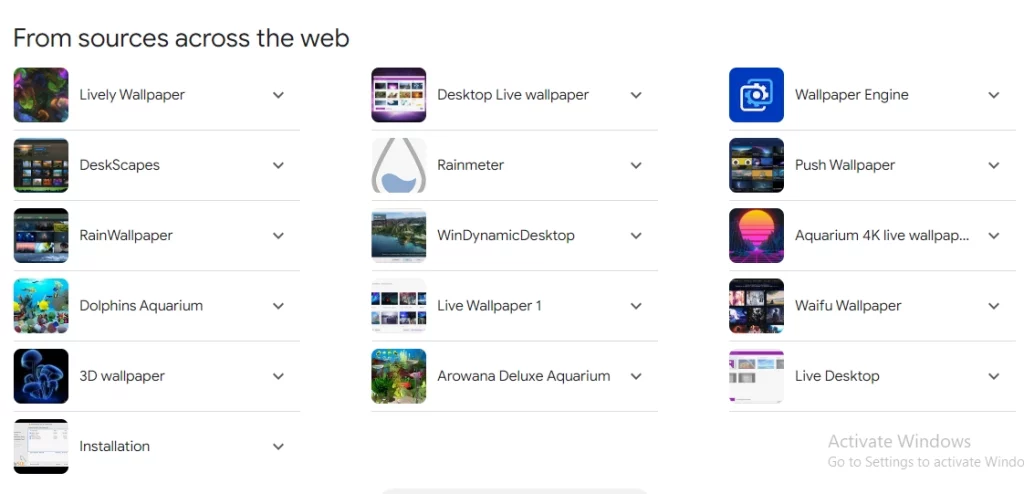
- Wallpaper Engine: As mentioned earlier, Wallpaper Engine is one of the most popular and feature-rich live wallpaper applications available. With a vast library of user-created designs and powerful customization tools, it’s a go-to choice for many PC enthusiasts.
- Lively Wallpaper: Lively Wallpaper is an open-source and lightweight application that offers a user-friendly interface and a growing collection of free live wallpapers.
- Rainmeter: While primarily known as a system monitoring and customization tool, Rainmeter also supports using live wallpapers, allowing you to create highly personalized desktop experiences.
- DeskScapes: Developed by Stardock, DeskScapes is a dedicated live wallpaper application that provides various animated backgrounds and customization options.
- VLC Media Player: Surprisingly, the famous VLC can also be used to set video files as live wallpapers on your PC, offering a unique and versatile solution.
Regardless of which application you choose, each has its strengths and features, so be sure to explore and compare them to find the one that best suits your needs and preferences.
Related Post: Reset Display Settings on Windows 10 Easily
Frequently Asked Questions (FAQ)
1. Do live wallpapers slow down my PC?
Live wallpapers can potentially impact your PC’s performance, especially resource-intensive ones. However, many modern live wallpaper applications are designed to be lightweight and optimized for various hardware configurations. Choosing the proper application and customizing the wallpaper’s settings can minimize the impact on your system’s performance.
2. Can I use live wallpapers on multiple monitors?
Yes, most live wallpaper applications support using live wallpapers across multiple monitors. This allows you to create a seamless and immersive desktop experience, with the live wallpaper spanning all your connected displays.
3. Are there any security concerns with using live wallpapers?
When downloading live wallpapers from third-party sources, exercise caution and only use reputable websites and applications. Stick to well-known and trusted platforms to minimize the risk of malware or security issues.
4. How do I remove a live wallpaper and revert to a static wallpaper?
Most live wallpaper applications allow quickly switching back to a static wallpaper. Open the application, select the “Static Wallpaper” or “Default Wallpaper” option, and your desktop will revert to a traditional background image.
5. Can I use animated GIFs as live wallpapers?
Yes, some live wallpaper applications, such as Lively Wallpaper, support this. It can be a great way to incorporate more unique and personalized visuals into your desktop environment.
Conclusion
In conclusion, live wallpapers offer a dynamic and captivating alternative to static desktop backgrounds, transforming your PC into a visually engaging and personalized space. Whether you want to enhance your productivity, improve your mood, or enjoy a more aesthetically pleasing digital environment, live wallpapers provide a versatile solution. With the wealth of free options available from reputable sources and the flexibility of customization, you can easily find or create a live wallpaper that perfectly suits your style and needs. So why settle for a mundane desktop when you can bring it to life with stunning animations and interactive features? Dive into the world of live wallpapers and enjoy the endless possibilities they get to your digital workspace.