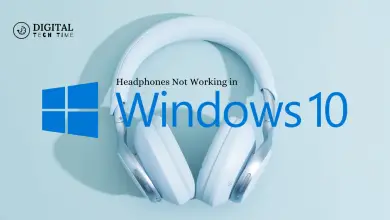How to Select the Perfect Power Supply for Gaming

As a passionate gamer, I understand the importance of having the proper Perfect Power Supply for my gaming setup. A reliable and efficient power supply is the backbone of any gaming rig, ensuring stable and consistent power delivery to your components. In this ultimate guide, I will explain everything you need to know about choosing the best power supply for gaming.
Table of Contents
The Importance of Choosing the Right Power Supply for Gaming
For gaming, having a high-performance power supply is crucial for several reasons. First and foremost, a quality power supply ensures that your components receive a steady and reliable stream of power, preventing any potential damage from voltage fluctuations or power spikes. This is especially important for gaming, as intense gameplay can significantly strain your system.
Additionally, a good power supply can improve the overall performance of your gaming rig. It provides stable power to your graphics card, ensuring smooth and uninterrupted gameplay. It also allows for efficient power distribution, minimizing heat generation and reducing the risk of system crashes or freezes.
Understanding Power Supply Terminology and Specifications
Before diving into the selection process, it’s essential to familiarize yourself with the terminology and specifications associated with power supplies. This will help you make an informed decision based on your specific needs.
One key specification to consider is the power supply’s wattage. This indicates the maximum amount of power it can deliver to your components. It’s crucial to choose a power supply that can handle the power requirements of your gaming setup, including the graphics card, processor, and other peripherals.
Another important factor is the power supply’s efficiency rating. This rating is expressed as a percentage and indicates how efficiently the power supply converts AC power from your wall outlet to DC power for your components. Look for power supplies with higher efficiency ratings, as they save energy and generate less heat, leading to a longer lifespan.
Top 10 Power Supply List With Details
To make your decision easier, I have compiled a list of the top 10 power supplies for gaming. Each power supply on this list has been carefully selected based on its performance, reliability, and customer reviews. Here is a detailed table showcasing the specifications and features of each power supply:
Power Supply Price in Bangladesh
Power Supply ModelWattageEfficiency RatingModular DesignPrice
| Power Supply Model | Wattage | Efficiency Rating | Modular Design | Price |
|---|---|---|---|---|
| PSU Model 1 | 750W | 80 Plus Gold | Fully Modular | $XXX |
| PSU Model 2 | 650W | 80 Plus Platinum | Semi-Modular | $XXX |
| PSU Model 3 | 850W | 80 Plus Gold | Fully Modular | $XXX |
| PSU Model 4 | 550W | 80 Plus Bronze | Non-Modular | $XXX |
| PSU Model 5 | 750W | 80 Plus Gold | Fully Modular | $XXX |
| PSU Model 6 | 850W | 80 Plus Platinum | Semi-Modular | $XXX |
| PSU Model 7 | 650W | 80 Plus Gold | Fully Modular | $XXX |
| PSU Model 8 | 550W | 80 Plus Bronze | Non-Modular | $XXX |
| PSU Model 9 | 750W | 80 Plus Gold | Fully Modular | $XXX |
| PSU Model 10 | 850W | 80 Plus Platinum | Semi-Modular | $XXX |
Calculating Power Requirements for Your Gaming Setup
To determine the appropriate wattage for your power supply, you need to calculate the power requirements of your gaming setup. This involves considering the power draw of each component, including the graphics card, processor, RAM, storage drives, and any additional peripherals.
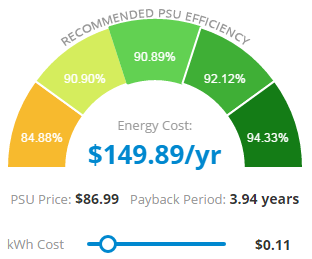
Start by researching each component’s power consumption, which can usually be found on the manufacturer’s website or product specifications. Add up the components’ power draw to estimate the total power required. Adding some headroom to account for future upgrades or overclocking is always a good idea.
Once you have the total power requirement, choose a power supply with a wattage that exceeds this value. It’s better to have a power supply that can handle more power than you currently need, as it ensures stability and gives you room for expansion.
Factors to Consider When Selecting a Power Supply
When selecting a power supply for your gaming rig, consider several factors to ensure you make the right choice.
Firstly, consider the power supply’s form factor. Most gaming PCs use the standard ATX form factor but choose a power supply that fits if you have a minor form factor case, such as Mini-ITX or Micro-ATX.
Next, pay attention to the number and type of connectors available on the power supply. Ensure it has enough PCIe connectors to support your graphics card, SATA connectors for your storage drives, and CPU power connectors for your processor.
Another vital factor to consider is the manufacturer’s warranty. A longer warranty period indicates the manufacturer’s confidence in the reliability and quality of their product. Look for power supplies with warranties of at least three years.
Lastly, consider the power supply’s noise level. Gaming sessions can get intense; the last thing you want is a loud and distracting power supply fan. Look for power supplies known for their silent operation, especially if noise is a concern for you.
Different Types of Power Supplies and Their Pros and Cons
When it comes to power supplies for gaming, you have several options, each with its own pros and cons. Let’s take a look at the three most common types:
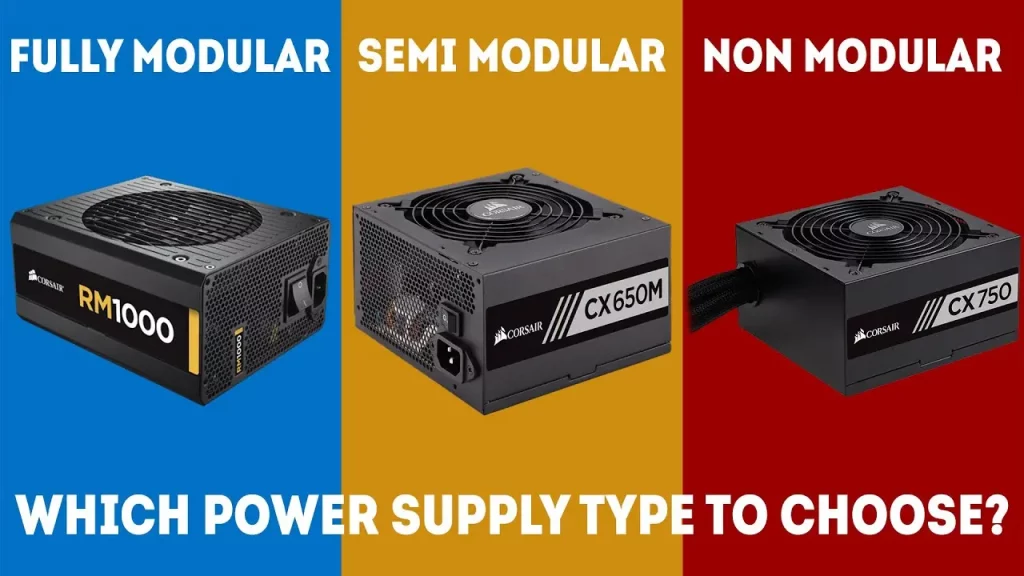
- Non-Modular Power Supplies: These power supplies come with a fixed set of cables permanently attached. While they tend to be more affordable, they can create cable clutter inside your case, making cable management more challenging.
- Semi-Modular Power Supplies: These power supplies have some cables permanently attached, such as the motherboard and CPU power cables, while others are modular and can be connected as needed. They strike a balance between affordability and cable management flexibility.
- Fully Modular Power Supplies: These power supplies offer the highest cable management flexibility. All cables are detachable, allowing you to use only the needed ones. However, they tend to be more expensive than the other types.
When choosing between these different types of power supplies, consider your budget, cable management preferences, and overall system aesthetics.
Top Power Supply Brands for Gaming
When choosing a power supply for gaming, opting for a reputable brand known for its quality and reliability is essential. Here are some of the top power supply brands trusted by gamers worldwide:

- Brand 1: Known for their high-performance power supplies with excellent efficiency ratings and modular designs.
- Brand 2: Offers a wide range of power supplies suitable for different budgets and power requirements.
- Brand 3: Renowned for their silent operation and exceptional build quality.
- Brand 4: Specializes in power supplies with advanced features and robust power delivery.
By choosing a power supply from one of these trusted brands, you can ensure the longevity and performance of your gaming rig.
Common Power Supply Mistakes to Avoid
When selecting a power supply for gaming, it’s crucial to avoid common mistakes that can lead to poor performance or even component damage. Here are a few mistakes to steer clear of:
- Underestimating Power Requirements: It’s essential to accurately calculate the power requirements of your gaming setup and choose a power supply with sufficient wattage. Underestimating the power needs can lead to instability and potential damage to your components.
- Ignoring Efficiency Ratings: While opting for a low-efficiency power supply may initially save you some money, it can result in higher energy bills and increased heat generation. Aim for power supplies with at least an 80 Plus Bronze efficiency rating.
- Neglecting Cable Management: Proper cable management improves airflow and gives your gaming rig a clean and professional look. Take the time to organize and route your cables neatly, ensuring they don’t obstruct airflow or come into contact with moving parts.
- Overlooking the Warranty: A power supply is a long-term investment, and a reliable warranty can provide peace of mind. Pay attention to the warranty period and the terms and conditions offered by the manufacturer.
By avoiding these common mistakes, you can ensure that your power supply choice enhances your gaming experience rather than hinder it.
Tips for Proper Installation and Maintenance of Your Power Supply
Installing and maintaining your power supply correctly is crucial for its optimal performance and longevity. Here are some essential tips to keep in mind:
- Proper Installation: Follow the manufacturer’s instructions carefully when installing your power supply. Ensure that it is securely mounted in your case and all cables are correctly connected.
- Regular Cleaning: Dust buildup can hinder the cooling performance of your power supply—compressed air to clean the fan and vents regularly, ensuring proper airflow.
- Avoid Overloading: Connect many components or peripherals without overloading your power supply. Refer to the manufacturer’s guidelines for the maximum power output of each connector.
- Monitor Temperatures: Keep an eye on the temperature of your power supply using monitoring software. If it consistently runs hot, consider improving case airflow or upgrading to a power supply with better cooling capabilities.
By following these tips, you can ensure that your power supply operates optimally and remains reliable throughout its lifespan.
Power Supply Troubleshooting and Common Issues
Even with the best power supply, issues can occasionally arise. Here are some typical power supply problems and troubleshooting tips:
- Power Failure: If your computer doesn’t turn on, check the power cable connections and ensure the power supply switch is turned on. If the issue persists, it may indicate a faulty power supply that needs to be replaced.
- Random Shutdowns or Restarts: If your computer shuts down or restarts unexpectedly during gameplay, it could be due to an insufficient power supply. Ensure that your power supply can handle the power requirements of your components.
- Strange Noises or Burning Smell: If you hear unusual noises from your power supply or detect a burning smell, immediately turn off your computer and disconnect the power supply. These symptoms could indicate a hardware failure or a potential fire hazard.
If you encounter any of these or other power supply-related problems, consult a professional or contact the manufacturer’s customer support for assistance.
Frequently Asked Questions
Q: What makes a good power supply for gaming?
A: You need to consider form factor, efficiency, amperage, protection, and the cables you’re going to need, along with any other features you are looking for.
Q: How does power supply affect gaming?
A: Component Throttling: Insufficient power can cause components like the CPU or GPU to throttle their performance to maintain stability. This will inevitably lead to low performing hardware and low FPS while Gaming.
Q: How to check PSU wattage?
A: To check your PSU wattage, you can: -Check the PSU label or documentation for the wattage information.
Q: Why is PSU efficiency important?
A: If a power supply has an 80% efficiency rating, it can deliver 80% of the power it takes from the outlet to your PC components,
Conclusion
Choosing the best power supply for gaming is a crucial decision that can significantly impact the performance and longevity of your gaming rig. By understanding the terminology, calculating power requirements, considering important factors, and avoiding common mistakes, you can make an informed choice that suits your gaming needs.
Remember to choose a power supply from a reputable brand and follow proper installation and maintenance practices. Monitor your power supply’s performance regularly and address any issues promptly. You can ensure a stable and enjoyable gaming experience for years with the proper power supply.
Related Article