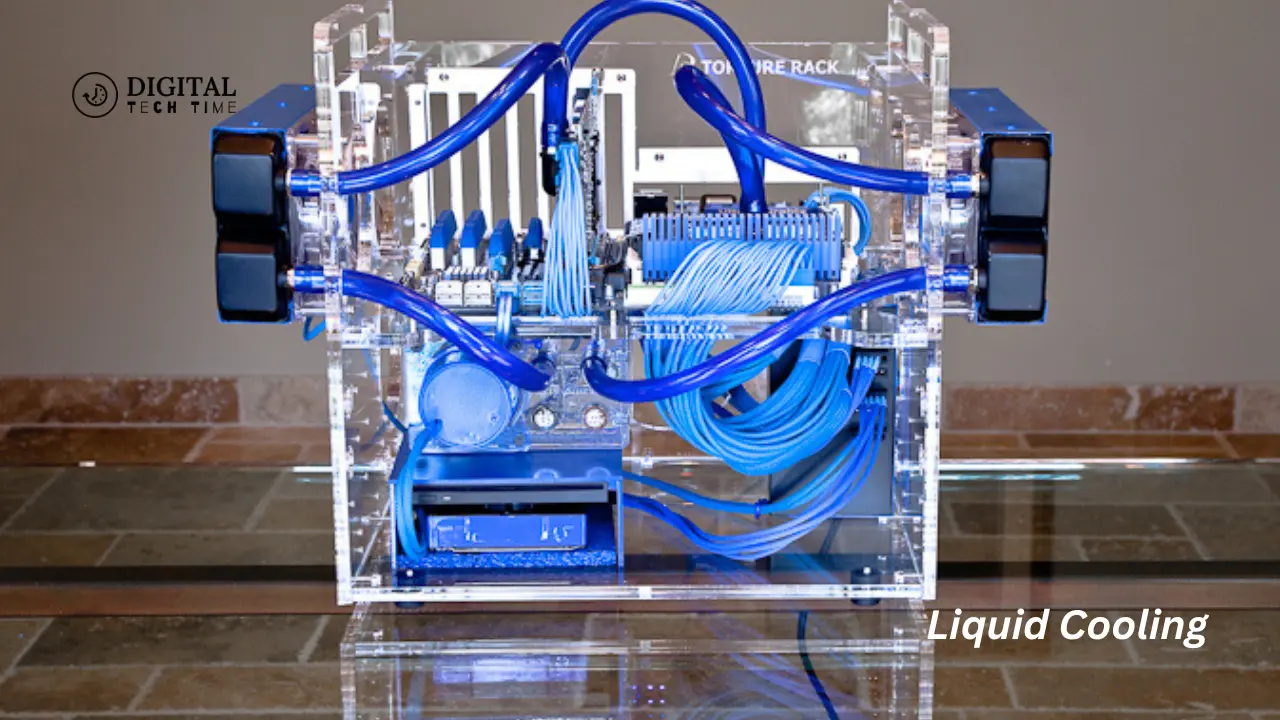Liquid Cooling and Your PC: Separating Myths from Benefits
With the advancement in technology, demands from our personal computers have grown exponentially. From hardcore gaming computers to workstations boasting high processing power, cooling solutions have turned out to be quite imperative. Among these, liquid cooling has gained considerable recognition in recent times. However, liquid cooling often raises safety concerns, leading many to question whether it’s viable for their PCs.
In this in-depth post, we will cover everything from liquid cooling not being dangerous to all the ways it will make your PC better. We’ll show you how liquid cooling works, debunk some common myths, and give you some case studies of where it’s worked well. By the end of this article, you’ll be informed about everything you need to know whether liquid cooling is right for you or not.
Table of Contents
Dispelling the Myths Surrounding Liquid Cooling Safety
The fear of possible leaks and damage to internal components also burdens liquid cooling. That is a valid concern since any liquid within proximity to sensitive electronic components poses a real risk. However, modern liquid cooling systems are built around safety first, and the possibility of a catastrophic leak is highly unlikely.
- Myth: Liquid Cooling is Inherently Dangerous. Any liquid near electronics can be seen as a concern, but quite a bit has changed in liquid cooling technology, and these systems are remarkably safe. The reputable manufacturers use quality components and rigorous testing to eliminate most leak possibilities.
- Myth: Liquid Cooling is a Pain to Maintain. In contrast to popular opinion, the liquid cooling system requires much more complicated maintenance than it may appear. As a matter of fact, liquid cooling systems can easily reach the level of simplicity in maintenance like traditional air cooling solutions if installed properly by just routinely checking for any signs of wear or damage.
- Myth: Liquid Cooling is prone to failure. Modern liquid cooling systems are designed with redundancies and fail-safes to minimize the event of failure. In case of a failure, the system automatically shuts down or diverts the flow of liquid to prevent damage to the PC.
If we consider these common myths, that will help us understand the real safety and reliability of liquid cooling and open the door to more informed decision-making.
Understanding the Benefits of Liquid Cooling for Your PC
It comes with a plethora of advantages that can be detrimental to your PC’s performance and the expansion of its lifespan: from thermal management to overclocking potential, the list of liquid cooling advantages is going to be pretty long and persuasive.
- Improved thermal management is one of the major benefits and some merits related to dissipating heat with liquid cooling. Liquid cooling systems are much more effective in transferring heat away from those critical components, the CPU and GPU, than traditional air cooling systems can handle, mostly enabling operation at lower temperatures.
- Improved Overclocking Capabilities: Liquid cooling systems can support much lower temperatures, which enable users to push overclocking without concerns of thermal throttling or damage.
- Noise Levels Are Lower: Generally speaking, liquid cooling systems tend to be quieter than their air-cooled brethren since they can utilize larger, slower-spinning fans or even passive cooling solutions for much more serene computing.
- Improved Aesthetics: Liquid cooling systems are available in different colors of tubing, fittings, and even light effects, which allow users to custom-create unique builds for their PCs that say a lot about their style.
- Longer Life of Components: Liquid cooling systems manage heat very well, hence allowing components installed in your PC to last longer because they are not subject to degradation or failure due to excessive temperatures.
How Liquid Cooling Works and Why It Is Safe
Liquid cooling systems circulate a special coolant fluid through a PC via a closed-loop circuit. The coolant is designed to be non-conductive so that, if it ever were to leak into a PC, internal components would not be damaged by any resultant electrical shorts or corrosion.
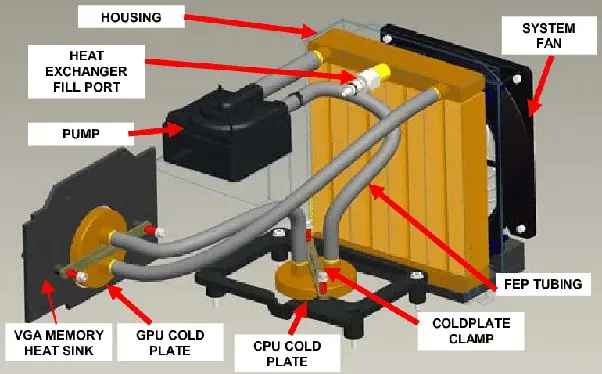
The critical components of a liquid cooling system include:
- Pump: The pump would circulate the coolant fluid throughout the system.
- Radiator: This would act as the heat exchanger that sheds the amount of heat absorbed by the coolant.
- Tubing: The tubing is heavy-duty and flexible and connects the various components of the system to allow the coolant to pass through it.
- Water Block: The water block would be fitted in such a way that it was in direct contact with the CPU or GPU for the purpose of transferring the heat from that component to the coolant efficiently.
It is a sealed system with a number of secondary and backup safety features, along with fail-safes, to also prevent any leaks or other potential issues from arising. Besides, the coolant fluids employed are of the non-conductive type, meaning even in the unlikely event of leakage, internal components of the PC will not be damaged.
Can Liquid Cooling Damage the PC?
The biggest fear people have with liquid cooling is the potential of damaging the PC with it. However, if installed and kept properly, the chances of any damage from liquid cooling to your computer are at a bare minimum.
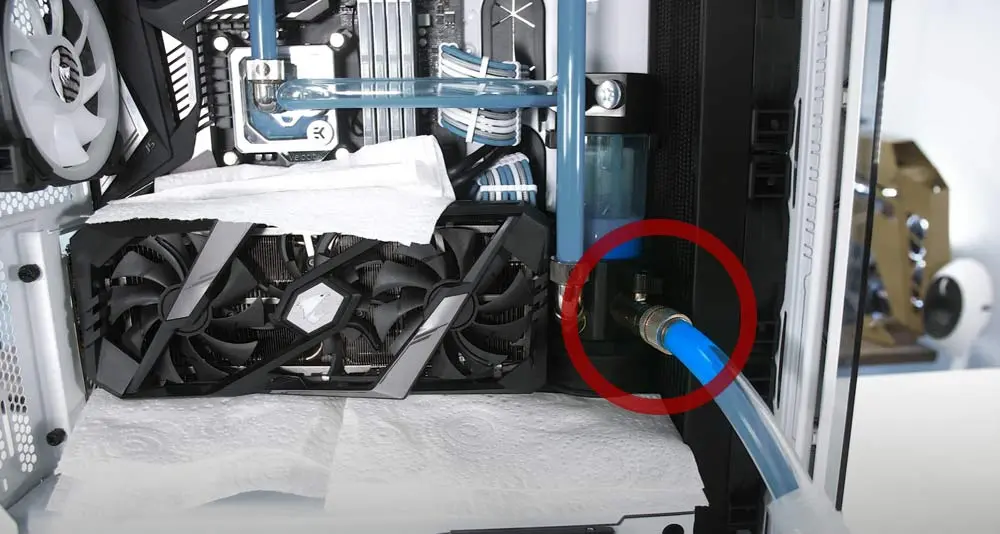
- Leaks: As noted above, modern liquid cooling systems are designed keeping safety in mind, and the possibility of a catastrophic leak is tiny. Reputed manufacturers use high-quality components and extensive testing to ensure the integrity of the system.
- Corrosion: The coolant fluids used in liquid cooling systems are non-corrosive. Hence, the inner components of the PC are safe from their effects.
- Electrical Shorts: Liquid cooling systems employ non-conductive coolant fluids; even in cases of leakage, there’s no possibility of an electrical short or damage to the PC’s component.
- Compatibility Issues: Any liquid cooling system you choose should be compatible with your PC hardware. Undesirable components could result in installation difficulties and problems. It is relevant that you do your research and choose a liquid cooling solution that is designed for your particular system.
The benefits of liquid cooling come without the fear of potential damage if one follows the installation and maintenance instructions as provided by the manufacturer for the liquid cooling system compatible with your PC.
Common Misconceptions about Liquid Cooling Safety
While the technology of liquid cooling is advanced, there are a few things that still need to be explained, which, in turn, can put people off from investing in such cooling solutions. So, some of the most frequent concerns that people have are:
- Myth: Liquid Cooling is prone to leaks: As touched on previously, most modern liquid cooling systems are designed with safety in consideration, meaning the risk of a disastrous leak is very low. Reputable manufacturers use high-quality components combined with rigorous testing to ensure the integrity of the system.
- Myth: Liquid Cooling is a Pain to Maintain: In fact, liquid cooling has its requirements when it comes to maintenance. That is, the system needs to work effectively by means of frequent checks for worn-out or damaged parts and regular refilling of coolant.
- Myth: Liquid Cooling is Unreliable: Liquid cooling systems are designed with redundancies, allowing components to have ‘fail-safe’ mechanisms in place. In the unlikely event of a component failure, these systems are engineered to shut down or divert the liquid flow rather than letting any possible damage to the PC occur.
- Myth: Liquid Cooling is for Enthusiasts Only: Once in the domain of the tech-savvy enthusiast and high-end PC builder, liquid cooling technology has become easier to work with and more user-friendly, the technology moving into the hands of many more users.
These common misconceptions, when clarified, should ease the fear and uncertainty about liquid cooling so that more informed decisions can be made.
The Importance of Proper Installation and Maintenance
Proper installation and regular maintenance are critical for ensuring the long-term safety and reliability of a liquid cooling system. Skipped steps may raise the chances of one’s encountering leaks or component failure.
- Installation: This involves being very careful to follow the manufacturer’s installation instructions for a liquid cooling system down to the letter, whether it’s properly securing the components, routing the tubing correctly, or leak-testing before firing up the PC.
- Maintenance: Regular maintenance is needed for the liquid cooling system, which includes looking at any wear or damage, topping up coolant levels, and cleaning.
- Monitoring: The system must be run routinely to monitor system performance and temperatures, noting any unusual noises or behavior.
Proper installation and maintenance of the liquid cooling system will make one confident that the cooling solution will be enjoyed in light of the fact that the PC will be protected from potential damages.
Real-Life Examples of Liquid Cooling Success Stories
Let’s look at some success stories from real-world users of liquid cooling in order to understand its practical usage and safety better.
- Gamer Enthusiast: John, an ardent gamer, upgraded his computer to a liquid-cooled one in order to enhance both the performance and looks of his laptop. He did several readings on highly and installed a top-tier liquid cooling solution, enabling him to enjoy a big boost in his gaming experience with much lower temperatures and higher overclocks on a visually stunning PC build.
- Creative Professional: Sarah is a graphic designer and a video editor. Thus, she needs a strong workstation to do the work. Trying to complement the thermal management inside her PC, she chose to use liquid cooling inside her rig. This allowed her to push her hardware to its limits without the fear of overheating or throttling-reduced render times and streamlined workflow.
- Tech-Savvy Hobbyist: Alex describes himself as a tech head who, over the years, has built several PCs, trying different cooling solutions every time. Now, having switched to liquid cooling, he has been impressed with the great performance, low noise levels, and the possibility of creating something really unique: a custom-built PC that speaks volumes about his passion for technology.
Examples like that in real life prove that when installed correctly, maintained, and with safety precautions in place, liquid cooling can be a very safe and highly rewarding method of cooling for everybody – from casual gamers to professional creatives and tech enthusiasts.
Liquid Cooling vs. Traditional Air Cooling: A Comparison
When it comes to cooling solutions for PCs, users often have to choose between liquid cooling and traditional air cooling. Let’s explore the key differences between these two options:
| Feature | Liquid Cooling | Air Cooling |
|---|---|---|
| Thermal Performance | Excellent | Good |
| Noise Level | Low | Moderate to High |
| Overclocking Potential | High | Moderate |
| Aesthetics | Customizable | Limited |
| Maintenance | Moderate | Low |
| Installation Complexity | Moderate to High | Low |
| Risk of Leaks | Low | None |
Where traditional air cooling is a reliable, no-nonsense solution, liquid cooling provides better thermal performance with less noise generation and improved overclocking capabilities. However, liquid coolers need more elaborate installation and require periodic maintenance to ensure safe operation.
Ultimately, the choice between liquid and air cooling rests on your specific needs, preferences, and comfort level with installation and maintenance requirements. You can consider the pros and cons of each option and then make an informed decision based on those factors that best match your PC and computing requirements.
Frequently Asked Questions
Q: How effective is liquid cooling for PCs?
A: As Mark Gallina put it, liquid cooling “moves heat more efficiently over more convection surface area – radiator – than pure conduction, which allows for reduced fan speeds – better acoustics – or higher total power.” Otherwise, it is more efficient and often quieter.
Q: How often do I need to change the fluid?
A: We recommend changing the fluid in your custom cooling system every 12 months to remove particulate build-up and ensure optimal thermal performance.
Q: What are the risks of water cooling a PC?
A: The only danger that could exist with a water cooling system is that the cooling is no longer guaranteed due to the failure of the pump. However,
Q: Does liquid cooling PC leak?
A: Of course, running liquids through a bunch of electronics does carry some risk, and leaking is one. But no, it isn’t that likely, as experience has taught me over the four years since I first discovered the joys of custom water cooling.
Conclusion
Picking the right cooling solution for a PC becomes quite a crucial decision that will greatly determine the performance and longevity of the computer and the overall user experience. Various misconceptions and myths may raise concerns about liquid cooling. Still, safety is considered to be at the forefront of today’s liquid cooling system designs, making them viable, if not superior, alternatives to traditional air cooling. By realizing the benefits and quelling the common misconceptions, taking the right precautions,
You can determine whether liquid cooling fits your computer. Discover possibilities and realize the full potential of your computing experience. As you take up your computer cooling options, I encourage you to investigate all the available solutions for yourself, consult pros, and weigh options with pros and cons in order to see which best fits your needs. When installation, maintenance, and safety concerns are in check, liquid cooling is a reliable option for highly sought-after advantages that will take one’s PC performance to the next level.
Related Article