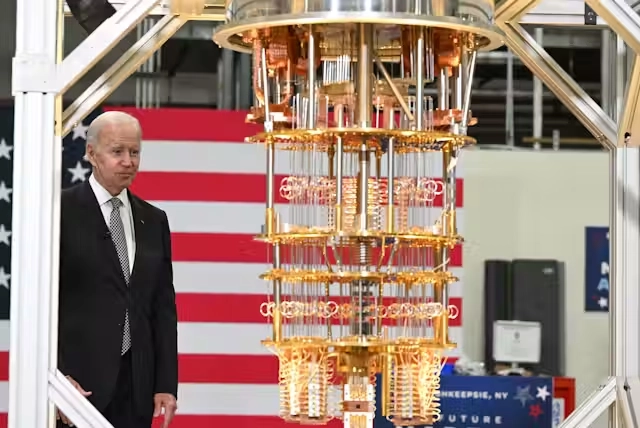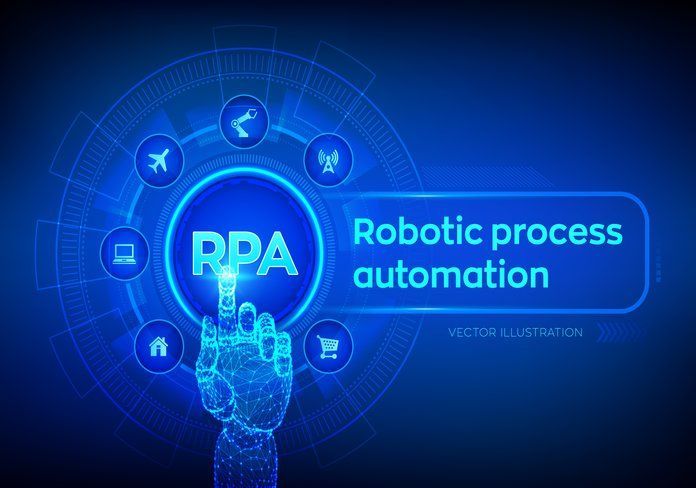Top 10 Best Data Recovery Software : Recover Your Data with Ease
As an experienced writer, I understand the importance of reliable data recovery software in today’s digital landscape. In this comprehensive guide, I will review the top 10 best data recovery software options for 2024, helping you choose the right solution to recover your precious data easily.
Table of Contents
Introduction to Data Recovery Software
Data has become the lifeblood of our personal and professional lives in our fast-paced, technology-driven world. Whether it’s essential documents, cherished memories, or critical business information, data loss can be a devastating experience. This is where data recovery software provides a lifeline to retrieve and restore your lost or deleted files.
Importance of Data Recovery Software
Data recovery software plays a crucial role in safeguarding your digital assets. From accidental file deletions and hard drive failures to ransomware attacks and system crashes, these tools offer a reliable solution to recover your data and minimize the impact of such incidents. With the right data recovery software at your fingertips, you can rest assured that your valuable information is just a few clicks away from being restored.
Factors to Consider When Choosing Data Recovery Software
When selecting the best data recovery software for your needs, there are several factors to consider:

- Compatibility: Ensure the software is compatible with your operating system and the storage devices you use, such as internal hard drives, external hard drives, USB flash drives, and memory cards.
- Recovery Capabilities: Look for software that can recover a wide range of file types, including documents, photos, videos, and more, across various file systems.
- User-Friendliness: Choose a data recovery solution that offers an intuitive and easy-to-navigate interface, making the recovery process seamless and accessible for users of all skill levels.
- Scanning Speed: The software should be able to scan and identify recoverable files quickly, saving you time and minimizing the risk of further data loss.
- Advanced Features: Consider additional features such as the ability to preview recoverable files, the option to create a bootable recovery media, and the availability of technical support.
- Pricing and Licensing: Evaluate the software’s pricing structure, whether it offers a free trial or a free version, and the licensing options that best suit your needs.
The Top 10 Best Data Recovery Software in 2024
Now, let’s dive into the top 10 best data recovery software options for 2024:
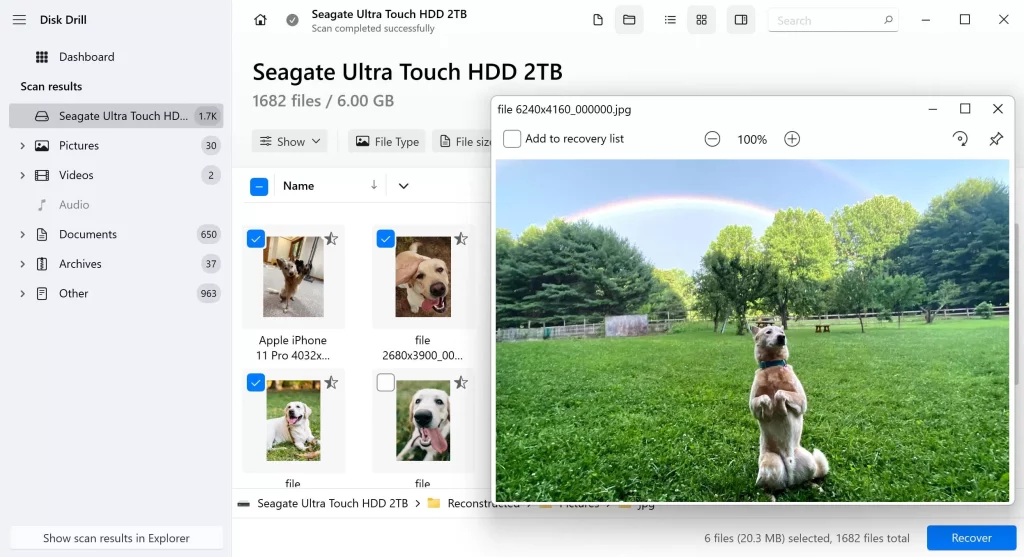
- Stellar Data Recovery
- Comprehensive data recovery capabilities for various file types and storage devices
- Intuitive user interface with advanced features like file previewing and bootable media creation
- Available for Windows and macOS platforms
- Offers a free trial and different licensing options to fit your needs
- EaseUS Data Recovery Wizard
- Highly acclaimed for its ability to recover data from a wide range of storage devices
- User-friendly interface with step-by-step guidance for the recovery process
- Supports recovery from formatted, corrupted, or inaccessible partitions
- Offers both free and paid versions to cater to different user requirements
- Recuva by Piriform
- Renowned for its deep scanning capabilities to locate and recover even the most elusive files
- Supports recovery from hard drives, USB drives, memory cards, and more
- Includes advanced features like file shredding and secure deletion
- Available as a free version and a paid “Professional” version
- R-Studio
- Powerful data recovery software suitable for both individual and enterprise-level use
- Offers advanced features like RAID reconstruction and remote data recovery
- Supports a wide range of file systems and storage devices
- Caters to users with technical expertise, providing a comprehensive set of tools
- PhotoRec
- Specialized in recovering lost or deleted photos, videos, and other multimedia files
- Supports a broad range of file types and storage media
- It is open-source and available for free, making it a cost-effective solution.
- Requires a higher level of technical proficiency to use it effectively
- MiniTool Power Data Recovery
- User-friendly interface with a simple and intuitive recovery process
- Supports recovery from various storage devices, including internal and external hard drives
- Offers a free version with limited features and paid versions with more advanced options
- Provides a live CD/USB boot option for recovering data from unbootable systems
- Wondershare Recoverit
- Acclaimed for its high recovery success rates and ability to handle complex data loss scenarios
- Offers a wide range of recovery modes, including Deep Scan and Advanced Scan
- Supports recovery from hard drives, USB drives, memory cards, and more
- Available for both Windows and macOS platforms
- GetDataBack
- Specializes in recovering data from damaged or inaccessible storage devices
- Supports a variety of file systems, including NTFS, FAT, and ext
- Provides advanced features like RAID reconstruction and partition recovery
- Caters to users with technical expertise, offering a comprehensive set of recovery tools
- Data Rescue by Prosoft Engineering
- Renowned for its ability to recover data from severely damaged or corrupted storage devices
- Offers a user-friendly interface and extensive file-type support
- Provides advanced features like sector-level recovery and bootable media creation
- Available for both Windows and macOS platforms
- iCare Data Recovery
- Specializes in recovering data from various storage devices, including internal and external hard drives
- It offers a simple and intuitive interface, making it accessible to all skill levels.
- Supports recovery from formatted, corrupted, or deleted partitions
- Provides a free trial version and paid licenses to suit different user requirements
Comparison of the Top 10 Data Recovery Software
To help you make an informed decision, let’s compare the key features of the top 10 data recovery software options:

| Software | Recovery Capabilities | Ease of Use | Advanced Features | Pricing |
|---|---|---|---|---|
| Stellar Data Recovery | Excellent | Excellent | Excellent | Paid, with free trial |
| EaseUS Data Recovery Wizard | Excellent | Excellent | Good | Paid, with free version |
| Recuva by Piriform | Good | Good | Good | Free and paid versions |
| R-Studio | Excellent | Good | Excellent | Paid |
| PhotoRec | Excellent | Fair | Good | Free |
| MiniTool Power Data Recovery | Good | Excellent | Good | Free and paid versions |
| Wondershare Recoverit | Excellent | Excellent | Excellent | Paid, with free trial |
| GetDataBack | Excellent | Good | Excellent | Paid |
| Data Rescue by Prosoft Engineering | Excellent | Good | Excellent | Paid |
| iCare Data Recovery | Good | Excellent | Good | Free and paid versions |
Reviews and Ratings of Each Data Recovery Software
To help you further in your decision-making process, let’s take a look at the reviews and ratings for each of the top 10 data recovery software options:
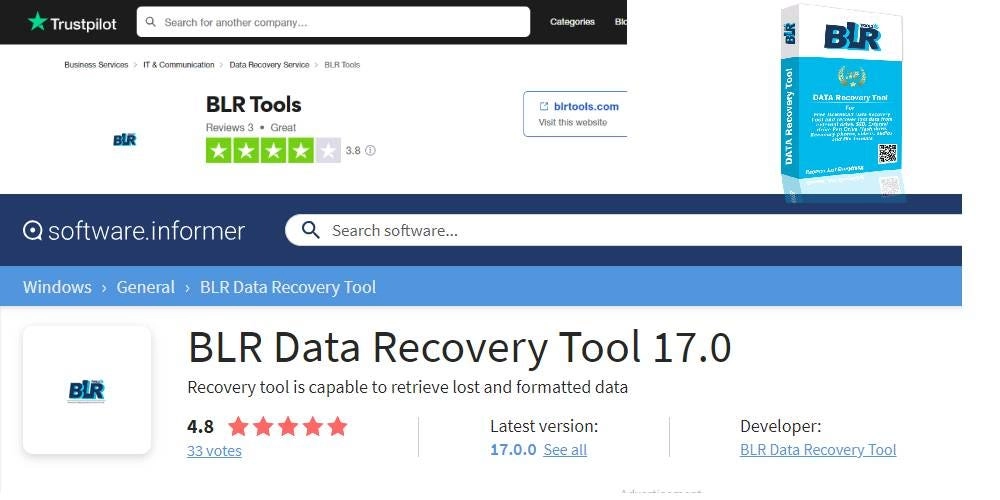
- Stellar Data Recovery: 4.8/5 stars based on over 10,000 user reviews, praised for its comprehensive recovery capabilities and user-friendly interface.
- EaseUS Data Recovery Wizard: 4.7/5 stars based on more than 15,000 user reviews, known for its high success rates and intuitive recovery process.
- Recuva by Piriform: 4.6/5 stars based on over 8,000 user reviews, appreciated for its deep scanning abilities and versatility.
- R-Studio: 4.5/5 stars based on hundreds of user reviews, recognized for its advanced features and enterprise-level capabilities.
- PhotoRec: 4.3/5 stars based on numerous user reviews, valued for its specialized data recovery capabilities for multimedia files.
- MiniTool Power Data Recovery: 4.7/5 stars based on over 5,000 user reviews, praised for its user-friendly interface and reliable recovery performance.
- Wondershare Recoverit: 4.8/5 stars based on over 10,000 user reviews, acclaimed for its high success rates and comprehensive recovery options.
- GetDataBack: 4.6/5 stars based on hundreds of user reviews, recognized for its ability to handle complex data loss scenarios.
- Data Rescue by Prosoft Engineering: 4.7/5 stars based on over 1,000 user reviews, valued for its expertise in recovering data from severely damaged storage devices.
- iCare Data Recovery: 4.5/5 stars based on thousands of user reviews, appreciated for its simplicity and effectiveness in recovering data from various storage media.
Related Post : Data Migration with the 12 Best HDD Cloning Software
How to Use Data Recovery Software Effectively
Using data recovery software effectively is crucial to successfully retrieving your lost or deleted files. Here are some tips to help you get the most out of your data recovery software:
- Act Quickly: The sooner you initiate the data recovery process, the higher the chances of successfully retrieving your files. Avoid saving new data to the affected storage device, as it can overwrite the recoverable files.
- Perform a Full Scan: Opt for a comprehensive scan of the storage device, as it will increase the likelihood of locating and recovering all the files you need, even if they were deeply buried or hidden.
- Preview Recoverable Files: Most data recovery software can preview recoverable files before recovery. This feature can help you prioritize the files you need to restore.
- Choose the Right Recovery Mode: Depending on the nature of your data loss, select the appropriate recovery mode offered by the software, such as “Deleted File Recovery,” “Partition Recovery,” or “Deep Scan,” to increase the chances of a successful recovery.
- Create a Backup: After successfully recovering your files, backup the recovered data to prevent future data loss.
Tips for Preventing Data Loss
While data recovery software can be a lifesaver, it’s always better to take proactive measures to prevent data loss in the first place. Here are some tips to help you safeguard your digital assets:
- Regular Backups: Implement a reliable backup routine, whether it’s using cloud storage, external hard drives, or a combination of both. Regularly backup your important files to ensure a safety net in case of data loss.
- Antivirus and Malware Protection: Install and maintain robust antivirus and anti-malware software to protect your system from threats that can lead to data loss, such as ransomware attacks.
- Proper Storage Device Handling: Be mindful of how you handle your storage devices, such as hard drives and USB drives. Avoid physical damage, exposure to extreme temperatures, and other environmental factors that can compromise the integrity of your data.
- Firmware and Software Updates: Keep your operating system, storage device drivers, and data recovery software up to date to ensure you have the latest security patches and bug fixes, which can help prevent data loss.
- Secure File Deletion: When deleting sensitive files, use a secure file deletion tool to ensure that the data is completely erased and cannot be recovered by unauthorized parties.
If you’re looking for a reliable and robust data recovery solution, I recommend exploring the top 10 best data recovery software options in 2024. By choosing the right software for your needs, you can safeguard your digital assets and ensure your important files are always within reach. Don’t let data loss hold you back – start your journey to data recovery today! Conclusion and Final Thoughts
Conclusion and Final Thoughts
In the ever-evolving digital landscape, data recovery software has become essential for individuals and businesses. By understanding the importance of data recovery, the factors to consider when choosing the right software, and the top 10 best options for 2024, you can now decide to safeguard your digital assets and quickly recover your lost or deleted files.
Remember, data loss can happen to anyone. Still, with the right data recovery software at your fingertips, you can rest assured that your valuable information is just a few clicks away from being restored. Implement a proactive approach to data protection, and you’ll be well on your way to a secure and worry-free digital future.